Creating a gig on Fiverr can be an exciting opportunity to showcase your skills and monetize your talents, whether you’re a graphic designer, writer, or digital marketer. With millions of users and countless services, Fiverr offers a dynamic platform for freelancers to connect with potential clients worldwide. In this guide, we’ll walk you through each step of the process, from setting up your account to crafting the perfect gig that attracts buyers. Let’s dive in and explore how you can create a successful gig on Fiverr!
Understanding Fiverr and Its Marketplace
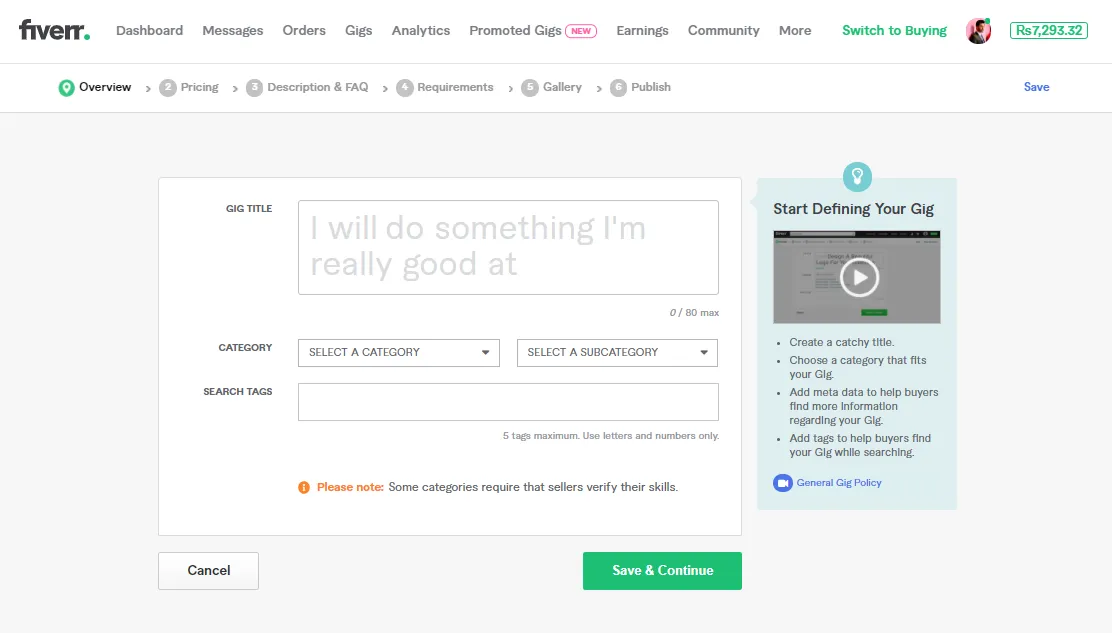
Fiverr is not just a platform; it’s a vibrant marketplace where freelancers (or “sellers”) offer their services, known as gigs, starting at just $5. Understanding this unique environment is crucial for anyone looking to make a mark as a freelancer. Here’s a deep dive into what you should know about Fiverr and its ecosystem:
- Marketplace Structure: Fiverr operates on a tiered system where services are categorized into various niches. From graphic design to digital marketing, you can find an array of services offered by freelancers from around the globe.
- Types of Gigs: Gigs can range from basic offerings to premium services that can command higher prices. For instance, a basic logo design may cost $5, while a complex branding package could go up to $500.
- User Base: Fiverr has a diverse audience, including startups, businesses, and individual buyers. This variety means there's a large pool of potential clients who might be interested in your services.
- Rating System: Fiverr uses a rating and review system to help buyers evaluate the quality of service provided by sellers. Building a strong rating through excellent service is essential for attracting more clients.
- Communication: Direct messaging is a key feature on Fiverr, allowing sellers and buyers to discuss project details before placing an order, which helps ensure clarity and alignment.
By understanding the fundamentals of Fiverr's marketplace, you’ll be better equipped to position your gig effectively and attract the right clients. It’s not just about creating a gig; it’s about understanding how to navigate the landscape to achieve your freelancing goals!
Also Read This: How to Work as a Freelance Sports Writer
Setting Up Your Fiverr Account

So, you’ve decided to jump into the freelancing world on Fiverr! That’s fantastic! The first step is to set up your Fiverr account properly. Here’s how you can do it in just a few simple steps.
- Visit the Fiverr website: Start by going to Fiverr.com. This is where all the magic happens!
- Sign Up: Click on the “Join” button in the top right corner. You can register using your email address, or even a Facebook or Google account for faster access.
- Create Your Profile: After signing up, it’s time to fill out your profile. Here, you should:
- Choose a catchy username
- Add a professional-looking photo
- Write a compelling bio that highlights your skills and expertise
- Verify Your Account: Once your profile is set up, Fiverr might require you to verify your account for added confidence. This usually involves confirming your email address.
- Explore Resource Center: Fiverr has a great Resource Center filled with tips and best practices. Take a moment to browse through it!
Once your account is set up, you’re all set to start creating your gigs. It’s essential to provide a strong foundation for your freelancing journey, so don’t rush this part!
Also Read This: Unlocking the Power of Fiverr Backlinks for Your SEO Strategy
Choosing the Right Gig Category
Once your account is up, the next big decision is choosing the right gig category for your services. Picking the right category can significantly affect your visibility and, ultimately, the success of your gig. Here's what you need to consider:
- Understand Your Skills: Start by making a list of the services you can provide. Are you a graphic designer, a writer, or perhaps an SEO expert? Knowing what you’re good at is crucial.
- Research Popular Categories: Check out the most popular categories on Fiverr. Here’s a quick overview of some of them:
Category Subcategories Graphic Design Logo Design, Social Media Design Writing & Translation Copywriting, Proofreading Digital Marketing SEO, Social Media Marketing Programming & Tech Web Development, Mobile App Development - Consider Your Target Audience: Think about who your ideal customers are. Where do they usually look for services? This insight can guide your decision-making.
- Align with Demand: If you notice that certain categories are trending, consider shaping your gig around them to tap into the current demand.
By choosing the right category, you set the stage for your gig’s success. Take your time to explore and analyze, and you’ll find a perfect fit!
Also Read This: What is a Brief on Fiverr? Understanding the Essentials for Successful Freelancing
5. Crafting an Attention-Grabbing Gig Title
Your gig title is the first thing potential clients will see, so it's crucial to make it memorable and eye-catching. Here are some tips to help you craft a title that stands out:
- Be Clear and Concise: Aim for a title that quickly communicates what you're offering. Avoid jargon or overly complex language.
- Use Action Words: Words like "create," "design," "write," or "develop" make your title more dynamic and appealing.
- Include Keywords: Think about what your potential clients would type in the search bar. Include relevant keywords to improve your gig's visibility.
- Highlight Unique Features: If your service has something special, like a budget-friendly price or a quick turnaround, mention it in the title.
- Avoid Overpromising: While it’s tempting to use buzzwords like "best" or "number one," it’s essential to be realistic about what you can deliver.
Here's a simple format you might consider:
| Service Type | Unique Selling Point |
|---|---|
| Design a Logo | In Just 24 Hours! |
| Write SEO-Friendly Articles | Guaranteed Ranking! |
Combining these elements creates a powerful title like "Design a Professional Logo in 24 Hours!" It clearly states the service and a compelling benefit—perfect to grab attention!
Also Read This: Project Cleanup: Deleting PicsArt Projects on Your Phone Simplified
6. Writing a Compelling Gig Description
Your gig description is your chance to sell yourself and explain what makes your service special. Here are some must-include elements:
- Start with a Hook: Open with an engaging statement that addresses a problem your target audience faces and positions you as the solution.
- Outline Your Offer: Clearly detail what your gig includes. Be specific about what clients can expect, whether it's the number of revisions or file formats.
- Use Bullet Points: Breaking down information into bullet points makes it easier to read. Include features, benefits, and unique selling propositions.
- Incorporate Keywords: Just like in your title, sprinkle relevant keywords throughout your description to enhance discoverability.
- Call to Action: End with a compelling invitation to potential buyers, encouraging them to place an order or contact you with questions.
For example, here's a snippet of what a gig description might look like:
"Are you struggling to create a memorable logo that truly represents your brand? Look no further! I specialize in crafting unique and professional logos that will set you apart from the competition. Here's what you can expect:
- Original and custom designs
- High-quality files
- Unlimited revisions until you’re happy!
Let’s create something amazing together! Click the 'Order Now' button to get started!"
With a well-crafted description, you'll not only inform potential clients but also entice them to take action.
Also Read This: How Much Percent Does Fiverr Take? A Comprehensive Guide
7. Setting Your Pricing and Packages
Getting the pricing and packages right is crucial when you're creating a gig on Fiverr. It can make or break your initial success on the platform. Here’s how you can go about it:
Understand Fiverr’s Pricing Structure: Before you set your prices, spend some time exploring other gigs in your niche. Take note of what similar freelancers are charging. Look for gigs with similar quality, complexity, and duration to gauge what a typical price range looks like.
Offer Multiple Packages: Fiverr allows you to create different packages: Basic, Standard, and Premium. This flexibility helps cater to various client needs. For example:
- Basic Package: This could be a straightforward offering with a lower price point designed to attract initial buyers.
- Standard Package: This should offer additional features or services, providing more value at a moderate price.
- Premium Package: This is for clients looking for the best of the best! Include all the bells and whistles and set a higher price to reflect the comprehensive service.
Consider Your Experience: If you're just starting out, it might be wise to set your prices lower to attract your first few clients. As you gain more reviews and experience, you can adjust your prices accordingly. Always remember that competitive pricing doesn’t mean undervaluing your work!
Finally, don’t forget to adjust your prices based on seasons, demand, or promotions. Keeping your pricing dynamic can engage clients effectively.
Also Read This: Understanding How the Fiverr Revenue Card Works
8. Creating an Engaging Gig Image and Video
Your gig image and video are often the first things potential clients notice, so they need to make an impact! Here’s how to create an engaging visual presence:
Gig Image: Your image should be eye-catching and relevant. Here are some tips:
- High Quality: Ensure your image is of high resolution - think clear, sharp, and professional.
- Branding: Use colors and fonts that match your brand, if applicable. This helps build recognition.
- Text Overlay: Include a succinct and compelling title or tagline on your image, highlighting your gig’s unique selling point.
Gig Video: Adding a video can significantly increase your chances of getting orders. Here's why:
- Personal Touch: A video introduces your personality, allowing clients to connect with you.
- Explain Your Services: Use the video to explain what you offer, how the process works, and what makes you stand out.
- Call to Action: Encourage viewers to order your gig by highlighting a specific action they should take after watching.
Remember, authenticity shines through—be genuine, and don’t overdo the sales pitch! Keep it engaging and concise. The right image and video can leave a strong impression and set you apart from the crowd.
Also Read This: Image Layering 101: How to Layer Images in Canva Like a Pro
9. SEO Tips for Your Fiverr Gig
When it comes to creating a successful gig on Fiverr, SEO (Search Engine Optimization) plays a crucial role. You want your gig to be easily discoverable by potential buyers. Here are some tips to help you optimize your Fiverr gig:
- Keyword Research: Start with identifying the keywords that potential buyers might use when searching for services like yours. Think about what’s relevant to your offering and use tools like Google Keyword Planner or Ubersuggest.
- Title Optimization: Once you have your keywords, incorporate them into your gig title. Make sure your title is catchy and clearly conveys what you’re offering. For example, instead of "I write articles," try "Professional SEO Article Writing Service."
- Utilize Tags: Fiverr allows you to use tags for your gig. Choose 5 relevant tags that include your main keywords. Think about variations, synonyms, or related terms to maximize your reach.
- Gig Description: Your gig description should be keyword-rich but also engaging. Write naturally and clearly describe what you offer, including the benefits of your service. Remember, the goal is to inform while also appealing to the reader's needs.
- High-Quality Images: Use eye-catching images or videos for your gig thumbnails. A visual representation of your service can significantly boost engagement and attract more clicks.
By following these SEO tips, you can enhance the visibility of your Fiverr gig and attract more clients looking for your specific expertise!
Also Read This: How to Pay on Fiverr from Pakistan
10. Publishing Your Gig and Making It Live
Congratulations! You've finely tuned your gig and optimized it for search engines. Now it's time to publish it and let the world know you’re open for business! Here’s a simple process to make your gig live:
- Review Your Gig: Before hitting that publish button, do a final review of your gig. Check for typos, ensure your images are uploaded, and that your description aligns perfectly with your service.
- Select Your Pricing: Make sure your packages are set correctly. Consider offering multiple packages at different price points to cater to various budget levels. Use Fiverr’s pricing table for clarity!
- Set Your Delivery Time: Provide a realistic delivery time for your service. It’s better to under-promise and over-deliver. If possible, offer an option for express delivery at an additional cost.
- Publish Your Gig: Once everything looks good, click the "Publish" button. Sit back and revel in the excitement; your gig is now live!
- Promote Your Gig: Share your gig on social media platforms, forums, or any space where your target audience hangs out. The more exposure, the better!
Publishing your gig is just the beginning. Keeping it updated, responding to inquiries quickly, and maintaining a high-quality service will increase your chances of getting more orders!
Also Read This: How to Change Your Email on Your Fiverr Account
11. Promoting Your Fiverr Gig for More Visibility
Creating a gig on Fiverr is just the first step; the real challenge lies in getting potential clients to see it! Promoting your Fiverr gig effectively can significantly boost your visibility and, subsequently, your sales. Here are several strategies you can employ:
- Social Media Marketing: Share your gig on platforms like Facebook, Instagram, Twitter, and LinkedIn. Tailor your posts to engage your audience, using catchy visuals and persuasive captions.
- Join Relevant Online Communities: Participate in forums, groups, or subreddits related to your gig. Share your knowledge and subtly promote your services when appropriate, but avoid spamming!
- Use SEO Strategies: Optimize your gig title, description, and tags using keywords that potential buyers are likely to search for. This increases the chances of your gig appearing in relevant search results.
- Leverage Your Network: Don’t hesitate to ask friends, family, or even colleagues to share your gig link. Word of mouth can be incredibly effective!
- Create a Portfolio: Showcase previous work or client testimonials in your portfolio to build trust and encourage prospective clients to hire you.
- Offer Discounts or Special Promotions: Consider running limited-time offers to attract new customers who may be hesitant to try a new seller.
By putting these strategies into practice, you'll be well on your way to increasing your gig’s visibility and attracting more clients. Remember, persistence is key!
12. Conclusion
Creating and promoting a gig on Fiverr isn't just about listing your services; it's about crafting an appealing presence that captures attention and converts views into sales. Whether you’re a seasoned freelancer or just starting out, understanding how to navigate this platform can be a game-changer for your career.
To wrap things up, here’s a quick recap of what we’ve discussed:
- Creating Your Gig: Carefully define your service, write a catchy title, and use engaging descriptions and visuals.
- Optimizing for Search: Use relevant keywords and tags to make your gig easier to find.
- Promotion: Don't leave your gig in a corner; actively share it across various platforms and networks.
With the right approach, patience, and creativity, you can not only stand out on Fiverr but also turn your gigs into a thriving venture. Keep experimenting and learning as you go, and don't be afraid to adjust your strategies based on what works best for you. Good luck on your Fiverr journey!



