If you're looking to share your skills with the world and earn some extra cash, creating a gig on Fiverr could be a fantastic opportunity! Fiverr is a global online marketplace that connects freelancers with clients in need of services. Whether you’re a graphic designer, writer, musician, or something else entirely, there’s a niche for you on this platform. So, let’s dive in and learn how to create a captivating gig that stands out from the crowd!
Understanding Fiverr and Its Marketplace
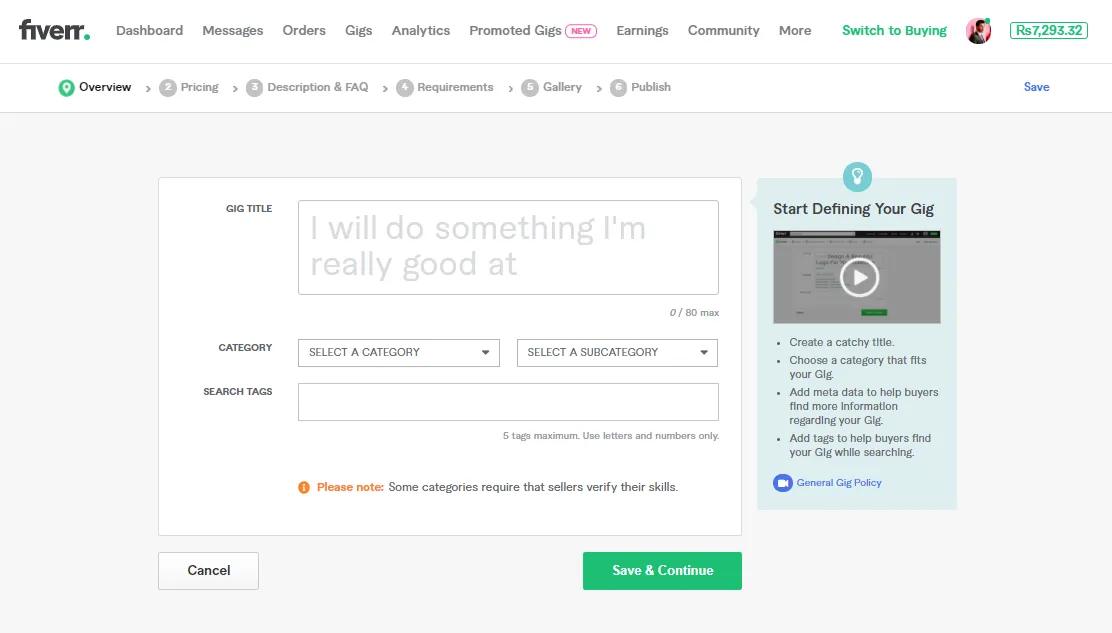
Before you can successfully create a gig, it’s essential to understand what Fiverr is and how its marketplace operates. Simply put, Fiverr is an online platform where freelancers (called "sellers") offer services (called "gigs") to clients (called "buyers") from around the world, starting at just $5. Yep, that’s where the name “Fiverr” comes from!
Here’s a quick breakdown of how the Fiverr marketplace works:
- Categories: Fiverr offers a wide range of categories such as graphic design, writing, video editing, music, programming, and more. Each category is further divided into sub-categories for easier navigation.
- Gigs: A gig is a service you offer. It can be anything from designing a logo, writing an article, composing a jingle, or providing social media management. Your gig should clearly outline what you’re offering and at what price.
- Pricing Tiers: Fiverr allows you to set up different pricing tiers for your gigs. You can offer a basic package, a standard package, and a premium package, providing buyers with options that suit their needs and budgets.
- Reviews & Ratings: Buyers can leave reviews and rate your services. Positive reviews can significantly enhance your gig’s visibility and attractiveness to potential clients.
- Communication: Good communication is key on Fiverr. Promptly responding to inquiries can help build trust with prospective clients and may lead to more sales.
In summary, Fiverr is a versatile platform where you can showcase your skills and connect with clients seeking specific services. By understanding its structure and marketplace dynamics, you’ll be better equipped to create a compelling gig that captures attention!
Also Read This: Is Fiverr Legit for Writing Essays?
3. Setting Up Your Fiverr Account
Alright, let’s get the ball rolling with setting up your Fiverr account! This step is super crucial because it lays the foundation for all your future gigs. Plus, it’s pretty straightforward and won’t take up much of your time.
First, head over to the Fiverr website and click on the "Join" button. You can sign up using your email address, Google account, or Facebook. The quickest way is to use your email, so let’s stick with that for now.
Once you’re in, you’ll need to create a profile that stands out. Here are some key elements to focus on:
- Profile Picture: Choose a clear, professional photo. A friendly face goes a long way in building trust!
- Username: Pick something catchy and relevant to your niche. You want it to be memorable.
- Bio: Write a short but engaging bio that highlights your skills and expertise. Let your personality shine through!
Don’t forget to verify your account! Verification builds credibility, and clients prefer freelancers who are recognized by the platform.
To wrap it up, make sure your account is completely filled out. The more information you provide, the better your chances of attracting potential clients. Now you’re ready to dive into gig creation!
Also Read This: How to Redeem Coupon for Fiverr
4. Choosing the Right Gig Type
Now that your Fiverr account is all set up, it’s time to choose the right gig type. This is a critical step because the gig you offer should not only align with your skills but also cater to what potential buyers are looking for.
Fiverr offers a wide range of categories, from graphic design to digital marketing. Here are some tips to help you decide:
- Assess Your Skills: Think about what you’re good at. Can you design logos, write compelling content, or maybe create eye-catching ads? Focus on gigs that match your expertise.
- Market Demand: Research the Fiverr marketplace. Look for popular services that have high demand but low competition. You can get this info by browsing the platform and checking out trending gigs.
- Price Point: Consider how much you want to charge. Analyze existing gigs in your chosen category to see what the going rates are. Your pricing should reflect the value you offer while also being competitive.
Additionally, think about niche gigs. Sometimes, targeting a specific audience can make your gig stand out even more. For instance, if you're a content writer, instead of just writing articles, you could specialize in creating blog posts for the health and wellness industry.
In conclusion, taking the time to choose the right gig type is essential. It maximizes your chances of success while ensuring you enjoy the work you do. Happy gigging!
Also Read This: How to Add Fiverr Balance: A Step-by-Step Guide
5. Crafting an Attractive Gig Title
Creating a catchy gig title is crucial because it’s the first thing potential buyers will see. A well-crafted title should grab attention and quickly explain what you’re offering. Here’s how to do it effectively:
- Keep It Clear and Concise: Your title should convey your service in a direct way. Aim for clarity, ideally keeping it under 60 characters.
- Use Keywords: Think about the words buyers are likely to search for. Incorporate relevant keywords that describe your service. For example, instead of saying “Do Awesome Graphics,” try “Professional Logo Design for Your Business.”
- Be Specific: Specify what makes your service unique or different. If you offer 24-hour delivery or unlimited revisions, include that in the title. For example, “Fast and Creative Social Media Posts Design.”
- Highlight Benefits: Focus on what the buyer will gain. Instead of just stating the service, include a benefit, such as “Boost Your Brand with Stunning Graphics.”
- Test and Optimize: Don’t hesitate to tweak your title. You might want to try different variations to see which one attracts more clicks or orders.
Remember, an attractive gig title is your first shot at making a good impression. Take your time to think it through!
Also Read This: How to Use the Fiverr Website Properly
6. Writing a Compelling Gig Description
Your gig description is where you can elaborate on your offering and persuade buyers to choose you over others. Here are some tips for crafting an effective gig description:
- Start Strong: Kick off with a powerful opening that grabs attention. Use a hook that highlights what you can do for the buyer’s needs.
- Be Conversational: Write as if you’re talking to a friend. This makes your description more relatable and engaging. Use "you" and "I" to establish a connection.
- Break It Down: Use bullet points or short paragraphs to make it easy to read. This helps buyers quickly get an idea of your offerings.
- Specify Your Services: Clearly outline what the buyer can expect. Provide details on deliverables, turnaround times, and any packages or options available.
- Include FAQs: Anticipate questions buyers might have and include a few FAQ items. This builds trust and eliminates uncertainties.
- Add a Call to Action: Encourage potential clients to take the next step. Phrases like “Message me for custom offers” or “Order now to get started!” can prompt action.
Your gig description should resonate with potential buyers. Be authentic, informative, and enthusiastic about what you offer, and you’ll be on your way to making more sales on Fiverr!
Also Read This: Should I Give a Fiverr Seller My Instagram Login Info?
7. Setting Competitive Pricing
Pricing your services competitively on Fiverr can make or break your gig's success. It’s not just about slapping on a number; it involves understanding your market and showcasing your unique value. Here are some tips to help you navigate the pricing landscape:
- Research the Competition: Start by searching for gigs similar to yours. Check what others charge and note the average price range. If you find that most people are pricing their services between $10 and $50, then that’s your baseline.
- Consider Your Skill Level: If you’re just starting out and need to build a reputation, consider pricing your gig lower initially. This will attract more customers despite your limited reviews, allowing you to gather positive feedback.
- Offer Packages: Fiverr allows you to create tiered packages (Basic, Standard, and Premium). This structure helps cater to different budgets. For instance, you can offer a basic service at a lower price and include additional features at higher tiers.
- Factor in Your Time: Ensure that your pricing reflects the amount of time and effort the job will take. If a task requires extensive research or editing, it shouldn’t be priced the same as a quick turnaround gig.
- Adjust Over Time: As you gain more experience and positive reviews, feel free to raise your prices. Your skills will grow, and so should your rates!
Remember, setting competitive pricing is a balancing act. You want to attract buyers but also value your skills appropriately. It’s all about finding the sweet spot where your offerings meet market demands!
Also Read This: How Much Do Graphic Designers Earn on Fiverr?
8. Creating Eye-Catching Gig Images and Videos
First impressions matter, especially in the online marketplace. Your gig's visuals are often the first thing potential buyers notice, so it's crucial to make them stand out. Here’s how to create captivating gig images and videos:
- High-Quality Images: Use sharp, clear images. Blurry or pixelated visuals can turn potential buyers away in an instant. Invest time in creating custom images that represent your work.
- Consistent Branding: Maintain a consistent style across your images. Use similar colors, fonts, and layouts that reflect your personal brand or service type. This fosters trust and recognition.
- Incorporate Text Wisely: A catchy title or a brief description can help communicate the essence of your gig. But be careful not to overload the image with text. Less is often more!
- Include Your Work Samples: If possible, showcase examples of your previous work. This gives potential buyers a clear idea of what to expect and highlights your skills.
- Engaging Videos: If you can, create a short video introducing yourself and your services. Videos help to personalize your gig, making it more relatable and engaging. A friendly tone goes a long way!
Overall, your gig images and videos are not just decorations; they are essential tools for attracting customers. So, take time to perfect them—your future clients will appreciate it!
Also Read This: How to Delete Your Fiverr Account Permanently
9. Optimizing Your Gig for Search
When you create a gig on Fiverr, proper optimization is essential to ensure it gets noticed by potential buyers. Just like how you might search for a new restaurant on Google, buyers use keywords to find services on Fiverr. Here’s how to make sure your gig is easily discoverable:
- Keyword Research: Start by identifying key phrases that potential buyers might use. Think about the services you offer and brainstorm relevant keywords.
- Title Optimization: Incorporate your primary keyword into the gig title. Make it catchy yet descriptive. For example, instead of "Writing Services," try "Professional SEO Writing Services for Your Website." This specificity helps in ranking.
- Tags: Use up to five tags that best describe your gig. This is crucial as Fiverr uses these tags to categorize your service and helps in enhancing visibility.
- Gig Description: Write a clear, engaging description that includes your keywords naturally. Avoid keyword stuffing; it can make your text hard to read and unappealing.
- Visual Appeal: Make sure you have a high-quality thumbnail image and relevant gig images. Sometimes, a great visual can draw users in just as much as the text.
- FAQs and Extras: Address common buyer concerns in the FAQ section and add gig extras that may entice clients to choose you over others.
By optimizing your gig, you not only stand a better chance of being found but also create a more attractive offer for your potential clients!
Also Read This: Whatâs a Qualified Purchase on Fiverr?
10. Publishing Your Gig
Once you're satisfied with your gig details and have optimized it for search, it’s time to hit that publish button! The process is straightforward, but there are a few important aspects to consider to ensure everything goes smoothly:
- Final Review: Before publishing, take a moment to carefully review each section of your gig. Check for typos, clarity of information, and whether everything aligns with your service offering.
- Set Your Price: Be clear on your pricing. Fiverr allows you to set a base price along with gig packages. Think about what you’re offering and structure your pricing competitively.
- Publishing Options: Once you're ready, click the "Publish Gig" button. You may also want to explore promotional options that Fiverr offers to boost your gig's visibility further.
- Follow Up: After publishing, keep an eye on your gig for any changes or feedback from buyers. Engaging promptly with inquiries can help convert views into sales.
Congratulations! You’ve now successfully published your first gig on Fiverr. The journey doesn’t end here; keep iterating and refining your gig to attract more buyers and enhance your freelancing career!
Also Read This: Top 10 Conversion Rate Optimization Experts on Fiverr in 2024
11. Promoting Your Gig for Maximum Visibility
Creating your gig on Fiverr is just the first step; now it's time to let the world know about it! Promoting your gig effectively can significantly boost your chances of getting orders. Here are some engaging strategies to spread the word:
- Social Media Sharing: Utilize platforms like Facebook, Twitter, Instagram, and LinkedIn. Share your gig link with captivating captions and visuals. Join relevant groups or communities where potential clients might be hanging out.
- Networking: Connect with fellow freelancers and potential clients. Don’t hesitate to reach out through forums and platforms related to your niche. A simple introduction can lead to valuable connections.
- Blogging: If you enjoy writing, consider starting a blog to share your expertise. Incorporate your Fiverr gig links naturally within your content. This not only showcases your knowledge but drives traffic to your gig.
- SEO Optimization: Use relevant keywords in your gig title and description. Research what potential clients are searching for and tailor your content to meet those searches.
- Fiverr Promotion Tools: Fiverr offers various tools to promote your gig, like the Fiverr Boost feature. It shows your gig to more potential buyers, increasing your visibility.
Always remember that consistency is key. Keep promoting your gig regularly, and don’t shy away from trying new strategies until you find what works best for you!
12. Conclusion
Creating a gig on Fiverr can be a rewarding experience, especially when you see your hard work turning into orders. By following the comprehensive steps outlined in this guide, you can effectively set up and promote your gig, ensuring it stands out in a crowded marketplace.
To recap:
- Pinpoint Your Skills: Identify what you’re good at and how you can serve potential clients.
- Create an Eye-catching Gig: Use a clear title, a detailed description, and engaging visuals.
- Continuously Promote: Leverage social media and networking opportunities to drive traffic to your gig.
- Stay Engaged: Keep responding to inquiries promptly and maintain open communication with your clients.
Ultimately, success on Fiverr doesn’t happen overnight. It requires dedication, experimentation, and a willingness to learn. So dive in, explore, and remember to enjoy the journey. Happy gigging!



