If you’re pondering how to turn your skills into a profitable venture, Fiverr is a fantastic platform to explore. Founded in 2010, Fiverr connects freelancers with clients who need a variety of services—everything from graphic design to digital marketing, writing, and beyond. The concept is simple: freelancers offer their services, called “gigs,” starting at $5. However, you'll find that many prices vary based on the complexity and delivery time of the job.
So, what makes Fiverr stand out? For starters:
- Diverse Marketplace: You can find services in almost any category, from tech to lifestyle and everything in between.
- Global Reach: Sellers and buyers from all over the world interact, giving you exposure to a vast client base.
- Flexibility: You can set your own hours and work from anywhere, making it an ideal gig for anyone looking for a side hustle or even full-time work.
In short, Fiverr opens up a world of opportunities for freelancers. With the right approach, it can become a significant source of income while allowing you to do what you love!
Understanding the Gig Creation Process
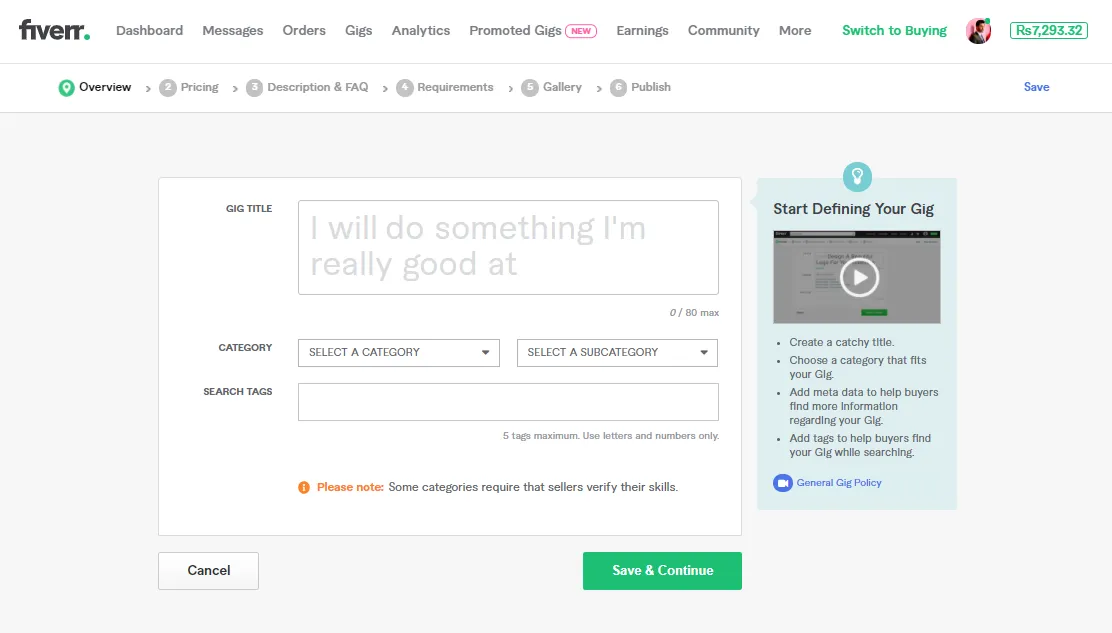
Creating a gig on Fiverr might seem overwhelming, but once you break it down, it’s pretty straightforward. Here’s how you can navigate the gig creation process successfully.
Follow these steps:
- Choose a Service: Start by selecting a service you are passionate about and skilled in. This could be anything from writing an article to designing a logo.
- Define Your Target Audience: Knowing who you are targeting is crucial. Consider what your potential clients might be looking for in a service.
- Create a Catchy Title: Your gig title should be engaging and descriptive. It’s your first chance to grab a buyer's attention.
- Craft a Detailed Description: Be clear about what you’re offering. Highlight what makes your gig special and the benefits buyers will gain. Use bullet points for easier readability.
- Add Pricing Packages: Fiverr allows you to create tiered pricing options: Basic, Standard, and Premium. Clearly outline what each package includes to guide buyers effectively.
- Set Delivery Time: Estimate how long it will take you to complete the gig. Be realistic, as timely delivery can lead to positive reviews.
- Include Extras: Consider adding extras, like faster delivery or additional features for an extra fee, to increase your earnings.
- Upload High-Quality Images or Videos: Visuals matter! Use eye-catching images that represent your service, and if possible, add a video to showcase your work.
- Publish and Promote: Once you’re satisfied with your gig, hit publish! Remember, promotion can help you stand out from the crowd.
By following these steps, you’re well on your way to creating a compelling gig that attracts clients and enables you to showcase your talents effectively. Happy gigging!
Also Read This: Why Was Jesus Banned from Fiverr?
Step 1: Set Up Your Fiverr Account
Before you dive into the exciting world of freelancing on Fiverr, the very first step is setting up your Fiverr account. Trust me, this is super easy and will only take a few minutes! Here’s how to get started:
- Visit the Fiverr website: Go to www.fiverr.com.
- Sign Up: Click on the “Join” button found on the top-right corner. You can sign up using your email, Google or Facebook account. Choose whichever option feels comfortable for you.
- Profile Details: After signing up, you’ll need to fill in some basic information like your name, a profile picture, and a brief bio. Use this space to showcase your skills and personality!
- Email Verification: Don’t forget to verify your email. Fiverr will send you a confirmation, and verifying your email ensures you don’t miss out on any important notifications.
Once you complete these steps, you’ll have a shiny new Fiverr account ready to go! Remember, your profile is your personal brand – make it stand out with a professional yet friendly tone. You can also add skills, languages, and links to your portfolio or social media to showcase your exceptional abilities!
Also Read This: How to Attract Clients on Fiverr
Step 2: Choose Your Gig Category
Now that your Fiverr account is all set up, it’s time to choose a gig category! This step is crucial because it will determine where your potential clients can find you. Let’s break it down:
Fiverr offers a variety of categories and subcategories. Here are some popular options to consider:
- Graphics & Design: This includes logo design, illustration, and more.
- Digital Marketing: Perfect for those skilled in SEO, social media management, or PPC campaigns.
- Writing & Translation: Whether it’s blog posts, copywriting, or translation services, this category has a vast array of gigs.
- Programming & Tech: Developers and IT specialists can offer services in web development, app creation, and more.
- Video & Animation: If you have skills in video editing or animation, this category is where you should be!
When selecting your category:
- Be specific: Dive into subcategories to reach your target audience more effectively.
- Consider your skills: Choose something you Excel in and are passionate about to ensure quality work.
- Research: Look at what other freelancers in your chosen categories are offering. This can give you insights into what sells and how to position your gig.
Once you’ve selected the right category, you’ll be on your way to creating an engaging gig that attracts clients and showcases what you can do best!
Also Read This: Top 10 Product Description Translators on Fiverr
Step 3: Crafting an Engaging Gig Title
Creating an engaging gig title is like the cover of a book; it should grab attention and entice potential buyers to dive in. But how do you make sure your gig title stands out in the crowded marketplace of Fiverr? Here are a few tips to consider:
- Be Clear and Concise: Your title should instantly communicate what service you’re offering. Avoid jargon and keep it simple.
Example: Instead of “Social Media Engagement Expert,” try “I Will Boost Your Instagram Followers.” - Use Keywords Strategically: Think about what terms buyers will search for. Incorporate relevant keywords in your title to improve visibility.
Example: “Professional SEO Content Writing” is more searchable than “Killer Content that Ranks.” - Highlight Your Unique Selling Proposition: What sets you apart? Highlight a unique feature or outcome to make your gig more appealing.
Example: “I Will Design Stunning Logos that Capture Your Brand’s Essence.” - Keep Character Count in Mind: Fiverr allows a maximum of 80 characters for gig titles. Use this space wisely to maximize impact.
- Avoid Overused Phrases: Generic titles like “I will do anything for you” can get lost in the shuffle. Make it personal and specific!
Crafting a catchy gig title doesn't have to be daunting. With a bit of thought and creativity, you can create a title that not only attracts attention but also clearly communicates your service. Now, let's move on to step four—writing that compelling gig description!
Also Read This: How Do I Pay on Fiverr: A Comprehensive Guide
Step 4: Writing a Compelling Gig Description
Your gig description is your pitch; it's where you convince potential buyers that you’re the right choice for their needs. Here’s how to craft a description that sells:
- Start with a Hook: Begin your description with an engaging opening sentence that captures interest. This could be a question or a bold statement.
Example: “Ready to take your business to the next level with eye-catching graphics?” - Describe Your Services: Clearly outline what the buyer can expect. Break down your services in a straightforward manner.
Example: “I offer logo design, social media graphics, and branding consultations.” - Highlight Benefits, Not Just Features: Focus on how your service will solve their problems or enhance their project. Buyers want to know what's in it for them!
- Use Bullet Points for Clarity: Bullet points can improve readability. List key services and benefits to make it easy to skim your description.
- Include FAQs: Anticipate common questions and address them in your description. This shows expertise and builds buyer trust.
- Call to Action: Encourage buyers to take action. Phrases like “Order now” or “Contact me for a custom offer” can prompt engagement.
Remember, your gig description is your chance to showcase your personality and professionalism. Use this opportunity to connect with potential clients and make them excited about what you’re offering!
Also Read This: How to Work on Fiverr for Beginners
Step 5: Setting Your Pricing and Packages
Alright, let's talk numbers – one of the most crucial aspects of your Fiverr gig. Setting your pricing and packages right can make or break your gig's success. Here’s how to navigate this vital step with ease.
Fiverr allows you to create three different packages: Basic, Standard, and Premium. Think of them as the entry-level, mid-range, and deluxe options for your services. Here’s how to approach it:
- Basic Package: This is the minimal offer, designed to attract budget-minded clients. Keep it simple but effective. Aim for a price that reflects your skills but still makes it appealing to first-time buyers.
- Standard Package: This package should include additional features that make it more desirable. Think of it as the sweet spot that offers great value. Here, you can add more complex deliverables or faster delivery times.
- Premium Package: This is your top-tier offering. It should include high-quality features or exclusive perks that justify a higher price. If your Premium package doesn’t scream ‘worth it,’ consider revising its contents to offer more value.
When determining your prices, ask yourself:
- What do similar gigs in my category offer?
- What is my level of expertise?
- How much time will it take to complete each package?
Once you’ve figured out your pricing strategy, it’s time to present it clearly. Make sure potential buyers can easily see what they’re getting for their money!
Also Read This: Why Is My Gig on Hold on Fiverr?
Step 6: Adding Relevant Gig Extras
Now that your pricing and packages are all set up, it’s time to enhance your gig with some Gig Extras. These little additions can significantly boost your earnings and make your offer irresistible!
Gig Extras are optional add-ons that provide clients with more options and flexibility. Think of them as upgrades to your main gig. Here are some popular ideas for Gig Extras:
- Faster Delivery: If you can work quickly, offer a Gig Extra for expedited service. Many clients are willing to pay more for a quicker turnaround.
- Additional Revisions: Some clients may want to tinker with the final product. Offering extra revisions can sweeten the deal and give buyers peace of mind.
- Extra Files or Formats: If your service involves files (like graphic design), consider offering additional formats or file types as extras.
- Consultation Calls: If it fits your service, offering a one-on-one call could be an attractive add-on. Clients often appreciate the personal touch.
When creating these extras, remember to keep an eye on price alignment. Make sure the cost reflects the value you’re providing. After all, you want clients to feel that they’re getting a great deal, not just upsold!
Incorporating Gig Extras is an excellent way to increase your base earnings without overhauling your main gig significantly. Get creative and think about what additional services that cater to your audience's needs!
Also Read This: How Does It Benefit Fiverr to Offer $20 Off?
Step 7: Uploading Eye-Catching Images and Videos
When it comes to creating a successful gig on Fiverr, visuals matter—a lot! Think of your images and videos as the first handshake with potential buyers. You want to grab their attention and leave a lasting impression. So, how do you go about this? Let's dig into some tips:
- Quality Matters: Always upload high-resolution images. Blurry or pixelated visuals can create a negative impression.
- Showcase Your Work: Use images that represent what you do. For instance, if you design logos, include samples of your best creations.
- Consistent Branding: Maintain a consistent style across your images to enhance brand recognition. This could be a specific color palette or font.
- Engaging Thumbnails: Create visually appealing thumbnails that can stand out in the search results. Bright colors and bold designs can help.
- Video Introduction: Consider adding a short video (up to 75 seconds) where you explain your gig and showcase skills. It’s a great way for buyers to get to know you.
Remember, Fiverr allows a maximum of three images and one video per gig. Use these wisely to create a visual story around your service. Think of it as a mini portfolio that showcases not just what you do, but how you do it!
Also Read This: Why Can’t I Publish My Fiverr Gig? Understanding Common Issues
Step 8: Optimizing Your Gig for Search
Now that you've got a killer gig setup with enticing visuals, it’s time to make sure potential buyers can actually find you. This is where search engine optimization (SEO) comes into play. But don’t worry, optimizing your gig for search isn’t as scary as it sounds. Here’s how to do it effectively:
- Keyword Research: Start with keyword research to identify what terms buyers are searching for. Use tools like Google Keyword Planner or Fiverr’s search bar.
- Title Optimization: Your gig title should include your main keywords naturally. Aim for clarity while being descriptive.
- Tag Usage: Fiverr allows you to use up to five tags. Choose tags that are relevant to your gig and include your key phrases.
- Detailed Description: Write a clear and engaging description that naturally incorporates keywords but doesn’t sound forced. Describe the benefits buyers will receive.
- FAQs: Adding a FAQ section can not only address common queries but also help incorporate additional keywords.
With optimization, you’ll increase your gig’s visibility, making it easier for potential customers to discover your services. It’s all about making it easy for buyers to say, “Wow, this is exactly what I’m looking for!”
Also Read This: Why Does Fiverr Keep Asking for reCAPTCHA?
Step 9: Reviewing and Publishing Your Gig
Alright, you're almost there! After all the effort you've put into creating your gig, it’s time to take a moment and review everything before you hit that shiny publish button. This step is crucial because it ensures that your gig looks professional, is error-free, and communicates exactly what you’re offering to potential buyers.
Here's a quick review checklist to help you out:
- Title: Ensure it’s catchy and contains keywords that buyers might search for.
- Description: Read through your description. Is it clear, concise, and informative? Make sure to highlight the benefits of your service.
- Pricing: Double-check your pricing tiers—do they reflect the value you’re providing? Are they competitive within your category?
- Images/Videos: Review any visuals to make sure they’re high-quality and relevant. They should showcase your abilities or services effectively.
- Tags: Check your tags as they're vital for searchability. Make sure you’re using relevant keywords to improve visibility.
Once you've gone through each item on the checklist, it’s time for the final touch—preview your gig! Click on the preview option to see how it will appear to potential buyers. This is your last chance to make any tweaks, so take your time!
If everything looks good and you feel confident about your gig, go ahead and publish it! Remember, launching your gig is just the beginning of your Fiverr journey, so get ready to promote your services.
Conclusion: Tips for Success on Fiverr
Congratulations! You've created and published your first gig on Fiverr. But now, you might be wondering, how do I ensure it’s successful? Here are some tried-and-true tips to help you stand out in the ocean of freelancers:
- Optimize Your Gig: Continuously look for ways to improve your gig. Use analytics to see which gigs perform better and adjust accordingly.
- Be Responsive: Quick replies to messages can impress potential clients and boost your chances of converting inquiries into orders.
- Deliver Quality Work: Always ensure you’re delivering your best work. Satisfied clients are more likely to leave positive reviews, return for future projects, and recommend you to others.
- Promote Yourself: Don’t rely solely on Fiverr's traffic. Promote your gig on social media platforms, forums, or through your network to attract more buyers.
- Ask for Feedback: After completing a project, don’t hesitate to ask clients for feedback. Constructive criticism helps you improve, and positive feedback can enhance your gig's credibility.
By following these tips and staying persistent, you can carve out a successful freelancing career on Fiverr. Remember, every successful seller started from zero, just like you. Keep learning, evolving, and soon, you’ll find your niche!



