Creating a gig on the Fiverr app can be a game-changer if you're looking to earn some extra cash or even build a full-time freelancing career. Fiverr provides a platform where you can showcase your skills and services to a global audience. From graphic design to writing, there’s no shortage of opportunities. In this guide, we’ll take a closer look at Fiverr and how it can open up new avenues for you, making it easier than ever to turn your talents into income.
Understanding Fiverr and Its Opportunities
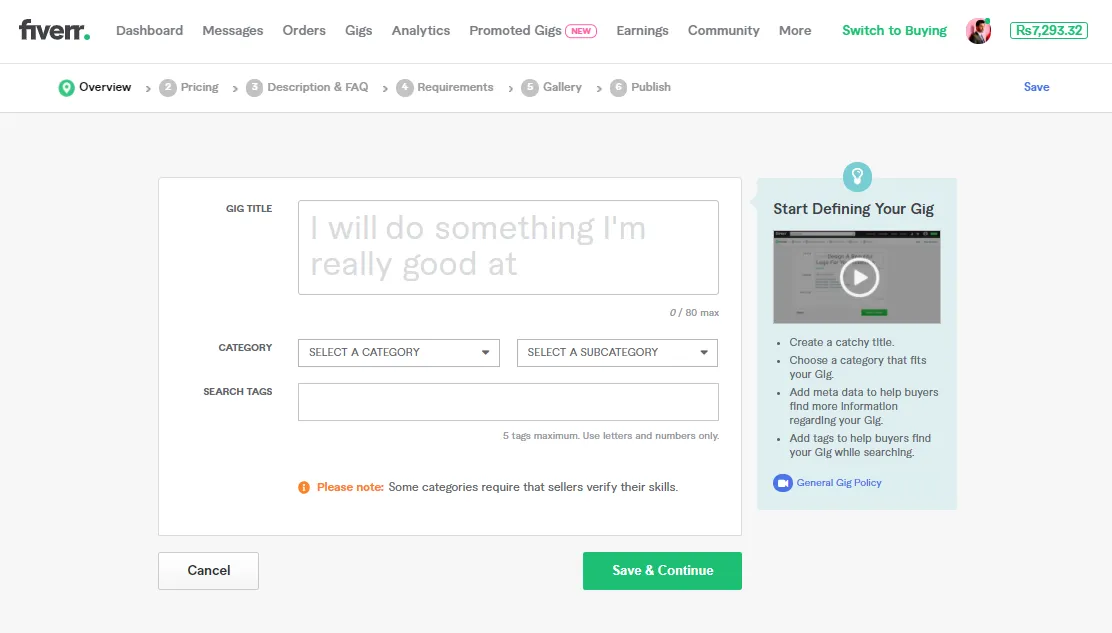
Fiverr is an online marketplace that connects freelancers with clients in need of a variety of services. The platform is unique because it allows sellers to offer “gigs” which are specific services at fixed prices, starting at $5. Understanding Fiverr means not just knowing how to create a gig but also grasping the vast opportunities it presents.
Here’s a quick look at what makes Fiverr appealing:
- Global Reach: Fiverr connects freelancers with clients from around the world, which means your potential customer base is vast.
- Diverse Categories: Whatever your skill set — writing, art, marketing, programming — there’s a category for you. Some popular categories include:
- Graphic Design
- Digital Marketing
- Writing & Translation
- Video & Animation
- Music & Audio
- Flexible Scheduling: You can set your availability and work at your own pace. This flexibility can be ideal if you're balancing a job or studies.
- Easy Payment System: Fiverr handles all transactions securely, ensuring you get paid promptly for your work.
In a nutshell, Fiverr not only allows you to showcase your talents but also provides a supportive framework for freelancers to thrive. By creating a gig, you can start your journey toward financial independence and professional growth. So, let’s dive deeper into how to create a gig that stands out!
Also Read This: Can You Offer Multiple Services on Fiverr?
Downloading and Setting Up the Fiverr App

If you’re ready to dive into the world of freelancing, the first step is to download the Fiverr app. Fortunately, it's as easy as pie! Just follow these simple steps:
- Head over to your device's app store. If you're using an iPhone, visit the App Store, and if you’re on an Android device, go to the Google Play Store.
- In the search bar, simply type in “Fiverr” and hit enter. Look for the official app—make sure it has the familiar Fiverr logo!
- Click on Install. The app should download and install in just a few moments. Be patient!
- Once installed, locate the Fiverr app on your home screen and tap to open it.
Now that you have the app, let’s set it up! When you first open the Fiverr app, you'll be greeted with a welcoming screen that guides you through the initial setup. It’s pretty straightforward:
- You’ll see options to either Log In or Sign Up. If you’re new to Fiverr, tap on Sign Up.
- Input your details like name, email address, and a strong password. Don't forget to agree to their terms and conditions!
- Fiverr may ask you for some additional information, like your location and preferred payment methods.
And voilà! You’re all set up and ready to start creating your gigs. Happy freelancing!
Also Read This: Can You Favorite on Fiverr? An In-Depth Guide
Creating Your Fiverr Account

Creating an account on Fiverr is your gateway to showcasing your skills and earning some extra cash! Here’s a straightforward guide to help you through the process:
- Once you’ve downloaded the app and opened it, tap on Sign Up. You can choose to sign up using your email, Google, or Facebook account—whatever suits you best.
- If you go the email route, enter your email address and choose a password. Make sure it’s something you can remember but hard for others to guess!
- After providing your details, you’ll receive an email to verify your account. Just click on the link in that email to confirm.
- Now, head back to the app and log in with your newly created account.
Once you're in, it’s a good idea to complete your profile. This is how potential clients will view you, so a complete profile can make a real difference!
Your Profile Should Include:
- Profile Picture: A friendly, professional photo can help build trust.
- Short Bio: Write a few sentences about who you are and what services you offer.
- Skills: List out your skills or niches, so buyers know what you specialize in.
- Portfolio: If applicable, upload samples of your past work to showcase your talents.
With your account set up and your profile polished, you’re on your way to creating gigs that attract clients. Have fun exploring your freelancing journey!
Also Read This: How to Block Sellers on Fiverr: A Step-by-Step Guide
5. Step-by-Step Guide to Creating Your First Gig
Creating your first gig on the Fiverr app is an exciting adventure! It can seem a bit daunting at first, but don't worry. I'll walk you through the process step-by-step.
- Download and Sign Up: Start by downloading the Fiverr app from your app store. Once it's installed, create an account. You can sign up using your email or social media accounts.
- Go to Your Profile: Tap on your profile icon in the bottom right corner. Make sure to fill out your profile completely. Think of it as your online business card!
- Click on "Selling": On your profile page, you'll see "Selling" at the top. Click on it and then select "Gigs" to begin creating a new gig.
- Select Your Category: Choose the category that best fits your service. Fiverr covers a wide range of categories, so take your time to find the right one.
- Write a Catchy Title: Your gig title should be catchy and clear. Think about what potential buyers might search for. Aim for something descriptive but concise.
- Detailed Description: Here’s where you sell your service! Describe what you will offer, how it works, and why clients should choose you. Be sure to include any specific requirements.
- Add Pricing: Fiverr allows you to create packages (Basic, Standard, and Premium). Decide what you want to offer in each package and set competitive pricing.
- Add Extras (Optional): This is where you can offer additional services for a little extra cash. It’s a great way to upsell!
- Upload Images/Video: Visuals matter! Upload high-quality images or even a video explaining your gig to stand out from the competition.
- Publish Your Gig: Once everything is filled out, hit the “Publish” button. Congratulations, you've just created your first gig!
Remember, you can always edit your gig later if you want to make changes. Now go out there and start making some sales!
Also Read This: Explore the Steps to Formulating Effective Facebook Management Gigs Titles on Fiverr
6. Tips for Optimizing Your Gig for Better Visibility
Optimizing your gig is crucial if you want to stand out in the crowded Fiverr marketplace. Here are some tips to help improve your gig's visibility:
- Use Keywords Wisely: Do some research on keywords related to your service. Incorporate them naturally in your title and description to improve searchability.
- High-Quality Images: Invest the time to create eye-catching images. Fiverr is a visual platform, and good imagery can significantly impact your attractiveness to potential buyers.
- Craft an Engaging Description: Don't just list your services; tell a story! Explain how your service can solve a problem for the buyer. The more engaging your description, the more likely customers will stop to read it.
- Get 5-Star Reviews: Aim for excellent customer service to garner positive reviews. Encouraging satisfied customers to leave feedback can boost your cred and visibility.
- Regular Updates: Keep your gig fresh! Update it regularly to keep it relevant. This not only helps with SEO but shows that you’re active on the platform.
- Promote Your Gig Outside Fiverr: Use social media platforms like Facebook, Instagram, and LinkedIn to promote your gig. This can increase traffic and visibility significantly.
- Consider Video Gigs: Videos can greatly impact engagement. Creating a video where you introduce yourself and explain your service can attract more visitors to your gig.
- Be Responsive: Quick responses to potential buyers' questions can set you apart. Always try to respond as promptly as possible to inquiries.
By following these tips, you can optimize your gig and make it more appealing to potential buyers. Remember, visibility is key to making sales!
Also Read This: How to Send a Bid on Fiverr: A Step-by-Step Guide
7. Managing Your Gig and Responding to Clients
Once your gig is live on Fiverr, the next crucial step is managing it efficiently. Keeping your gig appealing and up-to-date while maintaining a solid relationship with your clients can make all the difference in your success on the platform. Here are some key things to consider:
- Regularly Update Your Gig: Make sure to revisit and update your gig description, images, and prices as necessary. If you’ve improved your skills or added new services, be sure to reflect that!
- Check Messages Frequently: Clients may have questions or need clarification about your gig. Regularly check your Fiverr inbox and respond promptly to ensure you don’t miss out on potential orders.
- Set Clear Expectations: When communicating with clients, be clear about what they can expect from your service. Discuss timelines, deliverables, and any other essential details upfront to avoid confusion later.
- Use Templates for Quick Responses: To save time, consider creating response templates for common questions. This allows you to be efficient while still providing thorough answers.
Additionally, maintaining a professional demeanor in all interactions is vital. Respond to positive and negative reviews thoughtfully. Thank clients for their praise and address any grievances with a solution-oriented approach.
8. Conclusion
Creating and managing a gig on the Fiverr app is an exciting journey filled with opportunities. By following the steps outlined above, you can set yourself up for success in this vibrant marketplace. Here’s a quick summary to keep in mind:
- Identify Your Unique Skills: Play to your strengths and find your niche.
- Create an Eye-Catching Gig: Use compelling descriptions and high-quality images to attract clients.
- Market Your Services: Promote your gig through social media and word of mouth.
- Manage Responsively: Stay engaged with clients and keep your gig information current.
Remember, persistence is key. Whether it takes time to receive your first order or to build a steady influx of clients, stay dedicated, and continually refine your offerings based on feedback. With patience and effort, your success on Fiverr can become a reality!



