Creating a gig image on Fiverr is one of the most crucial aspects of setting up your freelance service. Think of it as the window display of your shop—it's the first thing potential clients see, and it can make a significant difference in whether they decide to check out your offerings. In this blog post, we’ll explore the essentials of crafting an eye-catching gig image that captures attention and drives engagements.
Understanding the Importance of a Gig Image
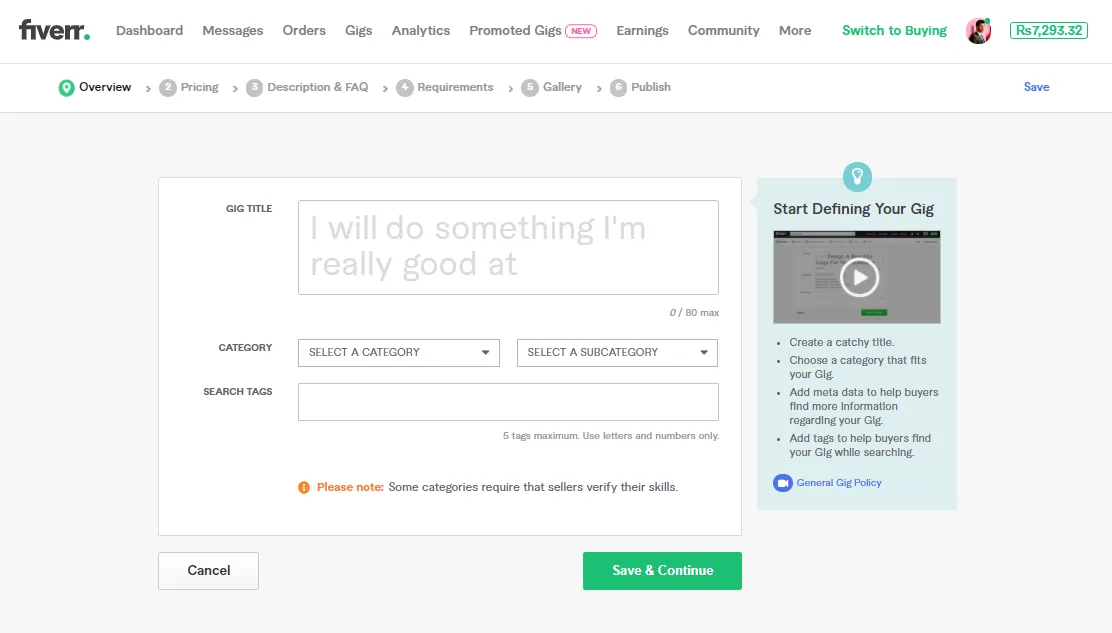
When it comes to Fiverr, first impressions truly matter. Your gig image serves not only as a visual representation of your service but also as a tool to convey your brand's personality and professionalism. Here’s why it is vital:
- Catching the Shopper's Eye: In a sea of gigs, a standout image can draw attention and encourage clicks. The brighter, clearer, and more professional your image, the more likely clients are to stop scrolling.
- Communicating Value: A well-designed gig image communicates the value of your service at a glance. It can highlight your specific offerings, like design elements or any unique selling points, making it easier for clients to see why they should choose you.
- Establishing Trust: Professionalism is key on platforms like Fiverr. A high-quality gig image suggests you take your work seriously, which builds trust with potential clients. Remember, if your image looks rushed or unprofessional, clients might make the same assumption about your work.
- Boosting Your Brand: Your gig image is an opportunity to showcase your brand identity. Use consistent colors, fonts, and styles that reflect your personality and the kind of work you offer. This helps in creating brand recognition over time.
- Improving Click-Through Rates: Research shows that visually appealing images lead to higher click-through rates. When clients see an attractive gig image, they’re more likely to engage and explore more about your services.
In conclusion, don’t underestimate the power of a well-crafted gig image. It’s a small investment of your time that can yield enormous returns in client engagement and success on Fiverr.
Also Read This: How to Refund an Order on Fiverr
Steps to Create a Gig Image
Creating a compelling gig image on Fiverr is a crucial step to attract potential buyers. Here’s a step-by-step guide to help you craft the perfect image:
- Understand the Requirements:
Before you begin, familiarize yourself with Fiverr's image requirements. The recommended size is 1280 x 769 pixels. The file size should not exceed 5MB, and acceptable formats include JPG, PNG, and GIF.
- Choose Your Design Tool:
There are several design tools available, but some popular options include:
- Canva
- Adobe Spark
- Snappa
- Placeit
These platforms offer templates that can simplify your design process.
- Select a Template or Canvas:
You can either select a pre-designed template that fits your niche or start with a blank canvas. Templates often help streamline your design process.
- Add Images and Graphics:
Incorporate high-quality images and graphics that represent your service. Use images that resonate with your target audience. Ensure they are clear and professional.
- Include Text:
Incorporate concise text that highlights your service's key features. Make sure it’s easy to read. Using bold fonts can help emphasize important points.
- Review and Finalize:
Before you download, review your design. Check for typos, ensure visual balance, and confirm that it fulfills Fiverr's requirements. Once satisfied, download your image and upload it to your gig.
Also Read This: How Much Can You Earn from Fiverr?
Best Practices for Gig Images
Creating visually appealing gig images is essential for standing out in the crowded marketplace of Fiverr. Here are some best practices to keep in mind:
- Maintain Consistency:
Use colors and fonts consistent with your brand. This helps establish a recognizable identity.
- Keep It Simple:
A cluttered image can confuse potential buyers. Aim for simplicity while ensuring all essential information is conveyed.
- Utilize High-Quality Images:
Always use crisp, high-resolution images. Blurry or pixelated visuals can lead to a poor first impression.
- Highlight Unique Selling Points:
Identify what makes your service unique and emphasize these points in your image. This sets you apart from competitors.
- Incorporate Branding Elements:
If applicable, include your logo or branding elements to enhance brand recall.
- Get Feedback:
Before finalizing your image, consider seeking feedback from friends or potential customers. Their insights may help improve your design.
- Test Different Versions:
If unsure, don't hesitate to create two different versions of your gig image. You can test which one performs better in attracting clicks.
By following these steps and best practices, you can create engaging gig images that effectively promote your services and attract the right clients on Fiverr!
Also Read This: Top 10 Digital Marketing Managers on Fiverr
5. Common Mistakes to Avoid
Creating a gig image for Fiverr is no small task, and if you're not careful, you might fall into some common pitfalls. Here are a few mistakes you should steer clear of:
- Overcomplicating Your Design: One of the biggest errors is trying to pack too much information into your gig image. Remember, less is more! A clean and simple design will make your image more appealing and easier to understand at a glance.
- Ineffective Use of Text: Avoid using too much text. Your gig image should have just a few key points that convey your service. If you’re using any text at all, make sure it’s large enough to read at thumbnail size.
- Poor Quality Images: Low-resolution images can make your gig look unprofessional. Always use high-quality images that are clear and visually pleasing.
- Ignoring Brand Consistency: If you have a brand or a recurring theme in your services, make sure your gig images reflect that. Clashing styles can confuse potential buyers.
- Neglecting to Test Different Designs: Not A/B testing your gig images can lead to missed opportunities. Try different designs and see which one resonates more with your audience.
- Skipping Compliance with Fiverr Guidelines: Lastly, always read through Fiverr's community standards and design guidelines. Ignoring these can lead to your gig image being rejected.
By staying aware of these pitfalls, you'll set yourself up for success in designing an effective gig image!
6. Conclusion
Creating an eye-catching gig image on Fiverr is more than just a creative task; it’s a crucial step toward attracting customers and standing out in a crowded marketplace. The image serves as the first impression potential buyers will get of your service, so it’s important to make it count.
As we've discussed, following a few simple guidelines, such as using bold visuals, maintaining consistency, and staying within Fiverr's guidelines, can set you on the right path. Here’s a quick recap of what to remember:
| Key Takeaways |
|---|
| Keep your design simple and clear. |
| Use high-quality images and attractive colors. |
| Test and optimize your design regularly. |
| Ensure your image is compliant with Fiverr guidelines. |
In conclusion, a well-thought-out gig image can significantly enhance your Fiverr profile's appeal and increase your chances of getting that all-important click. So grab those tools, let your creativity flow, and showcase what makes your service unique. Happy designing!



