Creating a standout gig image on Fiverr is crucial for grabbing the attention of potential buyers. In a marketplace filled with diverse offerings and fierce competition, your gig image serves as the first impression that can either draw in customers or push them away. This post will guide you through the essentials of creating an appealing and effective gig image that aligns with your services and showcases your brand’s personality.
Understanding the Importance of a Gig Image
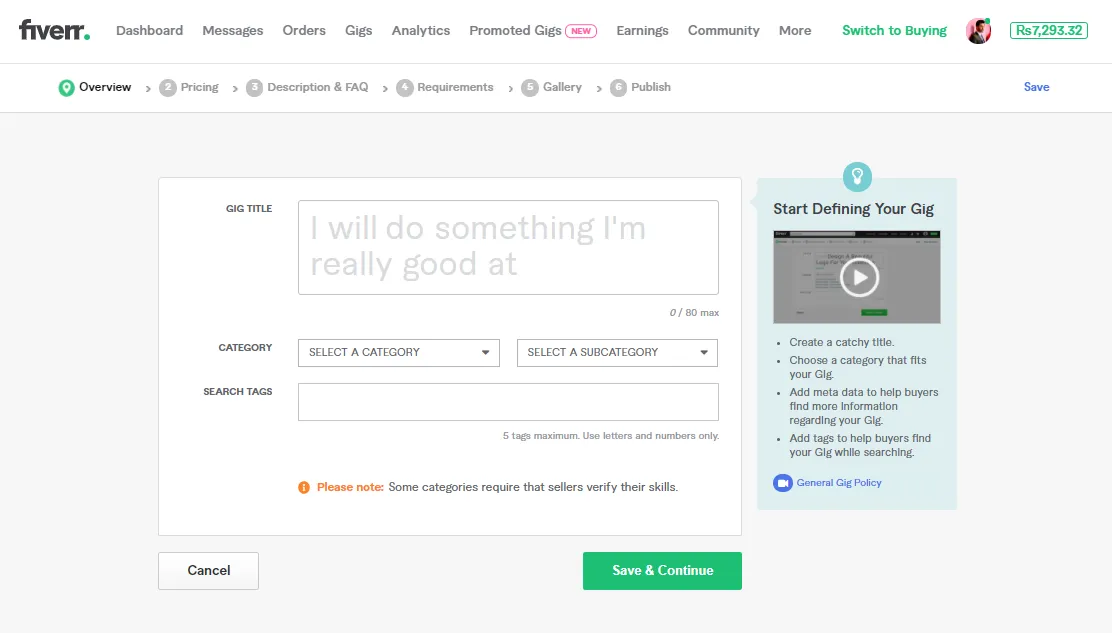
When you’re browsing Fiverr, what’s the first thing that captures your attention? More often than not, it's the gig image. A well-designed gig image does more than just catch the eye; it plays several key roles in your overall success on the platform.
- First Impressions Matter: Just like in person, first impressions are everything online. Your gig image is typically the first thing buyers notice, making a clear visual statement about the quality of your services.
- Brand Recognition: Consistent design elements across your gig images create familiarity. Using similar colors, fonts, and styles helps reinforce your branding, making it easier for returning customers to recognize you.
- Sets Expectations: A professional image can communicate the standard of work buyers can expect. This builds trust and increases the likelihood of clicks, inquiries, and ultimately, sales.
- Differentiation: With thousands of gigs in any category, having a unique and engaging image helps your listing stand out from the sea of competitors. This distinctiveness is key to attracting buyers.
- Illustrates Service Scope: Your image can also provide insights into what you offer. For instance, if you're a graphic designer, showcasing samples of your work can instantly inform buyers about your style and capabilities.
Ultimately, investing time and creativity into your gig image is not just a good idea; it's essential for turning your potential into profit on Fiverr!
Also Read This: Suggested Rates for Email Marketing Freelance Services
Steps to Create a Gig Image

Creating a compelling gig image on Fiverr is vital for attracting potential clients. Let’s break down the steps to ensure your gig stands out!
- Understand Fiverr's Requirements:
Before diving into design, familiarize yourself with Fiverr's image requirements. Typically, your gig image should be a JPG or PNG file, at least 550 pixels wide and 370 pixels tall. Look for the dimensions that best fit your gig category.
- Choose the Right Tool:
You don’t need to be a professional designer to create a great gig image. Use tools like Canva, Adobe Spark, or even Photoshop if you’re comfortable. These platforms have pre-made templates that can spark your creativity!
- Set the Theme:
Think about the theme of your gig. What service are you offering? Keep your colors and fonts consistent with your message. For instance, if you’re creating a logo design gig, use clean and creative elements that reflect that.
- Add Text Wisely:
Incorporate concise, compelling text to convey your offer quickly. Use no more than 2-3 lines, and make sure the font is easy to read. Bold important words to help them pop!
- Include Relevant Imagery:
Use high-quality images or graphics that resonate with your service. You might incorporate icons or stock photos. Ensure they’re relevant and not overly cluttered.
- Save and Upload:
Once you're satisfied with your design, save it in the recommended format and upload it to your Fiverr gig. Preview how it looks to ensure it’s eye-catching and professional.
Also Read This: How to Write a Review on Fiverr
Best Practices for Gig Images
Now that you're ready to create your gig image, let’s explore some best practices that can enhance its effectiveness and boost your visibility on Fiverr.
- Use High-Quality Visuals:
Always choose high-resolution images. Low-quality visuals can deter potential clients, as they may perceive your work as less professional.
- Be Clear and Concise:
Make sure your gig image communicates your service instantly. Clarity is key! Viewers should know what you offer at a glance.
- Test Different Designs:
Experiment with various designs to see what resonates best with your audience. Consider A/B testing different images to determine which one gets more clicks!
- Stay On-Brand:
Your gig image should reflect your overall brand identity. Use consistent colors, fonts, and styles that align with the rest of your Fiverr profile.
- Keep it Simple:
A cluttered image can confuse viewers. Stick to a clean, simple design that emphasizes your core message without overwhelming the viewer.
- Regularly Update Your Image:
Don’t forget to refresh your gig image periodically. This keeps your profile looking current and may attract repeat customers or new clients.
By following these steps and best practices, you'll be well on your way to creating an eye-catching and effective gig image on Fiverr!
Also Read This: How Much Does Fiverr Take from Sellers?
Common Mistakes to Avoid
Creating a compelling gig image on Fiverr is an art, but like any art form, it's easy to make mistakes if you’re not careful. Here are some common pitfalls you might encounter:
- Ignoring Fiverr’s Guidelines: Every platform has its rules, and Fiverr is no exception. Make sure you are aware of their image guidelines regarding dimensions, file types, and content restrictions.
- Poor Quality Images: Low-resolution images can make your gig look unprofessional. Always use high-quality visuals to create a strong first impression.
- Overloading with Text: While text can be informative, too much can be overwhelming. Aim for a clean and clear design, focusing on key points only.
- Missing Your Branding: Consistency is key! Don’t forget to incorporate your unique branding elements such as colors, font styles, or logos. This helps to make your offering recognizable.
- Neglecting the Target Audience: Always keep in mind who your audience is. Your images should resonate with potential buyers. Think about what would catch their eye and meet their needs.
- Static Images: GIFs and short videos can be eye-catching. If it aligns with your service, consider using animated elements to grab attention.
By steering clear of these common mistakes, you'll be on your way to creating an impactful gig image that draws potential clients in!
Conclusion
Creating an effective gig image on Fiverr is essential to stand out in a crowded marketplace. Your image serves as the first point of contact between you and potential buyers, and you want to make it count. To recap:
- Invest Time in Design: A well-thought-out image is worth the effort and can significantly enhance your chances of attracting clients.
- Follow the Guidelines: Always adhere to Fiverr's specifications to avoid rejections or alterations.
- Keep Your Audience in Mind: Tailor your image to the preferences and needs of your target audience.
- Test and Iterate: Don't be afraid to switch things up. What works today may not work tomorrow, so it's smart to keep testing and updating your gig image as needed.
In the end, it's all about creating a visually appealing representation of your services. With these tips in hand, you’re ready to take on the Fiverr world with confidence. Happy selling!



