Fiverr has emerged as a revolutionary platform for freelancers and clients alike. It connects individuals offering various services with those in need of these services, all while maintaining an easy-to-use interface. Whether you're a graphic designer, a writer, an SEO expert, or even a musician, Fiverr provides a stage for you to showcase your skills and draw clients from around the world. With its vast array of categories, opportunities are endless. Let’s dive into the fundamentals of crafting a successful gig on Fiverr!
Understanding the Importance of a Good Gig
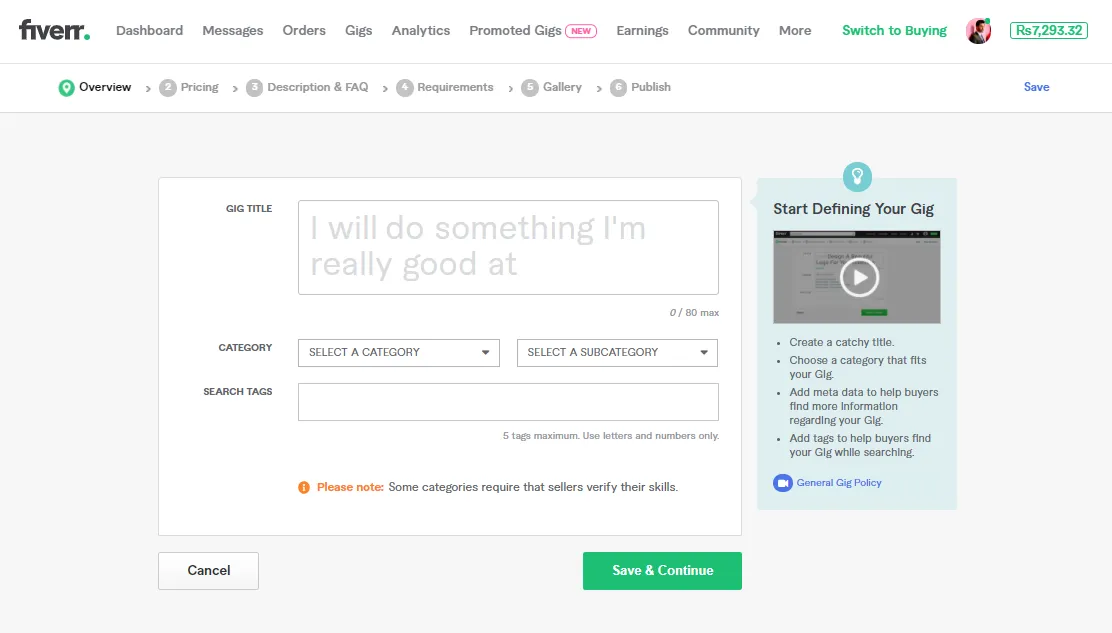
Creating a gig on Fiverr is more than just listing your services; it’s about presenting a compelling offer that attracts clients. Here’s why a well-structured gig is essential:
- First Impressions Matter: Your gig is often the first point of contact between you and clients. A polished and professional gig creates a positive first impression, encouraging potential buyers to explore your services further.
- Clear Communication: A well-articulated gig clearly spells out what you offer, which helps eliminate any confusion. Ensure that your gig title, description, and tags are precise and relevant, so clients know exactly what they’re getting.
- Highlighting Unique Selling Points: In a saturated market, it’s crucial to stand out. A good gig highlights what makes your services unique—your expertise, turnaround time, and customer service can be your biggest selling points.
- Affecting Search Visibility: Fiverr uses a keyword-based search system. A thoughtfully crafted gig that incorporates relevant keywords can improve your visibility, making it easier for potential clients to find you.
In summary, creating a good gig is not just about listing what you can do but about presenting it in a way that resonates with potential buyers. Investing time in refining your gig can lead to increased sales and satisfied customers.
Also Read This: What to Do If You Don’t Like the Art from Fiverr
Step-by-Step Guide to Creating Your Gig

Creating a gig on Fiverr is a straightforward process that can set you on the path to earning money through your skills. Here’s a quick step-by-step guide to help you create an effective gig:
- Create Your Fiverr Account: If you haven’t already, go to Fiverr’s website and sign up. You’ll need an email address and create a password to get started.
- Go to the Selling Menu: Once logged in, click on the “Selling” menu and then choose “Gigs.” You’ll see an option to create a new gig – just click on it!
- Gig Title: Make your title clear and engaging. Use keywords that reflect the service you provide. For example, “I will design a stunning logo for your business” can be effective.
- Category and Subcategory: Select the appropriate category and subcategory that fits your gig. This helps customers find you easily.
- Gig Description: Write a detailed description of your services. Be specific about what you offer, how you work, and what clients can expect.
- Pricing: Set competitive prices for your gig. Fiverr allows you to create packages (Basic, Standard, and Premium), which can help cater to different budgets.
- Add Gig Extras: Consider offering extras for an additional fee, such as faster delivery or additional revisions. This can increase your earnings!
- Gig Images and Videos: Visuals are crucial! Upload high-quality images or a video that showcases your work or explains your service. Attractive visuals can make a significant difference.
- Publish Your Gig: Once everything looks good, hit that publish button! Your gig is now live for potential buyers to see.
And voila! You’ve successfully created your gig on Fiverr!
Also Read This: Easily replace a photo in Canva with these quick and effective steps
Tips for Creating a Standout Gig

With thousands of gigs on Fiverr, standing out can be quite the challenge. Here are some of the best tips to help your gig not just shine, but also attract clients:
- Research Competitors: Before launching your gig, take a look at similar services. Analyze their titles, descriptions, and pricing. This can provide insight into what works.
- Use SEO Techniques: Optimize your gig title and description with relevant keywords. This increases the chances of your gig appearing in search results.
- Create Eye-Catching Visuals: The first thing potential buyers see is your images or video. Make sure they are high-quality and visually represent your service well.
- Engage with Your Audience: Write a conversational gig description that resonates with your target audience. Use personal anecdotes if relevant, as they can create a connection.
- Offer a Money-Back Guarantee: Providing reassurances can make potential buyers feel safer about purchasing, leading to higher conversion rates.
- Utilize Client Reviews: Encourage satisfied customers to leave reviews. Positive feedback can significantly enhance your credibility and attract new clients.
- Update Regularly: Don’t set it and forget it! Regularly update your gig with new information, images, or services to keep it fresh and relevant.
Remember, a standout gig is all about presenting your unique skills effectively while making potential clients feel confident in their choice to hire you!
Also Read This: How to Download Invoices from Fiverr
Common Mistakes to Avoid
Creating a gig on Fiverr may seem straightforward, but many beginners stumble into common pitfalls. Avoiding these mistakes can significantly enhance your chances of success!
- Neglecting Market Research: Before you even think about crafting your gig, take a moment to research existing gigs in your category. Understand what’s working for others, what’s missing, and how you can set yourself apart.
- Poorly Written Descriptions: Your gig description is your chance to impress potential buyers. Avoid jargon and keep it clear and concise. A common mistake is writing too much or too little—strive for balance!
- Ignoring Keywords: Keywords are vital for discoverability. Make sure you incorporate relevant keywords in your title and description, so people can find your gig when they search.
- Setting Unrealistic Prices: While it may be tempting to underprice your services to attract buyers, this can backfire. You want to charge what you’re worth, so think carefully about the pricing structure that reflects your skills and the value you provide.
- Having No Portfolio Samples: Clients often want proof of your abilities. If you’re just starting and don’t have previous work to showcase, consider offering a few services for free or at a lower rate to build your portfolio.
- Neglecting Customer Service: Once you start getting orders, give your clients the attention they deserve. Ignoring messages or delivering late can tarnish your reputation and lead to negative reviews.
Also Read This: Can I Use Fiverr to Do My Homework?
Promoting Your Fiverr Gig
Once you’ve set up your Fiverr gig, the next step is to promote it. While Fiverr itself can drive traffic, taking proactive steps can drastically increase your visibility!
- Utilize Social Media: Platforms like Facebook, Instagram, and Twitter can be great for showcasing your services. Share your gig link and engage with your audience. You can even create posts or tools that provide value related to your services.
- Join Relevant Online Communities: Look for forums, groups, or communities related to your niche. Participate actively and share your gig where appropriate—this helps build rapport and draws interested buyers.
- Create a Personal Website: If you’re serious about your freelance career, a personal website can give you credibility. You can link to your Fiverr gig there, showcasing testimonials and a portfolio.
- Network with Other Freelancers: Establish connections with other Fiverr sellers in your niche. This doesn’t just create opportunities for collaboration but also opens the door for recommendations.
- Leverage Email Marketing: If you have an email list, don’t hesitate to promote your gig to your subscribers. Make sure to frame your offering as a solution to a problem!
- Run Paid Ads: If your budget allows, consider investing in paid advertising. Platforms like Facebook or Google Ads can help you target specific audiences who could benefit from your services.
How to Create a Gig for Fiverr
Creating a successful gig on Fiverr involves several crucial steps that can significantly increase your chances of attracting clients. Below is a guide to help you navigate the process effectively.
1. Identify Your Niche
Before creating your gig, you need to pinpoint your specialty. Consider the following:
- Skills: What are you good at?
- Market demand: Research popular services in your field.
- Competition: Analyze other gigs to see what works.
2. Create a Compelling Gig Title
Your title should be clear, direct, and incorporate relevant keywords. For example:
| Good Gig Titles | Poor Gig Titles |
|---|---|
| Design a Professional Business Logo | Will Design Something for You |
| Write Engaging Blog Posts on Any Topic | Great Writer Available |
3. Write a Comprehensive Gig Description
Your gig description should explain what you offer, how clients will benefit, and any specific details about the service. Use bullet points for clarity:
- Service overview: Brief description of what you'll do.
- Delivery time: How soon will the client receive the service?
- Revisions: How many revisions are included?
4. Set Competitive Pricing
Choosing the right price can make or break your gig. Consider offering tiered packages:
- Basic: $10 for a standard service.
- Standard: $30 for extra features.
- Premium: $50 for comprehensive service.
5. Add Eye-Catching Images or Videos
Visuals significantly enhance your gig's appeal. Use high-quality images or a video introduction to showcase your work and personality.
6. Promote Your Gig
Once your gig is live, share it on social media platforms, forums, and relevant communities to attract clients.
In conclusion, by identifying your niche, crafting a captivating title and description, setting competitive prices, and promoting effectively, you can create an engaging gig on Fiverr that stands out from the crowd.



