Fiverr has revolutionized the way freelancers and clients connect, offering a platform where you can showcase your skills and services. One of the most in-demand services on Fiverr is proofreading. Whether it's for academic papers, business documents, or even casual blog posts, there’s a significant need for accurate and polished content.
In today’s digital world, where the written word plays a crucial role in communication, being able to present error-free work is essential. As a proofreader on Fiverr, you'll help clients convey their messages clearly while enhancing the credibility of their writing. So, if you're passionate about language and have an eye for detail, creating a proofreading gig on Fiverr could be an exciting and rewarding opportunity!
Understanding the Market for Proofreading Services
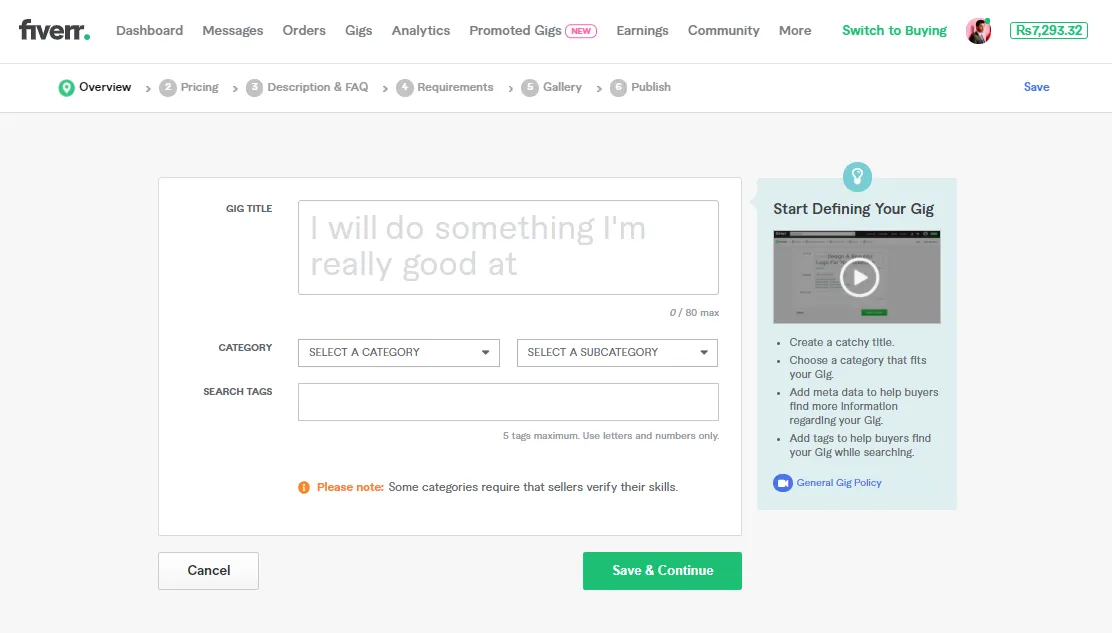
Before diving into creating your proofreading gig on Fiverr, it's vital to get a grasp of the market and the demand for proofreading services. Understanding the competitive landscape will not only help you stand out but also allow you to set appropriate pricing. Here are some key points to consider:
- Diverse Clientele: Your potential clients range from students and authors to businesses and bloggers. Each group has unique needs, so tailoring your services can attract a wider audience.
- Types of Documents: Proofreading isn't limited to just one type of text. Common documents include:
| Type of Document | Typical Clients |
|---|---|
| Academic Papers | Students, Professors |
| Business Reports | Corporate Clients |
| Blogs and Articles | Content Creators, Bloggers |
| Books and eBooks | Authors, Publishers |
Competitive Pricing: Researching what others charge for similar services on Fiverr will give you an edge. While pricing can vary, having a competitive rate ensures you appeal to potential buyers without undervaluing your work.
Quality Over Quantity: While you might feel pressured to take on many jobs, focusing on delivering high-quality proofreading will result in better reviews and repeat clients, ultimately helping your gig thrive.
By understanding the market dynamics, you’ll position yourself effectively and establish a successful proofreading gig that not only attracts clients but retains them too.
Also Read This: How to Work on Fiverr in Pakistan
Setting Up Your Fiverr Account

Creating a Fiverr account is straightforward and essential if you want to offer proofreading services on the platform. Here’s a step-by-step guide to get you started:
- Visit Fiverr’s Website: Go to fiverr.com and click on the “Join” button in the top right corner.
- Sign Up: You can sign up using your email address, or if you prefer, by connecting through Google or Facebook. Make sure to use an email you check regularly, as you'll need it for notifications.
- Create Your Profile: Once you're in, you’ll be prompted to create a profile. Upload a friendly and professional photo of yourself, fill out your personal information, and don’t forget to add a compelling bio!
- Set Your Gigs: Click on “Selling” and then “Gigs” to start creating your offerings. Here, you’ll define what proofreading services you’ll provide, your rates, and turnaround times.
- Payment Setup: Link your bank account or preferred payment method to ensure you get paid quickly. Fiverr offers options like PayPal and bank transfers.
- Profile Optimization: Finally, fill your profile with relevant skills and experiences in proofreading. The more comprehensive your profile, the more appealing you'll be to potential buyers.
Once your account is set up, it’s time to dive into creating that perfect proofreading gig!
Also Read This: How Bad Is It to Cancel Orders on Fiverr?
Choosing the Right Keywords for Your Gig
Keywords play a crucial role in your gig’s visibility on Fiverr. Picking the right ones can significantly increase your chances of being discovered by potential clients. Here’s how to choose the best keywords:
- Identify Your Niche: Before selecting keywords, think about what type of proofreading you specialize in. This could be academic, business, creative writing, etc. Tailoring your keywords to your niche will attract the right clients.
- Research Popular Terms: Use the Fiverr search bar to enter some of your service ideas. Pay attention to the suggestions it provides; these are popular search terms that users are actively looking for.
- Analyze Competitors: Check out top-performing proofreading gigs in your niche. Take note of the keywords they use in their titles and descriptions. This can give you insight into what works.
- Utilize Long-Tail Keywords: Instead of just using broad terms like “proofreading,” incorporate longer phrases such as “professional academic proofreading” or “business document proofreading.” These can target a more specific audience.
- A/B Testing: Don’t be afraid to experiment with different keywords! You can tweak your gig titles and descriptions over time and monitor which combinations yield better results.
By strategically choosing your keywords, you’re not just aiming for clicks; you're connecting with potential clients who need exactly what you offer. Happy gigging!
Also Read This: How to Put Spaces Between Fiverr Profile Paragraphs
5. Creating an Engaging Gig Title
Crafting a catchy and engaging title for your Fiverr proofreading gig is crucial. It’s the first thing potential clients will see, so you want it to stand out and draw them in. A good title should be concise, clear, and communicate exactly what you’re offering. Here’s how to nail it:
- Be Specific: Instead of just “Proofreading,” try “Expert Proofreading for Flawless Academic Papers.” This tells clients exactly what they can expect.
- Include Keywords: Think about the terms your potential clients might use to search for a proofreading service. Incorporate those keywords to improve your gig’s visibility.
- Pique Curiosity: Use words that make them want to click. Phrases like “Catch Every Mistake” or “Polish Your Manuscript to Perfection” can be very inviting.
- Limit the Length: Ideally, keep your title under 80 characters. A shorter title is more digestible and easier to remember.
- Test Your Titles: Don’t hesitate to experiment. If you’re unsure about a title, ask friends or peers for feedback.
Remember, your title is your first impression. Make it count!
Also Read This: What is the Fiverr Affiliate Program?
6. Writing an Effective Gig Description
Your gig description is where you really get to sell yourself as a proofreader. This is your chance to outline what you offer and why clients should choose you. Here’s how to structure an engaging and effective gig description:
- Start Strong: Open with a hook! Mention the benefits of professional proofreading, like increased credibility and a polished final product.
- Detail Your Services: Clearly state what your proofreading gig includes. For example:
| Service Offered | Details |
|---|---|
| Grammar Check | Identify and fix grammatical errors. |
| Spelling Correction | Ensure all words are properly spelled. |
| Formatting | Check and adjust document formatting as needed. |
- Highlight Your Experience: Share a bit about your background in proofreading. Mention any qualifications or notable projects that showcase your expertise.
- Use Bullets for Clarity: When listing what the buyer will receive, bullet points can make it easy to read and understand.
- Conclude with a Call to Action: Encourage potential clients to reach out with questions or to place an order. Something like “Let’s make your document shine!” works wonders.
By following these tips, you can craft a compelling gig description that converts viewers into clients!
Also Read This: How to Get Early Payout on Fiverr
Setting Your Pricing and Packages
When it comes to creating a successful Fiverr proofreading gig, determining your pricing strategy is crucial. You want to strike a balance between offering competitive prices to attract clients while also valuing your time and expertise. Here are some steps to guide you:
- Research Competitors: Before deciding on your prices, take a look at what other proofreaders are charging. Pay attention to those with similar experience and skills. This will give you a ballpark figure to start with.
- Define Your Packages: Most Fiverr sellers use tiered packages (Basic, Standard, Premium). Here’s a simple way to structure them:
- Consider Time Constraints: Remember, the quicker the turnaround time, the more you might consider adjusting your prices. Clients often pay more for faster service!
- Offer Discounts for Bulk Orders: If you have clients who need proofreading for multiple documents, consider pricing incentives for bulk orders. This can encourage repeat business.
| Package | Price | Details |
|---|---|---|
| Basic | $10 | Proofreading up to 500 words. |
| Standard | $20 | Proofreading up to 1,000 words, plus one revision. |
| Premium | $35 | Proofreading up to 2,000 words, two revisions, and style suggestions. |
Ultimately, ensure your prices reflect the quality you provide. If you feel your expertise warrants a higher fee, don’t hesitate to charge what you’re worth!
Also Read This: How to Get Your First Customer on Fiverr
Adding Relevant Gig Extras
Gig extras are a fabulous way to boost your earnings on Fiverr without overwhelming yourself with high base prices. Let’s dive into how you can effectively add relevant gig extras to your proofreading services:
- Offer Additional Revisions: Clients sometimes need multiple rounds of editing. Consider charging for extra revisions beyond what you include in your packages.
- Formatting Services: Many clients may need their documents formatted after proofreading. Offering a service where you format the document can be a perfect extra to include.
- Expedited Service: If a client needs their work done sooner than your standard turnaround, offer a gig extra for expedited service. This could range from an additional fee to a set price depending on the urgency.
- Text Analysis or Feedback: If you have a knack for giving detailed feedback on writing style or clarity, consider offering an analysis as a gig extra. It can add immense value to your proofreading service.
- Appraisal of Content Level: Some clients may want feedback on whether their content is suitable for their target audience. Providing a service that assesses this could be a valuable extra.
Ensure that the gig extras are relevant to your main offering and genuinely add value to your clients. This way, you'll enhance their experience and create more opportunities for additional income!
Also Read This: How to Search My Gig on Fiverr: A Step-by-Step Guide
9. Uploading Eye-Catching Images and Videos
When it comes to setting up your Fiverr proofreading gig, visuals play a crucial role. You want your gig to stand out, and this is where eye-catching images and videos come into play. Think of your gig as a storefront – what would attract you to walk in?
Here are a few tips to help you choose the right images and videos:
- Quality Matters: Always use high-resolution images. Blurry or pixelated visuals can make your gig look unprofessional.
- Show Your Skills: Consider including before-and-after examples of your proofreading work. This gives potential clients a tangible idea of your capabilities.
- Use Infographics: An infographic summarizing your services can be visually appealing and informative.
- Add Personality: Consider filming a short introductory video. It’s a great way to connect with clients, showcase your personality, and explain what sets you apart from others.
When using images or videos, ensure they are relevant and align with the overall message of your gig. Most importantly, keep your branding consistent – use colors and styles that reflect your personality and professionalism. Remember, first impressions matter!
Also Read This: How Can I Contact Fiverr?
10. Optimizing Your Gig for SEO
SEO, or Search Engine Optimization, is the magic wand that helps your gig get noticed on Fiverr. If clients can’t find you, they can’t hire you, right? So let’s dive into how to optimize your gig for search engines.
Here’s a simple checklist to ensure your gig is SEO-friendly:
- Keyword Research: Start by identifying keywords that potential clients might use when searching for proofreading services. Tools like Google Trends or Fiverr’s search bar can help you find popular phrases.
- Title Optimization: Include your main keyword in the gig title without making it sound forced. For example, “Professional Proofreading Services for Flawless Content” is both clear and keyword-rich.
- Gig Description: Write a detailed description that incorporates keywords naturally. Aim to include them in the first 150 characters, as that’s often what gets displayed in search results.
- Tags and Categories: Utilize the tags section effectively by adding relevant keywords that describe your services. This helps Fiverr categorize your gig accurately.
Lastly, keep an eye on analytics. Fiverr provides insights on how your gig is performing, so tweak your SEO strategy as needed. By following these steps, you’ll increase your chances of getting seen and, ultimately, hired!
Also Read This: What a Freelance 3D Artist Typically Makes
11. Promoting Your Fiverr Gig
So, you've set up your Fiverr proofreading gig, and now it’s time to let the world know about it! Promoting your gig is crucial for attracting clients and standing out among the sea of services. Here are some effective strategies to help you promote your Fiverr gig:
- Share on Social Media: Use platforms like Facebook, Twitter, and LinkedIn to spread the word. Craft engaging posts that highlight your proofreading skills and include a link to your Fiverr gig.
- Join Freelance Groups: Look for Facebook or LinkedIn groups dedicated to freelancing and proofreading. Engage with members, share your expertise, and subtly promote your services when appropriate.
- Create Content: Consider starting a blog or YouTube channel discussing common proofreading mistakes and tips. Include mentions of your Fiverr gig at the end of your content as a valuable resource.
- Run Promotions: Offering discounts or limited-time offers can create urgency and attract potential clients. Just be clear about the terms and duration.
- Use SEO Techniques: Optimize your gig title and description with keywords that potential clients might search for. This can help improve your gig’s visibility on Fiverr.
Don’t forget to track your promotional efforts to see what’s working best for you. Adjust your strategies based on what brings the most traffic and inquiries to your gig!
12. Conclusion: Tips for Success on Fiverr
As you embark on your Fiverr journey, keep in mind that success doesn’t come overnight. It takes patience, dedication, and a willingness to learn. Here are some golden tips to help you thrive:
- Deliver High-Quality Work: Always aim to exceed client expectations. This will lead to positive reviews and repeat business.
- Communicate Effectively: Good communication is key. Be responsive, clarify expectations, and maintain professionalism throughout the process.
- Gather Feedback: Encourage clients to leave reviews. Constructive criticism can help you improve, and positive feedback builds your reputation!
- Stay Active and Updated: Regularly update your gig based on trends and feedback. Add new samples of your work and adjust your pricing as necessary.
- Network with Other Sellers: Build relationships with fellow freelancers. They can offer valuable advice, collaboration opportunities, and may refer clients to you.
Starting a proofreading gig on Fiverr can be incredibly rewarding. By promoting your services effectively and following these tips, you’ll not only attract clients but also lay the groundwork for a successful freelance career!



