If you're looking to make your Fiverr gigs stand out from the crowd, a well-crafted video can be a game-changer. Videos capture attention, convey your personality, and help potential clients understand what you offer in a dynamic way. In this post, we’ll dive into the importance of gig videos and provide some tips on creating one that leaves a lasting impression. So, let’s get started on how you can elevate your Fiverr presence with the power of video!
Why a Gig Video is Important

A gig video is more than just a visual supplement to your Fiverr listing; it's a powerful tool that can boost your visibility and credibility. Here’s why incorporating a video into your gig is crucial:
- Catches Attention: With so many services available, a video can help you stand out in a sea of text-based listings. Potential clients are more likely to click on a gig that includes a video.
- Demonstrates your Skills: Videos allow you to showcase your work in action. Whether you're a graphic designer, video editor, or writer, seeing you in action can build confidence in your abilities.
- Builds Trust: Clients are more likely to choose sellers who come across as relatable and authentic. A video lets your personality shine through, which can help establish a connection with potential buyers.
- Improves SEO: Fiverr’s algorithm favors gigs with videos, meaning that having one can improve your visibility on the platform.
- Conveys Information Quickly: A video can summarize your services in a matter of seconds. It allows potential clients to absorb the information effortlessly, making it easier for them to make a decision.
In sum, a gig video isn't just a nice-to-have; it’s a must-have for anyone looking to elevate their Fiverr profile and attract more clients. Ready to create a stunning gig video? Let’s explore how to do it effectively!
Also Read This: How to Become a Freelance Product Designer
3. Planning Your Gig Video
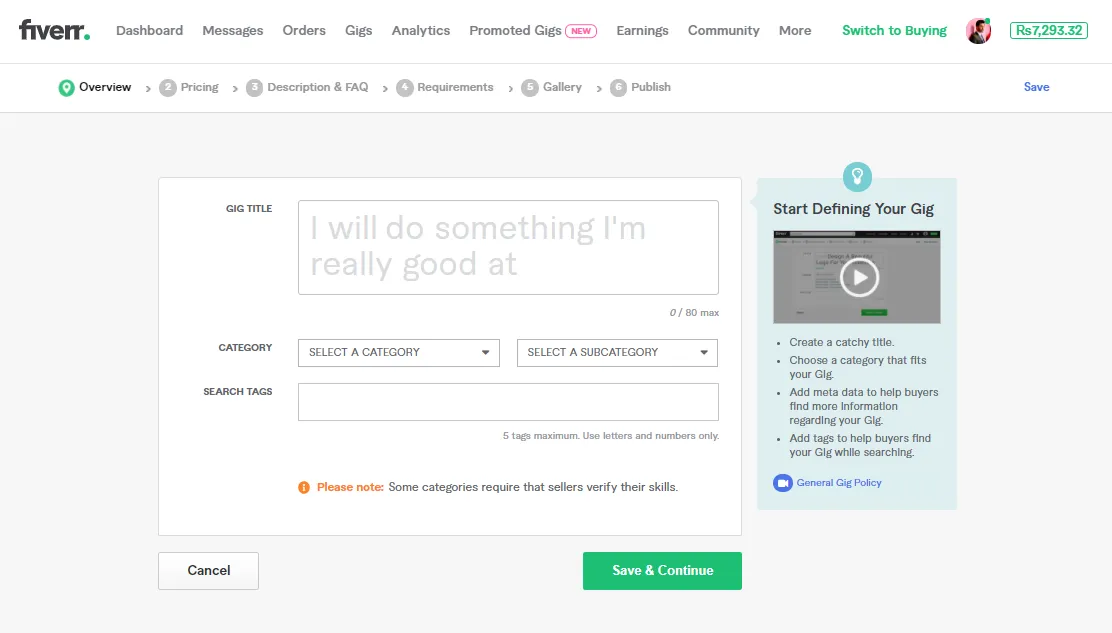
Creating a compelling Fiverr gig video doesn’t have to feel daunting! The first step is all about planning. Think of your gig video as a mini-commercial for your services. It should be engaging, informative, and reflect your brand personality.
Here’s how to get started:
- Define Your Objective: What do you want your viewers to take away? Whether it's showcasing your skills or outlining how your service can solve their problems, having a clear objective is key!
- Know Your Audience: Understanding who you’re speaking to will help tailor your message. Are your clients businesses looking for professional services or individuals seeking creative solutions?
- Create a Script: Jot down the main points you want to cover, keeping it concise. A script can help keep your message focused and allow you to sound more natural.
- Decide on Visuals: Will you appear on screen, or will you use slides or animations? Visuals can enhance your storytelling, so pick the format that best fits your message.
- Set a Time Limit: Ideally, your gig video should be between 30 seconds and 2 minutes. Keeping it short and sweet ensures that you capture and maintain the viewer’s attention.
By engaging in these planning steps, you're not just winging it; you're setting yourself up for success!
Also Read This: How to Start as a Freelance Technical Writer
4. Key Elements to Include in Your Gig Video

Now that you've got a plan in place, let’s dive into the essential components your Fiverr gig video should have. Including the right elements will make your video stand out and resonate with potential clients. So, here’s what to incorporate:
- Engaging Introduction: Start by introducing yourself and your service in a captivating way. Grab the viewer's attention within the first few seconds!
- Showcase Your Skills: This is your chance to highlight what you can do! Briefly demonstrate your skills or showcase previous work in a visually appealing manner.
- Problem-Solving Approach: Identify typical problems your target audience faces and explain how your service offers a solution. Relatability can win you the gig!
- Call to Action: Don’t forget to end your video with a strong call to action. Encourage viewers to place an order, visit your profile, or reach out for more information.
- Professional Quality: Invest in good lighting and clear audio. A well-produced video reflects your professionalism and commitment to quality.
By incorporating these pivotal elements, you'll increase your chances of creating a Fiverr gig video that not only looks great but also draws in clients. Remember, this is your chance to express your unique style and capabilities!
Also Read This: Does Fiverr Auto Cancel Orders? Understanding Fiverr’s Order Cancellation Policy
5. Tips for Recording Your Gig Video

Creating a compelling Fiverr gig video starts with how you record it. To capture your audience's attention, you need to ensure that your video is not only visually appealing but also conveys your message effectively. Here are some essential tips to keep in mind:
- Choose the Right Setting: Pick a quiet, well-lit location to record your video. Natural light is your best friend, so consider filming near a window or using soft, diffused lighting.
- Dress Professionally: Your appearance matters! Wear something that aligns with your brand and the service you're offering. A professional look can instill confidence in potential clients.
- Write a Script: Plan what you want to say. Keep it concise and focused on the value you provide. A well-prepared script helps you sound more natural and confident.
- Practice Makes Perfect: Don’t hesitate to do several practice runs. This will help you get comfortable in front of the camera and refine your delivery.
- Engage with Your Audience: Look directly into the camera as if you're speaking to a friend. This builds a connection and makes viewers more likely to trust you.
- Use a Good Quality Camera: You don't need a professional setup, but try to use the best camera you have available. A smartphone with a good camera can work just fine!
By following these tips, you'll be well on your way to creating an engaging and effective gig video that showcases your services on Fiverr!
Also Read This: Accepting Payment as a Freelancer
6. Editing Your Gig Video
Editing is where your initial recordings come to life! A polished video adds professionalism and keeps your viewers engaged. Here’s how to effectively edit your Fiverr gig video:
- Choose the Right Software: Depending on your skill level and budget, options range from free tools like iMovie and Shotcut to more advanced software like Adobe Premiere Pro.
- Keep It Short: Remember, attention spans are short. Aim for a video length of 1-2 minutes. Cut out any unnecessary fluff to keep it engaging.
- Add Text and Graphics: Incorporate text overlays to highlight your key points or skills. Visuals can help reinforce your message and make it more memorable.
- Include Background Music: Adding some light background music can enhance the mood. Make sure it’s not distracting; it should complement your speech.
- Use Transitions Wisely: Smooth transitions between clips can make your video flow better. However, avoid overusing flashy transitions that could distract from your content.
- Get Feedback: Before finalizing your video, share it with a few friends or colleagues for feedback. They may catch things you missed and provide valuable insights.
Editing your gig video may take time, but the results are worth it. A well-edited video can make a significant difference in attracting clients and boosting your Fiverr sales!
Also Read This: Does Fiverr Charge Sellers? Understanding Fees and Earnings
7. Best Practices for Uploading Your Gig Video on Fiverr
Creating and uploading a fantastic gig video is just part of the battle. To truly make it shine on Fiverr, there are some best practices you need to follow. Let's dive into the essentials!
- Keep It Short and Sweet: Ideally, your video should be between 30 seconds and 1 minute long. Shorter videos retain viewer attention better. Grab their interest quickly!
- Showcase Your Brand: Use your gig video to reflect your personality and branding. Include your logo or brand colors to ensure viewers associate the video with you.
- High-Quality Production: Invest in good lighting and sound quality. A clear, well-lit video with neat audio speaks volumes about your professionalism.
- Use Captions: Consider adding captions or text overlays. Many viewers watch videos without sound, so make sure your message comes across even when muted.
- Call to Action: Don’t forget to include a strong call to action at the end of your video. Encourage viewers to order your gig or message you for more information!
- Optimize For SEO: When uploading your video, use relevant keywords in the title and description. This helps improve visibility in Fiverr’s search results.
By keeping these best practices in mind, you can make your gig video more appealing and effective, ultimately helping you attract more customers and boost your sales on Fiverr!
8. Conclusion
Creating a great Fiverr gig video can truly set you apart in a competitive marketplace. It’s your chance to showcase your talents, personality, and the value you provide to potential clients. Remember, the goal is to engage viewers and make a strong impression that encourages them to choose you as their service provider.
As you embark on this video creation journey, keep in mind the following key takeaways:
- Planning and scripting your message can save time and help maintain clarity.
- Focusing on high-quality visuals and sound will elevate your professionalism.
- Tailoring your video to suit your target audience can drive better engagement.
- Uploading it according to best practices can maximize its impact on your gig's performance.
So, grab your camera, put your best foot forward, and create a gig video that reflects your uniqueness. Unleash your creativity, and remember: your video is the bridge that connects you to potential clients. Happy filming!



