Creating a Fiverr gig can be an exciting venture, especially if you're looking to turn your skills into a side hustle or a full-time income. If you're from Bangladesh or speak Bangla, you're in a unique position to tap into both local and international markets. This guide will walk you through the entire process of creating a successful Fiverr gig, ensuring that you understand every step along the way. So, let’s jump right in!
Understanding Fiverr and Gig Creation

Fiverr is an online marketplace that connects freelancers with clients who need various services. These services can range from graphic design and writing to programming and marketing. The platform allows you to set your own prices, creating a flexible work environment tailored to your skills.
Now, let’s break down what a "gig" is. A gig on Fiverr is essentially an offer to provide a specific service. Here’s how it all works:
- Service Variety: You can create gigs for almost any service you can think of—from logo design to writing website content.
- Pricing Structure: You can choose to charge per gig or offer packages at different price points (basic, standard, and premium).
- Client Interactions: Clients can place orders, request revisions, and leave reviews on your gigs, influencing your future prospects.
Before diving into gig creation, it’s essential to do some research:
- Browse existing gigs similar to yours.
- Analyze what works and what doesn’t in their descriptions and pricing.
- Identify your unique selling proposition (USP) that will make your gig stand out.
Finally, remember that creating a successful gig isn’t just about posting it and waiting. You’ll also need to promote it effectively and engage with your clients to build a strong reputation on the platform.
Also Read This: What’s Better Fiverr or Upwork? A Comprehensive Comparison
3. Step-by-Step Guide to Creating Your Fiverr Gig
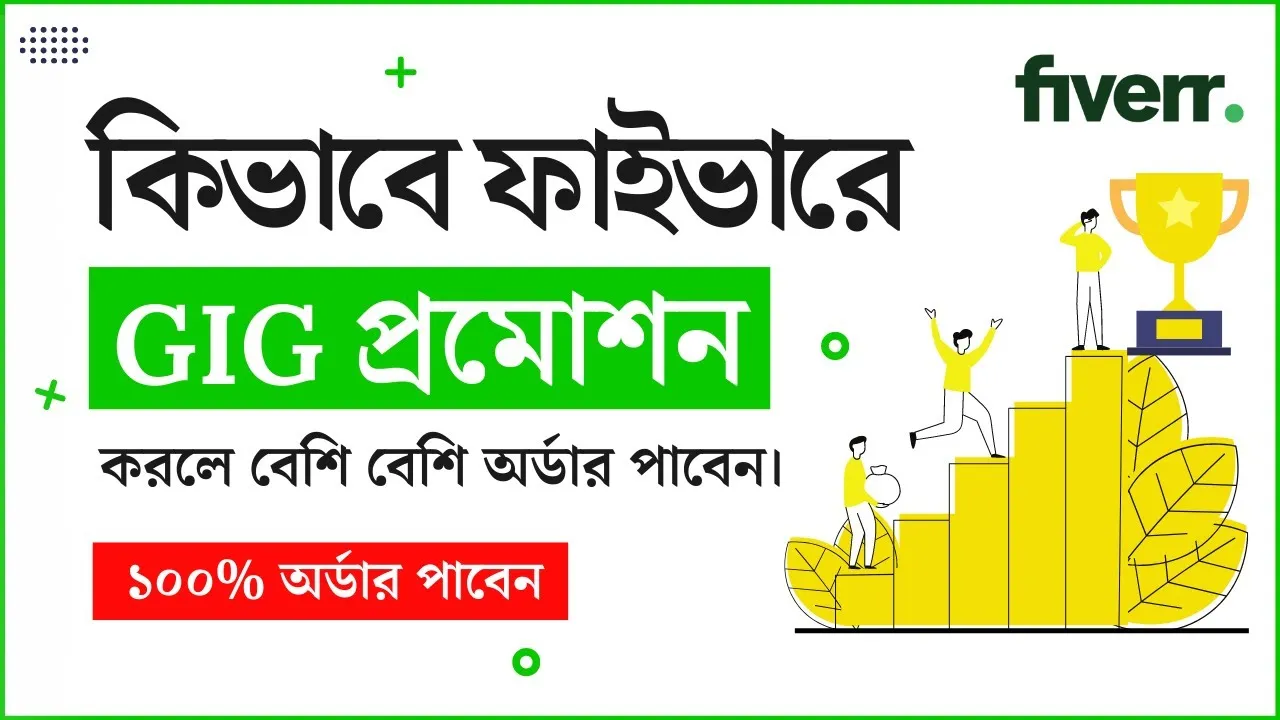
Creating a Fiverr gig might seem daunting at first, but trust me, once you break it down, it’s as easy as pie! Let’s walk through the process step-by-step.
- Sign Up or Log In: If you’re new to Fiverr, start by creating an account. It’s free! If you already have one, just log in.
- Select “Selling”: Once logged in, look for the “Selling” option in the top menu and click on “Gigs.”
- Create a New Gig: Hit the “Create a New Gig” button. This is where the magic begins!
- Title: Write a compelling title for your gig. Make it catchy and clear. For example, “I Will Design Stunning Logos for Your Brand.”
- Category: Choose the right category and subcategory for your service. This helps potential buyers find you easily.
- Search Tags: Add relevant tags that relate to your gig. Think about what terms buyers might use when looking for your services.
- Description: Write a detailed description. Explain what you’re offering, why you’re the best choice, and how your service can help buyers. Don’t forget to maintain a friendly tone!
- Pricing: Set your prices. Fiverr allows you to create multiple packages: Basic, Standard, and Premium. Adjust features accordingly!
- Delivery Time: Specify how long it will take for you to deliver the completed work.
- Requirements: List what you need from the buyer to get started. Be concise and clear.
- Gallery: Upload high-quality images or videos showcasing your work. Good visuals can vastly improve interest!
- Publish: Finally, review everything and hit the “Publish” button! Congratulations, your gig is now live!
And just like that, you’ve created your very own Fiverr gig!
Also Read This: How to Search for Jobs on Fiverr
4. Optimizing Your Gig for Better Visibility
So, you’ve created your gig, but how do you make sure people actually see it? Let’s dive into some optimization strategies that can help boost your gig’s visibility!
- Keyword Research: Use tools like Google Keyword Planner or Ubersuggest to find popular keywords related to your service. Integrate these keywords naturally into your gig title and description.
- Engaging Description: Create a compelling gig description. Use short paragraphs, bullet points, and highlight key benefits. Buyers should immediately understand what they’ll gain from your service.
- Quality Images: Your gig gallery is vital! Upload professional images that are relevant to your service. Avoid generic stock images—specific examples of your work will grab attention.
- Video Introduction: If possible, include a short video explaining your service. It’s more engaging and can help buyers feel a connection with you.
- Regular Updates: Keep your gig refreshed and updated. Make adjustments based on trends and customer feedback. Regularly updating your gig can also positively impact its visibility.
- Encourage Reviews: Positive reviews build credibility. Once you complete an order, kindly ask your clients to leave feedback. The more 5-star ratings you have, the higher your gig will rank!
- Share on Social Media: Promote your gig on your social media channels. You never know who might need your services!
- Engage with Customers: Respond quickly to inquiries and stay active. Fiverr values sellers who are engaged and responsive.
By taking these steps, you can significantly improve your Fiverr gig’s visibility and attract more buyers. Remember, persistence is key!
Also Read This: What is Fiverr Gigs? A Comprehensive Guide
5. Promoting Your Fiverr Gig
So, you've created your Fiverr gig — awesome! But how do you make sure the right people see it? Promoting your gig is crucial for attracting buyers, and there are several strategies you can use. Let’s break it down:
- Social Media Platforms: Share your gig on platforms like Facebook, Instagram, and Twitter. Create engaging posts that showcase your services, and don’t be shy about asking your friends and family to share them too!
- Join Relevant Groups: Look for groups or communities that relate to your service. Whether it’s freelancing groups or niche-interest forums, you can find potential buyers who might be interested in what you offer.
- Use SEO Techniques: Optimize your gig description with keywords that buyers may search for. For instance, if you’re offering graphic design services, include phrases like “professional logo design” or “custom illustrations.”
- Run Promotions: Consider offering limited-time discounts or special offers on your gigs. This can create urgency and encourage buyers to make a purchase.
- Build Your Profile: Encourage your past buyers to leave positive reviews. A good reputation can help make your gig stand out and attract more customers.
Remember, promoting your gig is about connecting with your audience and showcasing what makes your services special. Be consistent and patient — results may take time, but they’ll surely come!
Also Read This: How to Succeed on Fiverr
6. Common Mistakes to Avoid While Creating a Gig
Creating a Fiverr gig can be straightforward, but there are some common pitfalls you’ll want to steer clear of. Here’s a handy list of mistakes to avoid, ensuring your gig gets the attention it deserves:
- Poor Gig Descriptions: Your description should be clear, detailed, and engaging. Avoid vague language and make sure you highlight the benefits of your services.
- Neglecting Keywords: If you don’t include relevant keywords, your gig may not show up in search results. Research the best keywords for your niche and include them in your title and description.
- Overpromising: While it’s great to be enthusiastic, don’t promise more than you can deliver. Be realistic about your capabilities to avoid disappointing clients.
- Ignoring Pricing Strategies: Setting your prices too high or too low can deter buyers. Research similar gigs to find a price point that’s competitive.
- Low-Quality Images: Your gig images should be high-quality and relevant. Poor visuals can give a negative impression, so invest time in creating appealing images or videos.
Avoiding these mistakes will help you create a more effective Fiverr gig. Keep learning and tweaking your approach as you go along — the journey can be just as rewarding as the destination!
How to Create a Fiverr Gig in Bangla
Creating a Fiverr gig is an essential step for freelancers looking to offer their services effectively. For Bangla-speaking users, the process is simple and can greatly expand your reach. Below are the steps to create a successful Fiverr gig in Bangla.
Step 1: Sign Up or Log In
First, you need to create an account on Fiverr. If you already have an account, just log in to your Fiverr profile.
Step 2: Click on "Gigs"
Once you're logged in, navigate to your seller dashboard and click on the "Gigs" tab. Here you will find the option to create a new gig.
Step 3: Select a Gig Title
Your gig title should be catchy and clearly state the service you are offering. For example: "Professional Logo Design in Bangla."
Step 4: Choose a Category
Select a suitable category and subcategory that best fits your service. This helps potential buyers find your gig more easily.
Step 5: Add Gig Details
Provide comprehensive details about your service. This should include:
- Description: Write a detailed description of what the service entails.
- Pricing: Offer different pricing tiers based on the complexity of your service.
- Delivery Time: Specify how long it will take to complete the job.
Step 6: Optimize Using Tags
Use relevant keywords and tags in Bangla to optimize your gig for search engines and help potential buyers find your services easily.
Step 7: Upload Portfolio Examples
Include samples of your previous work or designs to build trust and showcase your skills. This is crucial for attracting clients.
Step 8: Publish Your Gig
Once you’ve filled out all necessary information, review it carefully and click on the "Publish" button. Your gig is now live!
Tips for Success:
- Regularly update your gig as needed.
- Respond promptly to inquiries.
- Maintain high-quality work to receive positive feedback.
In conclusion, creating a Fiverr gig in Bangla is a straightforward process that can open up numerous opportunities for freelancers. By following these steps and optimizing your gig effectively, you can attract more clients and grow your freelance business.



