Creating a compelling Fiverr gig image is crucial for attracting potential customers. This visual representation of your service is often the first thing buyers notice, so it must be engaging and informative. In this post, we’ll explore how to design an effective gig image, delve into why it matters, and share tips to make yours stand out in the crowded marketplace. Let’s jump right in!
Understanding the Importance of a Gig Image

Your gig image serves multiple purposes on Fiverr. It’s not just a decorative element; it’s a powerful marketing tool that can significantly influence buyer decisions. Here are some crucial reasons why your gig image is important:
- First Impressions Matter: A well-designed gig image grabs attention immediately. It's your chance to make a memorable first impression that convinces buyers to click on your gig over competitors’.
- Branding Your Service: An image can reflect your unique style and approach. This helps customers instantly recognize your work and develop trust in your service.
- Communicating Value: Beyond aesthetics, your gig image should communicate what you offer. Use visuals to highlight key features and benefits that set your service apart.
- Boosting Click-Through Rate: Quality images lead to higher click-through rates. An eye-catching gig image is likely to entice potential buyers to explore your offerings further.
- Improving Search Visibility: Using relevant keywords in your image title can help improve your gig’s visibility in Fiverr’s search results, allowing more people to discover your service.
In summary, your Fiverr gig image is a crucial element that impacts how clients perceive your service. Taking the time to design an image that resonates with your target audience can lead to increased sales and a successful freelancing career.
Also Read This: How to Describe a Gig on Fiverr: A Complete Guide
Choosing the Right Tools for Design
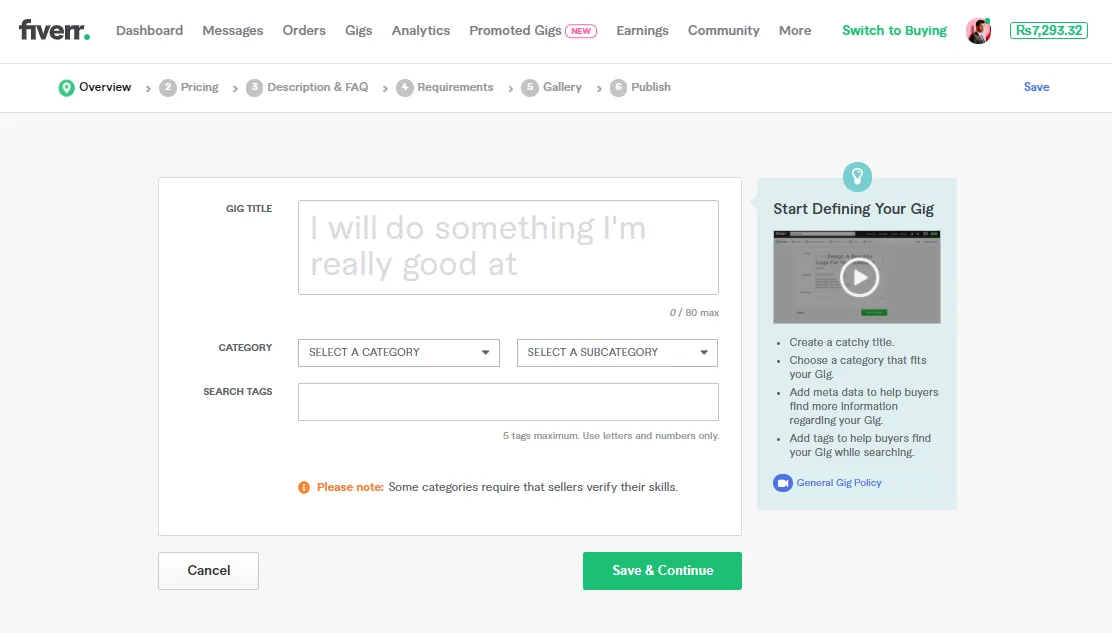
Creating an eye-catching Fiverr gig image starts with selecting the right tools. The market is full of various design software and apps, so it’s essential to pick the ones that suit your needs and skill level. Here’s a rundown of popular tools you might consider:
- Canva: This is a fantastic option for beginners. With its user-friendly interface and extensive library of templates, you'll be able to create professional-looking designs in no time.
- Adobe Photoshop: If you have some design experience, Photoshop is a powerful tool for creating detailed and unique gig images. It offers advanced features for photo editing and manipulation.
- GIMP: This is a free alternative to Photoshop. While it might have a steeper learning curve, it’s packed with similar features, making it a great option for those on a budget.
- Figma: Perfect for collaborative projects, Figma allows multiple users to work on the same design in real-time. It’s highly versatile and ideal for more complex designs.
- Snappa: Similar to Canva, Snappa simplifies the design process with drag-and-drop features and templates specifically tailored for social media images.
Selecting the right tool isn't just about features; it’s also about finding one that you enjoy using. Spend some time experimenting with different options to find a design tool that resonates with you. The right tool can make the design process enjoyable and produce results that stand out in the crowded Fiverr marketplace.
Also Read This: How Much Freelance Front-End Developers Typically Make
Steps to Create an Eye-Catching Fiverr Gig Image

Now that you’ve got your tools ready, let’s get into the nitty-gritty of creating an eye-catching Fiverr gig image. Follow these steps to ensure your image grabs attention:
- Understand Fiverr's Guidelines: Before starting, check Fiverr's image requirements. The recommended dimensions are 550 pixels by 370 pixels, so aim for high quality!
- Choose a Focal Point: Decide on a central image or element that represents your gig well. This could be a photo of your work, a graphic representation, or an illustration.
- Create a Compelling Background: Use a background that contrasts well with your focal point. Soft gradients, subtle patterns, or plain colors can keep the attention where it needs to be.
- Use Text Wisely: If you include text, make it clear and concise. Use bold fonts to ensure it's readable at a glance. Limit it to no more than a few words to make it impactful.
- Incorporate Branding: Add your logo or a consistent color scheme that reflects your style. This helps create brand recognition and build trust among potential buyers.
- Optimize and Save: Once your image looks perfect, save it in a suitable format (JPEG, PNG) and at an optimal file size to ensure quick loading times.
Remember, your gig image serves as the first impression to potential clients, so taking the time to craft it thoughtfully can make a huge difference. With these steps, you’re all set to create something that not only looks great but also pulls in customers!
Also Read This: Getting Started as a Freelance Botanist in Sims 4
Common Mistakes to Avoid
Creating a standout Fiverr gig image can be a game changer for your freelance business, but there are some common pitfalls that you should steer clear of. Let’s break down the major mistakes that could undermine your efforts:
- Cluttered Design: One of the biggest mistakes is filling your gig image with too much information or imagery. Too many elements can confuse potential buyers. Keep it simple and focused on one primary message.
- Low-Quality Images: Never use blurry or pixelated images. A high-quality image reflects professionalism and builds trust with potential clients.
- Ignoring Fiverr's Guidelines: Each platform has specific requirements for gig images. Ignoring Fiverr's image size and format guidelines can result in your gig being hidden or not showing up in searches.
- Not Using Text Wisely: Text can clarify what you offer, but overloading your image with words detracts from its impact. Use minimal text and ensure it’s readable at a glance.
- Being Generic: Avoid using stock images or generic graphics. Unique, personalized images create a stronger connection and make your gig stand out in a sea of competitors.
- Neglecting Branding: If you have a brand color scheme or logo, incorporate those into your gig image. Consistency in branding helps with recognition and trust.
By avoiding these pitfalls, you’ll significantly increase your chances of attracting more buyers and making sales!
Also Read This: Where is the Payment Method in Fiverr?
Conclusion
Creating an effective Fiverr gig image is an essential aspect of selling your services in today’s competitive freelance market. Remember, your gig image is often the first impression potential buyers have of you. Here’s a quick recap of what you need to keep in mind:
- Simplicity is Key: A clean, uncluttered design catches the eye.
- Quality Matters: Use high-res images to showcase professionalism.
- Follow Guidelines: Adhere to Fiverr's specifications to ensure visibility.
- Focus on Branding: Incorporate your brand elements for familiarity.
Ultimately, your gig image should convey your unique value proposition and compel visitors to click on your offering. Remember to iterate and seek feedback; this is an ongoing process. The more you refine your image, the better your chances of generating interest. So go ahead, use these tips, avoid common mistakes, and watch your Fiverr gig thrive!
How to Create a Fiverr Gig Image
Creating a captivating Fiverr gig image is crucial for attracting potential buyers to your services. A well-designed image not only highlights what you offer but also reflects your professionalism and creativity. Here’s a step-by-step guide to help you create an impressive gig image.
1. Understand Fiverr Image Requirements
Before diving into design, familiarize yourself with Fiverr's image guidelines:
- Image Size: 550 pixels wide by 370 pixels tall (recommended).
- File Format: JPG, PNG, or GIF.
- Maximum File Size: 2MB.
- Quality: High resolution and clear visuals are essential.
2. Choose the Right Design Tool
You can use various design tools to create your gig image. Some popular options include:
| Tool | Features |
|---|---|
| Canva | User-friendly, templates, and stock images. |
| Adobe Photoshop | Advanced features for professional design. |
| Fotor | Online editing, templates, and effects. |
3. Design Your Image
Keep the following tips in mind while designing:
- Use High-Quality Images: Ensure that the visuals are clear and relevant.
- Add Text Sparingly: Use concise text to highlight key points of your service.
- Branding: Incorporate your logo or brand colors for better recognition.
- Maintain Simplicity: A cluttered image can confuse potential buyers.
4. Optimize for Visibility
Ensure your gig image stands out on the Fiverr platform:
- Use contrasting colors to draw attention.
- Keep the design consistent with your gig description.
- Test different images to see which performs best.
5. Final Touches
Before uploading, double-check the image for clarity and adherence to Fiverr’s guidelines. Make necessary adjustments and prepare to showcase your gig to your audience.
In conclusion, creating an eye-catching Fiverr gig image requires understanding the platform's requirements, utilizing the right design tools, and applying effective design principles. By following these steps, you can enhance the appeal of your services and increase your chances of attracting potential clients.
Additional Resources and References:



