If you're looking to dive into the world of freelancing or find services at your fingertip, creating a Fiverr account on your mobile device is a great start! Fiverr is an online marketplace that connects freelancers with clients who need various services, from graphic design to writing and programming. Setting up your account is quick and straightforward. Let’s walk you through the steps you need to follow to get started right from your mobile phone!
Step 1: Download the Fiverr App
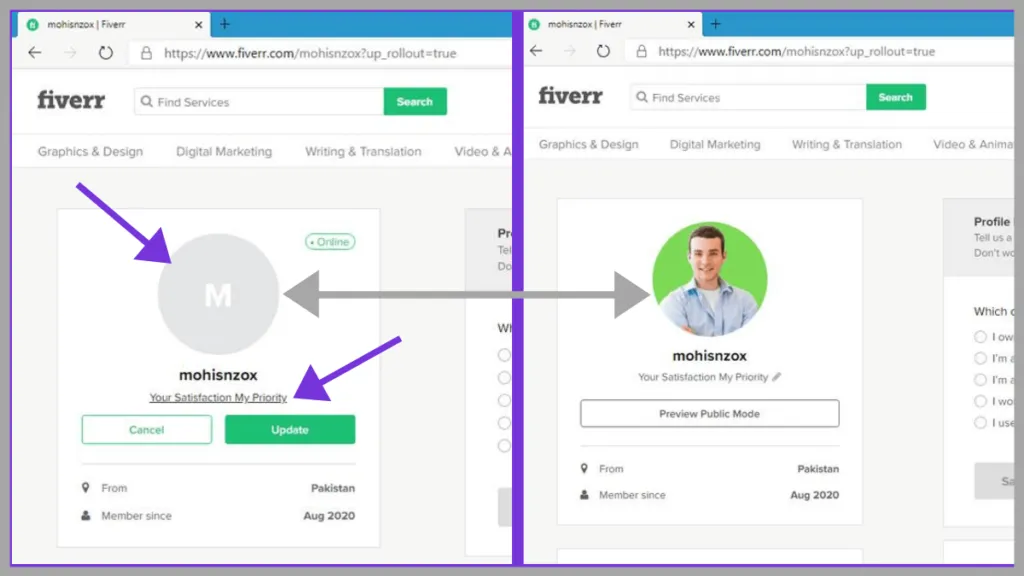
Your journey towards having a stellar Fiverr account begins with downloading the Fiverr app, available for both Android and iOS users. Here’s how to do it:
- Android Users:
- iOS Users:
- Launch the App Store from your iPhone or iPad.
- Use the search function to look for Fiverr.
- Tap on the app icon and select Get to start the download.
- Once downloaded, tap Open to access the app.
After you’ve installed the app, make sure you have a stable internet connection to continue with the account setup process smoothly. Having the Fiverr app handy gives you the flexibility to explore services and manage your projects right from your pocket. Plus, it's designed to be user-friendly, making your experience even more enjoyable!
Also Read This: Do You Have to Pay Tax on Fiverr?
Step 2: Open the App and Select 'Join'

Alright, you've downloaded the Fiverr app—great choice! Now it's time to get started on your freelancing journey. Open the app by tapping its icon on your mobile device. Once it loads, you’ll be greeted with an interface that’s easy on the eyes and user-friendly. This is where the fun begins!
Look closely; you’ll spot a bright 'Join' button right on the homepage. Go ahead and tap that! It might be a little tempting to dive into browsing gigs, but we want you to get your account set up first. This button is your gateway into the Fiverr community where you can showcase your skills and find potential clients.
After hitting 'Join', you'll be led to a new screen prompting you to either sign up using various methods. So, whether you're keen on creating a new account or linking an existing credential, you've taken the first step toward joining what could be your next big adventure!
Also Read This: What Is Completion Rate on Fiverr?
Step 3: Choose Your Sign-Up Method

Now that you’ve selected 'Join,' it’s time to decide how you want to create your account. Fiverr offers a variety of sign-up options to make this process as seamless as possible. You can choose from the following methods:
- Email: This is the classic route. You simply provide your email address, create a strong password, and voila!
- Facebook: If you’re already signed into your Facebook account, this option allows you to quickly join Fiverr without the hassle of filling out extra forms.
- Google: Prefer using your Google account? Just click the Google sign-in option, and you'll be redirected for authentication. Super quick!
Once you’ve selected your preferred sign-up method, you’ll be prompted to follow the necessary steps. For instance, if you choose email, make sure to check your inbox for a verification email after you've filled in your details. It’s a straightforward process, but it’s one that can save you a lot of time later on by ensuring your account is verified and ready to go!
Also Read This: How to Get Affiliate Sales with Fiverr
Step 4: Fill in Your Details
Alright! You’re almost there! Filling in your details on Fiverr is a crucial step in creating an account. This is where you tell Fiverr about yourself and what you can offer. Let’s break down what you need to do:
- Name: Start with your name. It’s good to use your real name or a name you’re comfortable being associated with. Fiverr is a professional platform, so display your identity with pride!
- Email: You will need to enter a valid email address. Make sure this is an address you check often since you’ll receive important notifications and updates.
- Password: Create a strong password that you can remember. It’s a good idea to use a mix of uppercase letters, lowercase letters, numbers, and symbols to keep your account secure.
- Profile Picture: Upload a clear and professional profile picture. This helps potential clients connect with you. Try to choose a picture where your face is clearly visible. A friendly smile never hurts!
Once you’ve filled in all these details, make sure to review everything for any typos or mistakes. It’s all about making a fantastic first impression!
Also Read This: How to Cancel an Order on the Fiverr App
Step 5: Verify Your Email
Great! Now that you've filled in your details, let’s move on to the next step: verifying your email. This part is essential because it confirms your identity and helps to protect your account. Here’s how to do it:
- Check Your Inbox: Head over to your email inbox and look for a message from Fiverr. It should be titled something like "Verify Your Email." Don’t forget to check your spam or junk folder, just in case!
- Click on the Link: Open the email and you’ll find a verification link. Click on that link, and voilà! That’s your ticket to confirming your email address.
- Confirmation Message: Once you click the link, you should see a confirmation message that your email has been verified. If you don’t see this message, double-check if you clicked the right link or try requesting a new verification email.
Congratulations! Your Fiverr account is almost ready for action. With your email verified, you're one step closer to showcasing your skills and landing gigs!
Also Read This: Steps to Starting a Career as a Freelance React Developer
Step 6: Set Up Your Profile
Now that you've created your Fiverr account, it's time to set up your profile, which is essentially your online business card. A well-crafted profile can significantly enhance your chances of attracting clients. Here are some essential elements to include:
- Profile Picture: Choose a high-quality, friendly profile picture. It helps build trust and makes you more approachable.
- Profile Description: Write a compelling bio that showcases your skills and experience. Make sure to be concise yet informative. Try to answer the following questions:
- What services do you offer?
- What is your experience level?
- What makes you stand out from other sellers?
- Skills: Select relevant skills that match your services. Fiverr allows you to choose up to 15 skills—choose wisely!
- Languages: Mention the languages you speak. Being multilingual can give you an edge.
- Social Links: If you have a portfolio or social media channels relevant to your work, link them here. It gives potential clients more insight into your expertise.
Don’t forget to proofread everything! A well-written profile conveys professionalism and can help you attract more clients.
Also Read This: Understanding Level Two on Fiverr: What It Means for Freelancers
Step 7: Explore Fiverr and Start Offering Services
Congratulations! You've set up your profile and are one step closer to launching your freelance career. Now, it's time to explore Fiverr and see how it works. Here’s how you can dive in:
- Browse Categories: Spend some time exploring different categories and services. This will help you understand what others are offering and identify gaps you can fill.
- Check Out Competitors: Look at profiles of top sellers in your niche. What are their gig descriptions like? How do they price their services? This can provide inspiration for crafting your own offerings.
- Create Your First Gig: Start by clicking on the “Selling” tab and selecting “Gigs.” Choose a catchy title, add a detailed description, set your pricing, and upload any required files (like portfolio samples) that showcase your work.
- Optimize for Keywords: Make sure to include relevant keywords in your gig title and description. This helps users find your services when browsing.
- Promote Yourself: Share your Fiverr profile on social media and among friends. The more visibility you get, the better!
Once your gigs are live, keep an eye on your inbox for messages from potential buyers and be ready to take on new projects!
How to Create a Fiverr Account on Mobile
Creating a Fiverr account on your mobile device is a simple and straightforward process. Fiverr is a popular online marketplace for freelancers, enabling people to offer their skills and services to clients worldwide. Follow the steps below to set up your account quickly.
Step-by-Step Guide
Follow these easy steps to create your Fiverr account:
- Download the Fiverr App:
Visit the App Store (iOS) or Google Play Store (Android) and search for “Fiverr.” Download and install the app.
- Open the App:
Launch the Fiverr app on your mobile device.
- Sign Up:
Select the 'Sign Up' button on the app’s home screen. You can register using:
- Apple (for iOS users)
- Provide Your Details:
Fill in the necessary information, including your name, email address, and password, then agree to Fiverr’s Terms of Service.
- Verify Your Email:
Fiverr will send a verification email. Check your inbox and click the verification link.
- Set Up Your Profile:
Add a profile picture, a short bio, and your skills. This is crucial for attracting clients.
Final Touches
Once you've completed your profile setup, you're ready to start browsing gigs or creating your own. Utilize the app’s features to communicate with clients, manage your orders, and track earnings directly from your mobile device.
Conclusion
Creating a Fiverr account on mobile is a user-friendly experience that allows you to tap into the freelance economy effortlessly. By following the above steps, you can get started quickly and make the most of your skills.



