Creating a custom order on Fiverr can be a game-changer for your projects. Whether you're looking for a unique logo, engaging content, or even a full-scale website build, custom orders allow you to tailor services specifically to your needs. In this guide, we’ll break down the ins and outs of creating a custom order effectively—so you can get what you want without any hassle.
Understanding Custom Orders
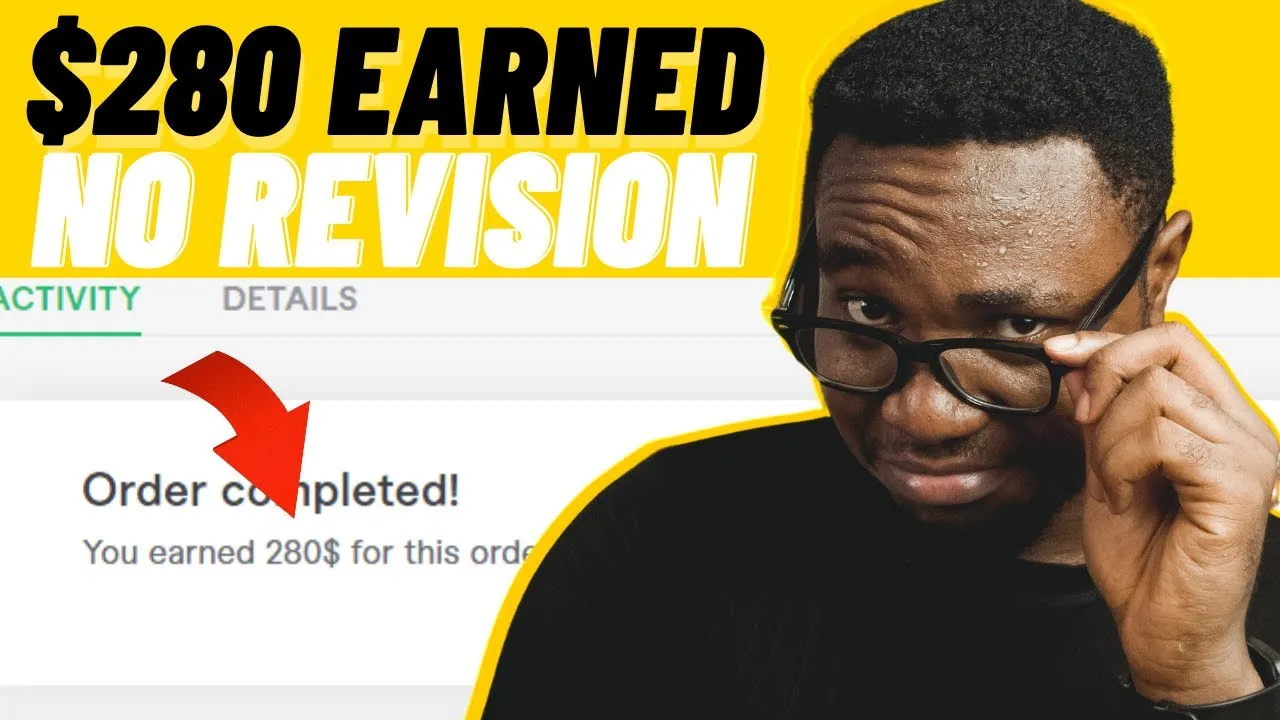
So, what exactly is a custom order on Fiverr? In simple terms, it's a way for buyers and sellers to create personalized agreements that go beyond the standard offerings available on the platform. Let’s dive deeper into some key aspects:
- Flexibility: Custom orders provide you with the flexibility to modify service offerings to suit your specific requirements. If you're not finding a listed gig that fits your needs perfectly, a custom order is your way to go!
- Direct Communication: One of the greatest advantages of custom orders is the opportunity for direct communication with the seller. You can discuss project details, ask questions, and clarify expectations before placing the order.
- Price Negotiation: When you create a custom order, you often have the chance to negotiate the price based on your budget and the seller’s expertise. This can lead to a more satisfying transaction for both parties.
In the custom order process, you’ll generally be asked to provide details like:
| Details Needed | Description |
|---|---|
| Project Type | Specify what service you need (graphic design, writing, etc.). |
| Requirements | List out all the specifics to ensure clarity. |
| Deadline | State when you need the work completed. |
| Budget | Indicate your budget or ask for a quote. |
Understanding how to create custom orders can lead to better collaboration and ultimately, more satisfying outcomes. So, get ready to elevate your Fiverr experience!
Also Read This: How to Hire Someone on Fiverr: A Step-by-Step Guide
Steps to Create a Custom Order on Fiverr

Creating a custom order on Fiverr is a straightforward process that can lead to fantastic results tailored to your needs. Here's a step-by-step guide to help you navigate through it:
- Log in to Your Fiverr Account: First things first! Make sure you’re logged into your Fiverr account. If you don’t have one, it’s time to create an account.
- Find a Relevant Seller: Use the search feature or browse through categories to find a seller whose services match what you’re looking for. Check their profiles, reviews, and portfolios to ensure they’re a good fit.
- Click on “Contact Me”: Once you’ve found the perfect seller, click on the “Contact Me” button on their profile. This will start your conversation.
- Discuss Your Requirements: In your message, detail what you need. Be as specific as possible, including deadlines, styles, preferences, and any special requests.
- Request a Custom Offer: After discussing your requirements and the seller is on board, ask them to create a custom offer. They will review your request and generate an offer based on the details provided.
- Review the Offer: Once you receive the custom offer, take your time to review it. Check the pricing, delivery time, and service details. Don’t hesitate to ask for modifications if necessary!
- Accept the Offer: If everything looks good, go ahead and accept the offer. This will initiate the order process.
And voila! The custom order is all set up. Just sit back and wait for the seller to deliver your order.
Also Read This: Leads Domain Search: Unpacking How SpyFu Leads Domain Search with Keywords
Benefits of Using Custom Orders
Custom orders on Fiverr come with a range of benefits that can enhance your experience and ensure you get exactly what you need. Let’s dive into some of the perks:
- Tailored Services: Custom orders allow you to get exactly what you’re looking for. You're not restricted to just predefined packages. You can craft a service that meets your unique needs.
- Clear Communication: Engaging in a conversation with the seller helps clarify your requirements. This reduces misunderstandings and ensures that both parties are on the same page.
- Flexibility in Pricing: Often, you’ll find that custom orders can fit your budget more comfortably. Sellers may customize their pricing based on your specific needs, making it possible to negotiate a deal that works for both of you.
- Faster Delivery Times: When you discuss your project directly with the seller, they may offer you expedited delivery options. This can be especially helpful when you’re up against a tight deadline.
- Enhanced Personalization: Custom orders allow for more personalization, which is fantastic for creative projects. You can convey your vision directly and work closely with the seller to bring it to life.
- Building Relationships: By engaging with sellers for custom orders, you're likely to build a working relationship. This can lead to better collaborations in the future and a more seamless experience.
In a nutshell, opting for custom orders on Fiverr not only helps you get a product or service that fits you perfectly but also enhances your overall experience as a buyer!
Also Read This: Earnings Potential for Freelance Programmers
5. Tips for Successful Custom Orders
Creating a custom order on Fiverr can be a game-changer for your project, but to ensure everything flows smoothly, you might want to keep a few tips in mind. Here’s how to set yourself up for success:
- Be Clear and Specific: Your order description should be detailed. Instead of saying “I want a logo,” consider saying “I want a modern logo for my coffee shop, featuring a coffee cup and text in earthy colors.” The more details you provide, the better the result.
- Set a Realistic Budget: Understand what you’re willing to spend. While it can be tempting to go for the cheapest option, remember that quality often correlates with price. Balance your budget with the quality you expect.
- Communicate Openly: Before placing your order, reach out to the seller. Discuss your requirements and listen to their suggestions. This dialogue can help alleviate misunderstandings and align your expectations.
- Review Seller Portfolios: Looking at past work gives you insight into the seller's capabilities. Check their styles and previous feedback to ensure they’re the right fit for your project.
- Be Patient: Custom orders may take longer than pre-set gigs because they are tailored. Allow a reasonable timeframe for the seller to produce quality work.
By following these tips, you’ll not only improve the chances of getting what you envision but also foster a good relationship with your chosen seller. Happy ordering!
Also Read This: How to Buy Fiverr Stock: A Step-by-Step Guide
6. Common Mistakes to Avoid
While creating custom orders on Fiverr can be straightforward, there are some pitfalls that you’d want to steer clear of to avoid frustration. Here’s a list of common mistakes to watch out for:
- Lack of Detail: One of the biggest missteps is being vague in your instructions. Listing your needs without specifics can lead to misunderstandings and ultimately result in a product that doesn’t meet your expectations.
- Ignoring Seller Guidelines: Each seller has their own set of guidelines for custom orders. Ignoring these can lead to complications or delays. Take a moment to review their requirements before hitting that order button.
- Failing to Research: Skipping the research phase and jumping right into a custom order can be detrimental. Look into different sellers, read reviews, and compare their portfolios to ensure you’re making an informed choice.
- Not Setting Timelines: Custom work can take time. When you don’t communicate your deadlines upfront, it can lead to disappointment on both sides. Be clear about your timelines so that the seller knows what to aim for.
- Neglecting Revisions: Some people forget to factor in revisions. It's common to need adjustments, so make sure your custom order includes revision requests in case something doesn’t align with your vision.
Avoiding these common mistakes can help ensure your experience on Fiverr is seamless and enjoyable. By being informed and proactive, you can make your custom order a successful endeavor!
How to Create a Custom Order on Fiverr
Creating a custom order on Fiverr is a straightforward process that allows you to tailor services exactly to your needs. Whether you're looking for graphic design, writing, or programming services, a custom order lets you specify your requirements for a personalized experience. Here's a step-by-step guide to help you through the process:
- Login to Your Fiverr Account: If you don't have an account, you'll need to sign up first.
- Find the Right Seller: Navigate to the category of service you need and explore different gigs. You can filter by seller level, reviews, and delivery time.
- Message the Seller: Once you've found a suitable seller, click on their profile and hit the "Message" button. This opens a chat window where you can discuss your project in detail.
- Discuss Your Requirements: Clearly outline your needs. Be specific about deliverables, deadlines, and any additional services required. This helps the seller understand your expectations.
- Request a Custom Offer: After discussing, ask the seller to create a custom order. The seller may need a few minutes to prepare the offer.
- Review the Offer: Once the custom offer is ready, review the details, including pricing, delivery time, and project specifics.
- Place the Order: If everything meets your expectations, click on the "Order Now" button to complete your purchase.
By following these steps, you can successfully create a custom order on Fiverr that meets your specific needs, ensuring a smooth and satisfying experience with the seller.
In conclusion, creating a custom order on Fiverr is an efficient way to get tailored services. By communicating clearly with sellers and providing detailed requirements, you can ensure the outcome aligns with your expectations and leads to successful collaborations.



