Welcome to the world of Fiverr, where creativity meets commerce! If you’re a freelancer or a service provider looking to stand out, creating custom offers can be your secret weapon. Unlike standard gigs, custom offers allow you to tailor your services specifically to a client's needs. Imagine clients coming to you for personalized proposals instead of just picking from a list of pre-defined services. This not only enhances your customer relationships but also boosts your chances of securing the deal. Ready to dive into the perks of custom offers? Let's explore!
Benefits of Creating Custom Offers
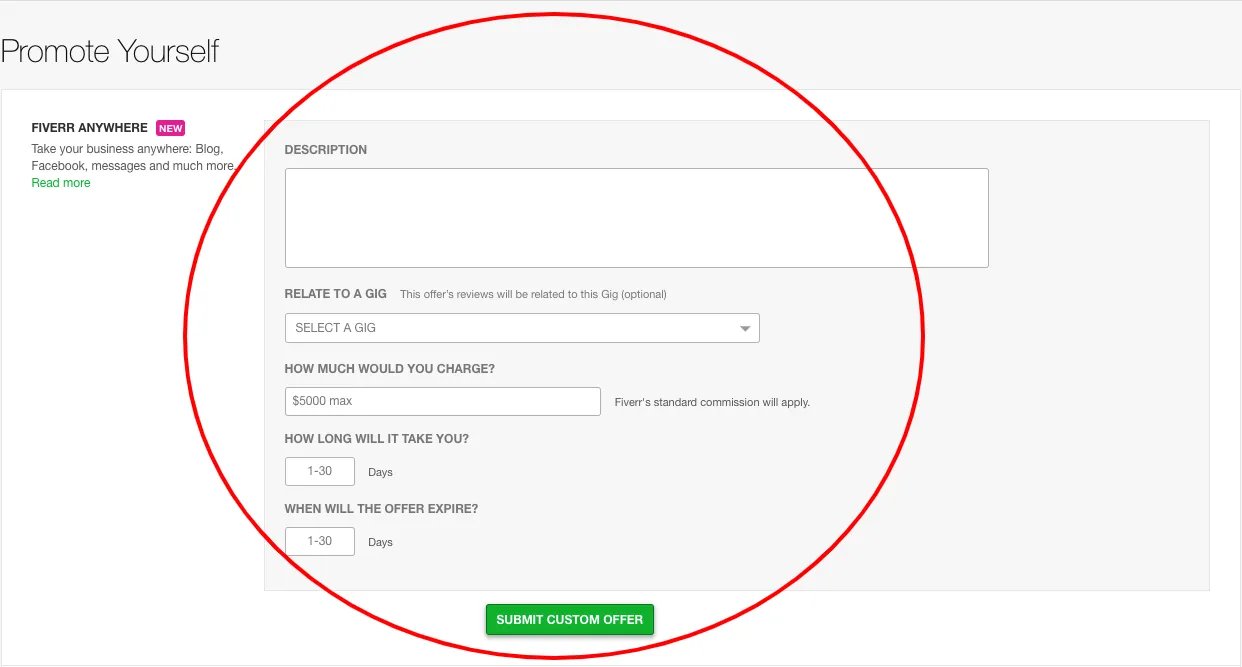
Creating custom offers on Fiverr can be a game-changer for your business. Here’s why you should consider them:
- Personalization: Custom offers enable you to tailor your services to meet a client's specific requirements. This personal touch often leads to higher customer satisfaction.
- Increased Flexibility: You can adjust the pricing, timeline, and deliverables based on the project’s scope. This flexibility allows you to negotiate terms that work for both you and your client.
- Competitive Edge: In a marketplace as saturated as Fiverr, having unique, tailor-made offers gives you an advantage over others who might just rely on standard packages.
- Better Communication: Custom offers often involve discussions with clients upfront, which helps clarify expectations. This sets the stage for better collaboration and reduces the likelihood of misunderstandings.
- Higher Earnings: Because you can set a price that reflects the unique value you’re providing, custom offers often lead to higher payouts compared to standard gigs.
In summary, creating custom offers can enhance your appeal, elevate client relationships, and ultimately, boost your earnings. Want to learn how to create one? Stick around for our next section!
Also Read This: How to See Fiverr Requests: A Complete Guide
3. Step-by-Step Guide to Creating a Custom Offer
Creating a custom offer on Fiverr is a straightforward process that can help you attract the right clients for your services. Here’s a simple step-by-step guide to get you started:
- Log into Your Fiverr Account:
First things first, head to the Fiverr website and log into your account. If you don’t have one yet, you’ll need to create an account before proceeding.
- Navigate to Your Buyer Dashboard:
Once you’re logged in, click on your profile icon at the top right corner. From the dropdown menu, select "Buying" to access your dashboard.
- Find a Seller:
Search for the service you’re interested in, and browse through various sellers. You can filter by ratings, delivery time, or service type to find a match.
- Click on "Contact Me":
On the seller’s profile page, you’ll find the “Contact Me” button. Click it to open a chat window, where you can discuss your specific needs.
- Request a Custom Offer:
In the chat, explain your requirements clearly, detailing what you need and any specific parameters you have in mind. Ask the seller to create a custom offer for you based on this information.
- Review the Offer:
Once the seller sends you the custom offer, take your time to review it. Make sure it aligns with what you requested and consider any additional costs or delivery times.
- Accept and Pay:
If everything looks good, go ahead and accept the offer. You’ll then complete the payment to initiate the order.
Also Read This: Are Fiverr Courses Legit? A Comprehensive Review
4. Tips for Crafting an Effective Custom Offer
Creating an effective custom offer is essential if you want to stand out on Fiverr and meet your client's needs. Here are some tips to help you craft an irresistible offer:
- Be Clear and Specific:
Provide detailed descriptions of what you’re offering. Avoid vague terms and ensure that the buyer knows exactly what to expect.
- Set Realistic Prices:
Calculate your pricing based on the value you provide. Check competitor offerings to ensure your prices are competitive but also reflective of your skills.
- Highlight Customization:
Emphasize that your offer is customized to meet the buyer's specific needs. Personal touches make offers more appealing.
- Include Extras:
Consider adding optional extras to give buyers more choices. This could include faster delivery or additional revisions for a small fee.
- Communicate Promptly:
Timely responses to inquiries can go a long way in building trust with potential buyers. Make it a practice to reply quickly.
- Gather Feedback:
After delivering a custom offer, ask clients for feedback. Positive reviews can strengthen your profile and attract more clients in the future.
Also Read This: What is SEO Title in Fiverr Gig?
Common Mistakes to Avoid When Creating Custom Offers
Creating custom offers on Fiverr can be a game-changer for freelancers. However, there are several pitfalls that can derail your efforts. Let's go through some common mistakes to avoid:
- Not Understanding the Buyer’s Needs: One of the biggest mistakes is failing to clearly understand what the buyer is looking for. Always ask questions and be specific about their requirements.
- Overcomplicating the Offer: It's easy to get carried away with features and add-ons. Make sure your offer is straightforward and easy to comprehend. Too many options can overwhelm buyers.
- Ignoring Fiverr’s Guidelines: Always adhere to Fiverr's policies and terms of service. Not doing so can lead to your offer being rejected or your account being penalized.
- Setting Unrealistic Deadlines: While it's essential to be prompt, setting an unrealistic turnaround time may lead to stress. Always provide a timeframe that allows for quality work.
- Neglecting to Proofread: Typos or sloppy language can tarnish your professional image. Always double-check your offer for clarity and grammar.
- Failing to Follow Up: After sending a custom offer, don't forget to follow up with the buyer. This shows professionalism and can increase the chances of closing the deal.
By steering clear of these common mistakes, you’ll be on your way to creating custom offers that not only stand out but also resonate with potential buyers!
Also Read This: How to Get Your First Sale on Fiverr
How to Promote Your Custom Offers
Once you’ve crafted a compelling custom offer on Fiverr, the next step is to promote it effectively. Here are some strategies that can help you get the word out:
- Utilize Social Media: Share your Fiverr gigs on platforms like Facebook, Twitter, and LinkedIn. Use engaging posts that highlight your custom offer's unique benefits.
- Join Relevant Communities: Participate in online groups or forums related to your niche. You can showcase your custom offers in a non-spammy way by providing insightful input.
- Leverage Fiverr’s Features: Take advantage of Fiverr’s promotional tools. Utilize buyer requests and relevant tags to increase visibility.
- Create Eye-Catching Graphics: Visual content can attract more attention. Design graphics that emphasize your offer and share them across your channels.
- Write a Blog or Vlog: If you have a blog or YouTube channel, create content that relates to your services and subtly promote your custom offers.
- Offer Limited-Time Discounts: Creating a sense of urgency with time-limited offers can incentivize potential buyers to act quickly.
Promotion is crucial for visibility. By using these tactics, you can significantly increase the reach and appeal of your custom offers, ultimately helping you secure more clients on Fiverr!
Also Read This: How to Move Your Order from Fiverr to Dropbox
How to Create a Custom Offer in Fiverr
Creating a custom offer on Fiverr can set you apart from the competition and allow you to cater your services to specific client needs. This feature is beneficial for freelancers looking to provide tailored solutions, enhance client satisfaction, and ultimately maximize earnings. Here’s how to effectively create a custom offer:
- Log in to Your Fiverr Account: First, ensure you are logged in. This is crucial as you will need access to your seller dashboard.
- Navigate to Your Gigs: Click on the “Selling” tab and select “Gigs”. Here, you will see all your currently active gigs.
- Select a Gig: Choose the gig for which you want to create a custom offer. Click on it to access the details.
- Click on the “Create Offer” Button: This button helps you generate a custom offer tailored specifically for a buyer's unique request.
- Fill in Required Details: Enter all required information such as:
- Review and Submit: Once you’ve filled in all details, double-check your offer for accuracy and clarity before submitting it.
| Detail | Description |
|---|---|
| Title | A brief title summarizing the service. |
| Price | Set an appropriate and competitive price based on your services. |
| Description | Provide a detailed explanation of what you’re offering. |
| Delivery Time | Specify the timeline for delivering the service. |
| Extras | Optionally add extra services for an additional fee. |
Creating a custom offer allows you to meet specific customer demands and increase visibility on the Fiverr platform. By tailoring your services and following these steps, you can effectively engage potential clients and enhance your service offerings.
Conclusion: Maximizing Your Earnings with Custom Offers
By leveraging custom offers on Fiverr, you can address diverse client needs and create a personalized service experience, ultimately leading to increased customer retention and higher earnings.



