So, you’re thinking about diving into the world of Fiverr? Smart move! Fiverr is a bustling marketplace where you can find everything from graphic design to digital marketing and even voiceovers. But before you can start snagging those amazing services, you’ll need to create a buyer account. Don’t worry; it’s super simple and quick! In this guide, we’re breaking down the steps to get you set up in no time. Let’s jump right in!
Step-by-Step Guide to Creating a Buyer Account
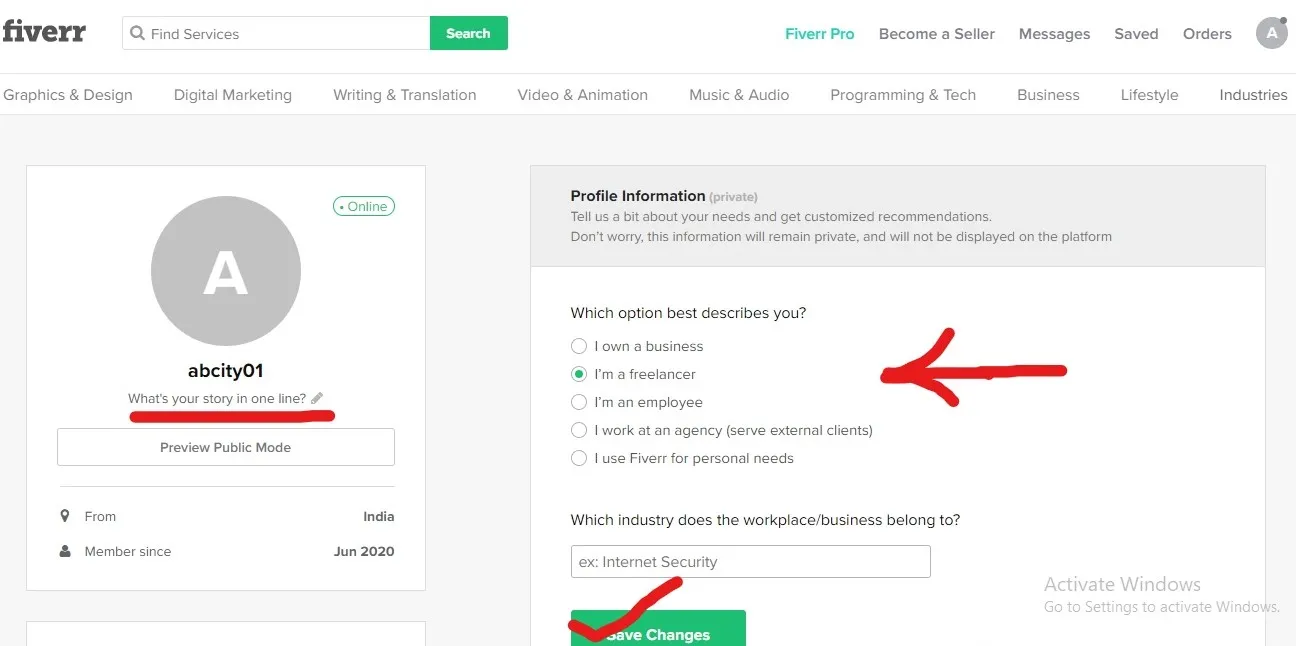
Creating a buyer account on Fiverr is a straightforward process that will have you shopping for services in just a few minutes. Follow these easy steps:
- Visit the Fiverr Website:
Start by heading over to fiverr.com. You can use any web browser or download the Fiverr app for your smartphone or tablet.
- Click on “Join”:
Once you're on the homepage, look for the “Join” button in the upper right corner of the screen. Click on it, and you’ll see options to create your account.
- Choose Your Sign-Up Method:
You have a couple of options here:
- Email: Enter your email address and choose a strong password.
- Social Media: Sign up using your Facebook or Google account for a quicker process.
- Verify Your Email:
After signing up, Fiverr will send a verification email to your inbox. Open it and click the verification link to confirm your account.
- Complete Your Profile:
Once your email is verified, log in and complete your profile. This includes adding your profile picture and a brief description of yourself. A well-rounded profile can enhance your experience on Fiverr!
- Start Shopping:
You're all set! Now you can start browsing and purchasing services that pique your interest. Use the search bar, check the categories, and don’t forget to read reviews before making your decision!
That’s it! You’re officially ready to explore everything Fiverr has to offer. Enjoy your shopping spree and happy buying!
Also Read This: Earnings Potential for Python Freelancers
Choosing the Right User Type

When you're ready to dive into the world of Fiverr, one of the first decisions you’ll need to make is selecting the right user type for your account. Fiverr offers two primary user types: Buyers and Sellers. But since you’re looking to create a Buyer account, let's delve into what that means!
A Buyer account lets you access a treasure trove of services offered by freelancers who are eager to assist you with various projects. Whether you're seeking graphic design, writing, digital marketing, or programming services, Fiverr’s marketplace is diverse and bustling with talent. To ensure you make the most out of your experience, consider the following points when choosing your user type:
- Understanding Your Needs: Determine what services you are looking for. If you're someone who frequently hires freelancers, then a Buyer account is definitely the way to go.
- Future Needs: If you think there’s a possibility you’d like to sell your skills in the future, starting with a Buyer account doesn’t lock you out; you can always upgrade to a Seller account later.
- Easily Switch: Fiverr allows you to switch user types, so if your needs change, that’s not a problem. Start as a Buyer, and if you feel inspired to sell your own services, you can make the transition simply.
In essence, prioritizing your current needs while keeping future possibilities in mind will help you choose confidently. So, if you’re ready to find some amazing freelancers, go for that Buyer account!
Also Read This: Top 10 Fiverr Gigs for Architectural Design in 2024
Verifying Your Account
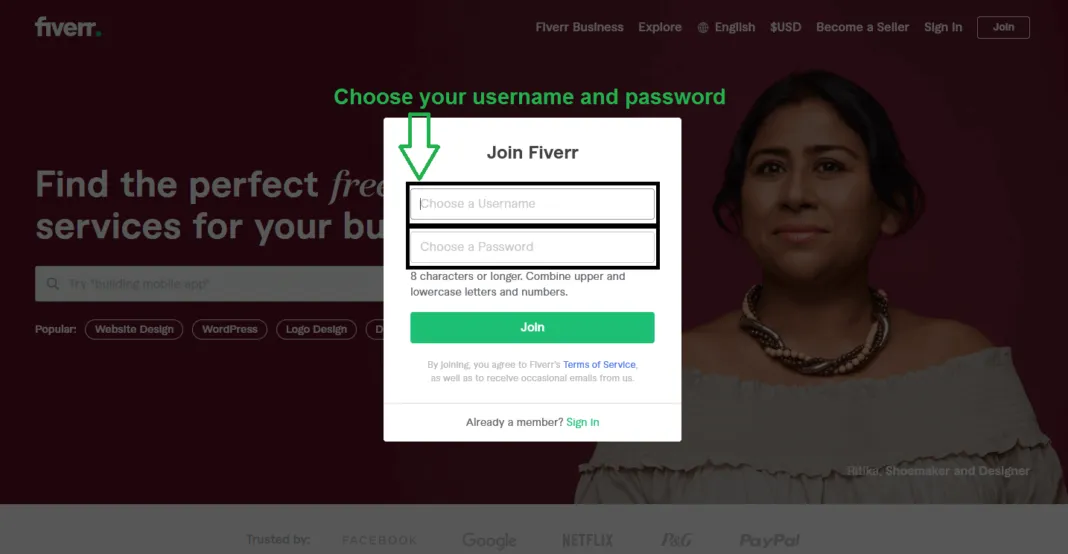
Once you've signed up for your Buyer account on Fiverr, you might notice that you need to go through a verification process. This might sound daunting, but let me assure you, it’s generally straightforward and essential for keeping your account secure and trustworthy.
The verification process can include various steps, but typically involves the following:
- Email Verification: After creating your account, Fiverr will send you an email. Just click the link provided in that email to verify your address. This step is crucial as it ensures that you have access to the email associated with your account.
- Phone Number Verification: Depending on your location, Fiverr may ask you to verify your phone number, which involves receiving and entering a verification code sent via SMS.
- Profile Completion: Completing your profile with relevant details enhances your credibility as a Buyer. Though it may not be mandatory for account verification, it’s a good practice to establish your presence on the platform.
Overall, verifying your account can enhance your experience, allowing you to interact with sellers confidently. Plus, it adds an extra layer of security, reducing the risk of fraud or misuse of your account. So, take those extra minutes to get verified, and rest easy knowing you’re all set to explore Fiverr fully!
Also Read This: Earnings of Freelance Web Designers
5. Exploring Fiverr's Features as a Buyer
Once you’ve created your buyer account on Fiverr, the real fun begins! Fiverr offers a plethora of features designed to enhance your shopping experience. Let’s explore some of the standout aspects that make Fiverr a one-stop shop for all your needs:
- Search Functionality: The search bar at the top lets you enter keywords related to the services you need. It's smart enough to suggest gigs based on your input, making it easier to find the right service.
- Categories: Fiverr organizes its services into various categories such as Graphics & Design, Digital Marketing, Writing & Translation, and more. You can easily browse through these categories to discover new services.
- Filters: Once you’ve entered a search, you can refine your results using filters like budget, seller level, delivery time, and even online availability. This helps you narrow things down quickly!
- Gig Extras: Many sellers offer extras which can be added to your order for an additional fee. This might include faster delivery, additional services, or premium options to customize your purchase.
- Reviews and Ratings: Before committing to a seller, don’t forget to check their reviews and ratings. This is a valuable feature that provides insights into the quality of the service and the seller's reliability.
Exploring these features not only makes the buying process more intuitive but also ensures that you make informed decisions while selecting services tailored to your needs!
Also Read This: How to Promote Yourself on Fiverr
6. Tips for a Smooth Buying Experience
While Fiverr is designed to be user-friendly, a few tips can help you navigate the platform seamlessly and ensure a satisfying purchasing experience:
- Know Your Needs: Clearly define what services you require before diving into Fiverr. This can save a lot of time and help you find the right gig without any confusion.
- Communicate with Sellers: If you have specific requirements, shoot the seller a message before placing an order. A quick chat can clarify expectations and ensure they understand your vision.
- Check Delivery Times: Always look at the estimated delivery times provided by sellers. Ensure it aligns with your timeline to avoid any unnecessary delays.
- Review Seller Profiles: Spend some time looking over the seller’s profile. Check their portfolio, response rate, and overall experience. This helps build trust and confidence in your purchase.
- Be Clear in Your Instructions: Once you decide on a seller, be as specific as possible when placing your order. Include all details to avoid miscommunications, which can lead to delays or unsatisfactory results.
- Use Fiverr’s Resolution Center: If you run into any issues, don’t hesitate to use the Resolution Center. Fiverr has support systems in place to help mediate problems amicably.
By following these tips, you’ll not only have a smoother buying experience, but you’ll also be more likely to get exactly what you need from the talented freelancers available on Fiverr. Happy buying!
How to Create a Buyer Account on Fiverr
Fiverr is a popular online marketplace that connects freelancers with clients looking for a wide range of services. Creating a buyer account on Fiverr is a straightforward process and allows you to explore countless services offered by talented freelancers. Follow the steps below to set up your account and start purchasing services.
Steps to Create a Buyer Account on Fiverr:
- Visit the Fiverr Website:
Go to the official Fiverr website at www.fiverr.com.
- Sign Up:
Click on the "Join" button located in the upper right corner of the homepage.
- Choose your Registration Method:
You can sign up using:
- Email Address
- Facebook Account
- Google Account
- Verify Your Email:
After signing up, you'll receive an email. Click on the verification link in this email to confirm your account.
- Complete Your Profile:
Add your profile details, such as your name and a profile picture, to build trust with freelancers.
- Explore Services:
Once your account is set up, you can begin to browse various services offered by freelancers on Fiverr.
Tips for Effective Buying:
- Read Reviews: Check freelancer ratings and reviews to ensure quality.
- Communicate: Don’t hesitate to contact sellers to clarify your needs.
- Start Small: If you’re unsure, start with a low-cost project to gauge quality.
Creating a buyer account on Fiverr opens the door to a world of services tailored to meet your needs, making it easy to connect with skilled professionals and accomplish projects efficiently.



