In today’s gig economy, platforms like Fiverr have become hotspots for freelancers to showcase their skills and attract clients. Your Fiverr profile is like your personal storefront, and sharing it can lead to exciting opportunities. But how do you even copy your Fiverr profile link? In this guide, we'll not only walk you through the steps but also discuss why it’s beneficial to share that link. So, let’s dive in!
Why You Might Want to Share Your Fiverr Profile Link
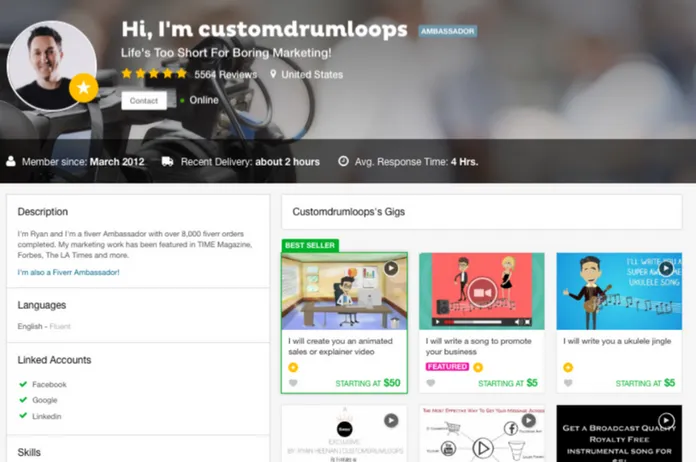
Sharing your Fiverr profile link can have several advantages, both for freelancers looking to expand their client base and for businesses searching for talent. Here are a few reasons why you might want to spread the word about your Fiverr profile:
- Attract More Clients: By sharing your profile, you can reach a wider audience. The more people who see your skills and offerings, the higher the chance of landing gigs.
- Build Your Brand: Your Fiverr profile represents your personal brand. Sharing it across social media, websites, or forums can help establish your presence in your niche and build credibility.
- Networking Opportunities: You never know who might come across your profile. Connecting with other freelancers or potential clients can lead to collaborations, referrals, and even new ideas.
- Showcase Your Portfolio: Your profile highlights your best work and feedback from past clients. Sharing this link allows potential clients to see real examples of your capabilities, making them more likely to hire you.
- Strategic Marketing: If you have a blog or a website, embedding your Fiverr profile link can serve as an effective marketing tool. It directs visitors to your services without much effort.
In a nutshell, sharing your Fiverr profile link is not just about visibility; it's a smart move for anyone serious about freelancing. So don’t hesitate to let the world know about your Fiverr offerings!
Also Read This: How to Change My Name in Fiverr
3. Steps to Locate Your Fiverr Profile Link
Locating your Fiverr profile link is a straightforward process that can greatly enhance your ability to share your services with potential clients. Here’s a step-by-step guide to help you find it effortlessly:
- Log In: First things first, head over to the Fiverr website and log into your account using your credentials.
- Go to Your Profile: Once you're logged in, click on your profile picture, which is usually located in the top-right corner of the screen. This will open a drop-down menu.
- Select 'Profile': From the drop-down menu, select the 'Profile' option. This will take you directly to your profile page where all the magic happens!
- Look at the URL: Take a look at the address bar in your web browser. The link that appears is your Fiverr profile link. It typically looks something like this:
https://www.fiverr.com/yourusername.
And that's it! Now you know how to locate your Fiverr profile link. Having easy access to this link can help you promote your gigs more effectively.
Also Read This: How Long Does It Take for Fiverr to Approve W9?
4. How to Copy Your Fiverr Profile Link on Desktop
Now that you’ve located your Fiverr profile link, let’s discuss how to copy it effortlessly on a desktop. Here’s how:
- Highlight the Link: Using your mouse, click on the address bar at the top of your browser. This will highlight the entire URL.
- Copy the Link: You can right-click on the highlighted link and select 'Copy' from the context menu. Alternatively, you can use the keyboard shortcut Ctrl + C (Windows) or Command + C (Mac) to copy the link.
- Ready to Share: Now that the link is copied, you can paste it wherever you like. Use Ctrl + V (Windows) or Command + V (Mac) to paste it into your social media posts, emails, or anywhere else you want to spread the word!
And there you have it! Your Fiverr profile link is now copied and ready to be shared with the world. Happy freelancing!
Also Read This: Earnings Potential for Freelance Coders in the Modern Market
5. How to Copy Your Fiverr Profile Link on Mobile
Copying your Fiverr profile link on a mobile device is super simple and can be done in just a few taps! Whether you’re using an Android or an iOS device, the steps are pretty similar. Let’s walk through it!
Here’s a quick guide:
- Open the Fiverr App: Launch the Fiverr app on your smartphone. If you haven’t installed it yet, you can download it from the Google Play Store or Apple App Store.
- Go to Your Profile: Once you’re in the app, look for the “Profile” option. You can usually find it at the bottom of the screen. Tap on it to view your profile.
- Access Your Profile Link: In your profile, find the “Share your profile” or a similar option (this varies slightly depending on updates). Tap on it.
- Copy Link: You’ll see options to share your profile via various apps, but for copying, just look for the “Copy Link” button. Hit that, and voilà! Your Fiverr profile link is now copied to your clipboard.
- Share it Anywhere: You can now paste it wherever you want to share your profile—be it on social media, a messaging app, or even in your email.
This method is a quick way to share what you offer on Fiverr with friends, clients, or potential customers, right from the palm of your hand!
Also Read This: Difference Between Upwork, Fiverr and Freelancer
6. Tips for Sharing Your Fiverr Profile Link
Once you’ve got that Fiverr profile link ready to go, you'll want to make sure you share it effectively. Here are some handy tips to help you promote your profile and attract more potential clients!
- Utilize Social Media: Post your link on platforms like Facebook, Twitter, and Instagram. You can even create eye-catching graphics or posts that highlight your services.
- Join Relevant Groups: Participate in forums or groups related to your niche. Sharing your link here can help you reach people who are genuinely interested in your services.
- Networking: Connect with professionals in your industry and share your profile link during discussions. A personal touch can encourage others to check out your work.
- Use Email Signatures: Add your Fiverr profile link to your email signature. This way, every time you send an email, you’re promoting your Fiverr gigs automatically!
- Leverage Blogs and Websites: If you have your own blog or website, include your Fiverr profile link in the content or on the sidebar. It’s an excellent way to drive traffic your way.
By using these strategies, you can maximize the visibility of your Fiverr profile and attract the right clients to your services.
How to Copy Your Fiverr Profile Link
Fiverr is a popular online marketplace that allows freelancers to offer services to clients worldwide. One important aspect of promoting your Fiverr gigs and services is ensuring you can easily share your Fiverr profile link. Whether you're advertising on social media, your website, or in email communications, knowing how to efficiently copy your Fiverr profile link is essential. This guide will walk you through the process step-by-step.
Steps to Find Your Fiverr Profile Link
- Log into your Fiverr account.
- Click on your profile picture in the top right corner.
- Select "Profile" from the drop-down menu.
Your Fiverr profile will open, showcasing your gigs and services. Now it’s time to copy your profile link.
How to Copy the Profile Link
- Look at the URL of your profile page in the browser's address bar. It should look something like this: https://www.fiverr.com/username (replace "username" with your actual Fiverr username).
- Highlight the entire URL using your mouse or keyboard.
- Right-click and select "Copy," or press Ctrl + C (Windows) or Command + C (Mac).
Using Your Profile Link
Once you have copied your Fiverr profile link, you can share it across various platforms:
- Social Media Posts
- Email Signatures
- Business Cards
- Your Personal Website or Blog
In conclusion, copying your Fiverr profile link is a straightforward process that can enhance your visibility and help you attract more clients. By following these simple steps, you can easily share your profile and grow your freelance business on Fiverr.



