If you’re looking to turn your creative skills into a money-making endeavor, you might be considering a Fiverr account as a viable option. Transitioning from a basic Fiverr business account to a seller account is an exciting move that opens up a world of opportunities to showcase your services and reach a wide audience. In this post, we’ll guide you through the essentials of this conversion—making it as seamless as possible. Let’s dive in!
Understanding Fiverr Account Types
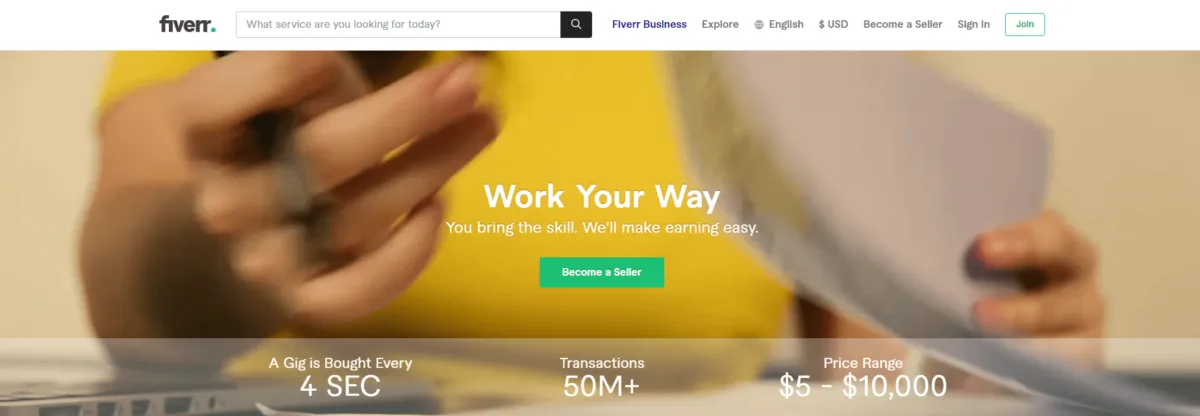
Before you leap into the conversion process, it’s crucial to understand the different types of accounts Fiverr offers. This knowledge will help you make informed decisions about how to effectively manage your services and connect with clients. Below are the main account types:
- Buyer Account: This is the most common type of account. Buyers use it to purchase various services, or gigs, from sellers. It allows users to browse through an extensive range of categories and find sellers that meet their needs.
- Seller Account: This account is tailored for those who provide services. As a seller, you list your offerings, create gigs, and interact with potential clients. This account type provides you with tools to manage orders, communicate with buyers, and enhance your visibility.
- Fiverr Business Account: Targeted at teams and larger companies, this account type allows for streamlined ordering and management of multiple services. It’s designed for business use, enabling better collaboration and project tracking. While it's great for companies, it may not provide you the full seller capabilities available to individual sellers.
By knowing these account types, you can easily navigate your Fiverr journey and make the most of your business ventures on the platform. Ready to take the next step? Let's learn how to switch your account type!
Also Read This: How Buyers Can Change Their Review on Fiverr (2021)
Why Convert Your Business Account to a Seller Account?
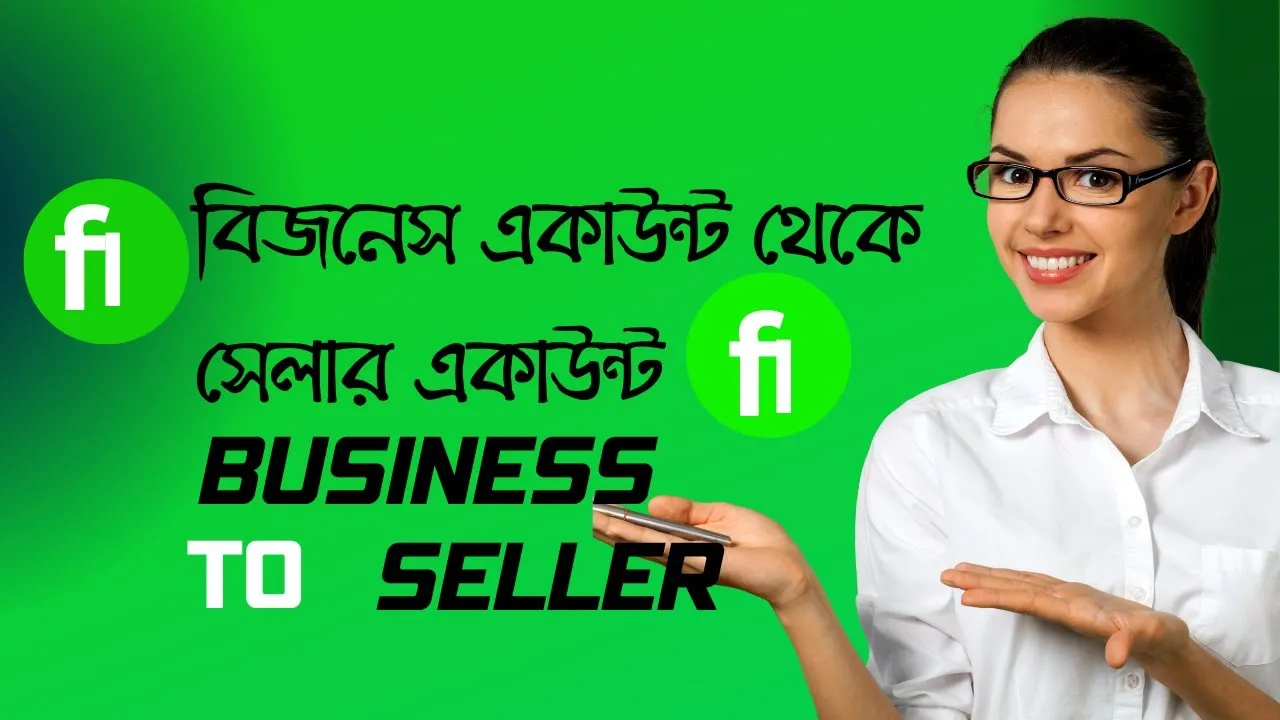
If you're running a Fiverr Business account but have your sights set on offering services instead, making the switch to a Seller account can open up a world of opportunities. Here are a few reasons why you might want to consider this conversion:
- Broaden Your Audience: A Seller account allows you to reach a wider audience. You can showcase your skills and services to a global market, rather than just those looking for business solutions.
- Flexibility in Services: As a seller, you can provide diverse services tailored to your unique skills. Whether you're into graphic design, writing, programming, or digital marketing, a Seller account lets you display your talents freely.
- Higher Earning Potential: Fiverr Sellers set their own rates and packages. This flexibility means you can potentially earn more by pricing your services according to their true value.
- Establishing a Personal Brand: Switching to a Seller account enables you to build and promote your personal brand. You'll gain more control over your gig presentation and can foster a direct connection with your buyers.
- Access to Seller Tools: Sellers get access to various tools and resources to help showcase their work and analyze performance metrics, which can lead to more efficient business strategies.
In a nutshell, transitioning to a Seller account isn’t just about changing your profile settings—it’s about unlocking your entrepreneurial potential on Fiverr!
Also Read This: Rates for Freelance Writing Projects
Step-by-Step Guide to Convert Your Account
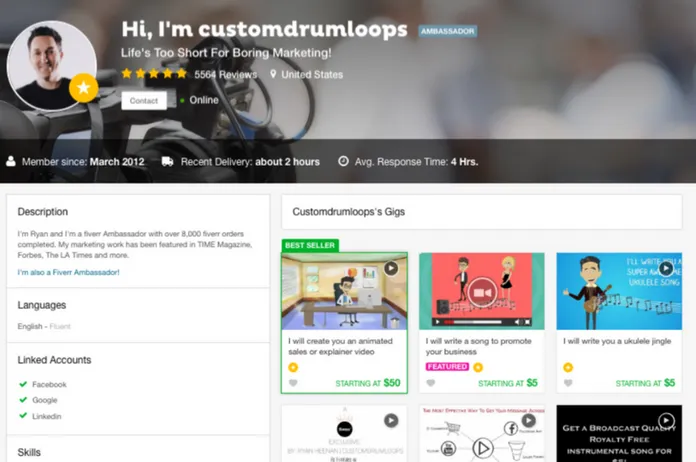
Ready to make the switch from a Business account to a Seller account on Fiverr? Don’t worry, it’s a straightforward process! Just follow these steps:
- Log in to Your Fiverr Account: Start by logging into your Fiverr Business account using your credentials.
- Access Your Profile Settings: Click on your profile picture at the top right corner, and select "Settings" from the drop-down menu.
- Navigate to Account Type: In the settings menu, find the “Account Type” section. Here, you’ll see your current account type highlighted.
- Choose 'Convert to Seller': Look for the option that allows you to change your account type, and select "Convert to Seller account."
- Follow the Prompts: Fiverr will provide you with instructions and may ask for basic information to set up your Seller profile. Fill these details accurately.
- Final Review: Double-check all your information and make sure everything is correct. Once you’re happy, hit the “Save” or “Submit” button to finalize your conversion.
- Set Up Your Gigs: After converting, it’s time to create your gigs! Start listing the services you offer, and ensure your descriptions and pricing are appealing.
And voilà! You’re now officially a Fiverr Seller. Enjoy the freedom and flexibility that comes with it!
Also Read This: Annual Earnings of Freelance Writers
5. Things to Consider Before Making the Switch
Switching your Fiverr business account to a seller account can be an exciting yet daunting prospect. Before diving in, it’s essential to ponder a few key aspects that can impact your decision. Let’s break down what you should consider:
- Your Skill Set: Reflect on the services you can offer. Do you have a saleable skill? Whether it’s graphic design, writing, or digital marketing, make sure you’re ready to showcase your talents.
- Time Commitment: Selling on Fiverr requires time and dedication. Are you prepared to invest the necessary hours to create gigs, respond to queries, and fulfill orders?
- Market Demand: Do some research! Are there buyers actively seeking the services you plan to offer? Choose a niche that aligns with your expertise and has potential buyers.
- Rates and Pricing: Decide on how you will price your services. Competitive pricing can be crucial, especially when starting. Look into what others in your field are charging.
- Brand Representation: As a seller, you’ll be representing your brand. Think about how you want to present yourself, including your bio, gig images, and customer service approach.
Ultimately, taking the time to weigh these factors will help ensure a smooth transition and a fruitful Fiverr journey!
Also Read This: Hourly Rates for Freelance Work
6. Common Issues and Troubleshooting
As with any platform, transitioning to a seller account on Fiverr may come with its fair share of bumps along the way. Here’s a rundown of common issues you might encounter and tips for troubleshooting them:
| Issue | Possible Solution |
|---|---|
| Account Verification Delays | Keep an eye on your email for verification messages. Ensure you’ve submitted all necessary documentation. |
| Gig Approval Issues | Double-check Fiverr’s guidelines for gig creation. Adjust your descriptions or images as needed. |
| Low Visibility | Optimize your gig titles and descriptions with relevant keywords. Engage with buyers and promote your gigs on social media. |
| Negative Reviews | Respond constructively to feedback, and consider improving your services based on customer suggestions. |
Should problems persist, Fiverr’s customer support can be an invaluable resource. Don't hesitate to reach out for assistance—sometimes, a little help can go a long way!
Also Read This: How to Find Keywords for Your Fiverr Gig
7. Conclusion
Converting your Fiverr business account to a seller account is a straightforward process that can open up a wealth of opportunities for freelancers and entrepreneurs alike. By making this transition, you can tap into a global marketplace eager for services ranging from graphic design to content creation and beyond. Remember, the key to a successful seller account lies in understanding your audience, refining your offerings, and providing excellent customer service.
As you navigate through this transition, it’s essential to keep in mind the following tips:
- Create a Compelling Profile: Your profile is your digital storefront. Make sure it’s complete with a professional photo, a catchy bio, and clear descriptions of your services.
- Set Competitive Prices: Do some research on what others in your niche charge to determine a price point that attracts buyers while ensuring you receive fair compensation.
- Focus on Marketing: Don’t just sit back and wait for customers to find you. Promote your gigs on social media and join relevant online communities to spread the word.
- Prioritize Customer Service: Quick responses and friendly interactions can set you apart from the competition, leading to positive reviews and repeat business.
In conclusion, taking the leap from a Fiverr business account to a seller account builds a pathway to financial growth and personal fulfillment in a vibrant freelance ecosystem. So, are you ready to make the change? The Fiverr marketplace is waiting for your unique skills!
8. Frequently Asked Questions (FAQs)
A common aspect of transitioning your Fiverr account is understanding the ins and outs of the platform. Here are some frequently asked questions that can provide clarity:
| Question | Answer |
|---|---|
| Can I convert my Fiverr business account back to a seller account? | Yes, you can revert to a seller account anytime by following the same steps you used for conversion. |
| Will I lose any ratings or reviews during the conversion? | No, your ratings and reviews are tied to your Fiverr profile, so they will remain intact after the transition. |
| Are there any fees involved in converting my account? | No fees are associated with the process of converting your account; however, Fiverr does take a percentage of your earnings as a service fee. |
| How long does the conversion process take? | The conversion process is usually instant, but it may take a few moments for the changes to reflect on your profile. |
If you have more questions or need further assistance during this transition, don't hesitate to reach out to Fiverr’s support or explore their extensive help center. Knowledge is power, and being well-informed will empower you to reach new heights in your freelance journey!



