If you've ever browsed Fiverr looking for services ranging from graphic design to programming, you might have found yourself wondering how to get in touch with a seller. Communicating with sellers can help clarify services, set expectations, and even negotiate special requests. In this guide, we’ll walk you through the simple steps you can take to effectively reach out to a seller on Fiverr, ensuring you get the most out of your experience!
Why Contacting a Seller is Important
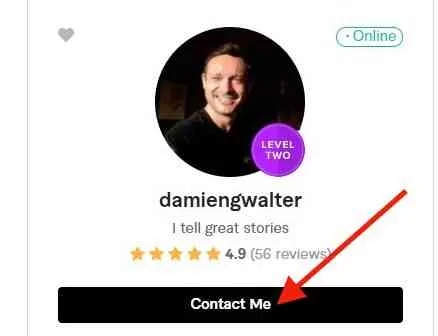
Understanding the significance of reaching out to a seller on Fiverr can greatly enhance your overall experience on the platform. Here are a few key reasons to make contacting sellers a priority:
- Clarification of Services: Unlike traditional marketplaces, Fiverr relies heavily on seller descriptions. If you're uncertain about what a service entails or how it aligns with your needs, asking questions can clear up any confusion.
- Customization: Every project is unique. By contacting the seller, you can discuss custom requirements that may not be explicitly covered in their gig description. This opens the door for tailored solutions, ensuring that you get exactly what you need.
- Building Rapport: Establishing a good relationship with your seller can lead to better communication throughout your project. A good rapport often translates to better service and results.
- Negotiation: If you have budget constraints or specific timelines, discussing your needs directly with the seller allows for negotiations that could result in a win-win situation.
- Quality Assurance: Before committing to a purchase, it's a good practice to check the seller’s vibe and responsiveness. Direct communication can give you insights into their professionalism and commitment.
By reaching out before making a purchase, you enhance the overall quality of your Fiverr experience, setting yourself up for success!
Also Read This: Getting Started as a Fiverr Freelancer
Step 1: Create a Fiverr Account

Alright, let’s get started! The first step to contacting a seller on Fiverr is to create your own account. Trust me, it’s super simple and won’t take more than a few minutes.
Here’s how you can do it:
- Visit Fiverr's Website: Go to fiverr.com, and you’ll be greeted with bright colors and a friendly interface.
- Click on 'Join': You’ll find the ‘Join’ button at the top right corner. Go ahead and click it!
- Sign Up: You can register using your email address, or even faster, you can use your Google or Facebook account. Just follow the prompts.
- Choose a Username: Create a unique username that reflects who you are or what you'll be offering. Make it catchy; it’s all about branding here!
Once you've registered, you'll receive a confirmation email. Make sure to verify your email address by clicking the link in that email. That’s it! Your Fiverr account is now set up and ready to go.
With your account, you can now explore the vast marketplace, check out diverse sellers, and prepare to send your messages. It’s like opening a door to endless possibilities!
Also Read This: Is Fiverr Free to Use? Exploring Costs and Benefits
Step 2: Search for the Desired Seller
Now that you’ve got your account ready, it’s time to find the seller who can bring your project to life. Fiverr is bustling with talented individuals offering a variety of services, so let’s narrow down your search!
Here’s a simple guide to help you search for the right seller:
- Use the Search Bar: At the top of the Fiverr homepage, there’s a search bar. Type in what you're looking for, whether it’s “graphic design,” “writing,” or “digital marketing."
- Filter Your Results: Once you hit enter, you’ll see a list of services. Use the filters on the left-hand side to narrow it down by categories like budget, seller level, or delivery time. This way, you can find exactly what you need!
- Check Seller Ratings: Look for sellers with high ratings and positive reviews. A good rating usually indicates a dependable seller and a quality experience.
- Read Descriptions: Dive into the gig descriptions to make sure they align with your requirements. Pay attention to details like what’s included in the service and delivery timelines.
- Browse Portfolios: Many sellers showcase their past work. Viewing their portfolios can give you a better idea of their style and quality.
Once you find a seller that vibes with your project, it’s time to reach out. They’ll appreciate your inquiry, and it could lead to a successful collaboration!
Also Read This: A Guide to Becoming a Freelance Marketing Consultant
Step 3: View the Seller’s Profile
Once you've found a seller whose gig resonates with you, it's essential to take a moment to dive into their profile. This step is crucial for understanding the seller’s capabilities, style, and overall professionalism. You want to ensure you're making the best choice for your project.
So, how do you view the seller's profile? Simply click on their username, or the profile picture, which usually directs you to their dedicated profile page. Here’s what you can typically find:
- Profile Details: Check out their biography to learn more about their background, expertise, and experience. This section often showcases why they are the right fit for your job.
- Reviews and Ratings: Pay attention to the reviews from past clients. Are they consistently positive? Reading through these can give you a sense of the seller’s reliability and quality of work.
- Gigs Offered: Often, a seller will have multiple gigs available. This is a great opportunity to explore other services they provide that might align with your needs.
- Response Time: Sellers often display their average response time. A quick response time might indicate a more engaged seller.
Finally, check for any relevant samples or portfolio pieces. This not only showcases their work but can also help you gauge if their style aligns with your vision. Investing the time to thoroughly review a seller's profile can save you from potential disappointments down the line.
Also Read This: How to Generate Custom Offers on Fiverr: A Step-by-Step Guide
Step 4: Use the Contact Option
Now that you've gathered all the information you need from the seller's profile, it's time to reach out! Fiverr makes it easy for you to communicate with sellers through a built-in messaging system. This is a crucial step because it allows you to clarify details and set expectations before placing an order.
To use the contact option, follow these simple steps:
- Locate the Contact Button: On the seller's profile page or gig page, look for a button labeled 'Contact Me' or a message icon. Click on it!
- Compose Your Message: A chat window will open where you can type your message. Start by introducing yourself and providing a brief overview of your project. For example, mention what you need help with, any specific requirements, and your expected timeline.
- Ask Questions: If you have specific inquiries or need clarification on the gig details, don’t hesitate to ask! This will help ensure both you and the seller are on the same page.
- Be Polite and Professional: Remember, you’re looking to establish a relationship, so keep your tone friendly yet professional!
After you send your message, keep an eye on your notifications; the seller will respond through the messaging system. Engage in the conversation to get any further details you might need before making your final decision. Communicating clearly and effectively sets the stage for a successful working relationship!
Also Read This: How Can a Seller Cancel an Order on Fiverr?
Step 5: Crafting Your Message
Now that you’ve done your research and found the seller you want to reach out to, it’s time to craft that message! This is a crucial step because how you communicate can really set the tone for your future interactions.
First and foremost, *be polite and professional.* Start with a warm greeting. Something like, “Hi [Seller’s Name]!” can go a long way in making a good first impression. Next, clearly explain why you’re reaching out. Are you interested in a specific gig, or do you have custom requirements? Here’s a simple structure to follow:
- Greeting: Always start with a friendly hello.
- Introduction: Briefly introduce yourself and mention your interest in their work.
- Specific Query: Clearly outline your project or requirements.
- Questions: If you have any specific questions, list them out. Bullet points work great!
- Closing: End with a positive note, expressing that you’re looking forward to their reply.
Here’s an example to inspire you:
Hi [Seller’s Name]! I’m [Your Name], and I came across your gig for [specific service]. I really loved your portfolio, especially [mention something specific]. I’m looking to [describe your project briefly], and I have a couple of questions: - Can you accommodate [specific requirement]?- What’s your estimated timeline for this project? Thanks so much! Looking forward to hearing from you!Just remember, clarity is key! Be concise, yet thorough, and you’ll make a great impression.
Also Read This: 2024’s Best Fiverr Gigs for Creative Services
Step 6: Sending Your Message
Once you’ve perfected your message, it’s time to hit that send button! But before you do, take a moment to double-check everything. You don’t want to send a message filled with typos or awkward phrasing. Here are a few pointers to consider:
- Proofread: Always take a moment to read through your message to ensure there are no spelling or grammatical errors.
- Select the Right Seller: If you’ve been browsing multiple sellers, make sure you’re sending your message to the correct person.
- Check the Gig Details: If your message references a specific gig, ensure you’ve got the details correct!
Once everything looks good, go ahead and send your message! Fiverr will typically notify you when the seller responds, so keep an eye on your inbox.
After sending off your query, be patient! Sellers often get many messages, so it might take a little while for them to respond. If you haven’t heard back in a day or two, don’t hesitate to give a gentle nudge; just keep it friendly!
So, you've crafted your message and sent it off. You're one step closer to finding the perfect Fiverr seller for your project. Best of luck!
Also Read This: Can I Make Multiple Fiverr Accounts?
What to Expect After Contacting a Seller
Reaching out to a seller on Fiverr is an exciting step, but what happens next? After clicking that send button, here’s what you can typically expect:
- Response Time: While some sellers are quick to reply, often within a few hours, others may take up to 24 hours or more. Keep in mind that response times can vary based on the seller's workload and time zone.
- Initial Acknowledgment: Many sellers will start by acknowledging your message. They might express gratitude for your interest or briefly address your needs.
- Clarification Questions: Don't be surprised if the seller asks for more details to better understand your requirements. This can help them tailor their services to fit your project perfectly. Be ready to provide specifics, including your objectives and any deadlines.
- Quotes and Packages: Depending on your project, they may offer you different packages or custom quotes. Take your time to review these and ask any questions if you're unsure about something.
- Troubleshooting Issues: If there are any potential issues or mismatches in your request, a good seller will communicate this upfront, allowing you to adjust your expectations or clarify further.
Overall, expect a collaborative atmosphere. Fiverr is built on providing value to buyers while ensuring sellers can showcase their skills. With a little patience and clear communication, you're on your way to a successful transaction.
Also Read This: An Easy Guide on How to Increase Your Rating on Fiverr
Tips for Effective Communication with Sellers
Effective communication is key when interacting with sellers on Fiverr. Here’s how you can ensure your conversations are clear, productive, and lead to a successful project:
- Be Clear and Concise: When describing your project, use straightforward language. Avoid jargon unless necessary. For example, if you're asking for a logo design, clearly specify the style, color scheme, and any elements you do or do not want.
- Use Visuals: If applicable, share examples of what you have in mind. This could be through images, sketches, or links to similar projects—you'd be surprised how much a visual can convey!
- Keep It Professional: While it’s important to be friendly, remember that you’re dealing with a professional. Maintain a respectful tone, and keep your messages free of typos and slang.
- Set Expectations: Clearly outline your timeline and budget upfront. If you have a specific deadline or budget constraints, make sure the seller knows right away to avoid any misunderstandings down the line.
- Be Open to Feedback: Sellers are experts in their services. If they suggest changes or ask questions that may alter your original plan, consider their input seriously; it may enhance the final output significantly!
By following these tips, you’ll create a smoother communication experience, allowing you and the seller to align expectations and produce stellar results together.
How to Contact Seller on Fiverr: A Step-by-Step Guide
Fiverr is a popular online marketplace where freelancers offer various services, also known as "gigs." If you want to collaborate with a seller or have specific questions about their services, contacting them is essential. This step-by-step guide will help you navigate the process of reaching out to sellers on Fiverr.
Step 1: Create an Account
Before you can contact a seller, you need to create an account on Fiverr. To do this:
- Visit the Fiverr website.
- Click on the Join button at the top right corner.
- Sign up using your email, Facebook, or Google account.
Step 2: Find the Seller
Once logged in, you can search for the seller whose services you're interested in. Use the following methods:
- Search Bar: Type in keywords related to the service you need.
- Categories: Browse through specific categories to find relevant gigs.
Step 3: Access the Seller’s Profile
Click on the gig to view the seller’s profile. Here, you can see more details about their experience, ratings, and previous work samples.
Step 4: Use the Contact Option
To contact the seller:
- Look for the Contact Me button on their profile.
- Compose your message, ensuring clarity and specificity regarding your inquiry.
- Click Send to deliver your message.
Final Tips
When contacting a seller on Fiverr, keep these tips in mind:
- Be polite and concise.
- Ask specific questions to get focused answers.
- Provide any relevant details your project may require.
By following these steps, you can easily reach out to sellers on Fiverr, ensuring a smoother and more effective communication channel.
Conclusion: Contacting a seller on Fiverr is straightforward if you follow the right steps. Creating an account, finding the right seller, and using the contact options effectively can help you get the information and support you need for your project.



