If you've ever used Fiverr, you know that sometimes things don’t go as smoothly as you'd hope. Whether you're a buyer experiencing issues with an order or a seller needing clarification about your account, reaching out to customer support can be daunting. Fortunately, Fiverr has several ways to get in touch with their support team, making it easier for you to resolve any issues. In this post, let’s explore why you might need to contact Fiverr customer support and how you can navigate through the process effortlessly.
Why You Might Need to Contact Fiverr Customer Support

There are a multitude of reasons why you may find yourself needing to reach out to Fiverr's customer support team. Here are some of the most common scenarios:
- Order Issues: Sometimes, an order may not meet your expectations, or you could face delays. If something seems off, it's best to get in touch.
- Payment Problems: Issues with sending or receiving payments can be stressful. If a transaction fails or you have questions regarding your payouts, customer support can help clarify.
- Account Access: Forgetting your password or having trouble with two-factor authentication can leave you locked out. Support can guide you through the recovery process.
- Dispute Resolution: If your experience with a seller or buyer has led to a disagreement, Fiverr support can mediate the situation.
- Profile Issues: Issues related to your profile, like updating information or removing content, often require support intervention.
- General Questions: If you're simply curious about Fiverr's policies or want guidance on using the platform effectively, reaching out is always an option.
In essence, knowing when and why to get in touch with Fiverr’s customer support can save you time and frustration down the road. Don’t hesitate to reach out; they're there to assist you!
Also Read This: Top 10 Fiverr Gigs for Music Production in 2024
Available Methods to Contact Fiverr Support

Fiverr provides several convenient methods to get in touch with their customer support team. Whether you prefer chatting online, sending emails, or accessing self-help resources, there’s something for everyone. Here’s a breakdown of the available options:
- Help Center: The Fiverr Help Center is packed with articles and FAQs that cover a wide range of topics, from account issues to order-related questions. This should be your first stop for quick answers.
- Live Chat: If you need immediate assistance, the live chat feature is a great option. You can engage in real-time with a representative to resolve your issue quickly.
- Email Support: For more complex problems that require detailed explanations, you can reach out via email. Just submit a request through the website, and the support team will get back to you.
- Fiverr Community Forums: Another great resource is the Fiverr community forums. Here, you can interact with other users, share experiences, and get tips. Sometimes, fellow Fiverr users might have the answers you’re looking for!
- Social Media: Fiverr is also active on social media platforms like Twitter and Facebook. You can reach out to them there, and while it’s not the most conventional way, you might just catch their eye!
With these options, you’re well-equipped to get the help you need from Fiverr’s support team!
Also Read This: How to Cancel a Completed Order on Fiverr
Step-by-Step Guide on How to Contact Customer Support
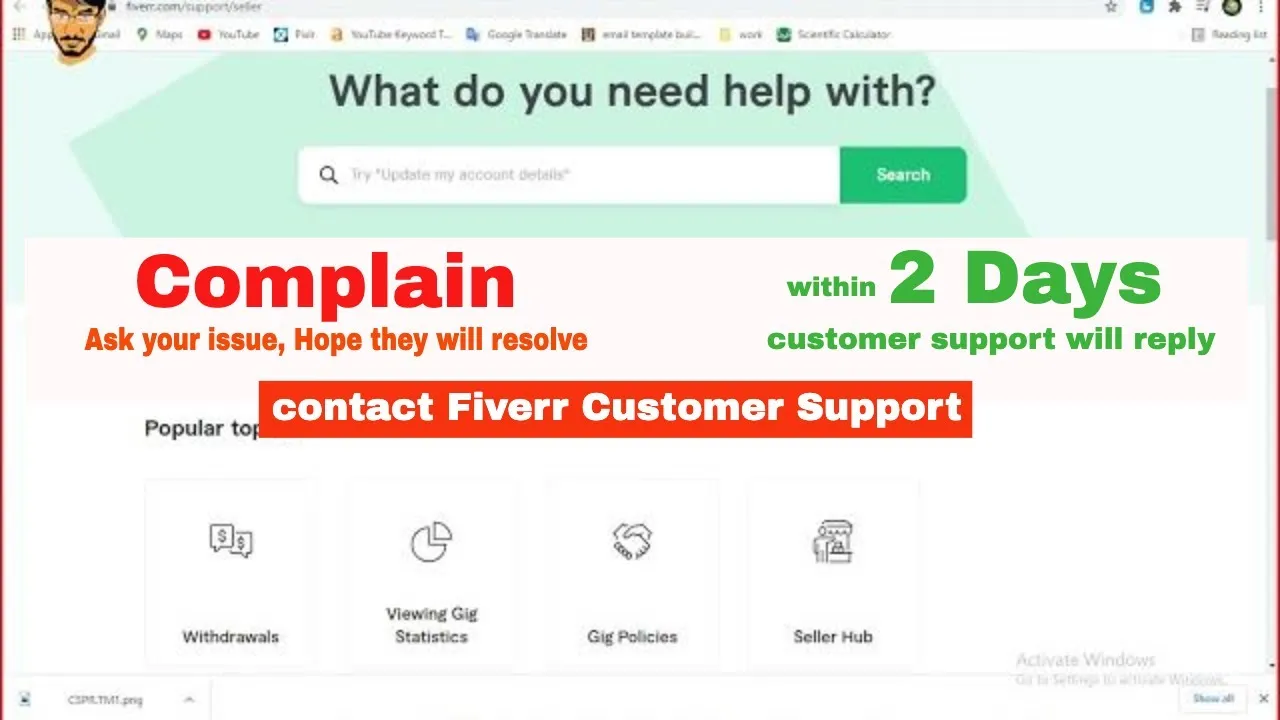
Getting in touch with Fiverr's customer support might feel a bit daunting, but it’s super simple! Here’s a straightforward guide to make the process hassle-free:
- Visit the Fiverr Help Center: Start by going to the Fiverr Help Center on their official website. This is the hub for all support-related information.
- Search for Your Issue: Use the search bar to type keywords related to your problem. Browse through the suggested articles to see if they address your issue. This could save you some time!
- Select the “Contact Us” Button: If you don’t find a solution, scroll down to the bottom of the Help Center page. You should see a “Contact Us” button. Click on it to proceed.
- Choose the Appropriate Topic: You'll be prompted to select a category for your inquiry. Choose the option that best matches your issue. This helps direct your query to the right team.
- Fill Out the Form: After selecting your topic, you’ll need to fill out a contact form with your details and describe your issue. Make sure to be clear and concise!
- Submit Your Request: Once you’ve reviewed your information, hit the “Submit” button. Time to grab a cup of coffee while you wait for a response!
- Check Your Email: Keep an eye on your email inbox (and the spam folder, just in case) for a response from Fiverr support. They typically get back to you within a few hours to a few days.
And that’s it! By following these simple steps, you should find it easy to get in touch with Fiverr’s customer support and get the help you need!
Also Read This: How to Put a Fiverr Service on Hold
5. Tips for Effective Communication with Fiverr Support
When reaching out to Fiverr's customer support, effective communication can make all the difference in resolving your issues swiftly. Here are some handy tips to help facilitate a smooth interaction:
- Be Clear and Concise: Start your message with a brief summary of your issue. Try to include all relevant details but avoid unnecessary fluff.
- Include Order Numbers: If your query pertains to a specific order, be sure to mention it. Order numbers help the support team quickly access the information they need.
- Use a Friendly Tone: A courteous approach often pays off. Remember, the support team is there to help you. Phrasing your queries kindly can create a positive atmosphere.
- Ask Specific Questions: Instead of making vague inquiries, ask direct questions. This makes it easier for support to understand your needs and address them effectively.
- Patience is Key: After submitting your request, give support some time to respond. They might be handling multiple tickets, and a little patience can go a long way.
- Follow Up if Needed: If you haven’t received a response in a reasonable amount of time, feel free to follow up politely. A gentle nudge can help remind them about your inquiry.
Remember, effective communication is the bridge to getting your issues resolved quickly!
Also Read This: Is It Safe to Provide Your Name on Fiverr?
6. Common Issues Resolved by Fiverr Customer Support
Fiverr’s customer support team handles a variety of issues that users encounter. Knowing what common problems they can help with might make your experience more seamless. Here’s a rundown of some of the typical issues:
| Issue | Description |
|---|---|
| Order Disputes | When there is a disagreement between buyers and sellers regarding the quality or delivery of a service. |
| Payment Issues | Any problems related to transactions, such as payment failures, refunds, or account verifications. |
| Account Access | Support can help with issues related to logging in, password resets, or account unlocks. |
| Service Quality Concerns | If the delivered service does not meet the agreed standards, Fiverr support assists with complaints. |
| Profile Changes | Assistance with updating your profile, changing services, or fixing any displayed inaccuracies. |
Knowing these common issues can help you determine whether to reach out to support, ensuring that your questions align with their guidance and expertise!
How to Contact Customer Support on Fiverr
Fiverr is a popular online marketplace for freelance services, but like any platform, users may occasionally encounter issues or need assistance. Contacting customer support on Fiverr is straightforward if you know the right steps to follow. This guide provides detailed instructions on how to reach out to Fiverr’s customer service effectively.
Here are the primary methods to contact Fiverr support:
- Help Center: Visit the Fiverr Help Center where you can find articles and frequently asked questions covering a wide range of topics.
- Submit a Request: If you cannot find the necessary information, you can submit a request from the Help Center. Fill out the form with the required details:
| Field | Description |
|---|---|
| Email Address | Your registered Fiverr email |
| Subject | Brief description of your issue |
| Description | Detailed explanation of the problem |
| Category | Select the appropriate category for your issue |
Live Chat: If you need immediate assistance, Fiverr offers a live chat feature during their customer support hours. Look for the chat button in the Help Center.
Email Support: Alternatively, you can email Fiverr support directly at [email protected] for inquiries.
In summary, contacting Fiverr’s customer support is an accessible process through their Help Center, submission forms, live chat, or email. Ensure to provide ample details regarding your issue to expedite the resolution process.



