Are you interested in hiring a talented freelancer on Fiverr but unsure where to start? Contacting a seller is the first step to getting the help you need, and it's easier than you might think! In this guide, we'll walk you through the process of connecting with sellers on Fiverr, starting with creating your own Fiverr account. Once you have that set up, reaching out to sellers will be a breeze!
Creating a Fiverr Account
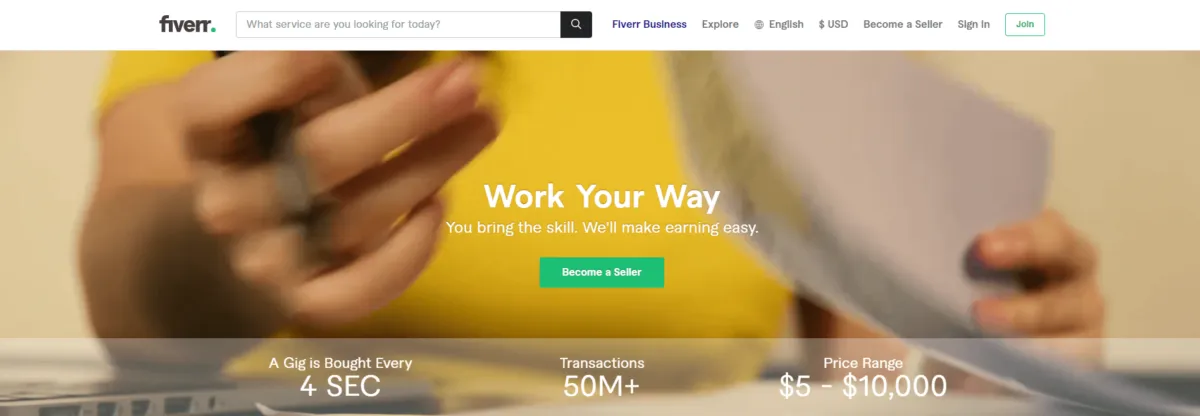
Before you can contact a seller on Fiverr, you'll need to create an account. The good news? It’s a straightforward and quick process! Follow these simple steps to get started:
- Visit the Fiverr website: Open your web browser and go to www.fiverr.com.
- Click on the “Join” button: Look for the “Join” button, usually located at the top right corner of the homepage. Clicking on it will open the registration process.
- Sign up using your preferred method: You have multiple options to sign up:
- Email: Enter your email address and create a password.
- Social media: You can also sign up using your Facebook, Google, or Apple accounts.
And voila! You’re now ready to explore Fiverr and contact sellers. In the next sections, we'll guide you on how to effectively reach out to sellers and what to consider before making your requests. Stay tuned!
Also Read This: Can I Use Other Marketplace Reviews on Fiverr?
Navigating the Fiverr Marketplace

Navigating the Fiverr marketplace can feel overwhelming at first, but once you get the hang of it, it becomes a breeze! Fiverr is packed with countless sellers offering a wide range of services, so here are a few tips to make your search more efficient.
First off, familiarize yourself with the homepage. You'll notice a search bar at the top – this is your key to finding specific services. You can type in keywords related to what you’re looking for, such as "logo design" or "content writing." Once you hit enter, you’ll be taken to a page with all the relevant gigs.
Next, filter your results. On the left side of the search results page, you’ll find filter options like:
- Budget: Set your price range to ensure you're viewing gigs within your budget.
- Seller Level: Choose from Premium, Level Two, or Top Rated Sellers based on their performance.
- Delivery Time: If you need something quick, you can filter by how soon the seller can deliver the service.
As you scroll through the gigs, check out the ratings and reviews from previous buyers. A seller’s reputation will often give you an idea of their quality and reliability. Don't forget to check their response time and the details of their service packages!
Also Read This: Can’t Verify Number on Fiverr? Troubleshooting Tips and Solutions
Finding the Right Seller

Once you know how to navigate the Fiverr marketplace, the next challenge is finding the right seller for your specific needs. After all, every project is unique and deserves the right expert.
Here’s a simple step-by-step process to help you identify the best seller:
- Define Your Requirements: Before you start looking, jot down what you need. Consider factors like project scope, timeline, and budget.
- Use Keywords Wisely: In the search bar, use specific terms that align with your requirements. The more targeted your search, the better chances you have of finding a suitable seller.
- Explore Seller Profiles: Click on the gigs that catch your eye and take the time to read the seller's profile. Check out their portfolio, gig description, and offered packages.
- Analyze Reviews: Look at feedback from previous clients. Pay attention to both the star ratings and the written reviews. This will give you insight into their work ethic and quality of service.
- Contact Potential Sellers: If you have questions or need clarifications, don’t hesitate to message them. A good seller will respond promptly and clearly.
By following this guide, you’ll increase your chances of finding the perfect seller on Fiverr who can bring your vision to life. Happy searching!
Also Read This: How Many Impressions is Good on Fiverr for Beginners?
5. Ways to Contact a Seller

So, you've found a seller on Fiverr whose work piques your interest, but how do you reach out? Thankfully, Fiverr has streamlined the process, making it easy for you to connect! Here are some main ways you can contact a seller:
- Messaging via the Fiverr Platform: This is the most straightforward way to communicate. Click on the seller’s profile, and you’ll find a button that says “Contact Me.” You can send a direct message, which is always the best choice as it keeps everything centralized within Fiverr.
- Before Placing an Order: If you're looking to clarify details before committing to a purchase, feel free to message the seller beforehand. This helps in ensuring that both of you are on the same page regarding your project requirements.
- Using the Order Page: If you've already placed an order but have questions or need to share additional details, you can message the seller directly from the order page. This keeps your communication context-specific and reiterates the information directly related to your order.
- Check FAQs: Some sellers have FAQs listed on their gig pages. It’s a good idea to check these before contacting them, as the answers you’re looking for might already be provided.
- Seller's Social Media Links: In rare cases, sellers might also provide links to their social media platforms. While this can be a way to reach out, it’s usually best to stick to Fiverr’s messaging system for clarity and security.
Also Read This: How to Effectively Use Your Refunded Monies on Fiverr
6. Best Practices for Communicating with Sellers
When you decide to reach out to a seller on Fiverr, how you communicate can make a significant difference. Not only does effective communication help in getting your project done right, but it can also foster a good working relationship. Here are some best practices to keep in mind:
- Be Clear and Concise: Sellers appreciate when you get straight to the point. Instead of sending a lengthy message, focus on what's essential. Outline your project requirements clearly to avoid any confusion later.
- Be Respectful: Always maintain a polite tone. Remember, the seller is providing a service, and a courteous approach can make the experience pleasant for both parties.
- Ask Specific Questions: If you have queries, make them as specific as possible. Instead of asking, “Can you do this?” try “Can you complete this task in three days?” This clarity helps the seller provide you with a more accurate and speedy response.
- Give Context: When communicating, provide context for your project. Whether it’s the industry you’re in or specific examples of work you admire, giving sellers background information can aid them in understanding your vision better.
- Be Patient: Bear in mind that sellers may have multiple clients and commitments. If you don’t hear back instantly, give them some time to reply before sending a follow-up message.
How to Contact a Seller on Fiverr
Fiverr is a popular online marketplace where freelancers offer services ranging from graphic design to writing and marketing. If you’ve found a seller whose services interest you, contacting them before placing an order is a great way to clarify your needs and ensure they can accommodate your request. Here’s a step-by-step guide on how to effectively reach out to a seller on Fiverr:
Step 1: Create an Account
Before contacting a seller, you need to sign up for a Fiverr account. This process is straightforward:
- Visit the Fiverr website.
- Click on “Join” in the top right corner.
- Sign up using your email, Facebook, or Google account.
- Verify your email address to activate your account.
Step 2: Find Your Desired Seller
Use the search bar or browse through different categories to find a seller that matches your requirements. Explore their profiles, service offerings, and reviews.
Step 3: Click on the Seller’s Profile
Once you have identified a seller, click on their profile to view more details about their services.
Step 4: Use the “Contact Me” Button
Most sellers have a “Contact Me” button on their profile page. Click on this button, and a chat window will open, allowing you to send a message directly to the seller.
Step 5: Be Clear and Concise
When crafting your message, ensure you:
- Introduce yourself.
- Clearly specify your project requirements.
- Ask any relevant questions you may have.
Conclusion
Contacting a seller on Fiverr is simple and effective for ensuring you find the right freelancer for your project. By following these steps, you can communicate your needs clearly and create a solid foundation for a successful collaboration.



