Are you looking to streamline your transactions on Fiverr? Connecting your PayPal account is an excellent way to enhance your experience on the platform. In this blog post, we’ll delve into the significance of using PayPal with Fiverr and provide you with step-by-step instructions on how to set it up. Whether you're a buyer seeking services or a seller providing them, linking your PayPal account can make your financial interactions smoother and more efficient.
Why Use PayPal with Fiverr?

There are several compelling reasons why you might want to connect PayPal to your Fiverr account. Let’s go through some of the most notable benefits:
- Security: PayPal offers robust security features that help protect your financial information. By using PayPal, you minimize the risk of your bank details being exposed.
- Ease of Use: PayPal is user-friendly and provides a straightforward interface for managing your transactions. With just a few clicks, you can send or receive money without the hassle of entering complex bank details every time.
- Instant Transfers: When you use PayPal, transactions happen almost instantly. This means that you won’t have to wait days for funds to clear, keeping your projects moving forward seamlessly.
- Global Reach: If you're working with clients from all over the world, PayPal's global accessibility is a huge advantage. You can accept payments from different countries with minimal friction.
- Buyer Protection: For buyers, PayPal offers a layer of protection against fraudulent transactions, ensuring that your hard-earned money goes to the right service providers.
By using PayPal with Fiverr, you can experience a hassle-free transaction process, ensuring that you can focus on what really matters: getting quality services or providing them!
Also Read This: How to See Buyer Requests on Fiverr
3. Step-by-Step Guide to Connecting PayPal to Fiverr
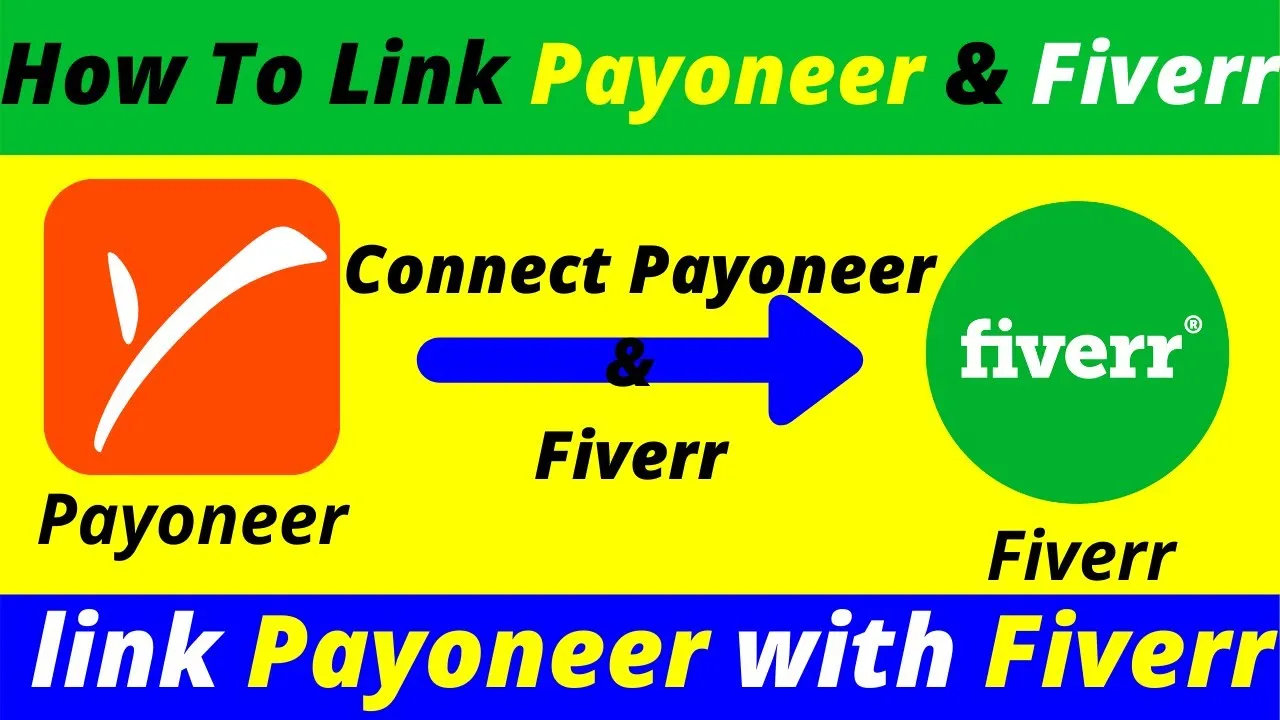
Connecting your PayPal account to Fiverr is a straightforward process. Just follow these steps, and you'll be ready to withdraw your earnings in no time!
- Log into Your Fiverr Account: Start by logging into your Fiverr account. If you don’t have an account yet, go ahead and create one!
- Go to Your Profile: Once you’re logged in, click on your profile picture located at the top right corner. A dropdown menu will appear; select “Settings.”
- Select “Billing” Tab: In the settings menu, navigate to the “Billing” tab. Here, you’ll see various payment options available for your account.
- Click on “Link a New Account”: Look for the option to add a payment method. Click on “Link a New Account,” which will allow you to connect your PayPal account.
- Choose PayPal: From the list of payment options, select PayPal. This will redirect you to the PayPal login page.
- Log In and Authorize: Enter your PayPal credentials (email and password) and log in. You’ll be prompted to authorize Fiverr to connect to your PayPal account. Make sure to read the terms before confirming.
- Confirmation: Once authorized, you’ll be redirected back to Fiverr. You should now see PayPal listed as a linked payment method.
And there you have it! Your PayPal account is now connected to Fiverr, making it easier to manage your transactions seamlessly.
Also Read This: Why Is My Request Pending on Fiverr?
4. Troubleshooting Common Issues
Even with a straightforward process, you might encounter a few hiccups when connecting PayPal to Fiverr. Here are some common issues and their solutions:
| Issue | Possible Solutions |
|---|---|
| Login Issues |
|
| Connection Errors |
|
| Permission Denied |
|
If you've tried these solutions and are still experiencing issues, don’t hesitate to reach out to Fiverr’s support. They’re usually very helpful and can guide you through any problems.
Also Read This: How to Become a Fiverr Artist
5. Alternatives to PayPal on Fiverr
While PayPal is a popular choice for many freelancers and clients on Fiverr, it's not the only option out there. If you’re looking for alternatives, you’re in luck! Fiverr offers several other payment methods that might suit your needs perfectly. Let’s dive into these options!
- Credit and Debit Cards: You can easily use your Visa, MasterCard, American Express, or Discover card to make payments on Fiverr. Simply enter your card details during checkout, and you’re good to go!
- Fiverr Revenue Card: This is a prepaid Mastercard issued by Fiverr that lets you withdraw your earnings from Fiverr. You can use it everywhere Mastercard is accepted, which provides you with flexibility and convenience.
- Bank Transfer: Depending on your location, Fiverr also allows bank transfers for certain transactions. This can be a great way of keeping everything straightforward, especially if you're already transferring money for other needs.
- Apple Pay and Google Pay: If you’re a mobile user, you can utilize Apple Pay or Google Pay for your Fiverr transactions. They are secure, quick, and save you from needing to enter your card information repeatedly.
Each payment method has its pros and cons, so choose the one that aligns best with your preferences and needs. Don’t forget to check the latest on Fiverr, as they may introduce new payment options from time to time!
6. Conclusion
In conclusion, connecting PayPal to Fiverr is a straightforward process that can enhance your experience on the platform, whether you’re a buyer or a seller. However, it’s equally important to remember that PayPal is not the only option available to you.
With alternatives like credit cards, the Fiverr revenue card, bank transfers, and mobile payment options like Apple Pay and Google Pay, you have flexibility to choose what works best for you.
Here are a few key takeaways:
- Make sure to keep your account information secure when linking any payment method.
- Regularly review your payment preferences to ensure they meet your current needs.
- Stay aware of Fiverr’s terms regarding payments and transaction fees to avoid any surprises.
Ultimately, the goal is to have a seamless experience on Fiverr that allows you to focus on what you do best—whether that’s buying or selling services. Happy freelancing!



