In the world of freelancing, Fiverr stands out as a popular platform connecting sellers and buyers. One of its unique features is the Custom Offer, which allows sellers to tailor their services to meet the specific needs of buyers. If you're a buyer or seller looking to navigate this feature, understanding how to confirm a custom offer is crucial. This guide will walk you through everything you need to know about custom offers, ensuring you can make the most out of your Fiverr experience!
What is a Custom Offer in Fiverr?
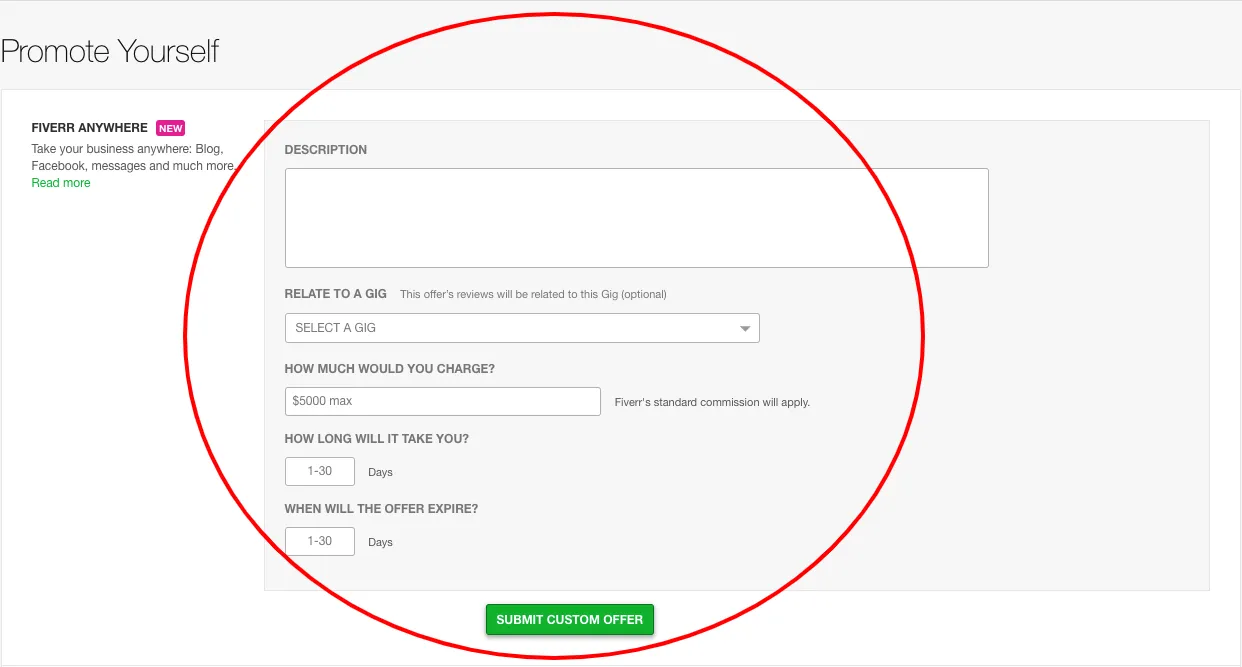
A Custom Offer is a specialized service package that a seller can create based on a buyer's specifications. Unlike standard gig packages that you can choose from, a Custom Offer allows for more flexibility and personalization. This is particularly beneficial in situations where a buyer has unique requirements that aren't covered by the seller's existing packages.
Here's a breakdown of what makes Custom Offers so appealing:
- Tailored Solutions: Buyers can describe their project in detail, and sellers can respond with an offer designed precisely for those needs.
- Flexible Pricing: Sellers have the freedom to adjust the pricing according to the complexity and scope of the work requested.
- Direct Communication: The process encourages discussions between buyers and sellers, allowing both parties to clarify expectations before any commitment.
- Enhanced Service Quality: Custom Offers often lead to better alignment of goals, resulting in higher quality work.
To initiate a Custom Offer, buyers can reach out to sellers through direct messages or through the order page, setting the stage for a unique and personalized service experience. Overall, Custom Offers are a fantastic way to bridge the gap between standard offerings and specific project demands, making them an essential aspect of the Fiverr ecosystem.
Also Read This: Can You Download All Files from Fiverr at Once?
Steps to Confirm a Custom Offer
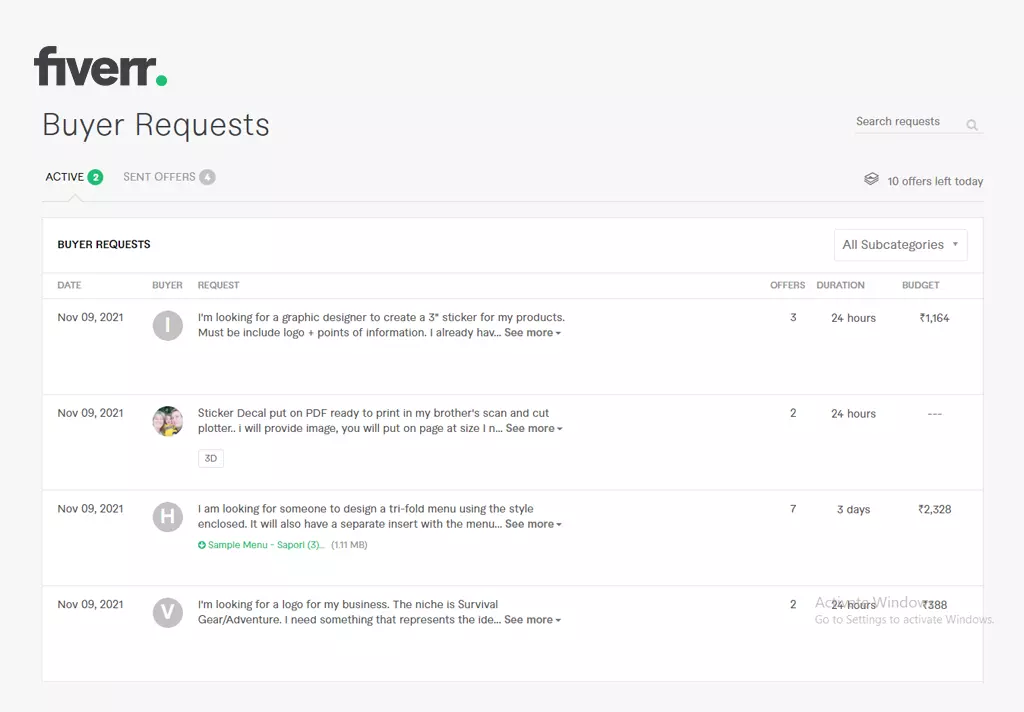
Confirming a custom offer on Fiverr is a breeze once you know the steps to follow. Here's a simple guide to help you through the process:
- Review the Offer:
First, take a moment to read through the details of the custom offer. Ensure that it meets your needs and expectations, paying close attention to the project timeline, pricing, and deliverables.
- Chat with the Seller:
If you have any questions or need clarifications, don’t hesitate to message the seller. This will help you feel more confident about moving forward. A quick convo can smooth out any gray areas.
- Accept the Offer:
Once you’re satisfied with the details, click the “Accept Offer” button. This will officially lock you into the deal, and payment will be processed.
- Provide Additional Information:
After accepting, you may need to provide further details or files necessary for the seller to get started. Make sure you share everything they need to avoid delays.
- Monitor the Order:
Keep an eye on the order’s progress. You can communicate with the seller throughout the process to check in or provide feedback.
Following these simple steps will ensure a smooth process for confirming a custom offer on Fiverr!
Also Read This: Did Fiverr Change Its Format?
Common Questions About Custom Offers
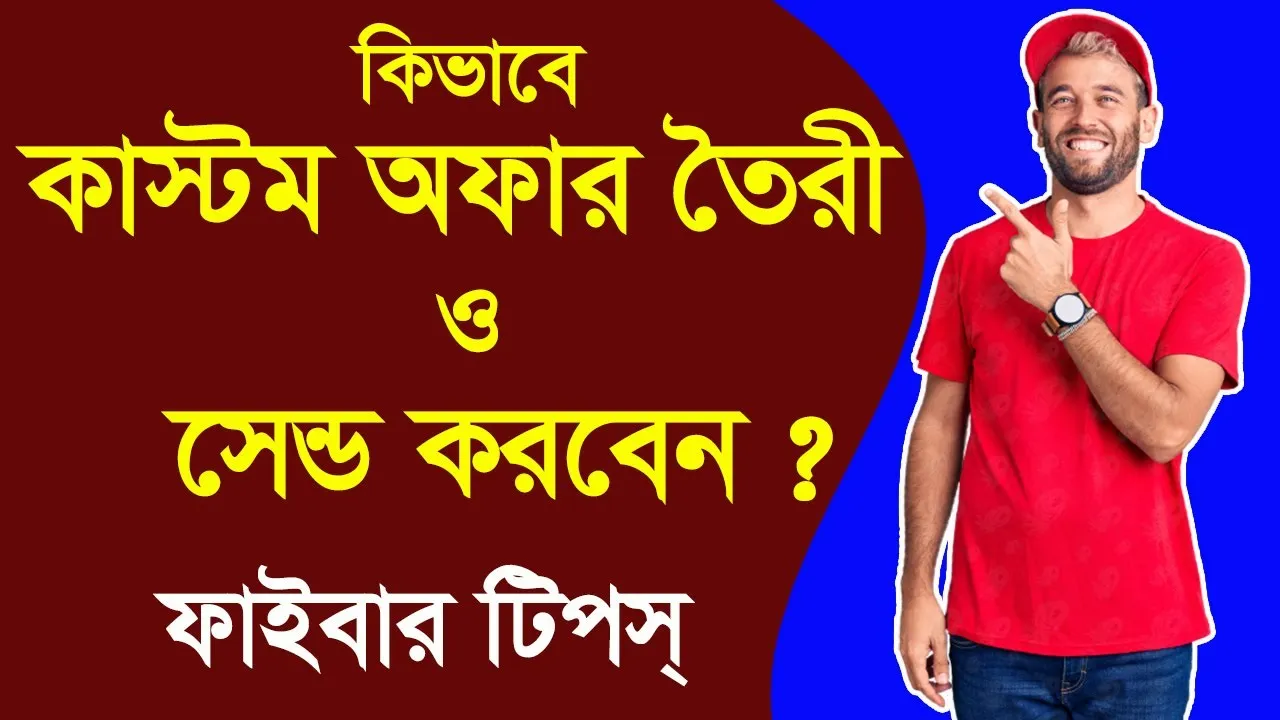
Have you got questions about custom offers on Fiverr? You’re not alone! Here are some common inquiries that many buyers have:
| Question | Answer |
|---|---|
| What is a custom offer? | A custom offer is a tailored proposal from a seller on Fiverr that meets specific needs you have for a project. |
| Can I negotiate the price? | Absolutely! Feel free to negotiate with the seller to reach a price that works for both of you. |
| What if I don’t like the final delivery? | If the delivered work doesn’t meet your agreed-upon expectations, you can discuss revisions with the seller or open a dispute if necessary. |
| How long do custom offers last? | Custom offers typically have an expiration date set by the seller; make sure to confirm before accepting. |
| Can I ask for additional revisions? | Most sellers are open to additional revisions, but it’s important to confirm how many revisions are included with your offer. |
Understanding these key questions and answers will empower you to navigate the world of custom offers confidently!
How to Confirm a Custom Offer in Fiverr
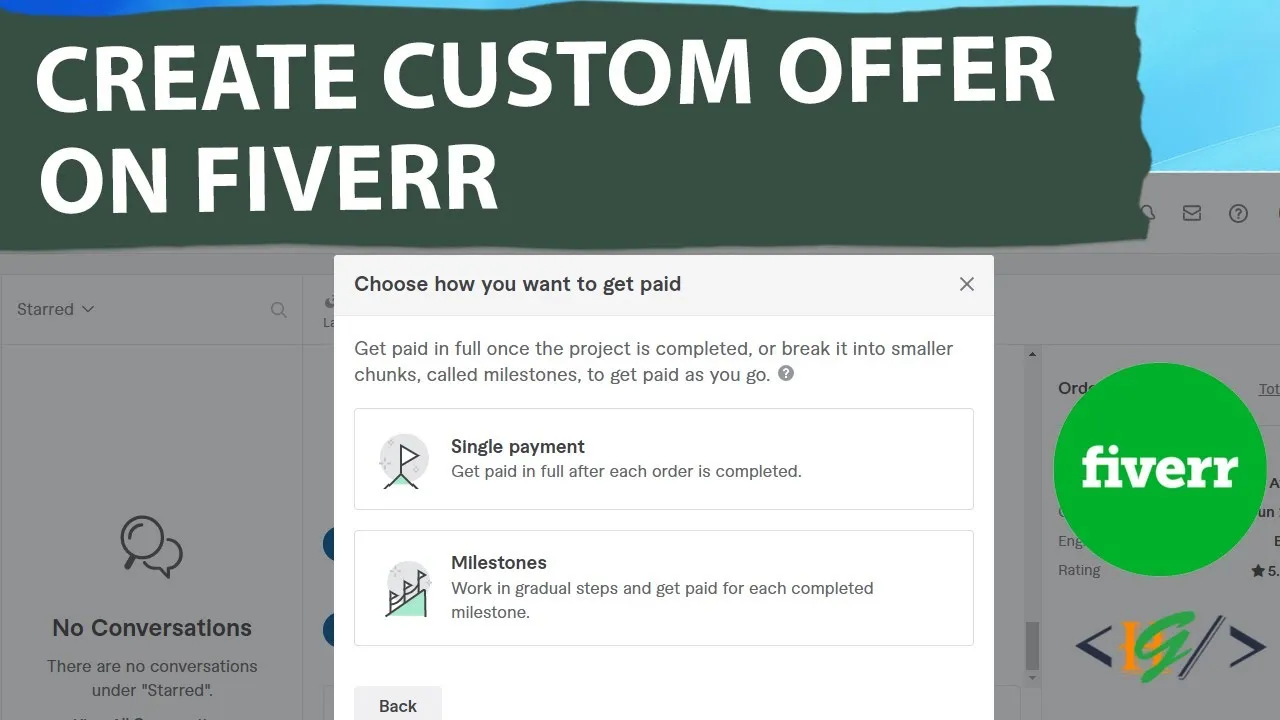
Fiverr is a popular online marketplace where freelancers offer services across various categories, and confirming a custom offer is a crucial step in ensuring a smooth transaction. A custom offer is tailored to your specific needs, created by a seller based on the requirements you provide. This guide will help you understand how to confirm a custom offer effectively.
Here are the steps to confirm a custom offer on Fiverr:
- Check Your Notifications: After a seller creates a custom offer for you, you will receive a notification in your Fiverr account. Click on the notification to view the offer.
- Review the Offer: Assess the details of the custom offer, including:
- Price: Ensure that it fits your budget.
- Delivery Time: Check if the deadline aligns with your requirements.
- Description: Verify that the services meet your expectations.
- Revisions: Look at the number of free revisions offered.
By diligently following these steps when confirming a custom offer on Fiverr, you can ensure you receive the exact services you need while enjoying a seamless transactional experience.
In conclusion, properly reviewing and confirming a custom offer on Fiverr not only safeguards your investment but also enhances the likelihood of receiving exceptional service from your chosen freelancer.



