Fiverr has transformed the way freelancers and clients connect, making it easier than ever to get tasks done efficiently. Whether you need graphic design, writing, programming, or anything in between, Fiverr is a bustling marketplace ready to serve your needs. But how exactly do you complete an order on this platform? In this guide, we’ll walk you through each step, ensuring you understand every part of the process so you can make the most of your Fiverr experience. Ready to dive in? Let’s go!
Understanding the Fiverr Platform
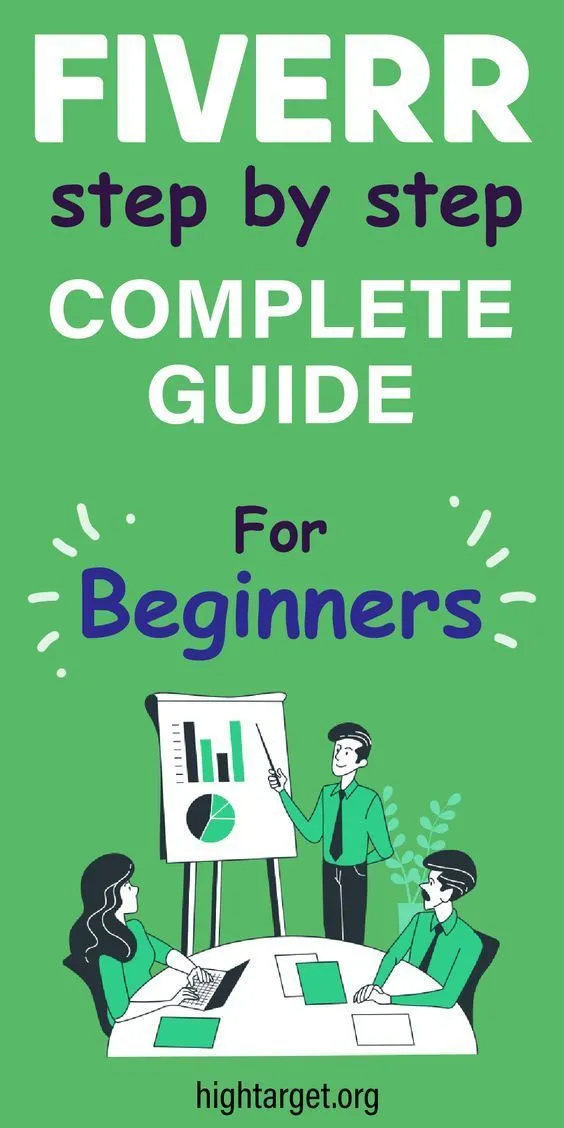
Before you jump into completing an order, it’s essential to grasp what Fiverr is all about. Think of Fiverr as a digital marketplace where freelancers (called "sellers") offer a multitude of services (called "gigs") that buyers can purchase. Here's a brief overview:
- Categories and Listings: Fiverr hosts gigs across various categories ranging from graphic design and writing to digital marketing and video editing. Each gig comes with a description, pricing, and delivery time.
- Seller Levels: Sellers are rated based on their performance, leading to different levels: New Seller, Level One, Level Two, and Top Rated Seller. Each level reflects their experience and reliability.
- Payment Structure: Fiverr operates on a clear payment structure. Buyers pay upfront, and sellers receive a portion of that payment after the gig is completed.
- Fiverr Pro: If you’re looking for premium services, Fiverr Pro is a curated section with top-tier professionals who have gone through a rigorous vetting process.
Understanding these key components can help you navigate the platform more effectively. Once you’re familiar with how Fiverr works, you’ll be well on your way to completing your orders smoothly and efficiently!
Also Read This: How to Build a Career as a Freelance Online Tutor
Step 1: Reviewing the Order Details

When you receive an order on Fiverr, the first thing you should do is thoroughly review the order details. This step is crucial because it sets the stage for your entire project. Here’s how you can effectively dive into the order details:
- Read the Instructions Carefully: Every buyer has specific requirements, so take your time to understand what they need. Look for key points such as delivery times, revisions, and any special requests.
- Check the Order Amount: Verify the total cost of the order. This not only includes the gig price but any add-ons or extras the buyer may have purchased.
- Review Attached Files: If the buyer has attached files, make sure to open them and assess whether you can meet their expectations based on the materials provided.
It’s important to take notes on any particular points of interest or areas where you feel you might need clarification. Breaking down the order into manageable sections can make the process less overwhelming.
Lastly, if you notice anything confusing or unclear in the order details, don’t hesitate to reach out to the buyer for clarification before starting the work. After all, it’s better to ask questions upfront rather than risk disappointing the buyer later!
Also Read This: How to Extend Delivery Time on Fiverr
Step 2: Communicating with the Buyer
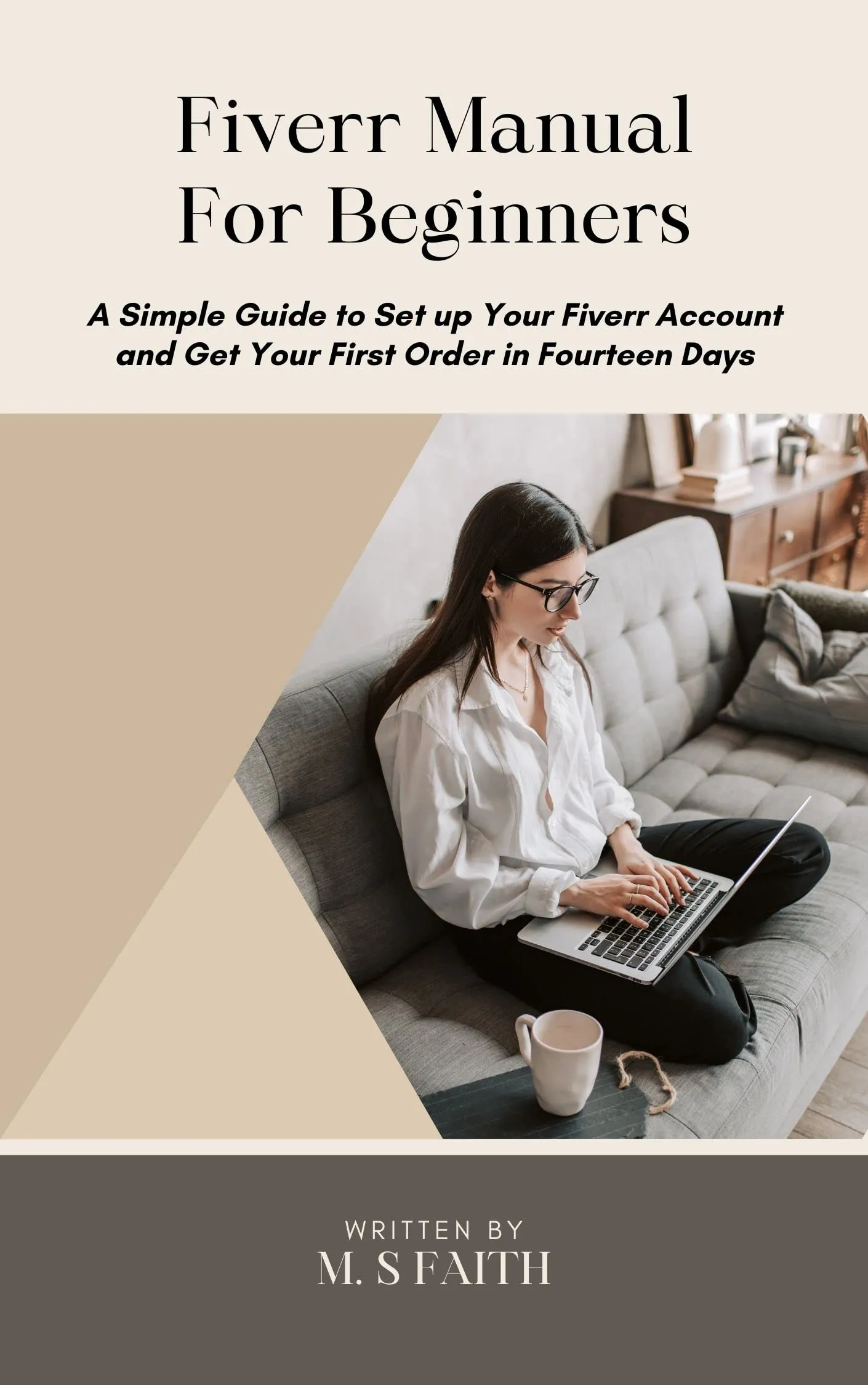
Once you’ve reviewed the order details, the next step is to effectively communicate with the buyer. Good communication is the backbone of a successful transaction on Fiverr, so check out these tips:
- Initial Response: Respond to the buyer promptly after accepting the order. A quick acknowledgment can instill confidence and show them that you’re on top of your game.
- Clarifying Questions: If any part of the order is unclear to you, don’t hesitate to ask the buyer questions. Use open-ended questions that encourage dialogue, helping you gather the necessary information.
- Provide Updates: Throughout the project, especially if it’s a long one, keep the buyer updated on your progress. This not only builds rapport but also helps manage their expectations.
Remember, maintaining a professional and friendly tone in your communication goes a long way. The more you engage the buyer, the clearer your vision will be, and this can enhance the overall quality of your delivery.
Also Read This: How to Connect Your Phone Number to Fiverr
Step 3: Completing the Work
So, you've got your order details, and now it's time to roll up your sleeves and get down to work! This is where you put your skills and creativity to the test. Remember, your commitment to delivering quality can make all the difference in building a good reputation on Fiverr.
Here’s a simple checklist to guide you through the completion of your work:
- Understand the Requirements: Before diving in, make sure you thoroughly understand what the buyer wants. Did they provide any specific references or examples? Take notes!
- Set a Realistic Timeline: Assess the complexity of the work. If there are multiple tasks involved, plan your time wisely to ensure you don’t rush through it.
- Communicate with the Buyer: If you're unclear about something or feel you need more information, don’t hesitate to ask! Keeping open lines of communication actually fosters a good working relationship.
- Utilize Your Skills: Use the tools and skills you've honed over the years. Whether it's graphic design software, writing platforms, or coding tools, make sure you leverage what you have at your disposal!
- Review Your Work: Once you think you’re done, take some time to review your work before submission. Look for any errors or areas for improvement to ensure high quality.
Remember, Fiverr is all about building a good reputation. The better the work you submit, the more likely you are to get repeat clients and positive reviews!
Also Read This: What Happens If You Cancel an Order at Fiverr?
Step 4: Submitting the Order for Review
Congrats! You've done the hard work, and now it's time to submit your order for review. This step is crucial because this is when the buyer gets to see what you've created, and you want to make a great impression!
Here’s how to smoothly submit your order:
- Double-Check Everything: Before clicking the submit button, double-check all the files and content you’re about to send. Look over your work to eliminate any last-minute mistakes.
- Follow Fiverr's Guidelines: Ensure that all of your work complies with Fiverr's content policies. This will help you avoid any issues that could affect your account.
- Wrap it Up Nicely: If applicable, include an explanation or a note alongside your submission. Let the buyer know what to expect and highlight any key features or aspects of your work that you’re particularly proud of.
- Express Gratitude: A small gesture goes a long way. Thank your buyer for the opportunity to work on their project. This adds a nice personal touch!
- Set the Next Steps: If there’s a possibility of revisions, let the buyer know you’re open to feedback and adjustments. Being approachable makes you more reliable.
After you submit your order, it’s time to sit tight and wait for feedback. It’s normal to feel a bit anxious, but remember that you’ve done your best!
Also Read This: Can I Withdraw My Fiverr Balance?
Step 5: Handling Revisions and Feedback
When you receive feedback on your work, it can feel like a whirlwind of emotions. But don’t worry! Handling revisions gracefully is all part of the Fiverr experience, and it’s essential for maintaining a good relationship with your buyer.
First things first, take a deep breath and review the feedback carefully. Here are some tips on how to navigate this step:
- Stay Professional: Always maintain a calm and professional demeanor. Remember, constructive criticism is there to improve your work.
- Clarify Expectations: If the feedback is unclear, don’t hesitate to ask your buyer for specific details. This will ensure you fully understand what they are looking for.
- Implement Changes: Make the necessary revisions based on the feedback received. Show your buyer that you are committed to delivering the best possible product.
- Communicate Progress: Keep your buyer updated on your progress. This builds trust and assures them that you are working on their request.
- Express Gratitude: Thank your buyer for their feedback, whether positive or critical. It shows that you value their opinion and are willing to improve.
In some cases, buyers may request multiple rounds of revisions. Make sure you are aware of your revision policy stated in your gig to avoid misunderstandings. Always strive to exceed expectations, and you’ll likely earn positive reviews and repeat business!
Also Read This: How to Get a Brief on Fiverr: A Comprehensive Guide
Step 6: Marking the Order as Complete
Congratulations! You’ve put in the hard work, communicated well, and made the necessary revisions. Now it’s time to mark the order as complete, but there are a few things you should keep in mind before you click that button.
Here’s a straightforward process to marking your Fiverr order as complete:
- Ensure Satisfaction: Make sure your buyer is happy with the final product. It’s often helpful to ask directly if they have any last-minute changes or feedback.
- Submit the Final Delivery: Once your buyer is satisfied, submit the final work on Fiverr. This includes any specified files and documents they requested.
- Discuss the Order Completion: Let your buyer know you’re about to mark the order as complete. This is a great opportunity to encourage a review, which can significantly impact your gig’s visibility.
- Mark as Complete: Go to the “Manage Orders” section of your Fiverr account. Locate the order and click on “Mark as Complete.”
Once you mark the order as complete, the funds will be released to your account after Fiverr’s processing period. You can also anticipate receiving feedback from the buyer, which is key to building your reputation on the platform. Don’t rush this last step; making sure everything is in order will set you up for success on your next gig!
Also Read This: When to Use Fiverr: A Comprehensive Guide
How to Complete an Order on Fiverr: A Step-by-Step Guide
Completing an order on Fiverr is a straightforward process, but navigating the platform efficiently can enhance your experience significantly. This step-by-step guide walks you through the essential actions to ensure a smooth transaction.
Here are the key steps to follow:
- Create Your Fiverr Account: Before you can place an order, you'll need to register on Fiverr. Simply click on the "Join" button, fill in your details, and set up your profile.
- Browse Services: Use the search bar or browse through categories to find the service you need. You can filter results based on budget, delivery time, and seller level.
- Review Seller Profiles: Click on any gig to view detailed information. Check the seller's ratings, reviews, and previous work samples to ensure quality.
- Select a Gig: Once you find a gig you like, click the "Order Now" button or choose any optional add-ons available.
- Provide Requirements: Fill out any necessary information needed for the seller to complete your task. Be as detailed as possible to ensure clarity.
- Make Payment: After submitting the requirements, proceed to payment. Fiverr offers various payment methods, including credit cards and PayPal.
- Track Your Order: After payment, you can monitor your order’s status in your Fiverr dashboard. Communicate with the seller if needed for updates.
- Receive Your Delivery: Once the seller completes the work, you’ll receive a notification. Carefully review the delivered work.
- Request Revisions: If necessary, request any modifications as per the agreed terms; ensure to communicate your expectations clearly.
- Complete the Order: When satisfied, mark the order as complete. Remember to leave feedback for the seller, as it helps others in the community.
Following this guide will simplify your experience on Fiverr and ensure you successfully complete your orders with ease and satisfaction.
Conclusion: Tips for a Successful Fiverr Experience
To maximize your Fiverr experience, remember to communicate clearly, check reviews before purchasing, and maintain a positive relationship with your seller for best results in future transactions.



