Fiverr is an incredible online marketplace that connects freelancers offering various services (often referred to as "gigs") with clients looking for budget-friendly solutions. Launched in 2010, it's not just a platform for graphic design, writing, or programming; it's a vibrant community buzzing with creativity and expertise across numerous fields. Whether you're a buyer or a seller, Fiverr makes the process simple and accessible, providing opportunities for everyone. With a straightforward user interface and a wide range of categories, it's easy to find the right talent or service for your needs. So, if you're wondering how to navigate the waters of Fiverr effectively, you've come to the right place!
Understanding the Fiverr Order Process
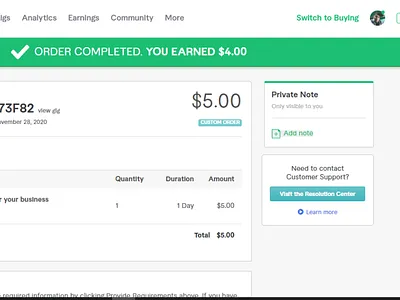
When it comes to completing an order on Fiverr, understanding the order process is key to ensuring a smooth transaction and a successful outcome. Here’s a detailed breakdown of how the process works:
1. Browsing Gigs: Start by visiting the Fiverr homepage. Use the search bar to enter keywords related to the service you need, or explore different categories. Remember, service providers display their skills through gigs complete with descriptions, pricing, and reviews, so take your time to find the perfect match.
2. Choosing the Right Gig: Once you find a gig that catches your eye, read through the full description. Consider the following:
- Seller's Rating: Higher ratings often indicate better service.
- Delivery Time: Ensure it meets your deadline.
- Extras Offered: Many sellers offer additional services for an extra fee.
3. Placing Your Order: After selecting a gig, click the “Order Now” button. Some gigs may require you to provide additional details about your project. Make sure you fill this out clearly to avoid any communication issues later on.
4. Payment: Fiverr uses a secure payment system. You can choose from various payment methods, including credit cards and PayPal. Once you've completed the payment, your order is officially placed.
5. Communicating with the Seller: After your order is submitted, you can message the seller to clarify any questions. Clear communication is crucial for achieving your desired results.
6. Review and Approval: Once the seller completes your order, you'll receive a notification. Review the delivered work carefully. If everything meets your expectations, approve the order! If there are any issues, you can request revisions.
And there you have it! Understanding these steps will help you navigate the Fiverr order process with confidence and ease. Happy freelancing!
Also Read This: How Long Until Your First Sale on Fiverr?
3. Step-by-Step Guide to Completing an Order
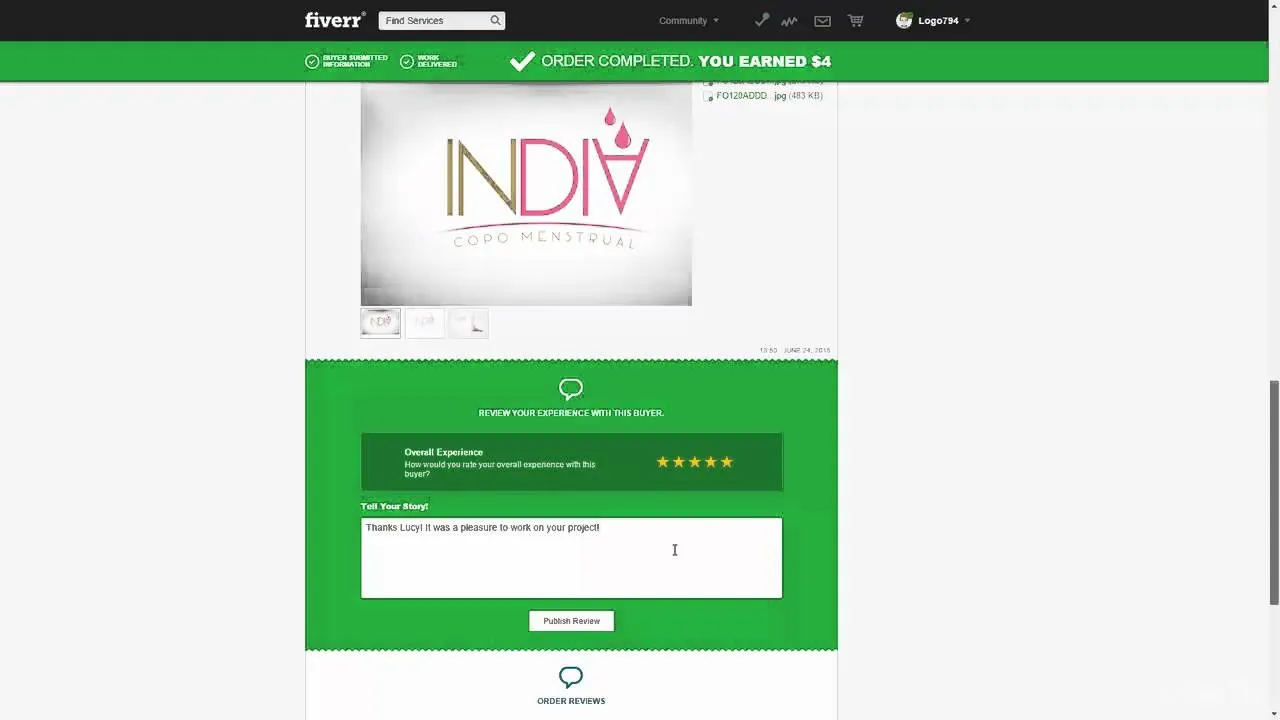
So, you’ve found the perfect gig on Fiverr and you’re ready to dive into the order process! Completing an order might seem daunting at first, but it’s actually pretty straightforward. Here’s a step-by-step guide to help you navigate through it seamlessly:
- Choose Your Gig: Start by browsing through thousands of gigs. Once you find one that fits your needs, click on it to see more details.
- Select the Package: Most gigs have multiple packages. Look over the options, compare the features and prices, then select the one that suits you best.
- Add Extras: Many sellers offer additional services for an extra fee. If you think you might need them, add them to your order before proceeding.
- Provide Requirements: Once you proceed to checkout, you’ll be prompted to provide some information about your project. Be clear and detailed to ensure your seller understands your request.
- Review Your Order: Before hitting that 'Order Now' button, double-check everything. Make sure the pricing, timeline, and requirements are all accurate.
- Make Payment: Fiverr supports multiple payment methods. Choose the one that works for you and complete the transaction.
- Communicate: After placing the order, keep an eye on your messages. Your seller may have questions or need clarifications about your project.
And voilà! You’ve successfully placed your order. Just sit back and await your completed project!
Also Read This: What to Write in Search Tag on Fiverr: A Comprehensive Guide
4. Best Practices for Successful Order Completion
Now that you know how to complete an order on Fiverr, let’s talk about some best practices you can adopt to ensure a smoother and more successful experience.
- Clear Communication: Always communicate clearly with your seller. Don’t hesitate to ask questions or give extra details about your needs.
- Set Realistic Expectations: Understand that most gigs have a time frame. If you need a rush job, look for sellers who provide quicker turnaround times, but be ready to pay a premium.
- Provide Complete Requirements: To avoid delays, make sure you provide all the necessary details when placing your order. This helps the seller understand what you want right from the start.
- Stay Patient: Remember that quality work takes time. Avoid bombarding sellers with messages asking for updates too frequently.
- Give Constructive Feedback: After receiving your order, take the time to review the work and provide constructive feedback. This helps the seller improve and can also build a good working relationship.
- Respect Seller’s Policies: Each seller has their own terms and policies. Be sure to respect these to maintain a positive interaction.
By following these best practices, you’ll not only enhance your own Fiverr experience but also contribute to a thriving freelancer community. Happy ordering!
Also Read This: Can I Post Multiple Things on Fiverr?
Common Issues and How to Resolve Them
When using Fiverr, you might occasionally encounter some hiccups. Don’t worry; it’s a common experience, and most issues can be resolved easily! Below, we’ll go over some of the frequent problems you might face and how to tackle them.
- Order Delays: Sometimes, sellers may take longer to deliver than expected. If this happens:
- Check the seller’s delivery time stated in their gig.
- Send a polite message to the seller inquiring about the delay.
- If you don’t get a response, consider contacting Fiverr customer support.
- Unsatisfactory Work: If you receive work that doesn’t meet your expectations:
- Communicate your concerns directly to the seller.
- Make use of the revision options provided in the gig.
- If the issue remains unresolved, you can request a refund via customer support.
- Payment Issues: If there are payment discrepancies or you encounter difficulty with processing payment:
- Double-check your payment method to ensure it’s valid.
- Clear your browser cache or try a different payment method.
- If the problem persists, reach out to Fiverr support for assistance.
Remember, maintaining open communication with your seller is key. Most issues can be resolved through simple dialogue, so don’t hesitate to reach out if something doesn’t seem right!
Conclusion: Ensuring Customer Satisfaction on Fiverr
In conclusion, navigating Fiverr can be a breeze if you know what to expect and how to handle common challenges. Your goal as a buyer should not only be to complete orders but to foster a positive and fruitful relationship with your sellers.
Here are some tips to ensure customer satisfaction on Fiverr:
- Clear Expectations: Always provide as much detail as possible in your order instructions. This helps sellers understand exactly what you want.
- Utilize Reviews: Before placing an order, check the seller’s reviews and portfolio to gauge their reliability and quality.
- Be Respectful: A little kindness goes a long way. Treating sellers with respect fosters better communication and results.
- Participate in the Process: Don’t hesitate to give constructive feedback or ask for modifications. Collaboration often leads to the best results.
Final thoughts: Always keep the lines of communication open, know your rights when it comes to disputes, and enjoy the rich array of services and talents available at your fingertips on Fiverr. With these strategies in hand, you’re well on your way to a rewarding experience!



