Fiverr is a vibrant online marketplace where freelancers offer a variety of services, known as "gigs," to clients around the world. Whether you're looking for graphic design, writing, programming, or even social media management, Fiverr has it all. But to make the most of your experience, it’s essential to get familiar with the platform's key features.
Firstly, Fiverr operates on a straightforward economic model. You browse through different categories, find gigs that appeal to you, and place orders directly. Here’s how it works:
- Service Categories: Gigs are organized into various categories such as Graphic Design, Digital Marketing, Writing & Translation, and more.
- Sellers and Ratings: Each gig has ratings and reviews from previous customers. This helps you gauge the quality of the service before making a decision.
- Price Ranges: Services start at $5, hence the name "Fiverr." However, many sellers offer premium packages, which include additional features at higher prices.
- Communication: You can communicate directly with sellers through the messaging system, allowing for clarification and negotiation of service details.
Fiverr also provides a secure payment option and a buyer protection program. This ensures you receive what you pay for and can easily request modifications or refunds if necessary. So, understanding Fiverr is about knowing how to navigate its offerings, recognizing the value in the ratings, and utilizing the communication tools to your advantage.
Placing an Order on Fiverr
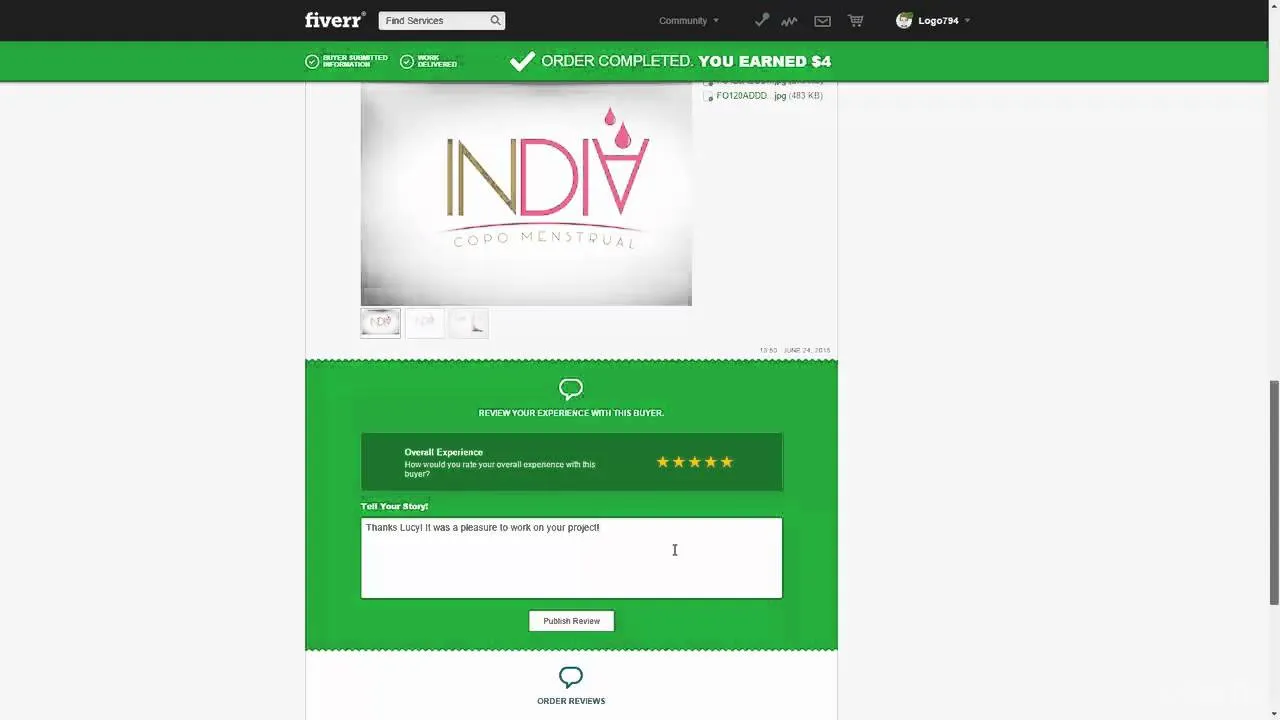
Now that you have a grasp of the Fiverr platform, let’s dive into the process of placing an order. It’s easier than you might think, and I’ll guide you through each step to make it as seamless as possible.
- Step 1: Search for Services
Start by using the search bar at the top of the Fiverr homepage. Type in keywords related to the service you need, and hit enter. You can also browse through the main categories if you’re not sure what you want. - Step 2: Evaluate Gigs
Take your time to review different gigs. Look for key details like:- Service offerings
- Delivery time
- Reviews and ratings
- Price
This will help you find a seller that meets your specific needs.
- Step 3: Contact the Seller
Don’t hesitate to reach out to the seller if you have questions or need customization. A good seller will respond promptly and provide clarity about their service. - Step 4: Select a Package
Choose the package that suits your requirements. Many gigs have multiple tiers with varying features. Select the one that fits your budget and needs. - Step 5: Place Your Order
Once you’ve made your selection, click on the “Order Now” button. You’ll be redirected to a checkout page, where you can enter your payment information and additional details about your order.
After completing the payment process, you’ll receive confirmation and can start communicating with the seller to discuss your project. That's it! Placing an order on Fiverr is a straightforward process, allowing you to tap into a global pool of talent for your project needs.
Also Read This: The pros and cons of being a Fiverr seller
3. Communicating with the Seller
Effective communication is key when working with sellers on Fiverr. It ensures that both you and the seller are on the same page regarding your project. Here’s how to make the most out of your conversations:
- Be Clear and Concise: Start by clearly stating what you need. Providing specific details helps avoid any misunderstandings.
- Ask Questions: If you're unsure about something, don't hesitate to ask the seller for clarification. A good seller will appreciate your questions and be more than happy to assist.
- Provide Feedback: If the seller delivers something that isn’t quite what you expected, let them know! Constructive feedback is essential for quality improvement.
- Use the Fiverr Messaging System: Always communicate through Fiverr's platform. This keeps everything organized and protects you under Fiverr’s terms and conditions.
- Be Polite and Respectful: Remember that you’re dealing with a person on the other side. A little courtesy goes a long way in building a positive working relationship.
- Set Deadlines: Discuss timelines upfront. Knowing when to expect updates or deliverables helps keep the project on track.
Ultimately, good communication with your seller will not only enhance your experience but also contribute to a more successful project outcome.
Also Read This: How to Ask for More Money as a Freelancer
4. Reviewing the Delivered Work
Once the seller delivers the work, it’s your turn to dive in and review what they’ve created for you. This step is crucial for ensuring that you are satisfied with the final product. Here’s a step-by-step approach to reviewing delivered work:
- Check the Requirements: Go back to your original order requirements. Ensure that the delivered work meets your initial specifications. If it does, great! If not, take notes on what's missing.
- Look for Quality: Assess the quality of the work. Is it polished? Is there a need for revisions? It can help to compare it to similar work you’ve seen.
- Test Functionality: If it’s a digital product, make sure to test how it works. Does it function as you expected? Are there any bugs?
- Communicate Issues: If you find discrepancies, reach out to the seller. Politely inform them about the issues and ask for revisions. Most sellers want to ensure their customers are happy.
- Provide Feedback: Regardless of the outcome, providing feedback is beneficial. It helps the seller improve and also guides future buyers.
Finally, when you’re satisfied with the work, be sure to mark it as complete and leave a review. This supports the seller and helps other buyers make informed decisions.
Also Read This: How to Set Up Emails for Writing Services on Fiverr
5. Requesting Revisions (if necessary)
So, you’ve received your order from Fiverr, and maybe it’s not quite what you envisioned. Don’t worry; it happens to the best of us! The great thing about Fiverr is that the platform allows you to request revisions to ensure that you get the final product you truly want. Here’s how to request those revisions smoothly:
1. Review Your Order:
Before jumping to conclusions, take a moment to carefully review the deliverables against your initial requirements. This will help you pinpoint exactly what needs changing.
2. Be Clear and Specific:
When you’re ready to request a revision, make sure you articulate your feedback clearly. Here's how to structure your request:
- Identify the Specific Areas: Let the seller know which parts didn’t meet your expectations.
- Provide Constructive Feedback: Instead of saying “I don’t like this,” explain why and how it can be improved.
- Attach Examples: If possible, provide visuals or references that can guide the seller in making the necessary adjustments.
3. Check the Revision Policy:
Before sending your request, check the seller’s revision policy. Some sellers offer unlimited revisions, while others might have a limit. Understanding this will help set your expectations.
4. Keep the Conversation Professional:
Always maintain professionalism in your communication. Sellers are often more than happy to help you, especially if you approach the situation with respect.
By following these steps, you’ll not only get a product that you’ll love but also foster a positive relationship with the seller. Happy revising!
Also Read This: Does Using a Fiverr Discount Code Affect Revenue?
6. Completing the Order
Alright, you’ve gone through the process, maybe requested a few revisions, and now you’re finally satisfied with what you’ve received. It’s time to wrap things up and officially complete your order on Fiverr! Here’s how to do it:
1. Review the Final Deliverable:
Before making anything official, take one last look at the final product. Check to see if all your requirements have been met and if everything looks the way you want it to. It’s always good to double-check!
2. Communicate with the Seller:
If you're happy with the work, let the seller know! A simple message of appreciation can go a long way. This not only helps build rapport but also encourages them to provide great service in the future.
3. Mark the Order as Completed:
To finalize the process:
- Go to your order page.
- Click on the option that says “Complete Order.”
- Quick confirmation, and you’re done!
4. Leave Feedback:
After completing the order, don’t forget to leave a review. Feedback helps not just the seller but also future buyers. Here’s how to give feedback:
- Rate Your Experience: Use the star system from 1 to 5.
- Write a Detailed Review: Share what you liked and any areas for improvement.
5. Save the Seller:
If you’re thrilled with the work, save the seller for future projects. This way, you’ll have a reliable go-to person for your next Fiverr needs!
And there you have it! Completing the order is the icing on the cake, giving you the chance to celebrate your received work while supporting the talented sellers on Fiverr!
Also Read This: What is Fiverr Service Fee?
7. Leaving Feedback and Ratings
Once your order is complete on Fiverr, it's time to share your experience by leaving feedback and ratings. This step is not just a formality; it significantly influences the Fiverr community and helps both buyers and sellers improve their services.
Here’s how to go about it:
- Go to Your Orders: Navigate to the "Orders" tab on your Fiverr dashboard. This section contains all your completed orders.
- Select the Order: Click on the specific order you want to leave feedback for. This will open up the order details.
- Rate the Seller: You will see options to rate the seller from 1 to 5 stars. Think carefully about the service you received. Did the seller meet your expectations? Were they easy to communicate with?
- Write Your Feedback: Below the star rating, you can leave written feedback. Summarize your experience, mention what you liked, and what could be improved. A well-thought-out review can be incredibly helpful for both the seller and future buyers.
Timing is Key: You can leave feedback for up to 60 days after the order is marked complete. It's best to do it as soon as possible while the experience is fresh in your mind.
Why It Matters: Your feedback not only helps the seller grow but also aids future buyers in making informed decisions. Plus, sellers appreciate constructive feedback, so don’t hold back!
8. Tips for a Successful Experience on Fiverr
Using Fiverr can be a smooth and rewarding process if you follow some essential tips. Whether you’re a seasoned buyer or a newcomer, these strategies can enhance your overall experience:
- Do Your Research: Before placing an order, thoroughly browse through seller profiles. Look for their ratings, reviews, and portfolio samples. A little homework pays off!
- Ask Questions: Don’t hesitate to message sellers before ordering. Clarifying your needs and expectations upfront can prevent misunderstandings later on.
- Check Delivery Times: Review the estimated delivery times carefully. Fast service can be enticing, but make sure quality isn’t sacrificed for speed.
- Be Clear in Your Brief: When placing an order, provide a detailed description of what you need. The more specific you are, the better the seller can meet your expectations.
- Communicate Openly: Once your order is in progress, maintain open lines of communication with the seller. If you have concerns or additional requests, feel free to share your thoughts.
- Be Patient: Sometimes, delays happen. Understand that sellers may need extra time to deliver high-quality work, so patience can go a long way.
- Leave Constructive Feedback: After completion, provide feedback that highlights strengths and areas for improvement. This constructive input helps sellers grow and enhances community standards.
By applying these tips, you can enjoy a fruitful experience on Fiverr and discover the extensive range of services available to you!



