If you're diving into the world of freelancing, Fiverr is one of the best platforms to start with. Whether you're a buyer seeking services or a seller offering your skills, understanding how to complete a Fiverr order is key to a smooth experience. In this guide, we'll break down the process step-by-step, ensuring that you can navigate your transactions with ease and confidence.
Understanding the Fiverr Order Process
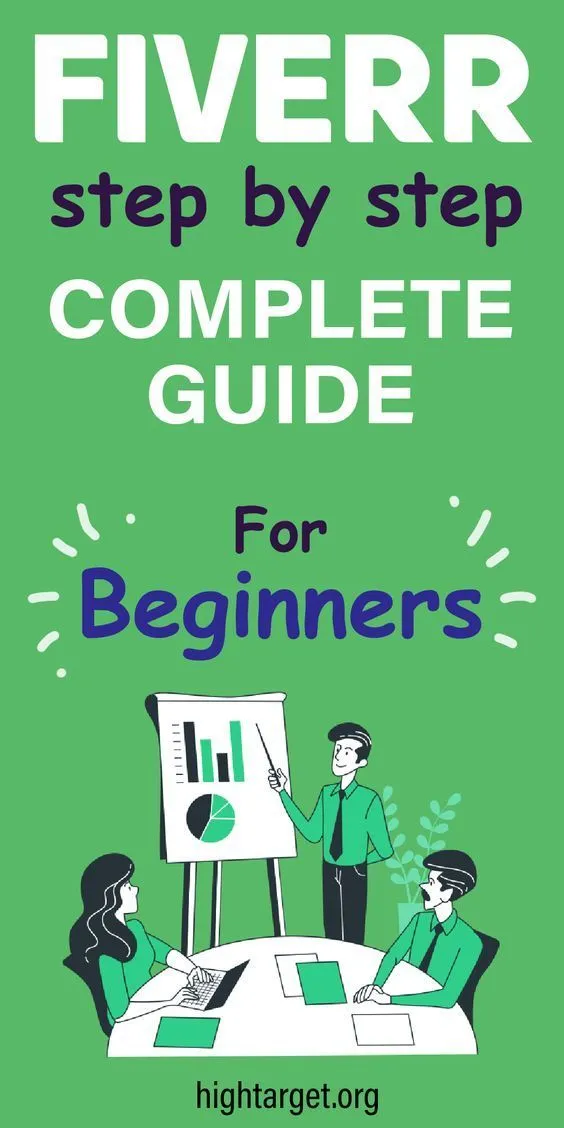
The Fiverr order process is designed to be intuitive, making it relatively easy for both buyers and sellers to engage and finalize services. Here’s a breakdown of the key components to understand:
- Order Placement: The first step for buyers is to select a service or "Gig" they are interested in. Once they find the right Gig, they can click on the "Order Now" button or reach out to the seller for inquiries. Sellers may also set specific requirements for their orders.
- Custom Offers: If the Gig doesn’t perfectly fit the buyer’s needs, sellers can create custom offers tailored to the buyer’s specifications after a discussion. This ensures that both parties are aligned in expectations.
- Payment Processing: Fiverr requires payment upfront, which is held in escrow until the order is completed. This system ensures security for both sellers and buyers, as funds are only released upon successful delivery of the service.
- Order Details: After payment, buyers can share any necessary files or information the seller needs to complete the order. Clear communication at this stage is crucial to avoid misunderstandings.
- Order Completion and Delivery: Sellers complete the work and submit the final product through the order page. Buyers will receive notifications and can review the work. They may request revisions if necessary.
- Reviewing the Order: Once the buyer is satisfied, they can accept the delivery and leave feedback for the seller. Reviews are vital for building credibility on Fiverr, so both parties should aim for a positive experience.
Understanding this structure is paramount and will ensure a smooth transaction on Fiverr, leading to satisfied customers and successful freelancers!
Also Read This: How to Search for Jobs on Fiverr
Step 1: Reviewing Your Order Details
Before diving into the completion of your Fiverr order, the first step is to thoroughly review your order details. This might sound simple, but it’s crucial to ensure everything is clear. Think of it as reading the fine print before signing a contract; it can save you a lot of headaches later on!
Here’s what you should look out for:
- Order Description: Read the brief provided by the buyer. This usually includes specific details about what they are looking for. It’s essential to understand their needs fully.
- Delivery Time: Take note of the deadline you've set for this order. Making sure you meet this is key to maintaining your reputation on the platform.
- Attachments: Sometimes buyers include files or references. Check for any documents or images they may have attached to ensure you have everything you need to get started.
- Special Requests: Look out for any special requests or instructions from the buyer. Many buyers have unique tastes or preferences they’d like you to consider.
If something seems unclear or you need further clarification, don’t hesitate to reach out. This groundwork will make the entire process smoother and more enjoyable for both you and the buyer.
Also Read This: How to Become a Freelance Interior Decorator
Step 2: Communicating with the Buyer
Once you've reviewed the order details, it's time to communicate with the buyer. Effective communication is the heart of a good transaction on Fiverr, and establishing a solid rapport can lead to better results and even repeat business.
Here are some tips on how to communicate effectively:
- Be Prompt: Respond to messages in a timely manner. This shows the buyer that you value their time and are serious about the project.
- Ask Questions: If you have any doubts about the order specifics, don’t hesitate to ask questions. It’s better to clarify in the beginning than to make assumptions that could lead to dissatisfaction.
- Be Friendly Yet Professional: Strive for a warm, inviting tone while maintaining professionalism. Remember, you're building a business relationship!
- Provide Updates: If the project is ongoing, let the buyer know about your progress. Regular updates can reassure them that their order is in good hands.
In summary, take the time to communicate clearly and openly. It fosters a positive environment that benefits everyone involved! Plus, it lessens the chance of misunderstandings, making your journey on Fiverr that much more enjoyable.
Also Read This: Why Fiverr is Bad: Unpacking the Dark Side of Freelancing Platforms
Step 3: Delivering Quality Work
Once you've crafted your project and feel ready to deliver, the key is ensuring that your work truly reflects quality. This is your chance to shine, so let’s break down how you can deliver exceptional results:
- Understand Client Requirements: Before diving into the final delivery, revisit the initial brief. Make sure you've met all the requirements the client specified. This shows professionalism and dedication.
- Proofread and Edit: Nothing says "I care" better than error-free work. Take the time to proofread your content or review your designs thoroughly. Typos or mistakes can tarnish the value of otherwise great work.
- Add Extra Touches: Consider adding elements that surprise and delight your client. Personal touches or additional resources (like guidelines on how to use the final product) can elevate the quality of your delivery.
- Optimize for Format: If you’re delivering a digital file, make sure it's in the correct format as specified by the client. Whether it’s .pdf, .jpg, or .docx, delivering in the right format shows you’re attentive to detail.
Remember, clients appreciate quality and professionalism. Delivering high-quality work not only secures your current project but also sets the stage for repeat business.
Also Read This: How to Become a Fiverr Freelancer
Step 4: Submitting Your Work
Now that your masterpiece is polished and ready, it’s time to submit your work on Fiverr. This step is crucial because it’s what brings your project officially to the client’s attention. Here’s how to do it efficiently:
- Login to Your Fiverr Account: Access your account and navigate to the "Orders" section. Here, you’ll find all your ongoing and completed orders.
- Select the Appropriate Order: Click on the specific order that you want to deliver. Make sure it’s the right one – no one wants to mix up projects!
- Upload Your Work: Using the delivery button, upload the final product. Fiverr often has a drag-and-drop feature, making this super simple.
- Add a Personalized Message: When submitting, include a short note summarizing what you’ve delivered. This can include any instructions for the client or highlights of the project.
- Double-Check Everything: Before hitting that “Submit” button, review your work one last time. Ensure that everything is as it should be and that all files are attached correctly.
Once you submit your work, you're not completely done yet! After your delivery, keep an eye on your notifications for feedback from the client. Engaging with their comments can bolster your relationship and improve future collaborations.
Also Read This: Is Paid Fiverr a Viable Option to Make Money?
Step 5: Handling Revisions
Once you've delivered your work, it’s completely natural for clients to request revisions. This step is crucial for ensuring that the final product aligns with their expectations. So, how do you handle revisions effectively? Let's break it down!
1. Understand the Revision Request: When a client asks for changes, take a moment to fully grasp what they mean. Read their comments carefully, and if something isn't clear, don't hesitate to ask for clarification. It demonstrates your commitment to delivering quality work.
2. Keep Communication Open: Maintain friendly and transparent communication. A simple message like, "Sure, I can adjust that for you!" goes a long way in making your client feel valued and understood.
3. Follow Platform Guidelines: On Fiverr, revisions are usually predefined in the gig description. Ensure you know how many revisions are included and stick to that limit unless the client is willing to pay for extra ones.
4. Be Timely: Once you receive a revision request, try to handle it promptly. A quick turnaround shows professionalism and respect for the client's time.
5. Ask for Feedback: After implementing changes, ask the client if they’re satisfied with the revisions. This not only shows your willingness to improve but also gives you an opportunity to make any further adjustments if needed.
Remember, handling revisions with grace and professionalism can turn a potentially negative experience into an opportunity to strengthen your client relationship!
Also Read This: Steps to Becoming a Freelance Logo Designer for Startups
Step 6: Finalizing the Order
Once your client is satisfied with the work, it’s time to finalize the order. This step can be somewhat straightforward, but it’s important to understand the nuances involved to ensure a smooth transition and timely payment. Here’s how to do it:
1. Confirm Satisfaction: Before finalizing the order, confirm with your client that they're happy with the final product. You might say something like, "Is there anything else you would like me to add or change before we wrap this up?" This little gesture can save you from future disputes!
2. Submit the Final Delivery: In Fiverr, you need to formally submit your final delivery. This often includes clicking a button to mark the order as complete. Make sure all files are included and that any specific requirements from the job brief are met.
3. Request Review: After you've submitted the final delivery, politely ask the client to leave a review if they are pleased with your work. A positive rating boosts your profile's visibility and can attract more clients.
4. Download Your Earnings: Once the order is complete and the funds have cleared, take a moment to understand how to withdraw your earnings. Navigate to the “Earnings” section on your Fiverr account to manage your financials.
5. Reflect and Learn: Finally, take a moment to reflect on the entire process. What went well? What challenges did you face? This reflection will help improve your future projects and client interactions.
Finalizing an order is not just about getting paid; it’s about wrapping up the entire client experience positively. The smoother the finalization, the better your chances of repeat business!
How to Complete a Fiverr Order: A Step-by-Step Guide
Completing a Fiverr order can seem overwhelming, especially for new sellers or buyers. However, following a systematic approach can streamline the process and ensure satisfaction for both parties. Here’s a step-by-step guide on how to successfully complete an order on Fiverr:
Step 1: Understand the Order Requirements
Once an order is placed, take the time to thoroughly read the requirements provided by the buyer or seller. Clarify any uncertainties with the following steps:
- Check the gig description.
- Review any attachments or additional notes.
- Communicate with the buyer/seller to clarify requirements.
Step 2: Set a Timeline
Every order comes with a delivery time frame. Ensure that you manage your time effectively:
- Schedule your work hours.
- Prioritize tasks based on complexity.
- Set milestones for larger projects.
Step 3: Work on the Order
Now it’s time to dive in. Follow these tips to ensure quality:
- Review your tools and resources.
- Focus on delivering quality work.
- Keep the buyer updated on your progress.
Step 4: Deliver the Order
Before delivering:
- Double-check your work for errors.
- Ensure all requirements have been met.
Once satisfied, click the 'Deliver' button and provide any additional notes or instructions for the buyer.
Step 5: Follow Up
After delivery, reach out to the buyer to confirm they received the order and are satisfied:
- Ask for feedback.
- Address any concerns they might have.
Common Issues to Avoid
| Issue | How to Avoid |
|---|---|
| Miscommunication | Clarify requirements beforehand. |
| Late Delivery | Manage your time effectively. |
| Quality Concerns | Proofread and review your work. |
Completing a Fiverr order can significantly enhance your experience on the platform. By following these systematic steps and maintaining open communication, you can ensure a smooth process that results in positive reviews and repeat customers.



