If you've ever shopped on Fiverr and found yourself less than satisfied with a seller's service, you’re not alone. Sometimes, things don’t go as planned—projects get delayed, quality doesn’t meet expectations, or communication falls flat. In such cases, knowing how to voice your concerns effectively can help you get the resolution you deserve. In this post, we’ll guide you through the process of complaining to Fiverr about a seller, ensuring you understand your options and rights within the platform.
Understanding Fiverr's Policies
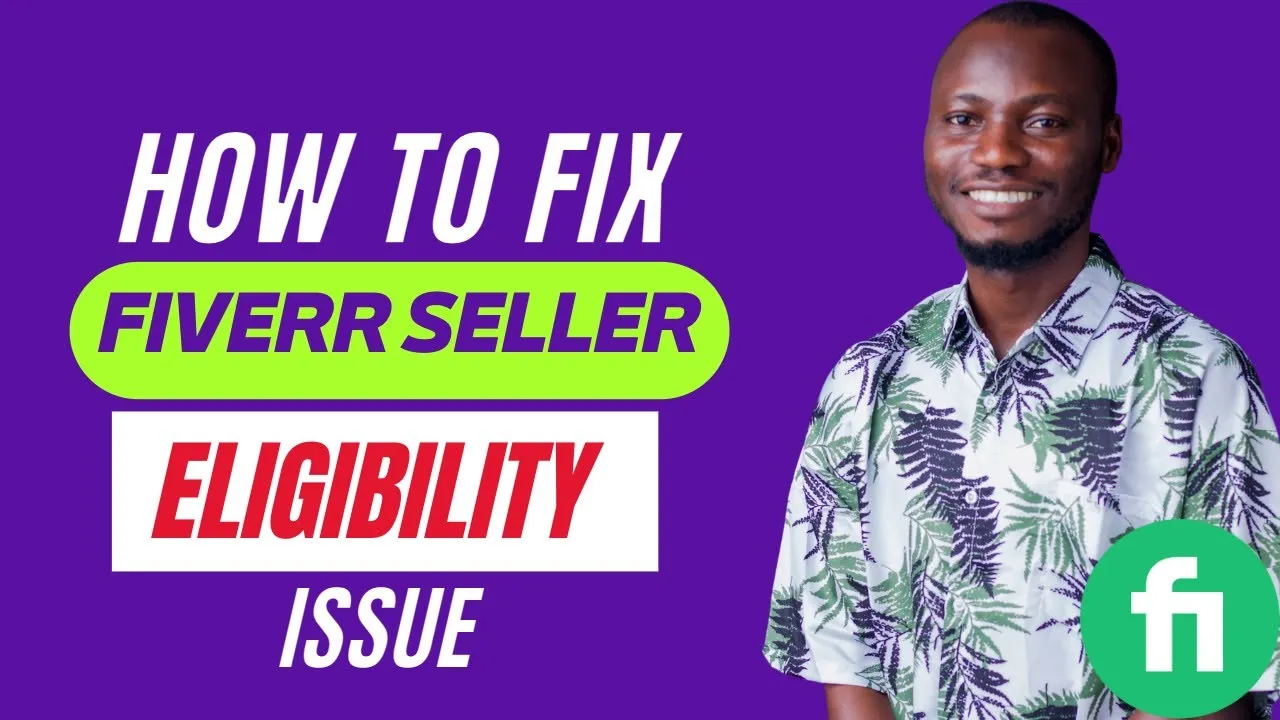
Before diving into the complaint process, it’s crucial to grasp Fiverr's policies. These guidelines not only protect buyers like you but also ensure a fair marketplace for sellers. Here are some key points to keep in mind:
- Cancellation Policy: Fiverr allows cancellations under specific conditions, such as if the seller fails to deliver on time or doesn't meet the agreed-upon requirements. Familiarize yourself with the terms to know when a cancellation might be applicable.
- Dispute Resolution: Fiverr provides a dispute resolution feature. If you’re unable to come to an agreement with the seller, this can be a useful step to escalate the situation and seek mediation from Fiverr's support team.
- Refund Policy: Depending on the situation, you might be eligible for a refund. Fiverr typically processes refunds when services are not delivered or do not match what was promised. Keep this in mind as you consider your options.
- Seller Reliability: Remember that each seller has a rating based on their past performance. Checking their reviews and ratings can provide insights and help you formulate your complaint based on valid points.
Understanding these policies not only empowers you but also enhances your ability to communicate specific issues clearly when you initiate your complaint with Fiverr. By having this background knowledge, you’ll be better equipped to handle the situation effectively and efficiently.
Also Read This: What Fiverr Jobs Can a Homemaker Do?
When to File a Complaint

Filing a complaint is something you want to consider carefully. It’s not just about sending a note of dissatisfaction; it involves a genuine concern about the service or product you've received. Here are some situations where it might be appropriate to file a complaint:
- Subpar Quality: If the work delivered by the seller does not meet the agreed-upon standards or expectations, it's a valid reason to complain. For instance, if you ordered a logo design and received something that looks unprofessional or doesn't align with your requirements, that’s a strong case.
- Missed Deadlines: When a seller fails to deliver on time, it can have a ripple effect on your own projects, especially in professional settings. If deadlines are not met and you did not receive timely communication about delays, you may want to escalate the issue.
- Lack of Communication: Communication is key in any business transaction. If the seller is unresponsive or dismissive during your discussions, it can be frustrating and might warrant a complaint.
- Fraudulent Behavior: If you suspect the seller is engaging in dishonest practices—like delivering stolen work or not providing the service they advertised—it's critical to report them to Fiverr immediately.
- Violation of Fiverr’s Terms of Service: If you observe any actions that clearly violate Fiverr’s policies, such as harassment or abusive behavior, it’s essential to file a complaint to protect yourself and others.
Also Read This: Does Fiverr Protect Buyers? Understanding Buyer Protections on Fiverr
Steps to Complain to Fiverr
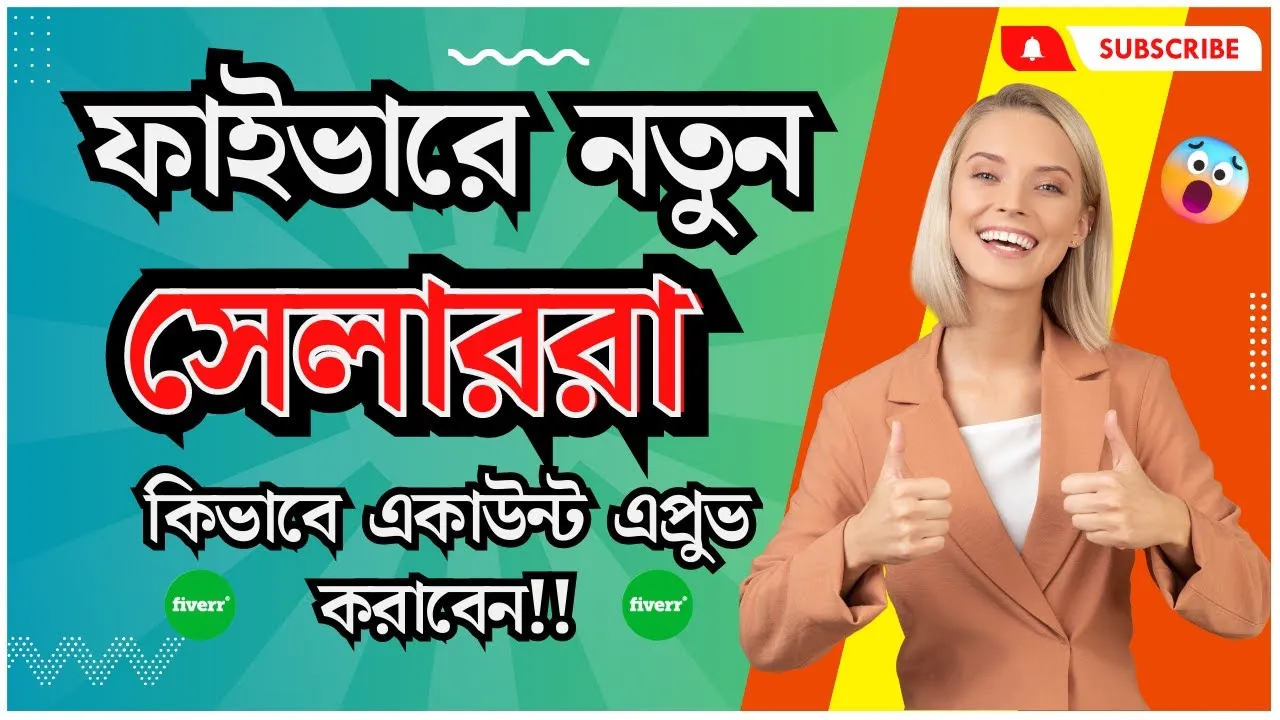
Now that you’ve decided it’s time to lodge a complaint, let’s walk through the steps to ensure it’s done effectively. Following these steps can help you present your case clearly:
- Gather Evidence: Before you submit your complaint, collect all relevant information. This includes:
- Order details (order number, seller's username)
- Communication logs (messages exchanged between you and the seller)
- Attachments or files provided by the seller
- Any screenshots that highlight the issue
Remember, complaining can feel daunting, but it’s an essential step in ensuring that you receive the service you deserve on Fiverr.
Also Read This: How to Promote Fiverr Affiliate: A Comprehensive Guide
Filing a Ticket with Customer Support

Feeling frustrated with a seller on Fiverr? You’re not alone! If you’ve tried resolving the issue but to no avail, it’s time to take it up a notch and file a ticket with Fiverr's Customer Support. Let’s break down how to do this effectively.
First, head over to Fiverr’s homepage and scroll down to the bottom where you’ll find the “Support” link. Click on it, and you’ll be directed to the Help Center. Look for the option labeled “Submit a request” or “Contact us.” It's your gateway to formal complaint submission!
Next, you will typically see a form that you need to fill out. Here are a few steps to guide you:
- Select the Right Subject: Make sure you choose a subject that closely relates to your complaint. This helps route your ticket to the appropriate department.
- Provide a Clear Description: Be concise but detailed about what went wrong. Include any interactions you had with the seller.
- Attach Evidence: Screenshots of conversations, order details, or any relevant documentation can bolster your case dramatically.
Once everything is filled out, double-check your information for accuracy and hit that “Submit” button. Keep an eye on your email for updates from the Customer Support team; they usually respond within a few hours to a couple of days. Patience is key, but also remember, they’re there to help!
Also Read This: How to Become a Freelance Interior Designer and Build Your Brand
What Information to Include in Your Complaint
When it's time to put your thoughts into words for your complaint ticket, making sure you include the right information can speed up the resolution process. Here’s what to include:
1. Your Order Number: This should be at the top of your submission. It’s essential for customer support to track your specific order. You'll find it in the order confirmation email or in your Fiverr dashboard.
2. Seller’s Username: Make sure to mention who the seller is. It helps narrow down the complaint and makes it easier for Customer Support to address specific sellers rather than general issues.
3. A Detailed Description of the Issue: Paint a clear picture of what went wrong. Include:
- Specifics of the order or service.
- Any missed deadlines or incomplete work.
- Conversations you had that highlight the issue.
4. Relevant Dates: Mention important dates like when you placed the order and when issues arose. This provides context to your situation.
5. Desired Outcome: Be upfront about what you expect as a resolution. This can be anything from a refund to a request for the seller to make necessary changes.
By including these details, you're not just making it easier for customer support to assist you, but you’re also showcasing that you’ve taken a thoughtful approach to your complaint. Good luck!
Also Read This: Is Fiverr Messed Up? A Deep Dive into the Platform’s Challenges
After Filing Your Complaint: What to Expect
So, you've taken a deep breath and submitted your complaint to Fiverr. What's next? Here’s what you can generally expect in the aftermath of your complaint submission:
1. Acknowledgment: Once you file your complaint, Fiverr typically sends an acknowledgment email confirming that they have received your request. This is your assurance that your complaint is officially in the queue for review.
2. Review Process: After your complaint is acknowledged, it enters the review phase. Fiverr’s customer support team will look into the details you’ve provided, along with any evidence you’ve attached, like screenshots or messages. This may take some time, so don’t be alarmed if you don’t hear back immediately.
3. Response Time: Typically, you can expect a response within 24 to 72 hours. However, this timeline can vary depending on the complexity of the case and current support workload. Patience is key during this period.
4. Outcome Notification: Once your complaint has been reviewed, Fiverr will contact you with their findings. They might either uphold your complaint, thereby taking action against the seller, or indicate that they feel the seller's actions were justified. It’s crucial to read this response carefully.
5. Next Steps: If you’re satisfied with the outcome, fantastic! But if not, you can request further clarification or, in some cases, escalate the issue. They may guide you on what actions can be taken next.
Also Read This: How to Find Freelance Writing Jobs
Tips for a Successful Complaint Process
Ready to ensure your complaint has the best shot at a successful resolution? Here are some handy tips to streamline the process:
- Be Detailed: Clearly articulate your issues. Include specific examples, such as dates, messages, and the service in question. The more information you provide, the better Fiverr can assist you.
- Stay Professional: It’s easy to get frustrated, but maintaining a calm and professional tone is crucial. This increases your chances of receiving a favorable outcome.
- Gather Evidence: Attach screenshots or any relevant documents that support your claim. This solid evidence will help Fiverr understand your situation better.
- Use Clear Language: Avoid jargon or overly complex sentences. Simple, straightforward language makes it easier for the support team to grasp your concerns quickly.
- Follow Up: If you don’t hear back within the expected timeframe, don’t hesitate to follow up. A gentle nudge can keep your case on their radar.
- Know the Policies: Familiarize yourself with Fiverr’s terms of service. Understanding their policies can help frame your complaint more effectively.
Remember, the objective is to resolve your issue amicably. By following these tips, you can make the complaint process smoother and increase the likelihood of a satisfactory resolution!
Also Read This: Top Fixes: Why Your Fiverr Gig Isn’t Appearing in Search Results
Conclusion
In today's digital economy, platforms like Fiverr connect freelancers and clients, facilitating an exchange of expertise and services. But sometimes, challenges arise that necessitate lodging a complaint against a seller. Whether it’s about missed deadlines, subpar quality, or unprofessional conduct, knowing how to effectively address these issues is vital for maintaining the integrity of the marketplace.
By following the structured steps outlined earlier—from gathering evidence and contacting customer support to utilizing the proper channels—your concerns can be expressed clearly and constructively. Remember, the goal of your complaint is not just about venting frustration; it's also about seeking a resolution while contributing to a better community for everyone involved.
Moreover, it is worth noting that Fiverr takes feedback seriously. They genuinely want to improve the platform for both buyers and sellers. Therefore, presenting your complaint respectfully and clearly can lead to an efficient resolution, and that paves the way for enhanced service and enhanced experiences for future users.
In summary, while dealing with issues can be a daunting experience, approaching the situation with a calm demeanor and a strategy in mind will increase your chances of a favorable outcome. Remember, you’re not alone—many users have successfully navigated these waters, and you can too!
FAQs
Got questions about complaining to Fiverr? Here’s a handy FAQ section to clear up some common doubts!
- Q: What types of issues can I complain about?
A: You can complain about various issues, including but not limited to, poor quality work, missed deadlines, unprofessional behavior, or even payment disputes. - Q: How do I gather evidence for my complaint?
A: Keep screenshots of conversations, order details, and any output that showcases the issue. This documentation can support your claims when you reach out to Fiverr. - Q: What should I do if my complaint goes unresolved?
A: If your initial complaint doesn’t resolve the issue, consider escalating it by replying to customer support or checking if it falls under Fiverr’s resolution center. - Q: Can I leave feedback for the seller?
A: Yes! Once your order is complete, you can leave a review on the seller's profile. This feedback is essential for future buyers. - Q: Is there a way to report a seller?
A: Yes! If you believe a seller is acting unethically or violating Fiverr’s terms, you can report them directly through the platform.
These FAQs should hopefully provide you with a clearer understanding of the complaint process. If there's anything else on your mind, don’t hesitate to reach out to Fiverr support directly! They are there to help you navigate any concerns you might have.



