If you've ever found yourself grappling with a less-than-ideal experience on Fiverr, you're not alone. As a platform that connects freelancers and customers, there are times when things don't go as smoothly as we hope. Whether you’re dissatisfied with a service, had a communication breakdown, or encountered a technical issue, knowing how to effectively voice your concerns can make a world of difference. This guide will walk you through the complaint process on Fiverr, ensuring you feel empowered to advocate for yourself.
Understanding Fiverr's Complaint Process
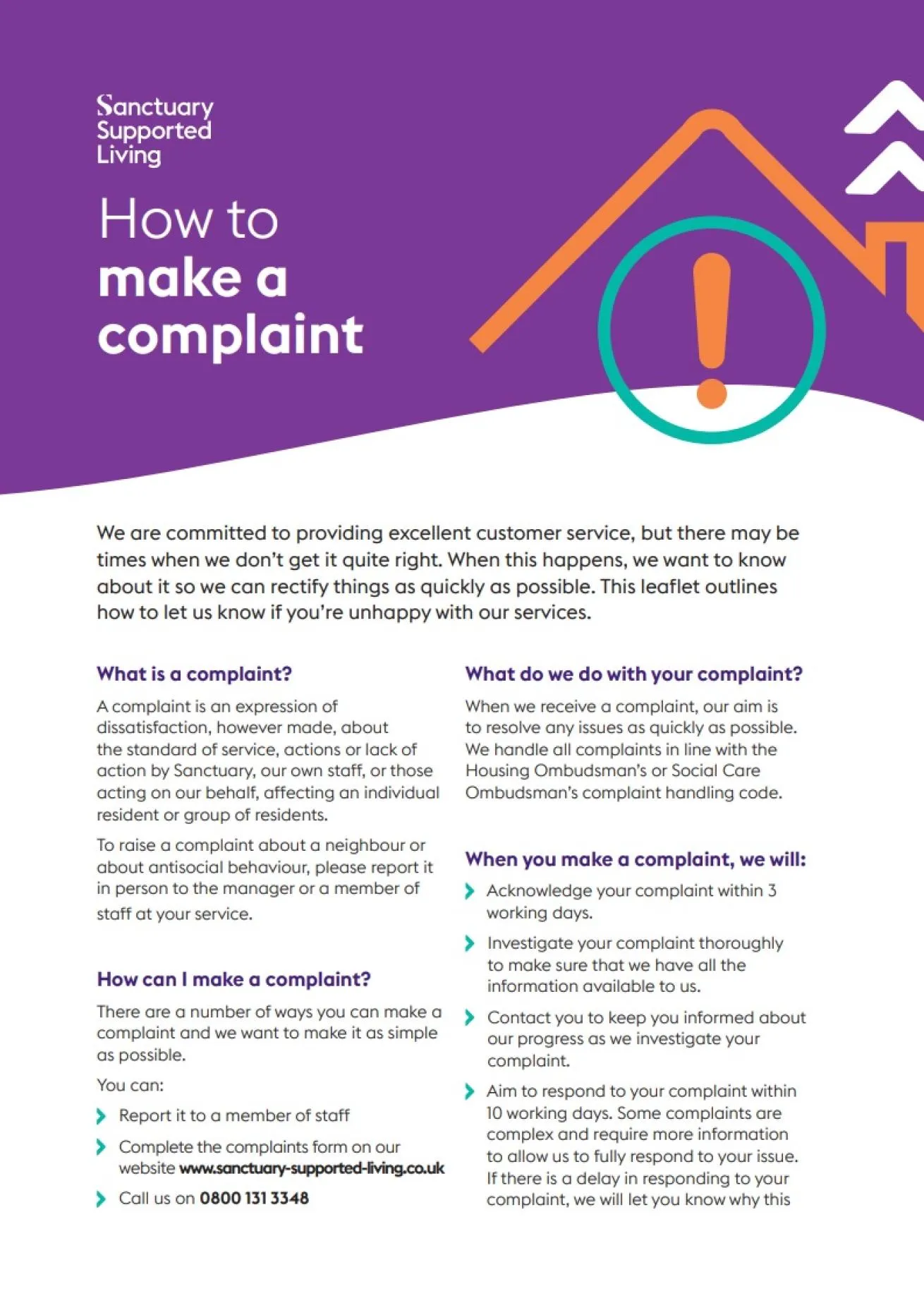
Fiverr's complaint process is designed to address issues and enhance user experience. Here’s a breakdown to help you navigate the system confidently:
- Customer Support Availability: Fiverr provides customer support through various channels. Typically, you can reach them via the Help Center or directly through the platform’s messaging system.
- Types of Complaints: Addressing specific issues in your complaint can lead to faster resolutions. Common categories include:
- Quality of Work
- Delivery Problems
- Communication Issues
- Refusal of Service
- Technical Difficulties
- Documentation: To bolster your complaint, gather essential documents such as:
- Order Details (order number, date)
- Conversation screenshots with the seller
- Any relevant attachments (files, images)
- Creating a Support Ticket: You can file a complaint by:
- Visiting the Fiverr Help Center.
- Selecting “Submit a Request.”
- Filling out the relevant details and attaching your documentation.
- Submitting your ticket and awaiting a response.
- Response Time: Fiverr aims to respond promptly, typically within a few days. If you don’t hear back, it’s perfectly fine to follow up.
Understanding the process puts you in the driver’s seat when managing complications on Fiverr. Now that you know what to expect, it’s time to formulate your complaint and seek a resolution that meets your expectations.
Also Read This: Renewed Access: How to Resubscribe to Quillbot
Common Reasons for Complaining on Fiverr
Fiverr is a fantastic platform that connects freelancers and clients, but like any marketplace, it can sometimes lead to misunderstandings or dissatisfaction. Here are some common reasons why users might feel compelled to lodge a complaint:
- Quality of Work: Sometimes, the delivered work doesn't meet the quality expectations set by the gig description, leading to frustration.
- Delays in Delivery: If a freelancer fails to deliver the work on time, clients may feel the need to complain, especially if deadlines are critical.
- Lack of Communication: Poor communication or unresponsiveness from the freelancer can make clients feel ignored and lead to a complaint.
- Misleading Gig Descriptions: Clients may find that the service received differs from what was promised in the gig description, prompting a complaint.
- Unfair Pricing: If clients believe they are charged unfairly or unexpectedly, they might seek to raise a concern.
- Issues with the Order Process: Technical glitches or confusion during the order process can also be a source of complaints.
Understanding these common reasons can help you articulate your complaint more effectively if you ever find yourself needing to reach out to Fiverr’s support team.
Also Read This: What is a Gig Multiple on Fiverr?
Step 1: Gather Evidence
Alright, you’re ready to complain – but wait! Before you send that message, it's crucial to gather your evidence first. Having solid proof can strengthen your case and provide Fiverr's support team with the needed context. Here’s how to do it:
- Screenshot Everything: Take screenshots of the communication with the freelancer, including any promises made and your responses. This helps establish a timeline and illustrates the lack of communication or misleading information.
- Document Deliverables: Keep a record of what was delivered versus what was promised. You can create a simple table like this:
| Description | Delivered | Expected |
|---|---|---|
| Quality of work | Below expectations | High quality as described |
| Delivery time | 3 days late | On-time delivery |
- Read Fiverr’s Policies: Familiarize yourself with Fiverr’s terms of service and guidelines. This knowledge can support your complaint and ensure it falls within their complaint categories.
- Compile All Relevant Details: Provide information like order numbers, usernames, and dates to make your complaint clear and concise.
By gathering this evidence upfront, you'll be well-prepared to present your case to Fiverr, increasing your chances of a speedy resolution.
Also Read This: How to Delete Your Fiverr Gig: A Step-by-Step Guide
Step 2: Navigate to the Fiverr Support Page
Alright, now that you’ve got your thoughts lined up, it’s time to head over to the Fiverr Support Page. Don’t worry; it’s fairly easy to find! Just follow these steps to get you there:
- Open your web browser and go to the Fiverr Support Page.
- Look for the “Help & Support” section. Here you will find various resources that can assist you.
- Scroll through the FAQs to see if your issue is already listed. Sometimes, it’s easier to find a quick fix!
Fiverr has structured its support page to ensure that users can get help swiftly. Here are a few things you might notice:
- Search Bar: You can type in your issue or keywords related to it. This is often the fastest way to find the right solution.
- Categories: The page is typically broken down into categories like Orders, Accounts, Payments, and more. Browse through these to find relevant information.
- Contact Options: If you're unable to find a solution, don't worry; there will be options to contact Fiverr directly.
Once you’re familiar with the Support Page, you’ll feel more confident in what your next steps will be. After all, you want to ensure your complaint is directed to the right team, don't you?
Also Read This: How to Withdraw on Fiverr: A Step-by-Step Guide
Step 3: Submit Your Complaint
Great! You've navigated to the Fiverr Support Page and gathered your information. Now it's time to formally submit your complaint. Here’s a straightforward guide to walk you through the process:
- Find the “Submit a Request” or “Contact Us” button. This is usually located at the bottom of the support page.
- Fill in the required fields. This may include:
- Your Name: Use the name associated with your Fiverr account.
- Email Address: Ensure this is valid, as Fiverr will likely respond here.
- Subject: Be concise. Something like “Issue with Order #123456” works well.
- Description: Here’s where you elaborate. Detail what happened, when it happened, and how it impacted your experience.
And just like that, you’ve submitted your complaint! Remember to be patient; it might take a bit for Fiverr’s team to get back to you. Good luck!
Also Read This: How Do People Actually Make Money on Fiverr?
Step 4: Wait for a Response
After you’ve submitted your complaint to Fiverr, the waiting game begins. It's perfectly normal to feel anxious during this time, especially if you're eager for a resolution. However, it’s essential to remember that Fiverr receives a high volume of inquiries daily, and it might take a bit for them to get back to you.
Typically, Fiverr aims to respond within 24 to 48 hours. Here are a few tips to manage your wait:
- Be Patient: Understand that everyone deserves a fair hearing, and this often requires time.
- Stay Informed: Check your email regularly, including your spam folder, to ensure you don’t miss their response.
- Avoid Repeated Emails: Bombarding their support team with follow-up emails during this waiting period may delay your response. Stay calm and give them some space.
If you haven’t heard back after 48 hours, it’s perfectly okay to follow up—just try to remain courteous in your communication. A respectful reminder can go a long way in ensuring your message is prioritized.
Also Read This: How to Be a Virtual Assistant on Fiverr
Step 5: Follow Up if Necessary
If the waiting period stretches beyond the typical response time, don’t lose hope! Sometimes, responses can get delayed or overlooked due to a busy inbox. In such cases, following up is your best bet to get things moving.
Here's how to go about it:
- Check Your Previous Correspondence: Before sending a follow-up, make sure to check your previous emails for any replies you might have missed.
- Craft a Brief Message: When you compose your follow-up, keep it concise and polite. A simple template might look like:
Subject: Follow-Up on Previous ComplaintHi Fiverr Support Team,I hope this message finds you well. I wanted to follow up regarding my last complaint submitted on [insert date]. I understand that you likely have a high volume of inquiries, but I would appreciate any updates you might have regarding my situation.Thank you for your assistance!Best, [Your Name]
Following these guidelines will help you remain calm and professional, increasing the chances of a faster resolution to your issue!
Also Read This: What is Shutterstock Media in Fiverr?
9. Tips for Effective Complaints
When it comes to lodging a complaint, especially on a platform like Fiverr, it's important to approach the situation with a clear and constructive mindset. Here are some tips to make your complaints more effective:
- Be Clear and Concise: State your issue clearly without going into excessive detail. Make sure your main points are easily identifiable.
- Stay Calm and Professional: Emotions can run high when you're frustrated, but keeping a level head will make it easier to communicate your issue and seek a resolution.
- Use Evidence: If your complaint is based on a specific incident, provide evidence such as screenshots, order numbers, or clear descriptions of the issue.
- Reference Fiverr’s Policies: Familiarize yourself with Fiverr's terms of service and policies. Mentioning relevant policies can strengthen your case and show that you're knowledgeable about the platform.
- Propose a Solution: Instead of just airing grievances, suggest what you would like as a resolution. This shows that you're reasonable and willing to work towards a solution.
- Follow Up: If you don’t receive a response in a reasonable timeframe, don’t hesitate to follow up. Just make sure to remain polite and professional in your communication.
By following these tips, you can express your concerns effectively and improve your chances of a satisfactory resolution. Remember, a thoughtful complaint can lead to positive changes not just for you, but for other users as well!
10. Conclusion
Filing a complaint with Fiverr doesn’t have to be a daunting process. With the right approach and understanding of how the platform works, you can navigate it smoothly. Whether you're experiencing issues with a seller or have concerns about a specific order, following the steps outlined in this guide can help you articulate your concerns effectively.
Remember, effective communication is key! Keeping your tone professional and solution-focused can make a world of difference. Fiverr, like any platform, aims to provide a good user experience, and your feedback can help them achieve that.
So, the next time you encounter an issue, don't hesitate to voice your concerns. It’s not just about resolving your particular situation, but also about contributing to a better environment for all users. Happy freelancing, and may your interactions on Fiverr continue to be positive!



