Fiverr is an incredible platform that connects freelancers with clients from all around the world. If you've been lucky enough to complete some gigs and are now looking to collect your hard-earned cash, you're in the right place! In this guide, we'll uncover the ins and outs of collecting your money from Fiverr, ensuring you have all the knowledge you need to make the process seamless. Let's dive straight into understanding Fiverr's payment structure, as this is key to grasping how and when you'll receive your funds!
Understanding Fiverr's Payment Structure

Before you can collect your money on Fiverr, it's essential to get a grip on how their payment system works. Here’s a breakdown:
- Service Fees: Fiverr takes a commission on each transaction. This is usually 20%, which means if you earn $100, Fiverr will keep $20, leaving you with $80.
- Clearing Period: After a buyer accepts your work, there's a waiting period of 14 days—this is known as the "clearing period." This delay helps Fiverr mitigate the risk of disputes and ensures that the buyer is satisfied with your service before releasing funds to you.
- Order Completion: Once the buyer marks the order as complete or the order period expires, this triggers the payment process.
Additionally, your funds will fall into two categories:
| Category | Budget Amount | Availability |
|---|---|---|
| Available Balance | Funds that are ready for withdrawal | Immediately after the clearing period. |
| Pending Balance | Funds that are still in the clearing stage | Typically 14 days after order completion. |
Understanding these components will help you manage your earnings on Fiverr and know exactly when to expect your money. With this knowledge in hand, we can move on to the next phase of withdrawing your funds, but first, clarity on the payment structure is crucial!
Also Read This: Does Fiverr Ask for ID? What You Need to Know
Setting Up Your Withdrawal Methods

When it comes to collecting your hard-earned cash from Fiverr, the first step is to set up your withdrawal methods. This is crucial because Fiverr offers different ways for you to receive your payment, and you'll want to choose the one that best suits your needs. Let’s dive into the options!
Fiverr provides a few popular methods for withdrawing your earnings:
- PayPal: A go-to option for many freelancers, PayPal is beloved for its ease of use and widespread acceptance. If you haven’t set it up yet, what are you waiting for?
- Bank Transfer: You can also opt for a direct bank transfer, which is a straightforward way to get your funds directly into your bank account.
- Fiverr Revenue Card: This is a prepaid debit card that's issued by Fiverr. It's a convenient option, especially if you want to have quick access to your money.
To set up your preferred withdrawal method, simply navigate to your Fiverr account settings. From there, select the “Withdrawal” tab and follow the prompts to link your chosen payment method. Make sure all information is accurate to avoid any hiccups when you try to withdraw funds.
Remember, the method you choose can also affect how quickly you receive your earnings. Take the time to explore the options and select one that works best for your lifestyle!
Also Read This: How to Get Fake Fiverr Views: A Comprehensive Guide
Steps to Withdraw Your Earnings
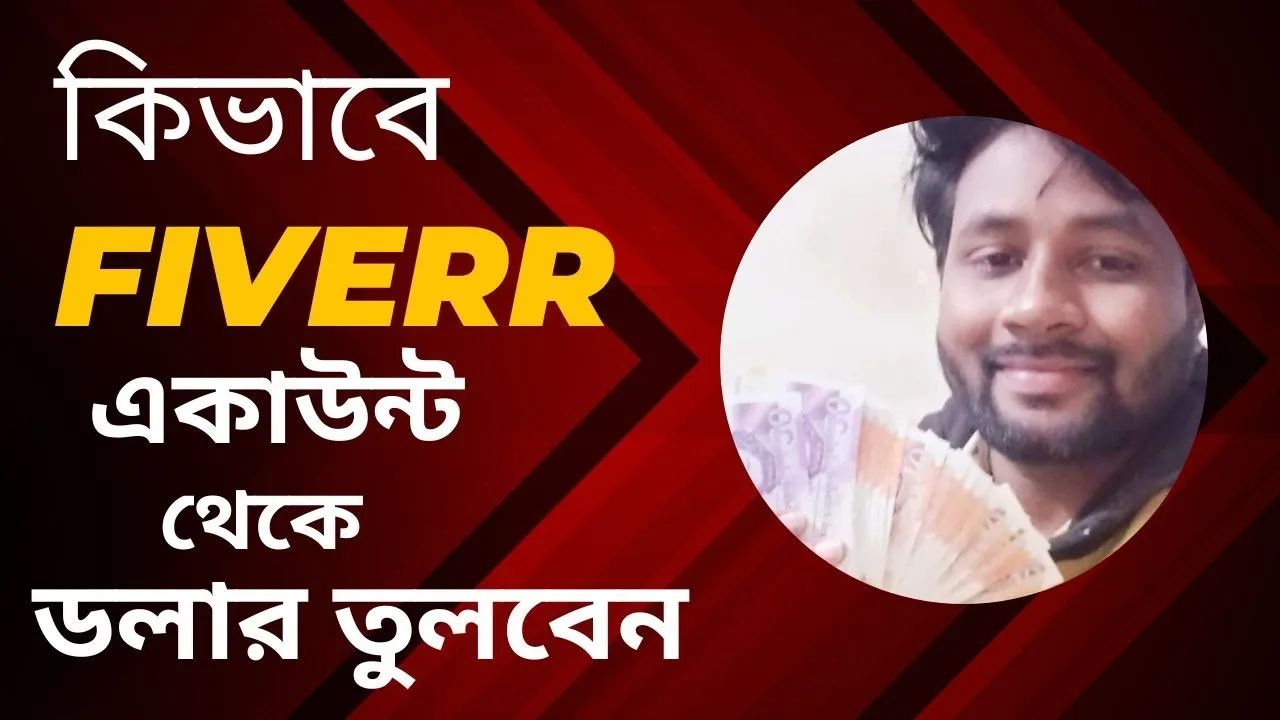
So, you've completed some gigs, and now you're ready to cash in on your hard work! Withdrawing your earnings from Fiverr is a straightforward process. Let's break it down into simple steps:
- Log into Your Fiverr Account: Start by logging into your Fiverr account. This will take you to your dashboard, where you can view your earnings.
- Navigate to the Earnings Section: Click on your profile picture at the top right corner, then select “Earnings” from the dropdown menu. Here, you’ll see the total amount available for withdrawal.
- Choose Your Withdrawal Method: Click on the “Withdraw” button. You’ll see the withdrawal methods you have set up. Choose the one you prefer.
- Enter the Amount: Input the amount you'd like to withdraw. If you're using PayPal or bank transfer, double-check to ensure your details are correct.
- Confirm Your Withdrawal: Lastly, review everything and hit that confirm button! You should receive a confirmation email, and your funds will start to process.
And there you have it! With these steps, you can easily withdraw your earnings from Fiverr and enjoy the fruits of your labor. Just remember, depending on the method chosen, it may take some time for the funds to hit your account, so be patient!
Also Read This: What Does “Gig Paused” Mean on Fiverr?
Common Issues with Withdrawals and How to Resolve Them

So, you’ve earned some cash on Fiverr, but when it comes time to withdraw those hard-earned dollars, you hit a snag. Don’t worry! There are some common issues you might face, but luckily, most of them are easily resolved. Here’s a breakdown of these issues, along with solutions:
- Pending Clearance: Sometimes, funds may be stuck in 'pending' status. This usually happens when customers request revisions or if the order hasn’t fully completed. Keep an eye on your order status and give it a few days. Once cleared, you can withdraw your money.
- Withdrawal Method Issues: If you’re using PayPal or a bank transfer, ensure that your account details are correctly entered. Double-check your linked accounts to avoid any hiccups. If there’s a mismatch, you’ll need to resolve it within your payment platform.
- Insufficient Funds: This might sound silly, but make sure you have funds available for the withdrawal limits specified on Fiverr. Some platforms have minimum withdrawal amounts, so keep that in mind!
- Account Verification Problems: New accounts often require verification. If you haven’t completed this, your withdrawals could be on hold. Be sure to provide any required documentation to Fiverr's support.
- Technical Glitches: Sometimes, it’s just a glitch. If you’re facing consistent withdrawal issues, try logging in from a different device or browser, or clear your cache. If problems persist, reach out to Fiverr support.
By being aware of these common issues and their solutions, you’ll be well-prepared to tackle any bumps in the road when withdrawing your earnings.
Also Read This: How to Become a Freelance NFT Consultant
Tips for Managing Your Earnings on Fiverr
Alright, you’ve made some money on Fiverr—now what? Managing your earnings wisely is just as important as making them in the first place. Here are some tips to keep your finances in check!
- Set a Withdrawal Schedule: To keep things organized, consider setting up a regular withdrawal schedule. This could be weekly or monthly, depending on your workload and income. It’ll help you better manage your finances and keep track of your earnings.
- Track Your Earnings: Use a simple spreadsheet or a budgeting app to track your income. Make note of how much you earn from different gigs. This can help you identify which services are your best-sellers.
- Separate Business and Personal Finances: If Fiverr income is significant, consider creating a separate bank account for your freelance work. This makes it easier to manage taxes, expenses, and savings.
- Budget for Expenses: Remember, as a freelancer, you have expenses too! Set aside a portion of your earnings for things like software, tools, and Fiverr fees. A good rule of thumb is committing around 30% of your income toward expenses.
- Save for Taxes: Don’t forget about Uncle Sam! Make sure to save a portion of your income for taxes. Depending on your earnings, setting aside 20-30% can give you peace of mind when tax season rolls around.
By implementing these tips, managing your earnings can become a breeze, allowing you to focus on what matters most—creating and growing your side hustle on Fiverr!
How to Collect Your Money Off Fiverr: A Comprehensive Guide
Fiverr is a popular platform for freelancers to offer their services and get paid for their work. Once you've completed your gigs and earned money, it's essential to know how to efficiently collect your earnings. Here’s a comprehensive guide to help you navigate this process.
Understanding Fiverr's Payment Structure
Before collecting your money, it's crucial to understand Fiverr's payment system:
- Gig Revenue: You earn 80% of the total order value after completing a gig, with Fiverr taking a 20% commission.
- Clearance Period: Earnings are subject to a clearance period of 14 days for newly registered sellers, but regular users may see funds cleared within 7 days.
Steps to Collect Your Money
Follow these steps to withdraw your funds from Fiverr:
- Set Up Your Payment Method:
- PayPal: Link your PayPal account to Fiverr.
- Bank Transfer: Use Fiverr Revenue Card for direct bank withdrawals.
- Direct Deposit: Set up bank account details for direct payments.
- Acknowledge Clearance: Ensure that your funds have cleared before requesting a withdrawal.
- Request Withdrawal: Navigate to the “Earnings” section and choose your preferred withdrawal method.
Best Practices for Managing Your Fiverr Earnings
To optimize your earnings, consider the following tips:
| Tip | Description |
|---|---|
| Maintain Good Communication | Stay in touch with your clients to secure repeat business. |
| Track Your Earnings | Use Fiverr's earning reports to monitor your sales and adjust strategies accordingly. |
| Stay Updated | Keep abreast of Fiverr's policy changes regarding payments. |
By following this comprehensive guide, you'll be well-equipped to collect your earnings efficiently and maximize your experience on Fiverr. Always stay informed and proactive about your finances to ensure a smooth process.
In conclusion, successfully collecting your money off Fiverr involves understanding the payment structure, setting up the right withdrawal methods, and following up on your earnings promptly. By applying the tips outlined above, you can ensure a seamless financial interaction on the platform.



