Are you contemplating closing your Fiverr account? Whether it’s because of personal reasons, dissatisfaction with the platform, or a shift in your career focus, it's crucial to understand the process and implications of closing your account. This guide will walk you through the necessary steps and the reasons why individuals may decide to take this step. Let’s delve in!
Reasons for Closing Your Fiverr Account
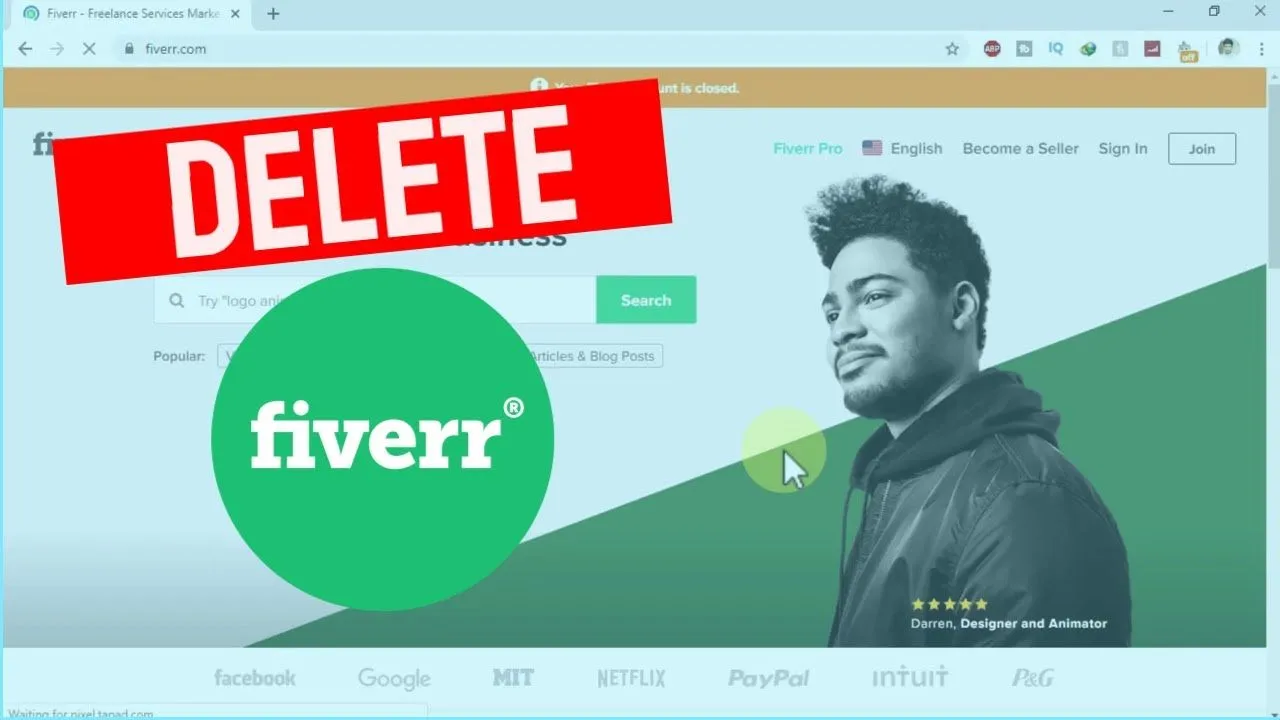
There can be numerous reasons for opting to close your Fiverr account. Understanding these can help you identify your own motivations and decide if this is the right move for you. Here are some common reasons:
- Personal Circumstances: Life changes like a new job or relocating may make it challenging to continue working on the platform.
- Inability to Meet Expectations: Some users find it hard to maintain the quality and quantity of work required for success on Fiverr and decide to step back.
- Negative Experiences: Experiences such as difficult clients, low-quality orders, or disputes can lead to frustration and disillusionment.
- Marketplace Saturation: With increasing competition, some may feel overwhelmed and consider leaving the platform altogether.
- Dissatisfaction with Fees: Fiverr takes a percentage of your earnings, and for some, the fees might not align with the value they’re receiving.
- Desire for New Opportunities: Pursuing other platforms or creating your own freelance brand elsewhere may seem more appealing.
- Privacy and Security Concerns: Some users may feel uneasy about their personal data and wish to remove their information from online platforms completely.
Each reason is valid, and it’s essential to weigh your personal circumstances. If you feel that one or more of these resonate with you, it might be time to consider closing your account on Fiverr.
Also Read This: Are Fiverr SEO Backlinks Good?
Steps to Close Your Fiverr Account

If you've decided that it’s time to close your Fiverr account, whether it's due to personal reasons, a lack of use, or any other consideration, the process is straightforward. Here’s a step-by-step guide to help you out:
- Log Into Your Account: Begin by visiting the Fiverr website and logging into your account using your credentials.
- Access Your Profile Settings: Once you've logged in, click on your profile picture located in the upper right corner. From the dropdown menu, select “Settings.”
- Choose the Account Deactivation Option: In the Settings menu, look for the “Account” tab. Within this section, you'll find the option that says “Deactivate My Account.” Click on that to proceed.
- Provide Feedback: Fiverr may ask for your reasons for leaving. While this step isn't mandatory, your feedback can help improve their services. Share whatever you feel comfortable with.
- Confirm Your Decision: The final step will require you to confirm that you indeed want to deactivate your account. Make sure you’ve reviewed your decision as this step is permanent.
- Check Your Email: After completing these steps, you’ll receive a confirmation email from Fiverr. This will inform you that your account has been successfully closed.
And just like that, you’re done! Remember, once your account is deactivated, it's essential to download any transaction history or files linked to your account before proceeding.
Also Read This: How to Add a New Payment Method on Fiverr
What Happens After Closing Your Account?

After you've officially closed your Fiverr account, you might be wondering what changes will occur. Here’s a breakdown of what you can expect:
- Data Deletion: Your personal data, including profile information and transaction history, will be permanently deleted. Fiverr places a strong emphasis on privacy, so this ensures your data isn’t stored unneeded.
- Outstanding Transactions: If you had any pending orders or transactions at the time you closed your account, those will be canceled. You won’t be able to recover any ordered gigs or funds related to those transactions.
- Access to Previous Information: You won’t have access to your past purchase history or any gigs you’ve completed. If you need this data for future reference, make sure you download it before closing your account.
- Email Notifications: Post-deactivation, you will stop receiving notifications from Fiverr. This includes updates, newsletters, and promotional offers.
- Reactivation Possibility: Should you ever wish to return, you’ll need to create a new account as there isn’t a current option to reactivate a closed one.
Closing your Fiverr account can be a significant decision, so ensure you take the necessary steps to safeguard your information and understand what will change in your online presence. If you have any other questions about this process, feel free to reach out!
Also Read This: How to Make Money on Fiverr as an Artist
5. Frequently Asked Questions
Closing your Fiverr account can be a straightforward process, but there are often a few questions that linger in the minds of users. Here, we've gathered some of the most frequently asked questions to help clarify any doubts you might have.
- Can I reopen my Fiverr account after closing it?
Yes, you have the option to reopen your Fiverr account! However, you’ll need to contact Fiverr support for assistance because the feature to easily reactivate accounts isn't available.
- Will I lose my gigs and reviews if I close my account?
Absolutely! Once you close your account, all your gigs, messages, and reviews will be permanently deleted and cannot be retrieved.
- Are there any penalties for closing my Fiverr account?
No, there are usually no penalties for closing your account. Fiverr is quite user-friendly in this regard, allowing you to leave without any financial implications.
- What happens to my pending orders if I close my account?
If you have any pending orders at the time of closure, they will be automatically canceled, and buyers will be notified.
- Can I close my account if I have an active subscription?
Yes, but you should first cancel any active subscriptions to avoid being charged. Make sure to handle that before you proceed with closing your account.
6. Conclusion
Deciding to close your Fiverr account is a personal choice, and it’s essential to weigh the pros and cons. Whether you're stepping away to pursue other projects or you simply want a break, you have the power to decide what's best for you. Remember, though, that you will lose valuable data, like your earnings and feedback, that may benefit you later in your freelancing career.
Here's a quick recap of the process to close your account:
- Log into your Fiverr account.
- Go to your profile settings.
- Look for the "Close Account" option and follow the prompts.
In summary, closing your Fiverr account is simple, but make sure it’s the right decision for you. If you think you might want to return someday, consider just putting your gigs on hold. Whatever you decide, wishing you all the best in your future endeavors!



