So, you're considering closing your Fiverr account? Whether you're looking to take a break, switch to another platform, or simply move on, we’ve got you covered with this step-by-step guide. In this blog post, we’ll help you navigate the process smoothly. Closing your Fiverr account doesn’t have to be a headache, and understanding why you want to do it can make the decision easier. Let’s dig in!
Understanding the Reasons for Closing Your Fiverr Account

Before you take the plunge, it’s important to consider why you want to close your Fiverr account. Understanding your motivations can help solidify your decision and possibly guide you toward a better future, whether that’s on another platform or a refreshed approach to freelancing. Here are some common reasons people decide to close their accounts:
- Loss of Interest: Sometimes, freelancers or buyers simply lose interest in the platform. Maybe it’s just not fulfilling anymore.
- Better Opportunities: You might have found more lucrative work elsewhere or want to explore different platforms that better suit your skills.
- Negative Experiences: If you’ve faced issues like poor communication, unsatisfactory customer service, or problematic transactions, it can lead to frustration.
- Time Constraints: Life can get hectic! If juggling multiple gigs on Fiverr is no longer manageable, stepping away might be the best option.
- Financial Decisions: Sometimes, it’s just a matter of budgeting or needing to pause your freelance endeavors for personal reasons.
- Account Security Concerns: If you ever feel uncomfortable regarding your account's security or have had privacy issues, closing your account can feel like the safest route.
Whatever your reasons may be, it’s crucial to reflect on them. This reflection not only validates your decision but may also inform your next steps, whether that be a different freelancing path or even a return to Fiverr down the line!
Also Read This: Is Fiverr Good for Designers?
Preparing to Close Your Account

Before you make the leap to close your Fiverr account, it’s essential to prepare adequately. This not only ensures a smooth closure but also safeguards your important data and interests. Here are some steps to help you prepare:
- Check Your Active Orders: If you have any ongoing projects or gigs, it’s a good idea to finish them before closing your account. This will save you from potential disputes and unhappy clients.
- Review Your Finances: Make sure to withdraw any remaining funds in your Fiverr balance. You wouldn't want to lose your hard-earned money just because you forgot to withdraw it before closure.
- Inform Your Clients: If you have a list of active clients, consider sending them a message explaining your decision. This shows professionalism and keeps the door open for future collaborations.
- Backup Your Content: Download any important files, messages, or documents related to your Fiverr work. It's useful to have this data for portfolio purposes or future reference.
- Understand the Consequences: Closing your account is irreversible. Familiarize yourself with the implications, such as losing your profile, gigs, and buyer/seller history.
- Gather Support: If you’re unsure about this decision, consider reaching out to customer support or discussing it with fellow freelancers to weigh the pros and cons.
By following these steps, you’ll be well-prepared for the account closure process, ensuring you don’t miss anything important.
Also Read This: How to Start on Fiverr with No Experience
Step-by-Step Guide to Closing Your Fiverr Account
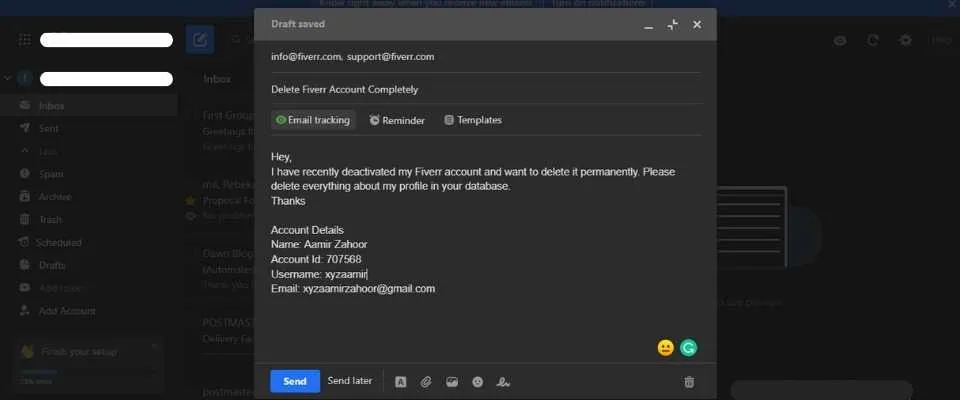
Now that you're prepared, let's dive into the step-by-step process to close your Fiverr account. It’s fairly straightforward, but it’s crucial to follow each step to ensure everything is done correctly:
- Log into Your Fiverr Account: Start by signing in to your Fiverr account using your credentials. Ensure you are on the official Fiverr website or app.
- Navigate to Settings: Click on your profile picture at the top right corner to access the drop-down menu, and then select “Settings.”
- Access Account Deactivation: In the settings menu, look for the “Account Deactivation” option or a similar term. Click on it to proceed.
- Select Your Reason: Fiverr will likely ask you why you want to close your account. Choose the appropriate reason from the provided list. This helps them improve their service.
- Confirm Closure: Once you've selected a reason, Fiverr may provide additional information or prompts. Read through them, and confirm your decision to close your account.
- Check Your Email: After completing the closure process, Fiverr will send you a confirmation email. Keep this for your records, just in case you need it later.
And there you have it! Following these steps will effectively close your Fiverr account. Remember, if you ever decide to return, you’ll need to create a new account from scratch. Good luck!
Also Read This: Can Fiverr Steal My Idea?
What Happens After You Close Your Account
So, you've decided to close your Fiverr account. But what happens next? It’s important to understand the implications before you take that final step. Here’s a detailed rundown of what you can expect:
- Account Deactivation: Your account will be immediately deactivated. This means you won't be able to log in or access your dashboard.
- Access to Past Orders: You won’t have access to your order history or any ongoing projects. If you need records for tax purposes or tracking performance, it’s best to download those beforehand.
- Pending Transactions: Any pending orders or transactions that haven’t been completed will be canceled. Make sure to settle any financial matters before closing your account.
- Data Retention: Fiverr may retain some of your personal data even after account closure for legal reasons or to prevent fraud.
- Profile Visibility: Your profile will no longer be visible to others on the platform, meaning potential clients won’t be able to find your gigs.
- Reactivating Your Account: In most cases, closing your account is permanent. However, if you change your mind shortly after, you might be able to reactivate it by contacting customer support.
Once you understand these points, you'll be better prepared for your account closure. Make sure this decision aligns with your current needs, as starting over can be a hassle!
Also Read This: How to Be a Fiverr Rockstar
Frequently Asked Questions (FAQs)
Got questions about closing your Fiverr account? You're not alone! Here are some of the most common inquiries to help demystify the process:
| Question | Answer |
|---|---|
| Can I recover my Fiverr account after closing it? | Generally, once you close your account, it cannot be recovered. However, you may reach out to Fiverr customer support for assistance. |
| What if I have outstanding orders when I close my account? | Any outstanding orders will be automatically canceled upon account closure. This is why it's crucial to complete all transactions beforehand. |
| Will I lose my reviews and feedback? | Yes, all reviews and feedback associated with your account will be permanently deleted after closure. |
| How long does it take to close my account? | The closure process is typically instantaneous, but processing any pending transactions may take a little longer. |
| Can I take a break without closing my account? | Absolutely! If you just need a break, consider putting your status on “Away” instead of closing the account altogether. |
If you have other queries not covered here, feel free to reach out to Fiverr’s support team or browse their help center. They can help clarify any lingering concerns!
How to Close a Fiverr Account: A Step-by-Step Guide
Closing your Fiverr account is a straightforward process, but it’s essential to follow the correct steps to ensure that everything is handled properly. Whether you’ve decided to take a break from freelancing or find other platforms that better suit your needs, this guide will walk you through the process.
Reasons to Close Your Fiverr Account
- Temporary or Permanent Break
- Unsatisfactory Experience
- Change in Career Path
- Privacy Concerns
Step-by-Step Instructions
| Step | Action |
|---|---|
| 1 | Log into your Fiverr account using your credentials. |
| 2 | Go to your profile settings by clicking on your profile picture in the top right corner. |
| 3 | Select the "Settings" option from the dropdown menu. |
| 4 | Under the "Account" tab, scroll down to find the "Close my account" option. |
| 5 | Follow the prompts and provide any required feedback about why you're closing your account. |
| 6 | Confirm the closure of your account. |
After you've followed these steps, your account will be closed. Note that you may lose access to all your data, including messages and active gigs. If you wish to return to Fiverr in the future, you will need to create a new account from scratch.
Things to Remember
- Ensure all services are delivered and payments received before closing.
- Consider downloading any important data or work history.
- Check for any outstanding balances or unresolved disputes.
In conclusion, closing your Fiverr account is a simple process if you follow the outlined steps carefully. Ensure you understand the implications of closing your account, and take the necessary precautions to safeguard your data before making the final decision.



