Have you ever wondered how to check your Fiverr balance? Keeping track of your earnings is essential, whether you're a freelancer offering services or a buyer looking to manage your expenses. In this blog post, we’ll walk you through the steps necessary to check your balance and explain why it’s crucial to keep an eye on it. So grab your laptop, and let’s dive into the nitty-gritty of Fiverr financial management!
Why You Should Monitor Your Fiverr Balance
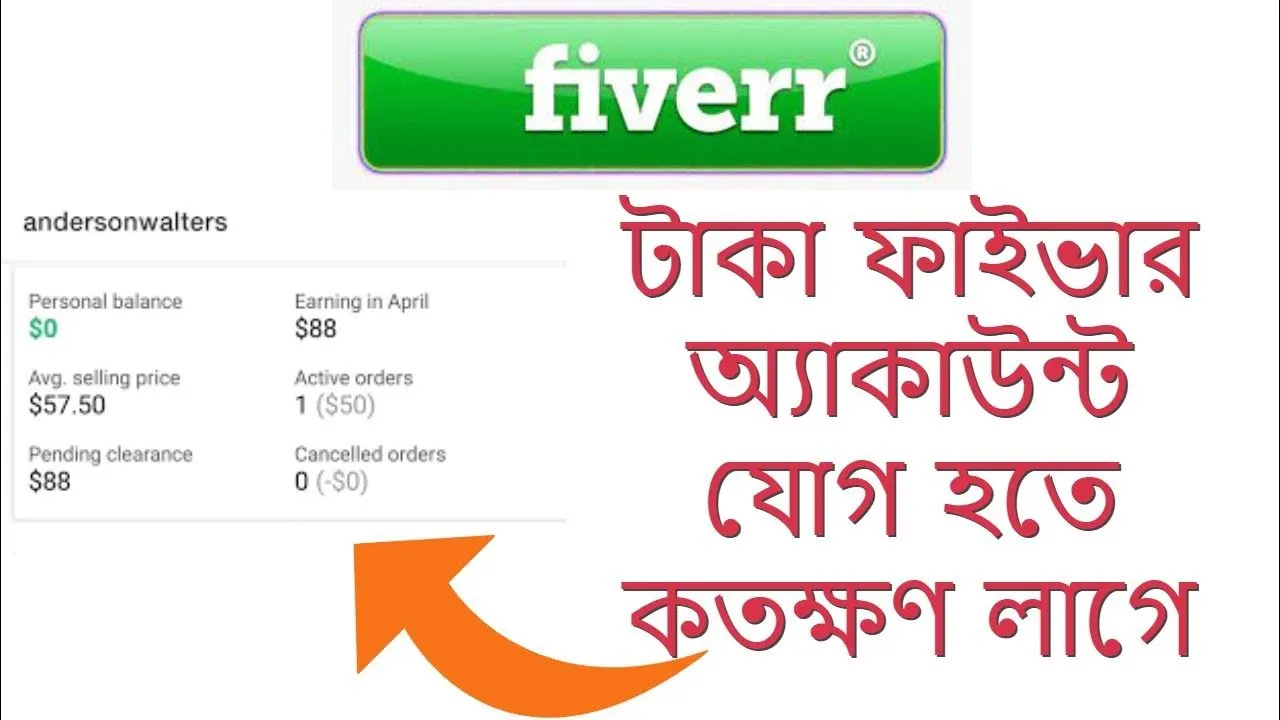
Understanding and keeping an eye on your Fiverr balance is more important than you might think. Here are some key reasons why monitoring your balance diligently can help you stay on top of your freelancing business:
- Financial Awareness: By regularly checking your balance, you become more aware of your earnings and expenditures. This can really help you manage your finances efficiently.
- Budgeting: Knowing your available balance allows you to budget your expenses better. You can decide when to invest in new gigs, withdraw funds, or save for larger business ventures.
- Identifying Trends: Monitoring your balance helps you identify trends over time. Are you earning more in certain months? This knowledge can help you plan ahead for busier periods.
- Avoiding Surprises: There’s nothing worse than logging into your account and being blindsided by a low balance. Regular checks can help you anticipate cash flow and avoid any sudden financial surprises.
- Withdrawal Planning: If you plan on withdrawing your funds, knowing your balance can help you decide the best times to request withdrawals without impacting your ongoing projects.
In short, keeping a close eye on your Fiverr balance can empower you to make smarter business decisions and pave the way for your freelancing success!
Also Read This: How to Find the Most Popular Fiverr Gigs
3. Step-by-Step Guide to Checking Your Fiverr Balance
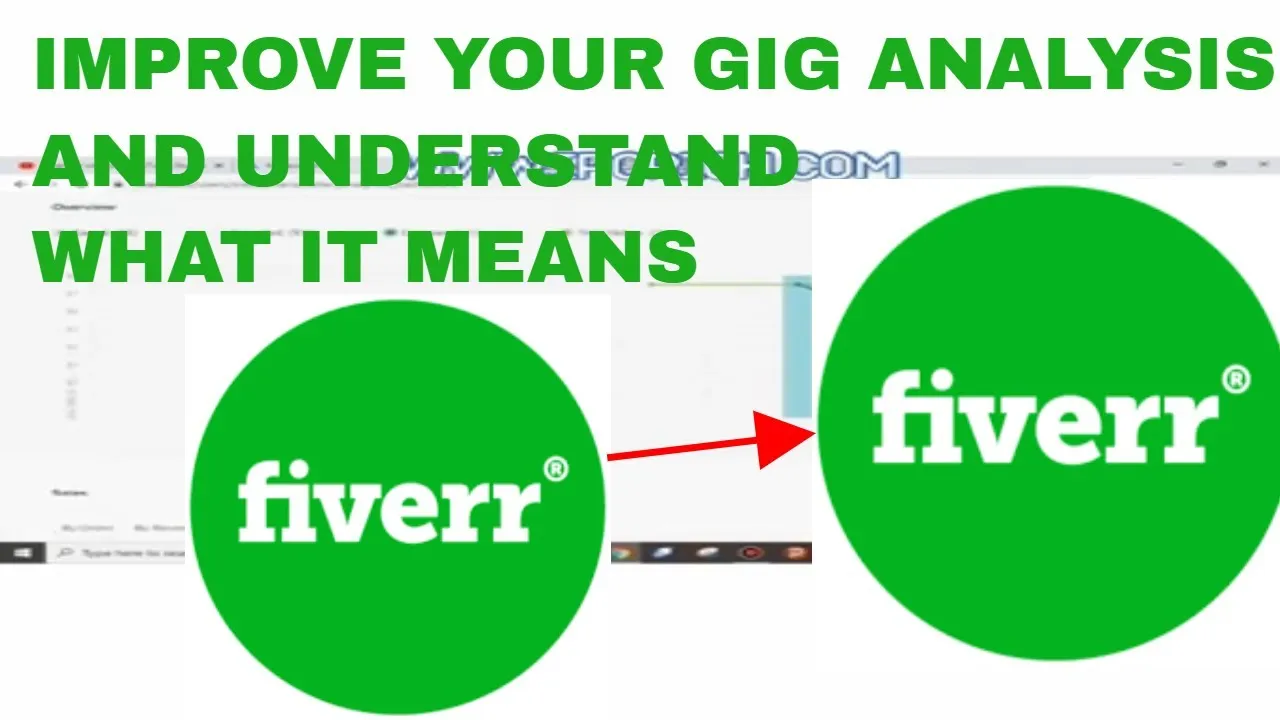
Checking your Fiverr balance is pretty straightforward! If you’ve ever found yourself wondering where your money is or just wanting to keep track of your earnings, you’re in the right place. Here’s a simple step-by-step guide to help you out:
- Log in to Your Fiverr Account: Start by heading over to the Fiverr website. Enter your username and password to log into your account.
- Access Your Seller Dashboard: Once you’re logged in, click on your profile picture located at the top right corner of the page to access your dropdown menu. Select “Selling” and then click on “Dashboard”.
- Find the Earnings Section: In your dashboard, you’ll see various sections. Look for the “Earnings” section, which provides an overview of your balance.
- View Your Available Balance: Here, you’ll see your total available balance displayed prominently. This includes completed orders, pending withdrawals, and other earnings.
- Check Additional Details: Want to dive deeper? You can click on the “Earnings” link to get a more detailed breakdown of your earnings, which will show you a history of your transactions, any refunds, and more!
- Log Out: After you’ve checked your balance, don’t forget to log out for security, especially if you’re using a public or shared computer.
And there you have it! This straightforward process will help you keep a close eye on your Fiverr balance.
Also Read This: Can You Hire Someone in Canada on Fiverr?
4. Common Issues When Checking Balance

While checking your Fiverr balance is usually a breeze, occasionally, you might encounter a few hiccups. Let’s go over some common issues and how to resolve them:
- Delayed Updates: Sometimes your balance might not reflect your recent earnings immediately. This delay can be due to system updates or pending statuses of orders. Patience is key here!
- Payment Method Verification: If you’ve recently changed your payment method, Fiverr might need a moment to verify this change. Ensure your payment methods are up-to-date to avoid any issues.
- Account Suspension: If your account has been flagged for any reason, you might be unable to view your balance. Check your email for any notifications from Fiverr or visit their support center.
- Browser Issues: Sometimes, all it takes is a browser glitch. If the page isn’t loading correctly, try refreshing the browser, clearing cache, or using a different browser.
- Connectivity Problems: A poor internet connection can lead to partial loading of your dashboard. Ensure you have a stable connection before attempting to check your balance.
If you run into any persistent problems, reaching out to Fiverr’s customer support can be a great solution. They’re super helpful and will guide you through any complexities!
Also Read This: Can You Sell in More Than One Fiverr Category?
Tips for Managing Your Fiverr Earnings
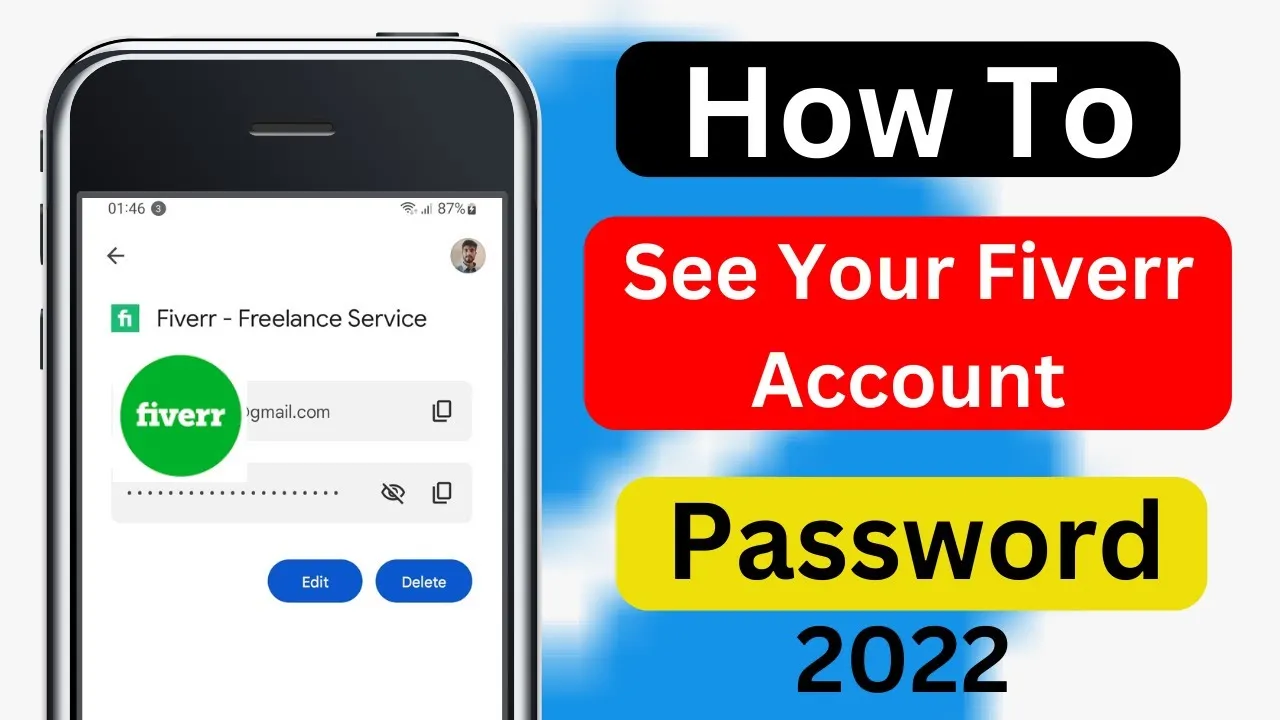
Managing your Fiverr earnings effectively can make a significant difference in your financial health as a freelancer. Here are some practical tips to ensure you keep a handle on your revenue:
- Set a Budget: Just like in any business, it's crucial to keep track of your income and expenses. Create a monthly budget that outlines your expected earnings from Fiverr, along with expenses related to your freelancing activities.
- Withdraw Regularly: Instead of letting your earnings pile up in your Fiverr account, consider withdrawing them regularly. This can help you manage your cash flow and make your income feel more tangible.
- Separate Personal and Business Finances: If you’re freelancing full-time, opening a separate bank account for your Fiverr earnings can make managing finances much easier. This separation helps avoid confusion and provides clearer insights into your business performance.
- Track Your Orders: Keep a close eye on your completed and pending orders. This will give you a clear idea of your workload and potential earnings, allowing you to plan your finances better.
- Reinvest in Your Skills: Consider setting aside a portion of your earnings for professional development. Whether it's a course on graphic design or a tool that can enhance your work, investing in yourself can lead to increased income over time.
By implementing these strategies, you’ll find that managing your Fiverr earnings not only becomes easier but more rewarding too!
Also Read This: Top 10 Bussiness Promotion Website Designer on Fiverr
Conclusion
In conclusion, checking your Fiverr balance is just the tip of the iceberg when it comes to managing your freelancing income. With a combination of understanding available tools, staying organized, and following best practices for managing your earnings, you can establish a strong financial foundation for your freelancing career.
Remember to:
- Log in regularly to check your balance and new orders
- Stay informed about Fiverr's fee structure and payment timelines
- Implement the tips mentioned earlier for managing earnings effectively
By doing so, not only will you keep your finances in check, but you’ll also create a sustainable and successful freelancing journey. Got questions or insights about managing your Fiverr account? Feel free to drop a comment below. Happy freelancing!
How to Check Your Fiverr Balance
Managing your finances on Fiverr is crucial for freelancers and buyers alike. Checking your Fiverr balance allows you to understand your earnings, payouts, and available funds. Whether you are a seller looking to withdraw your earnings or a buyer evaluating your spending, keeping track of your balance is essential. Here’s a step-by-step guide on how to check your Fiverr balance.
Step-by-Step Guide
- Log into Your Fiverr Account: Visit the Fiverr website and enter your credentials to log into your seller or buyer account.
- Navigate to Your Profile: Click on your profile picture located at the top right corner of the dashboard.
- Select “Earnings”: From the dropdown menu, select the “Earnings” option to view your financial overview.
In the “Earnings” section, you will see a summary of your balance including:
- Available Balance: This reflects the amount you can withdraw.
- Pending Clearance: Funds from completed orders that are not yet available for withdrawal.
- Withdrawn Funds: Total money withdrawn from your Fiverr account.
Additional Tips
Remember that Fiverr implements a clearance period for funds. Typically, funds from completed orders may take a few days to reflect in your available balance. You can also set up notifications for when your balance changes to keep track of your finances seamlessly.
Conclusion
By following these simple steps, you can easily monitor your Fiverr balance and manage your finances effectively, ensuring a smoother experience on the platform.
FAQs
| Question | Answer |
|---|---|
| How often is my Fiverr balance updated? | Your balance is updated in real-time after each transaction but may take time to reflect cleared funds. |
| Can I see details of individual transactions? | Yes, you can view individual transactions in the "Earnings" section under "Transaction History." |



