Are you a freelancer on Fiverr looking to gauge how well your gig is performing? Understanding your gig views can significantly help you tweak your offerings and maybe even boost your sales! In this section, we’ll dive into what gig views mean and how you can check them effectively. So, grab your coffee, and let’s explore the essentials of Fiverr's gig metrics!
Understanding Fiverr's Gig Metrics

When you list a gig on Fiverr, it’s not only about providing a service; it’s also about understanding how that service is being perceived by potential buyers. Fiverr provides you with specific metrics that help you track your gig's performance. Here’s a breakdown of what to look for:
- Views: This figure represents the number of times potential clients have viewed your gig. Higher views can often lead to more orders.
- Clicks: This metric indicates how many users clicked on your gig to view it in detail, showing genuine interest.
- Orders: This is the most crucial metric, as it shows the number of transactions completed via your gig.
- Favorites: When users favorite your gig, it’s a positive indicator of their interest, even if they haven’t ordered yet.
| Metric | Definition |
|---|---|
| Views | Number of times your gig has been viewed. |
| Clicks | Number of clicks your gig gets from search results. |
| Orders | Total number of completed orders from your gig. |
| Favorites | Number of users who have favorited your gig. |
Understanding these metrics can help you make informed decisions about how to improve your gig. Whether it’s enhancing your gig description, sprucing up visuals, or optimizing keywords, the data you gather becomes an invaluable tool in your freelancing journey. So, keep a close eye on these numbers as they tell the story of your Fiverr success!
Also Read This: Is the Fiverr Direct Deposit a Scam?
Step-by-Step Guide to Check Views
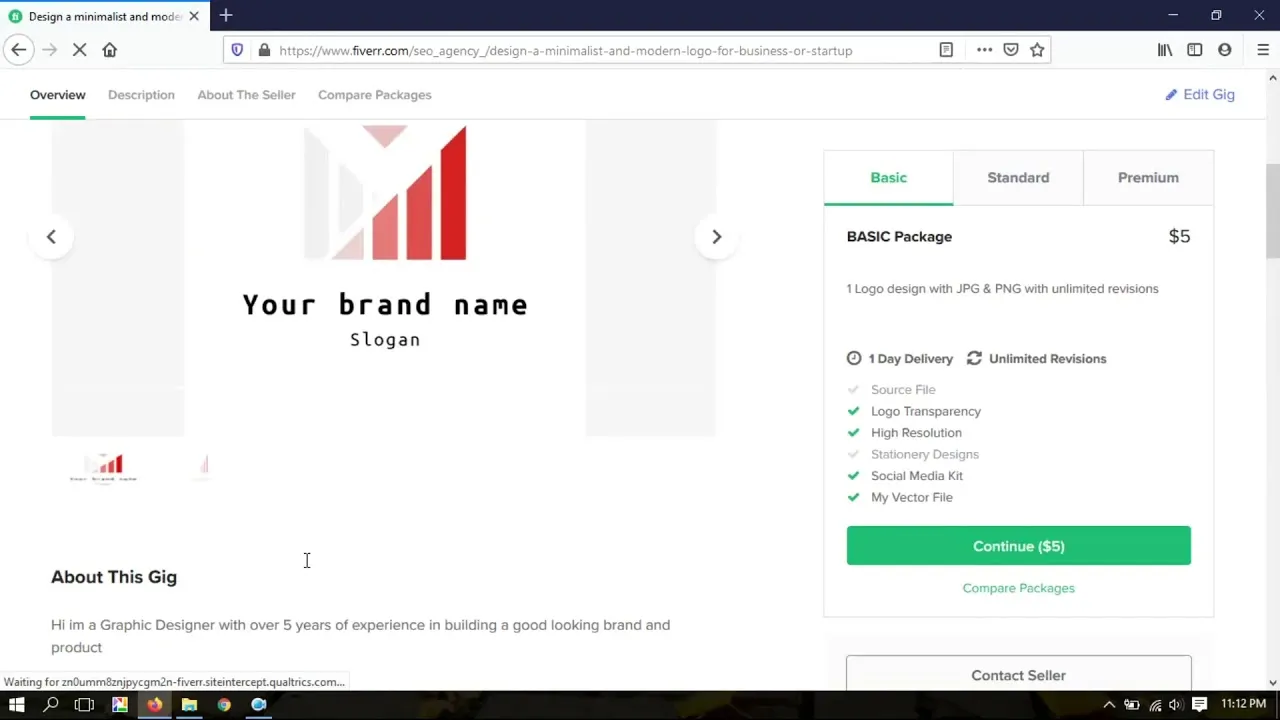
Want to know how popular your Fiverr gig really is? It’s super important to keep an eye on those views! Luckily, checking gig views on Fiverr is as easy as pie. Just follow these simple steps:
- Log in to Your Fiverr Account:
The first step is to head over to Fiverr and sign into your account. Make sure you’re using the account that has the gig you want to check.
- Navigate to Selling:
Once logged in, look for the 'Selling' tab on the top menu. Click on it to access your seller dashboard.
- Go to Gigs:
Under the 'Selling' section, you’ll see an option for 'Gigs.' Click on that to see a list of all your active gigs.
- Select Your Gig:
Find the specific gig you want to check. You will see details like orders, impressions, and—bam!—views.
- Check Gig Statistics:
Once you click on your gig, scroll down to the 'Gig Stats' section. Here you can see various metrics, including your total views.
And there you have it! You’re all set to keep tabs on how your gigs are performing. Regularly checking gig views helps you understand your audience and tweak your offerings for better results!
Also Read This: What is a Fiverr Source File?
Importance of Tracking Gig Views

So, why is tracking your gig views so essential? Well, a lot of factors contribute to the success of a gig on Fiverr, and understanding your views can make a significant difference! Here’s why:
- Assessing Popularity:
Gig views give you a quick snapshot of how many people are interested in your service. If views are high but orders are low, it may indicate a potential issue with pricing or presentation.
- Performance Analysis:
By tracking views over time, you can analyze patterns. Are views increasing after you change the title or description? This data can guide further tweaks.
- Marketing Insights:
If you’re running external promotions (like social media ads), monitoring views helps you gauge the effectiveness of these campaigns.
- Understanding Your Audience:
Tracking views can reveal what attracts your target audience. Are there specific images or keywords that resonate more? Knowing this can help tailor your gig.
- Improving Engagement:
Regularly checking your views can motivate you to stay engaged. If you see dipping views, it might inspire you to refresh your gig or engage more with your audience.
In summary, by keeping an eye on your gig views, you're not just passively waiting for orders to roll in. You're actively steering your gig toward success!
Also Read This: How Much Freelance Copy Editors Earn
5. Tips for Increasing Your Fiverr Gig Views
When it comes to standing out on Fiverr, especially with so many talented sellers out there, it's crucial to optimize your gig to grab attention. Here are some effective tips that can help you increase your gig views:
- Optimize Your Gig Title and Description: Start with a catchy title that clearly conveys what you offer. Your description should be detailed, highlighting your skills, experiences, and the value you provide. Use simple language that resonates with your target customers.
- Use High-Quality Images: First impressions count! Make sure to include eye-catching images or videos that represent your service well. Fiverr allows you to upload up to three images and one video, so make the most of this feature.
- Set Competitive Pricing: Research similar gigs to understand the pricing landscape. Offering a competitive price, especially as you’re starting, can attract more clients and boost views.
- Utilize Tags Wisely: Tags help potential buyers find your gig. Make sure you use relevant tags that align with your services. Don’t overdo it; stick to 5–7 focused tags.
- Promote Your Gig: Don’t just rely on Fiverr’s internal traffic. Share your gig on social media platforms, or even your personal blog, to reach a wider audience. Collaborating with influencers can also give you a significant visibility boost.
- Respond Rapidly: Customers prefer sellers who are responsive. Make it a habit to reply to inquiries quickly - this boosts your chances of receiving orders and can improve your gig ranking.
Also Read This: How to Get Pro Verified on Fiverr
6. Common Questions about Fiverr Gig Metrics
As a Fiverr seller, understanding gig metrics is crucial for enhancing your performance and increasing your success. Here are some common questions that can shed light on gig metrics:
| Question | Answer |
|---|---|
| What are gig views? | Gig views refer to the number of times potential buyers have viewed your gig page. More views typically translate to higher chances of getting orders. |
| How can I track my gig performance? | You can track your gig performance directly from your Fiverr dashboard. It provides insights into views, clicks, and orders which help in determining your gig's effectiveness. |
| What affects gig views? | A variety of factors can affect gig views, including gig title, description, tags, images, pricing, and overall seller reputation. |
| Is it normal for gig views to fluctuate? | Yes, it’s completely normal! Gig views can fluctuate based on market trends, seasonal demands, or even changes in Fiverr’s algorithm. |
| How many views should I expect? | There’s no set number; it largely depends on the niche, competition, and how well your gig is optimized. Monitoring trends over time will give you a better idea. |
By understanding these common questions, you can navigate Fiverr's gig metrics more effectively and implement strategies that lead to better results.
How to Check Views of Gig on Fiverr
Fiverr, a popular freelancing platform, allows sellers to create gigs that showcase their services. To remain competitive and understand your market position, it’s essential to track how many views your gigs receive. Here’s a detailed guide on how to check gig views on Fiverr.
When you create a gig, you might wonder how well it resonates with potential buyers. Fiverr provides various tools and metrics to help you assess the performance of your gigs. Here’s how you can check your gig views:
- Sign In: Log in to your Fiverr account using your credentials.
- Dashboard Navigation: Click on the "Selling" menu located at the top of the page and select "Gigs." This will lead you to a list of all your active gigs.
- Gig Performance: Find the gig you want to check. You will see a section for gig performance where basic metrics are displayed.
- Click on the Gig: Clicking on the gig will take you to its editing page where you can find more detailed information.
- Analytics Tab: Look for the "Analytics" tab, which includes information about views, clicks, orders, and other vital statistics.
Here’s a simple table summarizing the metrics you can track:
| Metric | Description |
|---|---|
| Views | Total number of times your gig has been viewed by potential buyers. |
| Clicks | Number of times the gig was clicked for more details. |
| Orders | Total number of orders placed for the gig. |
By regularly checking gig views on Fiverr, you can make informed decisions about how to improve your offerings, adjust your marketing efforts, and better engage with your audience.
In conclusion, understanding gig views on Fiverr is crucial for maximizing your success as a seller. By utilizing the platform's analytics tools, you can gain insights that drive you to optimize your services effectively.



