When you’re hustling as a freelancer on Fiverr, keeping tabs on your gig page is more crucial than you might think. Your gig page is essentially your storefront; it’s where potential clients decide whether to buy what you’re selling. In this blog post, we’ll explore how to check your gig page effectively and what to look for to ensure your offerings are appealing, updated, and in tune with client needs.
Why Monitoring Your Gig Page is Important
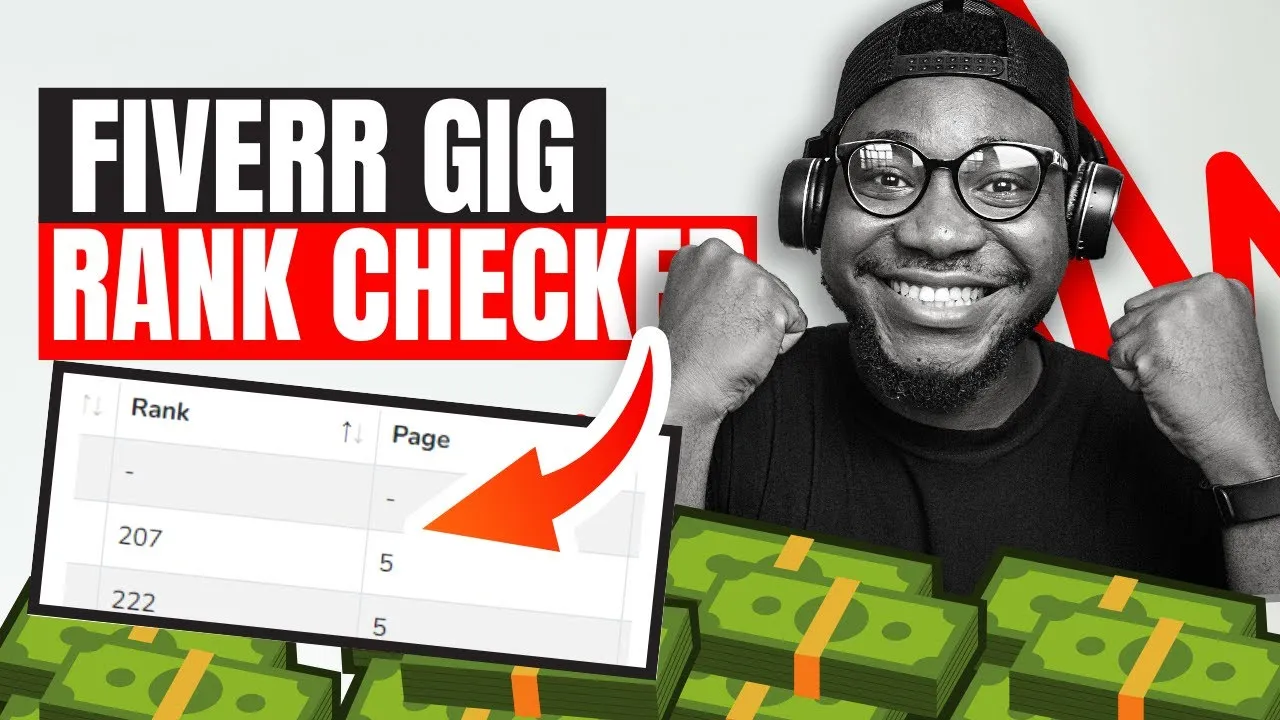
Staying vigilant about your gig page can significantly impact your success on Fiverr. Here are several reasons why this practice is so important:
- Visibility and Ranking: Fiverr uses an algorithm to rank gigs. Regularly checking your page lets you understand how well your gig is performing in searches and what changes could help improve your visibility.
- Client Engagement: By monitoring your gig, you can assess how clients are interacting with it. Are they clicking on your gig but not purchasing? This could signal that something needs adjustment, whether it’s the gig description, images, or pricing.
- Feedback and Ratings: Reviews are pivotal on Fiverr. Keeping an eye on your ratings helps you understand what clients love, as well as areas for improvement. A high rating can make your gig more attractive, while negative feedback demands prompt attention.
- Market Trends: The freelance market is constantly evolving. Regularly revisiting your gig page allows you to adjust your offerings to align with current trends and demands.
- Competitor Analysis: Watching how your competitors position their gigs can provide valuable insights. You can identify successful strategies and differentiate yourself in a crowded marketplace.
By prioritizing the monitoring of your gig page, you’re not just staying informed—you’re actively enhancing your chances of success on Fiverr!
Also Read This: How to Create a Seller Profile on Fiverr
3. Step-by-Step Guide to Accessing Your Gig Page
Accessing your gig page on Fiverr is a straightforward process. Whether you’re a seasoned seller or just starting, knowing how to navigate to your gig page is essential. Here’s a simple step-by-step guide to help you out:
- Log into Your Fiverr Account: Start by heading to the Fiverr website and logging into your account with your username and password.
- Go to Your Profile: Once logged in, look for your profile picture in the top right corner of the screen. Click on it to drop down a menu.
- Select “Selling”: From the menu, select the “Selling” option. This will direct you to a new page concerning your selling activities.
- Click on “Gigs”: In the “Selling” section, you’ll see various options. Click on “Gigs” to view all your active gigs.
- Select Your Gig: Browse through your list of gigs and click on the one you want to check. This action will redirect you to your gig page.
And just like that, you're on your gig page! By following these simple steps, you can easily access your gig page anytime you need to make changes, update descriptions, or promote your services.
Also Read This: Can I Use a Personal Bank Account for Fiverr?
4. Understanding the Components of Your Gig Page
Your gig page is more than just a representation of your service; it’s a marketplace showcase that can attract potential buyers. Let’s break down the key components that make your gig page effective:
| Component | Description |
|---|---|
| Title: | Your gig's title is the first thing buyers see. It should be clear, catchy, and contain relevant keywords. |
| Description: | The description outlines what you offer. Be detailed, explain the process, and make it engaging to draw in buyers. |
| Pricing: | Display your pricing tiers. Consider having different packages with varied offerings to cater to different budgets. |
| Delivery Time: | Indicate how long it takes to deliver your service. Buyers appreciate transparency regarding timelines. |
| Gallery: | Include images, videos, or PDFs that showcase your work or describe your services. A visual representation can entice buyers. |
Understanding these components allows you to refine your gig page to make it more appealing and effective in attracting potential clients. Remember, an attractive gig page is often the first step to securing sales!
Also Read This: How to Be a Successful Seller on Fiverr
5. Tips for Optimizing Your Gig Page for Better Visibility
Getting noticed on Fiverr can sometimes feel like searching for a needle in a haystack. However, with the right strategy, you can optimize your gig page to increase its visibility and attract more potential buyers. Here are some handy tips to help you shine:
- Use Relevant Keywords: Do some research to find out which keywords your target audience is using. Incorporate these into your gig title, description, and tags to help your gig show up in relevant searches.
- Create an Engaging Gig Title: Your gig title should be both descriptive and enticing. Aim to make it clear what you offer while piquing interest. Remember, the first impression counts!
- Write a Compelling Description: Be sure to write a friendly and informative description of the services you offer. Use bullet points to break down your offerings and make it easy for buyers to scan through your gig.
- Professional Images and Videos: Use high-quality images that reflect the nature of your gig. If possible, create a video introduction. Visual content can significantly enhance your gig's appeal.
- Set Competitive Prices: Analyze what others in your category are charging. Setting competitive prices can help attract new buyers, so don't be afraid to experiment a little!
By implementing these tips, you’ll not only improve your chances of getting noticed but also create a more engaging and informative experience for potential clients.
Also Read This: How to Provide a Service on Fiverr
6. Common Issues and Troubleshooting
Like anything else in life, navigating Fiverr can come with its own set of challenges. If you're encountering issues with your gig page, don’t sweat it! Here are some common problems and how to tackle them:
- Gig Not Showing Up: Sometimes you may find that your gig isn’t appearing in search results. This could be due to a lack of optimization or it might simply be waiting for approval. Ensure your keywords are relevant and wait for Fiverr to index your gig properly.
- Inconsistent Orders: If orders are inconsistent, evaluate your gig description, images, and pricing. A sudden drop in traffic might also occur if your gig has been flagged or if keywords are no longer trending.
- Slow Response Time: Buyers expect quick replies. Implement a system for checking and responding to inquiries promptly. Setting up the Fiverr app can help with notifications!
- Negative Reviews: Negative feedback can be disheartening. Use it as an opportunity to learn and improve. If you believe a review is unfair, you can reach out to Fiverr support to contest it.
- Account Verification Issues: Having trouble verifying your account? Make sure you’ve followed the verification process correctly. Contact Fiverr support if issues persist.
Remember, if you're ever feeling stuck, there's a vibrant community of Fiverr users and support staff who are always willing to help. Just don't hesitate to reach out!
How to Check My Gig Page on Fiverr
Fiverr is a popular freelance marketplace where users can offer their services, known as gigs, to a global audience. As a seller on Fiverr, it is crucial to regularly check your gig page to ensure that it is optimized, performing well, and attracting potential buyers. Here’s how to effectively check your gig page and analyze its performance.
Follow these steps:
- Log into Your Fiverr Account: Navigate to the Fiverr homepage and enter your credentials to access your seller dashboard.
- Go to Your Gigs: Click on the "Selling" tab in the top menu, then select "Gigs" from the dropdown menu. This will bring up all the gigs you've created.
- Select a Gig: Choose the gig you want to check by clicking on its title. This takes you to the specific gig page.
Once on your gig page, pay attention to the following elements:
- Title and Description: Ensure they are clear, captivating, and relevant to the services you are offering.
- Pricing: Review your pricing strategy. Consider adjusting prices based on the demand and quality of your services.
- Images and Videos: Check that the visuals are high-quality and effectively showcase your work.
- Reviews: Monitor customer feedback and respond to reviews to build credibility and trust.
Additionally, use the Fiverr analytics tools to examine your gig's performance metrics. Understanding your impressions, clicks, and conversion rates can help you make necessary adjustments.
In conclusion, regularly checking your gig page on Fiverr allows you to maintain its competitiveness, improve its appeal to buyers, and ultimately increase your sales and success on the platform.



