Are you a Fiverr seller wondering if your gig is visible to potential buyers? You're not alone! Many sellers want to ensure their gigs are attracting the right attention. In this post, we’ll explore how to check if your Fiverr gig is public or hidden, ensuring that your hard work reaches the right audience. Let’s dive in!
Understanding Fiverr Gig Visibility
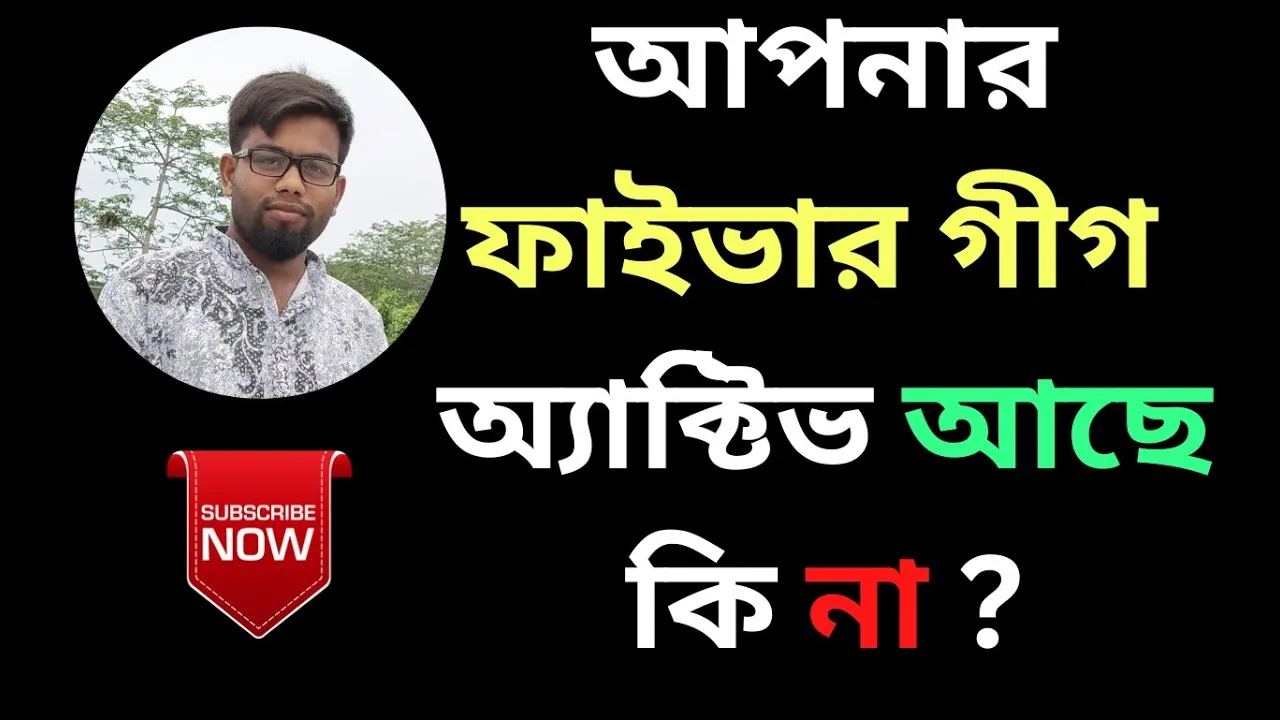
When you create a gig on Fiverr, it’s crucial to understand its visibility settings. Visibility determines whether your gig is seen by potential buyers. Here are some key factors that influence your Fiverr gig visibility:
- Public Gigs: These gigs are visible to everyone browsing Fiverr. They can be found in search results, recommended sections, and other visible areas on the platform.
- Private Gigs: If you have set your gig to private, it will only be visible to you and people you share the direct link with. This setting is handy for testing new gigs or specific clientele.
- Active and Inactive Gigs: An active gig is visible to potential buyers, while an inactive gig won’t show up in searches. If your gig isn’t receiving orders, check if it’s active.
- Gig Approval: After creating a new gig, it must be approved by Fiverr. Until it is, it won't appear to buyers.
To sum it up, understanding gig visibility is the first step in making your Fiverr offerings successful. If your gig is not getting the visibility you want, it might be time to tweak your settings or enhance your gig’s content!
Also Read This: Is Fiverr a Scam? Unveiling the Truth Behind the Freelance Platform
Checking Your Gig Status
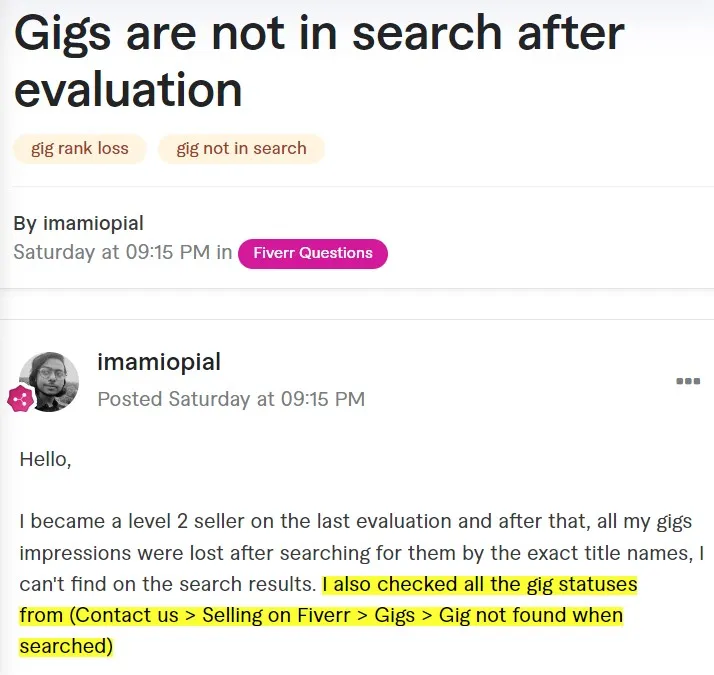
Have you ever wondered whether your Fiverr gig is visible to potential buyers? It's a common concern, especially for new sellers who want to ensure their hard work doesn't go unnoticed. Fortunately, checking your gig status is quite straightforward!
To determine if your gig is public, follow these simple steps:
- Log into Your Fiverr Account: Start by logging into your Fiverr account. You'll land on your dashboard, where all your gigs are listed.
- Go to the Selling Menu: Navigate to the “Selling” section in the top menu bar. Click on it to expand a dropdown menu.
- Select “Gigs”: From the dropdown options, select “Gigs.” This will take you to a page showcasing all your listed gigs.
- Check Your Gig Status: Here, each gig will have a status indicator. Look for a column labeled “Status.” It will show the current status of your gigs, such as “Active,” “Paused,” or “Draft.”
Tips:
- If your gig shows as “Paused” or “Draft,” it's not public, and you'll need to make some adjustments.
- Keep an eye on the notifications that Fiverr sends you, as they can inform you if a gig has been taken down or is private.
By following these steps, you can easily check if your gig is public or if you need to take action!
Also Read This: How Much Income You Can Make as a Freelance Copywriter
Steps to Make Your Fiverr Gig Public

If you've discovered that your Fiverr gig is not public, don't worry! Making it visible to potential buyers is a simple process. Just follow these steps to get your gig out there and in front of the right audience.
- Access Your Gigs: Start by logging into your Fiverr account and navigating to the “Selling” section. Click on “Gigs” to view your list of gigs.
- Select the Gig: Find the gig you want to make public. Click on the gig title or the “Edit” button next to it to open the gig settings.
- Change the Status: In the gig settings, look for the section labeled “Gig Status.” If your gig is currently “Paused” or “Draft,” click on the option to change it to “Active.”
- Review Your Settings: While you're at it, make sure to review your gig’s descriptions, pricing, and tags. Having a well-optimized gig will help attract more buyers!
- Hit Save: Once you’ve made the necessary changes, click on the “Save” button at the bottom of the page to finalize everything.
Remember: Making your gig public is just the first step. Promote your services on social media and engage with your audience to maximize visibility!
And that’s it! With these steps, your gig will be up and running, ready to showcase your talents to the Fiverr community.
Also Read This: How to Hire a Freelancer on Fiverr
5. Common Reasons for Gig Unvisibility
It can be really frustrating when you put a lot of effort into creating a Fiverr gig, and then you realize that it’s not visible to potential buyers. Understanding the common reasons why this might happen can help you troubleshoot and fix the problem more quickly. Here are some frequent reasons for gig unvisibility:
- New account status: If you’ve just created a new Fiverr account, your gigs might not be fully indexed yet. It usually takes some time for new gigs to become visible on the platform.
- No active packages: If you have not set up any active packages or pricing options in your gig, it won’t show up in search results. Make sure you have at least one package enabled!
- Violations of Fiverr policies: If your gig violates Fiverr’s terms of service or any community guidelines, it can get taken down or hidden from search results. Always make sure your gig complies with all rules.
- No appropriate tags/SEO: Not including relevant tags in your gig can make it hard for users to find it. Use keywords that buyers are likely to search for to improve your visibility.
- Category or subcategory issues: Placing your gig in the wrong category or subcategory can limit its exposure. Ensure that your gig is correctly categorized for maximum visibility.
Also Read This: How to Increase Your Success Score on Fiverr
6. Troubleshooting Tips
If you find your Fiverr gig isn’t public, don’t panic! There are some straightforward troubleshooting steps you can take to restore your gig’s visibility. Let’s go through them:
- Check your gig settings: Log into your Fiverr dashboard and navigate to your gigs. Ensure that the status is set to ‘Active’ and not ‘Draft’ or ‘Paused’.
- Review Fiverr's terms: Go through Fiverr’s terms of service and community guidelines. If you suspect a violation, take necessary action to amend your gig.
- Optimize your gig: Revise your gig title, description, and tags to better match keywords buyers are searching for.
- Contact Fiverr support: If all else fails, don’t hesitate to reach out to Fiverr support for assistance. They can provide insights specific to your gig.
- Give it time: Sometimes, it can take a few hours or even days for changes to reflect. If you’ve made adjustments, be patient as Fiverr’s algorithms update.
By following these troubleshooting tips, you’ll improve your chances of getting your gig back in the spotlight. Good luck!
How to Check if My Fiverr Gig is Not Public
When you create a gig on Fiverr, it's important to ensure that it's public and can be seen by potential customers. If your gig is not public, it won't receive any views or orders, which can impact your earnings. Here's a detailed guide to check the visibility status of your Fiverr gigs.
To verify whether your gig is public or not, you can follow these steps:
- Log into Your Fiverr Account: Go to the Fiverr website and log into your account using your credentials.
- Navigate to the “Selling” Section: Once logged in, look for the “Selling” menu at the top of the dashboard.
- Access Your Gigs: Click on “Gigs” from the dropdown menu to view your active gigs.
- Check Gig Status: Review the status of each gig listed. If a gig is public, it will have an “Active” label. If it is not public, it will be marked as “Draft” or “Paused.”
In addition to these steps, you can also consider the following:
| Label | Description |
|---|---|
| Active | Your gig is live and can be found by buyers. |
| Draft | Your gig is created but not published yet. |
| Paused | Your gig is live but temporarily hidden. |
If your gig is not public, you can easily change its status to “Active” to start receiving orders. Make sure to double-check your settings regularly!
Conclusion: Keeping your Fiverr gig public is essential for attracting clients; thus, regularly checking the status of your gig can help you maintain a steady flow of orders and ensure visibility in the marketplace.



