Are you a freelancer looking to boost your presence on Fiverr? One of the key indicators of your gig's performance is its views. Knowing how to check gig views can provide valuable insights into what’s working and what’s not. In this post, we'll explore how to access this information through the Fiverr app and why it's essential for your growth on the platform. Whether you're new to Fiverr or a seasoned pro, understanding your gig analytics can help you tailor your offerings to attract more customers.
Understanding Fiverr Gig Analytics

Fiverr gig analytics serve as a treasure trove of information for freelancers. By understanding these metrics, you can assess your performance, make data-driven decisions, and ultimately improve your service offerings. Here’s a closer look at the various aspects of Fiverr gig analytics, particularly focusing on gig views:
1. Gig Views:
- Gig views represent the number of times users have clicked on your gig. The more views you have, the higher the chances of receiving orders.
- To check your gig views, simply navigate to your Fiverr app and access your seller dashboard. The views section will give you a clear picture of your gig's visibility.
2. Other Key Metrics:
- Impressions: This shows how many times your gig has appeared in user searches. A high number of impressions combined with low views could mean your gig title or description needs tweaking.
- Orders: Ultimately, views need to translate into orders for you to succeed. Analyzing the conversion rate from views to orders can help you understand your gig's effectiveness.
3. Importance of These Metrics:
- Identifying Trends: Regularly checking your analytics can help you identify trends in your gig's performance over time.
- Improving SEO: Understanding how and when customers find your gig can lead you to enhance your search engine optimization (SEO) efforts.
- Targeted Marketing: If you know what’s working, you can focus on promoting your gig more effectively.
In summary, gig views and analytics are essential for freelancers on Fiverr to understand their market presence. By regularly monitoring these metrics, you can adjust your strategies and ultimately increase your revenue on the platform.
Also Read This: Where Is My Fiverr Affiliate Link?
Navigating the Fiverr App

Navigating the Fiverr app can be an intuitive experience once you get the hang of it. The design is user-friendly, allowing you to find what you need without much hassle. Here’s a quick guide to help you familiarize yourself with the app's layout:
- Home Screen: Right after you log in, you'll land on the home screen, which showcases different gigs based on your preferences and searches.
- Menu Bar: At the bottom, there’s a menu bar. It typically includes icons for Home, Orders, Profile, and Notifications. Familiarizing yourself with these can boost your efficiency.
- Your Profile: Tapping on your profile allows you to access your gigs, settings, and account details. This is also where you can manage your orders and interactions.
- Gig Management: If you want to dive deeper into your gigs and check their performance, click on the “Sell” or “Manage Gigs” option in your profile section.
- Search Functionality: Use the search bar on the home screen to find gigs similar to yours or to check out what competitors are offering.
The app is constantly updated, so keep an eye out for new features that may help enhance your user experience! Understanding the layout will help you locate the gig view statistics quickly, so you can optimize your offerings effectively.
Also Read This: How to Apply for Freelancer Projects
Step-by-Step Guide to Check Gig Views
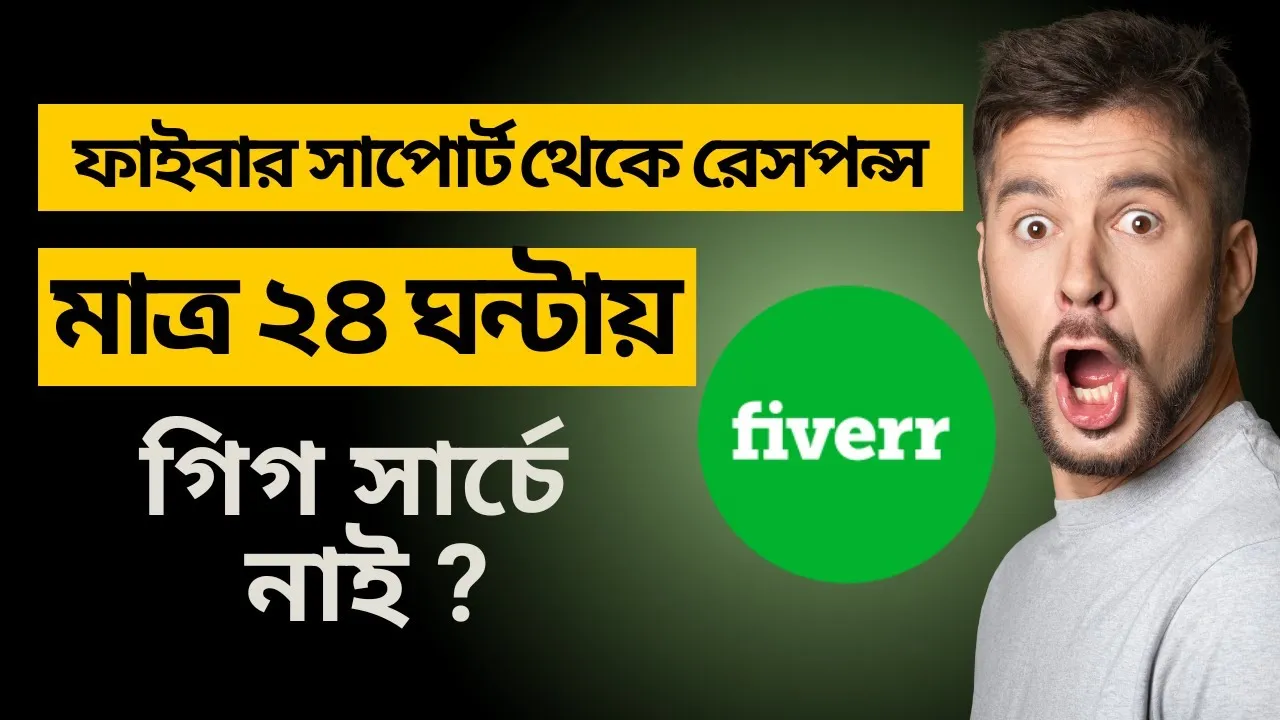
If you’re interested in tracking the performance of your gigs on Fiverr, checking gig views is essential. Here’s a straightforward step-by-step guide to help you through the process:
- Open the Fiverr App: Start by launching the Fiverr app on your device. Ensure you are logged into your account.
- Access Your Profile: Tap on the profile icon located in the menu bar at the bottom of the screen. This will lead you to your account overview.
- Go to ‘Manage Gigs’: Within your profile, look for an option labeled ‘Manage Gigs’ or ‘Selling’—this is where you’ll find all your listed gigs.
- Select the Gig: Browse through the list and select the specific gig you want to check. Tap on the gig title to open its details.
- View Statistics: Inside the gig detail page, you should see various statistics regarding your gig's performance. Look for gig views—this will show you how many times your gig has been viewed.
And there you have it! Keeping an eye on your gig views not only gives you insights into its popularity but also helps you strategize on how to improve your offerings. Happy gigging!
Also Read This: How to Become a Fiverr Pro
5. Interpreting Your Gig View Data
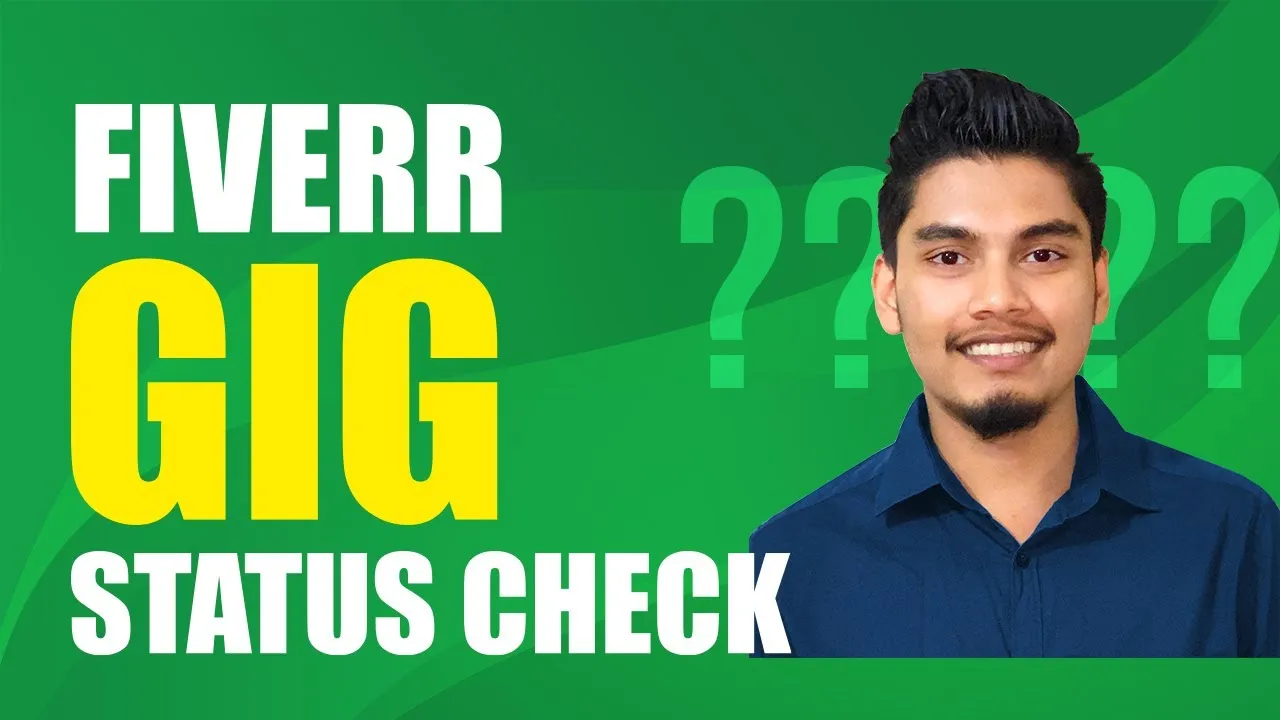
Understanding your gig view data is crucial for tailoring your Fiverr strategy and attracting more clients. When you look at your gig views, it's not just about the numbers; it’s about what those numbers signify. Here’s how to break down and interpret your gig view data:
- Daily Trends: Check the daily views on your gig over a week or month. Are there specific days when your views skyrocket? This could help you identify when potential clients are most active.
- Comparative Analysis: Compare your gig views to your sales. A significant difference might indicate issues with your gig description, images, or pricing. Are you getting views but not conversions?
- Traffic Sources: If your data shows that most views are coming from searches, you might be optimizing your keywords successfully. However, if they’re mostly from social media, you may want to explore how to leverage that platform more effectively.
- Client Demographics: Pay attention to the geographic locations of your viewers. This can help you tailor your services or marketing tactics to specific regions if you notice a pattern.
In short, gig view data is a goldmine of information. By monitoring and interpreting it correctly, you can spot trends, adjust your approach, and ultimately enhance your offerings to better meet your potential clients' needs.
Also Read This: How to Leave a Review on Fiverr
6. Tips to Increase Your Gig Views
If you're looking to boost your gig views on Fiverr, you’ve come to the right place. Here are some effective tips that could help you attract more potential clients:
- Optimize Your Gig Title: Use clear, descriptive titles that include relevant keywords. This helps to improve visibility in searches.
- High-Quality Visuals: Use eye-catching images or videos! A good first impression can make a significant difference in attracting views.
- Detailed Descriptions: Provide detailed descriptions of your services. Be specific about what you offer, the benefits, and how clients can benefit from your service.
- Set Competitive Pricing: Research what similar gigs are charging. Being competitively priced can grab the attention of potential clients seeking value.
- Utilize Tags Wisely: Select tags that are relevant to your gig. Tags help increase your gig's visibility when buyers search for similar services.
- Promote on Social Media: Share your gig link on platforms like Instagram, Facebook, or LinkedIn to reach a broader audience.
- Encourage Reviews: Positive feedback can greatly influence potential buyers. Make sure to deliver excellent service to earn those coveted 5-star reviews.
By implementing these strategies consistently, you can significantly boost your gig views over time. Remember, it might take a little while to see results, but persistence is key!
How to Check Gig Views on the Fiverr App
Understanding the performance of your gigs on Fiverr is crucial for success as a seller. One of the most important metrics to track is the number of views your gigs are receiving. Monitoring gig views helps you gauge interest in your services and adjust your strategy accordingly. Below, you'll find a step-by-step guide on how to check gig views using the Fiverr app.
Step 1: Open the Fiverr App
Begin by launching the Fiverr app on your mobile device. Ensure you are logged in to your seller account for seamless access to all features.
Step 2: Navigate to Your Profile
Tap on the profile icon located at the bottom right of the screen. This will take you to your profile page where you can manage your gigs.
Step 3: Access Your Gigs
Scroll down to the “Gigs” section on your profile. Here, you will see a list of all the gigs you have created.
Step 4: Select a Gig
Choose the specific gig for which you want to check the views by tapping on it. This will open the gig overview page.
Step 5: View Gig Statistics
On the gig overview page, look for the “Statistics” tab. This section displays various metrics, including:
- Gig views
- Orders in progress
- Responses
Step 6: Analyze the Data
Review the gig views to understand patterns over time. You can compare the data with other gigs to identify which services attract more interest.
By following these steps, you can easily monitor your gig views in the Fiverr app, allowing you to make informed decisions about optimizing your offerings for better visibility and engagement.
Conclusion: Regularly checking your gig views on the Fiverr app enables you to refine your services and increase your chances of success in the competitive freelance marketplace.



