Fiverr is a thriving marketplace where freelancers showcase their skills and services to potential clients. One of the lesser-known features that can significantly enhance your experience as a seller on Fiverr is the Buyers' Requests section. This tool allows sellers to connect with buyers who are actively looking for specific services, providing a fantastic opportunity to land new gigs. In this post, we'll explore how to check these requests effectively and leverage them to grow your freelance business on Fiverr.
Understanding Buyers' Requests
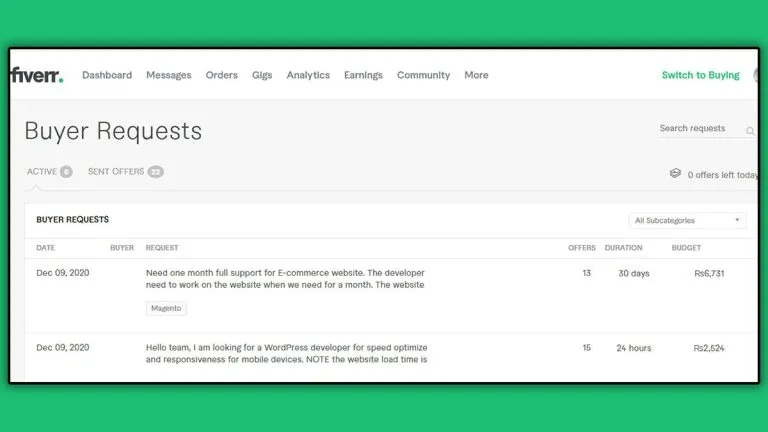
Buyers' Requests on Fiverr are essentially short listings created by buyers who are looking for specific services. It’s a way for buyers to outline what they need and for sellers to find potential work. Here are a few key points that will help you understand this feature better:
- Purpose: Buyers' Requests help buyers quickly find freelancers for their projects without having to browse through numerous gigs. It also gives sellers a chance to propose their services directly to interested parties.
- Visibility: As a seller, you’ll find these requests in a dedicated section on the Fiverr platform. This visibility allows you to see projects that are currently in demand.
- Value: Responding to these requests can significantly increase your chances of getting hired. Since buyers are looking for services, your proposals can potentially stand out if tailored well.
- Competition: Just like any other marketplace, competition exists. Multiple sellers might respond to the same request, so it’s crucial to craft an appealing proposal.
Understanding how Buyers’ Requests work can empower you to tap into a stream of potential clients actively seeking your expertise. By keeping an eye on this section regularly, you can find opportunities that align perfectly with your skills and services.
Also Read This: How the Bidding Process Works on Freelancer
Accessing Buyers' Requests on Fiverr
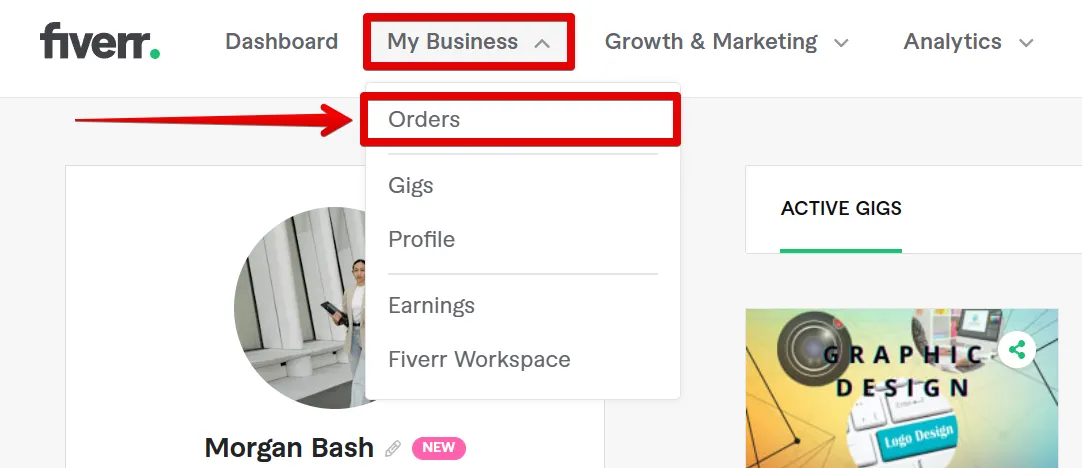
So, you've set up your Fiverr profile and are looking to take your freelance business to the next level. One great way to do this is by tapping into the Buyers' Requests section of Fiverr. But how do you get there? It’s actually quite simple!
First off, log in to your Fiverr account. Once you're in, you'll want to navigate to your dashboard. On the left side of the screen, you'll see a menu bar. Look for the "More" option, which is usually represented by three horizontal dots. Click on that, and you should see "Buyers' Requests" pop up on the list.
When you click on "Buyers' Requests," you'll be taken to a page filled with various requests from buyers who need services. This is your opportunity to find potential gigs! The requests can range from logo design and content writing to programming and marketing services.
It's essential to check this section regularly. New requests are posted all the time, which means that the sooner you check them, the better your chances of snagging a gig. Don't forget that you can respond to multiple requests, so keep your eyes peeled for any that suit your skills!
Overall, accessing Buyers' Requests is a straightforward process and a fantastic way to source new projects. Just remember: the more you engage, the more opportunities you’ll discover!
Also Read This: Top 10 Motion Graphics Designers on Fiverr in 2024
Filtering and Sorting Requests
Once you’ve accessed the Buyers' Requests section on Fiverr, you might feel a bit overwhelmed by the sheer number of options available. Don’t worry; there are handy tools that let you filter and sort through the requests to find the best fit for your skills and interests!
Here’s how to make the most out of filtering and sorting your requests:
- Filter by Category: You can refine the requests by selecting categories that match your expertise. Whether you’re into graphic design, writing, or programming, this feature helps you zero in on the gigs that appeal to you.
- Budget Ranges: You can also filter requests based on the budget the buyers have set. This is great for aligning projects with your expected earnings. Look for requests that fall within your desired payment range!
- Delivery Time: Time-sensitive projects are often tagged with a specific delivery window. If you're looking to fill your schedule quickly, look for requests that require immediate attention.
Sorting options are also available. You can arrange the requests by:
| Sort By | Description |
|---|---|
| New | View the most recent requests that have been posted. |
| Budget | Sort requests from high to low or vice versa based on budget. |
| Delivery Time | Arrange by how soon buyers require their services. |
Utilizing these filters and sorting options will ensure that you’re not just browsing aimlessly but focusing on requests that truly resonate with your skills and availability. With just a few clicks, you can effectively streamline the process of finding gigs, letting you spend more time doing what you love!
Also Read This: How to Post Your Services on Fiverr
5. Evaluating Buyers' Requests
When you browse through buyers' requests on Fiverr, it's crucial to take a systematic approach to evaluate each opportunity. Diving into these requests with the right mindset can lead to fruitful collaborations, helping both you and the buyer achieve your goals successfully. Here’s how to effectively evaluate buyers' requests:
- Read Carefully: Carefully read through the entire request. Buyers might provide specific details about what they need, so don't skim! Understanding their requirements upfront can save you from future misunderstandings.
- Check Their Budget: Look at the buyer's budget for the task. Is it realistic compared to what you're offering? If they’re asking for high-quality work but have a low budget, it might not be worth your time.
- Assess the Scope: Evaluate how extensive the project is. Are you comfortable with the workload? Short and straightforward gigs may be perfect for a quick turnaround, while larger ones might require more commitment.
- Consider Your Skills: Reflect on whether the project aligns with your skill set. Are you the right person for the job? If you find yourself hesitating, it might be a sign to pass on the request.
- Evaluate the Buyer: If applicable, look at the buyer's profile. Do they have positive reviews or a history of working with freelancers? A trustworthy buyer can make the experience smoother.
By weighing these factors, you can sift through buyers' requests to find those that are not only appealing but also feasible and a good match for your expertise.
Also Read This: When Does Fiverr Payout? Understanding the Payment Process
6. Responding to Buyers' Requests
Responding to buyers' requests on Fiverr is an art that combines politeness, professionalism, and clarity. You want to present yourself as the ideal freelancer while addressing the buyer's specific needs. Here’s how to craft the perfect response:
- Greeting: Always start with a friendly greeting. A simple "Hello" or "Hi [Buyer’s Name]" helps create a positive first impression.
- Acknowledge their Request: Show that you’ve understood their needs by briefly summarizing what they’re asking for. This demonstrates your attention to detail and reassures them that you're engaged.
- Highlight Your Skills: Clearly articulate how your skills and experience make you the best fit for their project. Highlight any past work that aligns with what they’re looking for.
- Ask Clarifying Questions: If something is unclear about their request, don’t hesitate to ask questions. This shows that you’re thorough and genuinely interested in delivering exactly what they want.
- Discuss Timelines and Budgets: Be upfront about your availability and how your rates align with their budget. If their budget is low, suggest what you can offer at that price point or propose a better-suited rate that reflects your expertise.
- Close Professionally: Finally, wrap up your message with a thank you or an invitation for further discussion. A line like "Looking forward to hearing back from you!" can encourage a positive response.
By thoughtfully crafting your responses, you can effectively engage buyers, making them more likely to choose you for their project!
Also Read This: Crafting a Freelance Contract That Works
7. Tips for Successful Communication
Effective communication on Fiverr can be the difference between securing a gig and missing out. Here are some handy tips to ensure that your interactions with buyers are smooth and successful:
- Be Prompt: Responding quickly to inquiries shows you're engaged and professional. Aim for a response time of less than 24 hours.
- Be Clear and Concise: When communicating, get straight to the point. Use simple language to avoid misunderstandings. Clarity builds trust!
- Ask Questions: Don’t hesitate to ask for clarification if the buyer’s request isn’t clear. This not only demonstrates your commitment but also helps ensure that you deliver exactly what they need.
- Use a Friendly Tone: A warm and friendly tone can make a big difference. Personal touches, like using the buyer's name, can help build rapport.
- Stay Professional: While it’s important to be friendly, remember to maintain a professional demeanor. Avoid slang and overly casual language.
- Summarize Agreements: Once you understand the project, summarize the details to confirm both parties are on the same page. This prevents future disputes.
- Be Open to Feedback: Encourage buyers to share their thoughts and suggestions. Being receptive to feedback can lead to a better final product.
Following these tips can help foster a positive and productive relationship with buyers, increasing your chances of repeat business.
Also Read This: Can You Cancel an Order on Fiverr?
8. Common Mistakes to Avoid
Even the most seasoned Fiverr sellers can make mistakes in communication that can harm their relationships with buyers. Here’s a list of common pitfalls to steer clear of:
- Ignoring Buyer Questions: Overlooking questions from buyers can make them feel undervalued. Always address inquiries promptly.
- Vague Responses: Providing unclear answers can lead to confusion. Be descriptive and ensure your message is precise.
- Neglecting Professionalism: Casual language or unprofessional behavior can turn buyers off. Always maintain a respectful tone.
- Not Setting Boundaries: While being accommodating is good, be clear on your limits regarding revisions and project scope to avoid scope creep.
- Forgetting to Follow Up: After completing a job, don't forget to check in with buyers. A follow-up can lead to further opportunities and demonstrates care.
- Failing to Adapt: Each buyer is different. Not changing your communication style based on the buyer’s preferences can hinder your effectiveness.
Avoiding these common mistakes will not only streamline your communication but also enhance your reputation on the Fiverr platform.
How to Check Buyers' Requests on Fiverr
Fiverr is a popular online marketplace where freelancers offer their services to clients worldwide. For sellers, checking buyers' requests is crucial as it presents an opportunity to find potential gigs without actively waiting for orders. Here's a step-by-step guide on how to efficiently check buyers' requests on Fiverr:
- Log in to Your Fiverr Account: Start by logging into your Fiverr account using your credentials. If you don't have an account, you will need to create one to access the platform's features.
- Navigate to the “Buying” Section: Once logged in, click on the 'Selling' tab in the main menu, and select 'Sellers' from the drop-down menu.
- Access Buyers' Requests: On the Sellers page, find and click on “Buyer's Requests.” This section displays all the requests made by buyers seeking services.
- Filter and Search: You can further refine your search by using the filters provided. Set parameters like category, delivery time, price range, and more to narrow down the requests that fit your skills.
- Review Requests: Carefully go through the list of requests. Identify opportunities that align with your offerings and expertise.
- Submit Proposals: For requests that interest you, click on “Send Offer” and craft a personalized proposal that showcases your skills and addresses the buyer's needs.
By following these steps, you can efficiently check buyers' requests on Fiverr and maximize your chances of securing new gigs. Keep your profile updated and tailored to the services you offer, making it easier for buyers to find and choose you.
In conclusion, regularly monitoring buyers' requests on Fiverr can significantly enhance your freelancing prospects, allowing you to connect with clients actively seeking your services and ensuring a steady flow of work opportunities.



