Fiverr has transformed the way freelancers and clients connect, making it easier to find gigs and hire talent. However, keeping track of your balance is crucial so you know how much you can spend or earn. In this blog post, we’ll discuss how to check your Fiverr balance effortlessly. Ready to dive in? Let’s go!
Understanding Your Fiverr Balance

Before you can check your balance on Fiverr, it's essential to understand what it comprises. Your Fiverr balance consists of several components, each representing different funds. Let’s break it down:
- Available Funds: This is the amount of money you're free to withdraw or use for purchases on the platform. It typically includes cleared payments from your completed orders.
- Pending Balance: Funds in this category are those that are currently being held due to Fiverr’s clearance process. For new sellers, this could mean waiting for your payments to clear before they become available.
- Sales Funds: This refers to the earnings from completed services that are waiting to be withdrawn. Keep in mind these funds usually become available after a basic clearance period.
- Promotional Credits: Sometimes Fiverr offers credits to encourage spending on the platform. They're often limited-time offers, so be sure to use them before they expire!
Understanding these components will help you manage your finances better while using Fiverr. You don’t want to do a big spend only to find out you have a pending balance that you can’t yet access!
In the next sections, we'll dig into the exact steps to check your balance, so you can keep a close eye on your Fiverr funds. Stay tuned!
Also Read This: What Freelance Illustrators Should Charge
Step-by-Step Guide to Check Your Balance on Fiverr
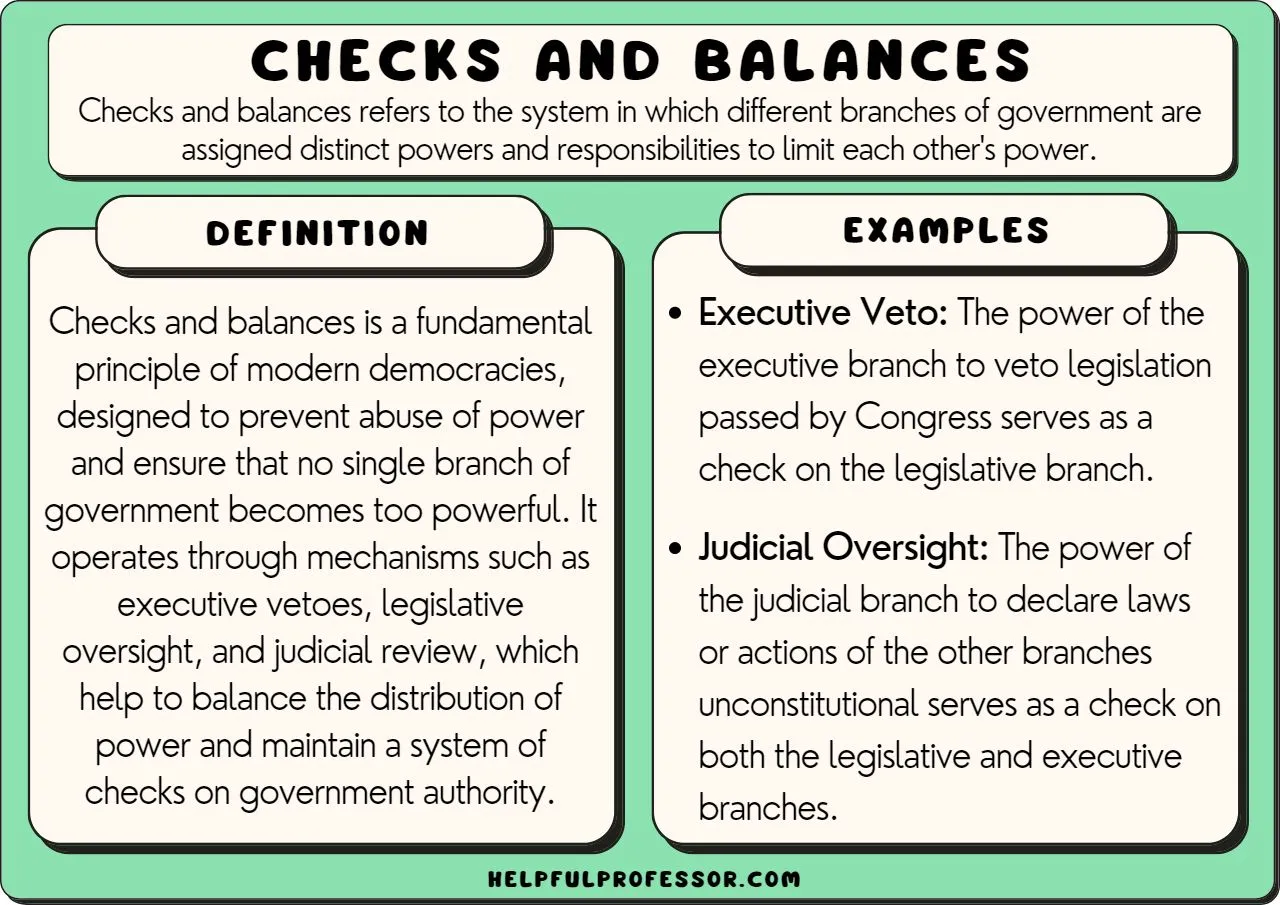
Checking your balance on Fiverr is a straightforward process. Whether you're a seller eager to see how your hard work has paid off or a buyer keeping track of your spending, knowing your available balance is essential. Let’s walk through the steps together!
- Log into Your Fiverr Account: Start by navigating to the Fiverr website (www.fiverr.com) and log in using your credentials. If you haven't set up an account yet, simply click on “Join” to create one!
- Access Your Profile: Once you are logged in, look for your profile picture in the upper right corner of the homepage. Click on it to reveal a drop-down menu.
- Select “Selling” or “Buying”: Depending on your role on Fiverr, select either “Selling” for sellers or “Buying” for buyers. This directs you to your dashboard.
- Navigate to “Earnings” or “Balance”: If you’re a seller, click on “Earnings” to check your available funds. If you’re a buyer, look for a section labeled “Wallet” or “Balance” to monitor your account funds.
- View Your Balance: Here, you’ll see your total balance, which usually includes completed orders and any pending withdrawals or purchases. It’s all laid out clearly for you!
And that's it! You've successfully checked your Fiverr balance. Easy, right? If you run into any issues, don’t worry—there's help available!
Also Read This: How to Write an Invoice for Your Freelance Projects
Common Issues When Checking Your Balance
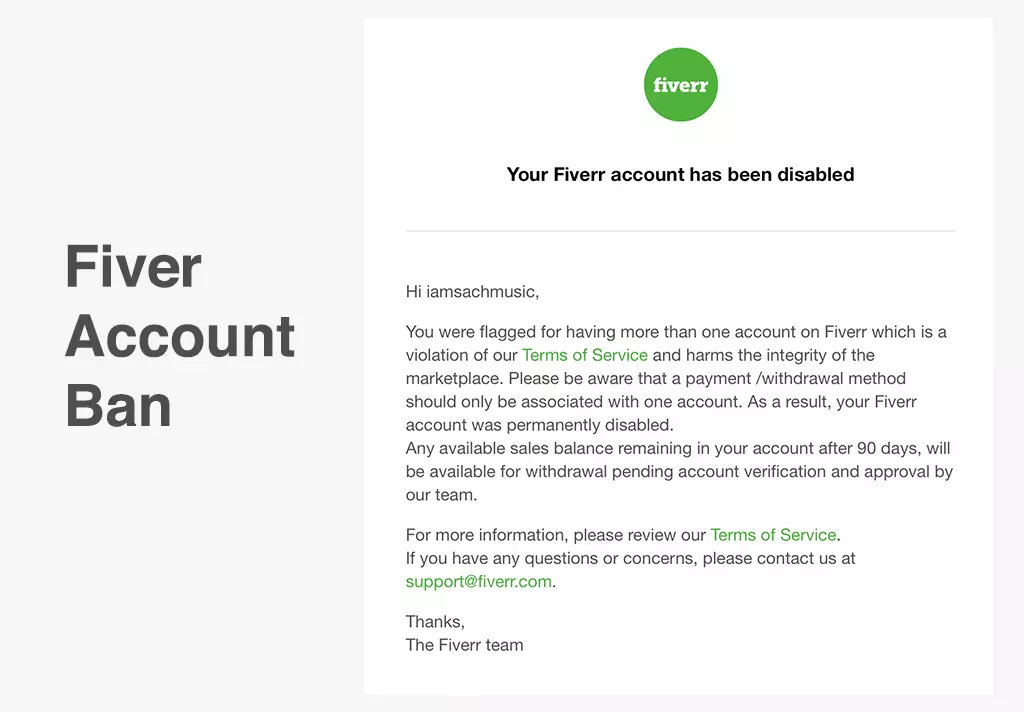
While checking your balance on Fiverr is generally simple, you might encounter a few hiccups along the way. Let’s explore some common issues and how to tackle them:
- Login Problems: One of the most frequent issues people face is trouble logging into their accounts. Ensure that your username and password are correct. If you've forgotten your password, click on “Forgot Password?” to reset it.
- Account Verification Delays: If you recently set up your account or made changes to it, you might face some verification delays. Verify your email address or phone number as prompted to speed things up.
- Technical Glitches: Sometimes, Fiverr will experience server issues or maintenance down-time. If you can’t access your balance, check Fiverr's status page or their social media for updates.
- Pending Payments: If you see a lower balance than expected, it might be due to pending payments for orders that haven’t been completed yet. Keep an eye on your pending orders to get the full picture.
- Balance Not Updating: If your balance doesn’t seem updated after a recent transaction, refresh the page or try logging out and logging back in. Sometimes, just a little time is all it takes for the system to catch up!
Remember, these issues are usually fixable! If you’re still having trouble, don’t hesitate to reach out to Fiverr’s customer support for assistance. They’re there to help you through any complications.
Also Read This: Can You Use Fiverr Under 18? Understanding Age Restrictions and Alternatives
5. Tips for Managing Your Fiverr Earnings
Managing your Fiverr earnings effectively can take your freelancing business to the next level. Here are some essential tips to ensure that your income is not just a number on your account but an integral part of your financial growth:
- Track Your Income: Regularly update a spreadsheet or use accounting software to monitor your earnings. This helps you see where your money is coming from and identify your most profitable gigs.
- Set Aside Taxes: As you earn on Fiverr, remember that you will be liable for taxes. It’s wise to set aside a percentage of your earnings to avoid surprises during tax season.
- Reinvest in Your Gigs: Use a portion of your earnings to improve your skills, invest in better tools, or enhance your Fiverr profile. This can translate to higher quality work and potentially more clients.
- Diversify Your Services: Offering a range of services can help stabilize your income. If one gig is slower than usual, others might pick up the slack.
- Analyze Your Sales: Take time to evaluate which gigs are performing well and which aren't. Fiverr provides analytics to help you assess your sales; use it to make informed decisions.
- Be Mindful of Withdrawals: While it’s tempting to withdraw money frequently, you might want to wait until you reach a certain threshold before making a withdrawal. This allows you to keep your funds growing.
6. Conclusion
Checking your balance on Fiverr is a straightforward process, but managing your earnings takes a bit more effort. By implementing the tips above, you can maximize your earning potential and ensure you're on top of your financial game. Remember, each dollar earned is a stepping stone toward reaching your freelancing goals!
Whether you're a seasoned Fiverr seller or just starting out, keeping track of your earnings will not only give you peace of mind but also empower you to make informed decisions about your business. Don’t forget to focus on delivering quality work and cultivating positive client relationships; these are key to long-term success.
In summary, balance checking and financial management go hand in hand. Stay proactive, keep learning, and watch your Fiverr business flourish!



