Changing your username on Fiverr can feel like a daunting task, especially if you've been using the platform for a while. After all, your username is often your first impression to potential clients. But don’t worry! In this post, we’ll walk you through the reasons you might want to make this change and the steps involved in doing it. Whether you’re rebranding or simply looking for a fresh start, we've got you covered!
Why You Might Want to Change Your Username
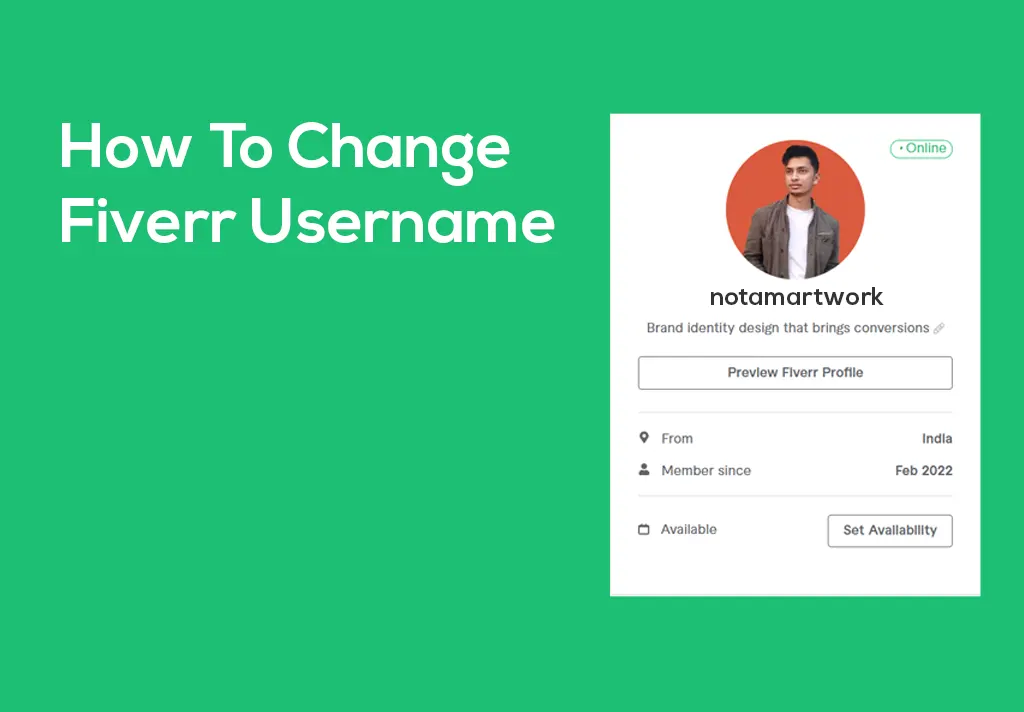
There are several reasons why you might consider changing your Fiverr username. Let's dive into some of the most common motivations:
- Rebranding: As your skills and services evolve, you may want a username that better reflects your current offerings. A new, relevant username can signal to clients that you've upgraded or changed your focus.
- Professionalism: If you started on Fiverr with a casual or playful name, you might want to switch to something more professional as you build your reputation. A professional username can instill trust and confidence in potential clients.
- Easy Recognition: Sometimes users choose complex usernames that are hard to remember or spell. If you find yourself in this situation, opting for a simpler and more recognizable name can be beneficial for attracting clients and facilitating word-of-mouth referrals.
- Privacy Concerns: If your username includes personal information or is too closely tied to your identity, you might want to change it for privacy reasons. A more anonymous username can provide you with a sense of security.
- Creating a New Brand Identity: If you're venturing into a new niche or expanding your services, a new username might be essential. It's a chance to create a brand that truly aligns with the direction you want to take your freelance career.
In summary, changing your username on Fiverr can be a strategic decision that enhances your business image, improves client recognition, and protects your privacy. Whatever your reason, it's important to choose a name that resonates with you and your target audience.
Also Read This: How to Set Auto Reply on Fiverr
3. Step-by-Step Guide to Changing Your Username
Changing your username on Fiverr is a straightforward process, but it's important to do it correctly to avoid any mishaps. Follow these simple steps:
- Log in to Your Fiverr Account: Start by navigating to the Fiverr website and logging in with your existing credentials.
- Access Your Profile: Once logged in, click on your user profile picture located at the top-right corner of the page, then select “Profile” from the dropdown menu.
- Edit Your Profile: On your profile page, look for the “Edit Profile” button, usually located near your profile picture. Click it to enter the editing mode.
- Change Your Username: In the editing section, find the box labeled “Username.” Here, you can type in your desired new username. Remember, it must be unique and follow Fiverr's guidelines.
- Save Changes: After entering your new username, scroll down and click the “Save” button at the bottom of the page to confirm your changes.
- Check Confirmation: You should see a confirmation message that your username has been successfully changed. Take a moment to verify that everything looks good!
And that’s it! You’ve successfully changed your username on Fiverr. It’s a quick and easy process, but it’s always a good idea to double-check your settings to ensure everything is in order.
Also Read This: What is Fiverr Arbitrage?
4. Things to Consider Before Changing Your Username
Before diving into the process of changing your Fiverr username, there are a few crucial factors to keep in mind:
- Brand Identity: Your username serves as your brand on Fiverr. If you’ve established a solid reputation, consider whether a name change might confuse existing clients.
- Frequency of Changes: Fiverr has specific rules about how often you can change your username. Ensure that this change is something you truly want, as you might not be able to change it again for a while.
- SEO and Discoverability: If your current username is optimized for search, changing it could impact how easily clients can find you. Think about how your new username might rank in searches.
- Reputation and Reviews: Your previous username will not carry over to your new one. Clients looking for your services may not recognize your new username, potentially impacting your sales.
- User Guidelines: Be sure to double-check Fiverr's username policies to ensure that your new choice complies with their community standards.
By considering these factors, you can make a more informed decision about changing your username and ensure that the transition is smooth for you and your clients.
Also Read This: Does Fiverr Allow PayPal Credit?
Common Issues When Changing Your Username
Changing your username on Fiverr can seem like a straightforward task, but there are some common issues that users encounter along the way. Let's explore these challenges so you're prepared and can avoid any hiccups during the process.
- Username Availability: One of the biggest issues is that your desired username might already be taken. Fiverr has millions of users, and it's likely that a name you want is already in use. To overcome this, try being creative or using variations of your preferred username.
- Frequency Limitations: Fiverr has restrictions on how often you can change your username. If you've changed it recently, you might have to wait a while before making another change. This is to prevent confusion among buyers and maintain platform integrity.
- Brand Consistency: If you’re a seller with an established brand, changing your username might confuse your existing customers. Your username is part of your branding, and changing it could lead to lost recognition, so consider the impacts carefully before proceeding.
- Profile Impact: Sometimes, changing your username can affect your searchability on Fiverr. If customers search for your old username, they may have a hard time finding your profile until they get used to the new name.
- Verification Issues: If your account is brand new or not fully verified, you might face additional hurdles in changing your username. Ensure your account meets all the necessary requirements before trying to make a change.
Being aware of these common issues can save you time and frustration. Prepare yourself with different username options and think through the potential impacts on your brand before hitting that “change” button.
Conclusion
Changing your username on Fiverr doesn’t have to be a daunting task if you know what to expect. By following the steps outlined earlier, you can navigate through the process smoothly and enjoy the benefits of a new identity on the platform.
To sum up:
- Check the availability of your desired username.
- Be aware of frequency limitations on username changes.
- Consider any potential impact on your branding.
- Ensure your account is in good standing for verification.
Remember, your username is an important part of your Fiverr profile—it’s how clients will find and remember you. Take the time to choose a name that resonates with your audience and aligns with your brand. Happy freelancing!



