Are you looking to freshen up your online presence on Fiverr? Your screen name is like your virtual handshake; it makes a first impression on potential clients. Whether you're rebranding, trying to sound more professional, or simply want something that resonates better with your style, changing your screen name can be a simple yet effective way to revamp your profile. In this guide, we'll walk you through why you might want to change your screen name and how you can do it step by step.
Why Change Your Screen Name?

There are several compelling reasons why you might consider changing your screen name on Fiverr. Let's dive into some of the most common motivations:
- Rebranding Yourself: If your business focus has shifted or evolved, your current screen name might not accurately reflect your brand. For instance, if you’ve expanded from graphic design to include social media management, updating your name can help communicate that change.
- Enhancing Professionalism: Sometimes, your initial screen name might have been fun or quirky, but as you grow in your professional journey, you may want a name that sounds more serious or sophisticated.
- Improving Discoverability: A well-thought-out screen name can improve your visibility in search results. Including keywords related to your services can make it easier for potential clients to find you.
- Avoiding Negative Associations: Perhaps you’ve had an unpleasant experience or feedback tied to your current name. A fresh screen name can help you wipe the slate clean and create a new narrative.
- Personal Preference: Sometimes, it’s simply about personal taste. If you’ve outgrown your old screen name or just feel like something different, it’s always valid to make a change.
Changing your screen name isn’t just a cosmetic update; it can significantly impact how potential clients perceive you. It's worth considering carefully before making the leap!
Also Read This: How to Get Back Your Disabled Fiverr Account
Steps to Change Your Screen Name on Fiverr
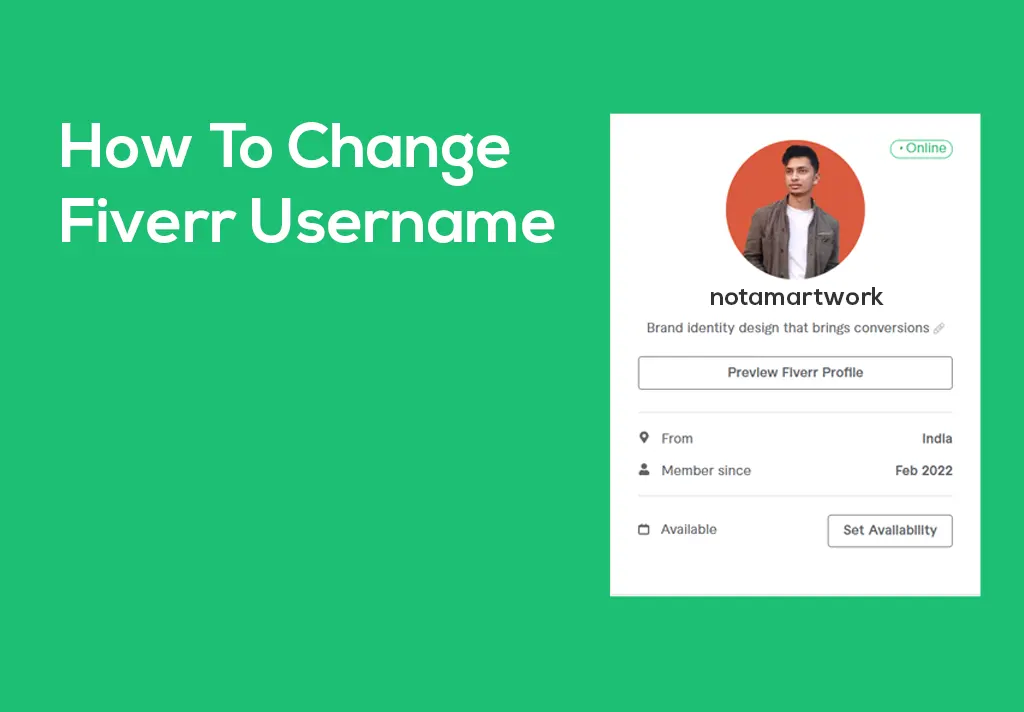
Changing your screen name on Fiverr can be a straightforward process if you know where to look. Here’s a step-by-step guide to help you make that change without any hiccups.
- Log into Your Fiverr Account: Start by navigating to the Fiverr website and logging in with your email and password. Make sure you access your account from a desktop or laptop, as the mobile interface may have limited options.
- Go to Profile Settings: Once you're logged in, hover over your profile picture in the top right corner. From the dropdown menu, select “Profile.” You’ll be directed to your profile page where you can see different options for customization.
- Edit Your Screen Name: On your profile page, locate the “Edit” button or pencil icon next to your current screen name. Click on it, and a text box will appear, allowing you to enter your new screen name that complies with Fiverr’s guidelines.
- Check Name Availability: Before saving, make sure your desired screen name isn’t already taken by checking its availability. It's good practice to have a couple of alternatives in mind just in case.
- Save Changes: Once you’re satisfied with your new screen name and confirm its availability, click on the “Save” button. You’ll receive a notification confirming that your changes have been successfully applied.
- Review Your Profile: Finally, revisit your profile page to ensure everything looks good. Your new screen name should now be visible to others.
And there you have it! Changing your screen name on Fiverr is as easy as pie when you follow these steps.
Also Read This: Rates for Freelance Writing Projects
Tips for Choosing a Good Screen Name
Your screen name on Fiverr is often the first impression potential clients have of you. Here are some tips to help you choose a memorable and effective screen name:
- Keep It Professional: A name that reflects professionalism will instill trust. Avoid using nicknames or humorous phrases that may not resonate with your target audience.
- Be Descriptive: If possible, include keywords related to your skills or services. For example, if you’re a graphic designer, consider a name like “CreativeDesigns” or “GraphicsGuru.” This not only showcases your expertise but also improves searchability.
- Make It Memorable: Choose a name that is catchy and easy to remember. Simplicity goes a long way. A complex or overly long name might be hard for potential clients to recall.
- Avoid Numbers and Special Characters: These can make your name harder to remember and may appear unprofessional. Stick to letters for a cleaner look.
- Research First: Before you settle on a name, do a quick search on Fiverr and other platforms to ensure your choice isn’t already in use. This will help you stand out in the crowd.
- Get Feedback: Don’t hesitate to ask friends or colleagues for their opinions. They might offer insights or alternatives that you hadn’t thought of.
By considering these tips, you'll be well on your way to choosing a screen name that not only represents you but can also attract clients effectively!
Also Read This: Can I Search for Jobs on Fiverr?
Common Issues and Troubleshooting
Changing your screen name on Fiverr is generally a straightforward process, but sometimes things don't go as smoothly as expected. Here are some common issues you might encounter, along with tips on how to resolve them:
- Screen name not updating: After you’ve made changes and hit the save button, your new screen name might not appear immediately on your profile. This could be due to caching issues. Try refreshing the page and clearing your browser cache. If that doesn't work, log out and log back in.
- Screen name is invalid: Fiverr has specific guidelines for screen names. If you’re getting an error saying your screen name is invalid, double-check the rules. Remember, screen names can only include letters, numbers, and occasional hyphens or underscores. No special characters!
- Limited attempts to change your name: Fiverr allows users to change their screen names only once every 90 days. If you're trying to change it too frequently, you'll need to wait until the period is over. Consider choosing a name you’ll be happy with for the long haul.
- Profile visibility issues: After changing your screen name, it might take a little while for your new name to be reflected in all areas of the platform, like your gig listings or reviews. If it hasn't updated after a few hours, don’t hesitate to reach out to Fiverr’s customer support.
By being aware of these common issues, you can navigate the process more smoothly. If problems persist, it's always best to contact Fiverr support for assistance.
Conclusion
Changing your screen name on Fiverr can greatly enhance your brand identity and make you more memorable to potential clients. While it’s a simple process, understanding the specifics can help you avoid common pitfalls.
Remember:
- Choose a name that reflects your services.
- Follow Fiverr's guidelines to avoid errors.
- Be mindful of the once-every-90-days rule.
In the world of freelancing, your username can be your first impression, so take the time to select one that truly resonates with your professional image. If you run into any issues, refer to our troubleshooting tips or reach out to Fiverr support for further help. Now, you’re all set to make that name change and get back to what you do best—providing excellent services!



