Have you ever wondered how a simple profile picture can affect your success on Fiverr? In today's digital world, first impressions are everything. Whether you're a freelancer offering your services or a buyer looking for the right talent, your profile picture plays a crucial role in establishing credibility and trust. In this guide, we'll explore how to change your profile picture on Fiverr and why it's so important to get it right.
Why Your Profile Picture Matters on Fiverr
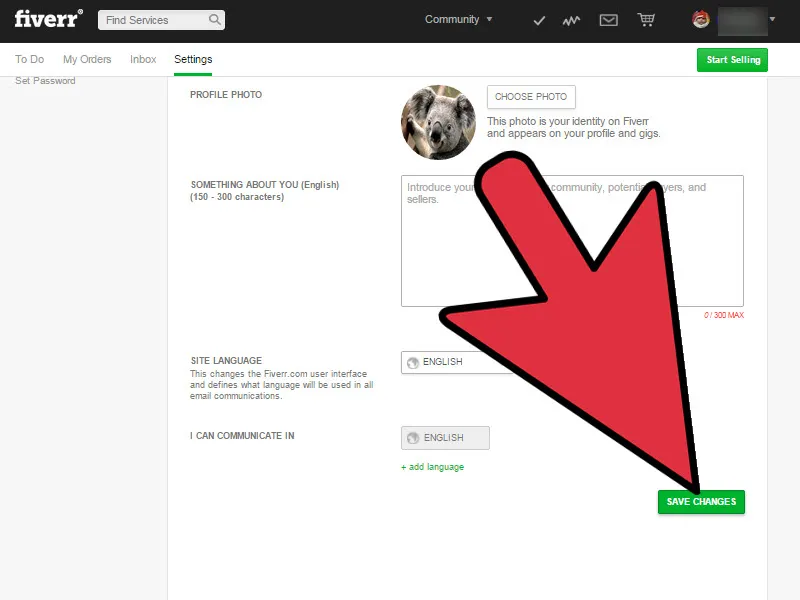
When it comes to Fiverr, your profile picture isn’t just a pretty face; it can significantly impact your interaction with clients and the overall perception of your work. Here are several reasons why your profile picture matters:
- First Impressions Count: Your profile picture is the first thing someone sees when they visit your Fiverr page. A professional-looking image can help you stand out from the crowd and convey a sense of professionalism.
- Building Trust: Clients are more likely to hire freelancers who have a friendly and approachable profile picture. Studies show that images of smiling faces tend to create a sense of trust and reliability.
- Brand Identity: Your profile picture is part of your personal brand. Consistency in your imagery across platforms helps reinforce your identity, making it easier for clients to recognize you.
- Visual Appeal: A well-chosen image can enhance the aesthetic of your profile, making it more visually appealing. This can entice potential clients to explore your gigs further.
- Reflecting Your Niche: The right profile picture can also convey the kind of services you offer. For instance, a graphic designer might use an image that showcases a creative flair, while a business consultant might opt for a more formal look.
In summary, your profile picture isn’t just a minor detail on your Fiverr profile; it’s a pivotal component that can enhance your professional image, build trust, and ultimately help you attract more clients.
Also Read This: What is Custom Asset Design in Fiverr?
3. Step-by-Step Guide to Changing Your Profile Picture
Changing your profile picture on Fiverr is a straightforward process, and I'm here to guide you through it step by step. Whether you're looking to refresh your image or just want to show off a new look, it only takes a few minutes. Let’s break it down!
- Log into Your Fiverr Account: Start by visiting the Fiverr website and logging into your account using your email and password.
- Go to Your Profile: Once you're logged in, click on your profile picture or the icon located at the top right corner. This will take you to your profile page.
- Click “Edit Profile”: You’ll see an option to edit your profile; click on the “Edit Profile” button. This will enable you to make changes to different aspects of your profile, including your picture.
- Upload a New Picture: In the profile settings, find the current profile picture section. Click on the "Change Picture" or “Upload” button. Navigate to the folder where your chosen image is stored, select it, and hit “Open.”
- Adjust the Image: Fiverr allows you to crop and adjust your picture. Make sure it fits well in the designated space and looks good. You want it to be eye-catching!
- Save Changes: After you’re happy with your new profile picture, remember to click on the “Save” button. This will update your profile with the new image.
And voila! Your new profile picture is now live on Fiverr. It’s that simple.
Also Read This: How to Delete Your Fiverr Account Permanently
4. Tips for Choosing the Best Profile Picture
Your profile picture is often the first impression potential clients will have of you on Fiverr, so it’s essential to choose wisely! Below are some handy tips to help you pick the perfect one:
- Be Authentic: Choose a picture that genuinely represents you. Authenticity goes a long way in building trust with clients.
- High Quality: Use a high-resolution image. Blurry or pixelated pictures can give off an unprofessional vibe.
- Good Lighting: Natural light works wonders! Make sure your face is well-lit to add warmth to your photo. Avoid heavy shadows.
- Dress Professionally: Think about your audience. Wearing professional attire can convey a sense of seriousness and dedication to your work.
- Smile: A friendly smile can make you more approachable. It encourages potential clients to feel comfortable reaching out to you.
- Background Matters: Choose a simple, non-distracting background. It helps keep the focus on you and reinforces professionalism.
By following these tips, you can craft a profile picture that not only looks great but also helps you stand out in the competitive Fiverr marketplace!
Also Read This: How to Get More Gigs on Fiverr
Common Issues and Troubleshooting
Changing your profile picture on Fiverr is usually a straightforward process, but sometimes things can go awry. Here’s a quick rundown of common issues you might encounter, along with some handy troubleshooting tips to get you back on track!
- File Size and Format: Fiverr has specific requirements for profile pictures. If your image is too large (over 2MB) or in an unsupported format (like BMP or some TIFF files), you won't be able to upload it. Make sure to resize or convert your image to JPEG or PNG.
- Slow Internet Connection: If your internet connection is sluggish, it might take longer to upload, causing the process to hang. Try refreshing your page or switching to a more stable connection.
- Cache Issues: Sometimes, browser cache can interfere with the upload process. Clear your browser’s cache to ensure you’re seeing the most updated version of the Fiverr website.
- Account Restrictions: If your Fiverr account has been flagged or restricted, you might be unable to change your profile picture. Check your notifications for any messages from Fiverr regarding your account status.
- Browser Compatibility: If you're having trouble, try using a different browser or updating your current one. Sometimes, an outdated browser can cause hiccups in website functionality.
If you've tried all these solutions and still can't change your profile picture, consider reaching out to Fiverr's customer support. They are usually quick to help you resolve any issues!
Conclusion
Changing your profile picture on Fiverr might seem like a small task, but it has a big impact on how potential clients perceive you. A professional, eye-catching profile picture can instantly set the tone and show your commitment to your freelancing work. Remember these important steps:
- Prepare an appropriate image that meets Fiverr’s requirements.
- Log into your Fiverr account and navigate to your profile settings.
- Upload your new image and remember to save your changes.
In the event that you run into issues, refer to our troubleshooting tips—it’s all about making the process as smooth as possible. Keeping your profile picture updated not only keeps your profile fresh but also shows your clients that you are active and engaged in your work. So go ahead, take a new snapshot if you feel it’s time for a change!
And there you have it! Whether you’re just starting or are a seasoned pro, don’t underestimate the power of a good profile picture. It's often your first handshake with potential clients. Now get out there and show the world the best version of yourself!



