Updating your profile picture on Fiverr is a simple yet essential task for freelancers. Your profile picture is the first impression potential clients have of you, so having an eye-catching image can make a big difference. In this guide, we’ll walk you through the steps to change your profile picture on Fiverr smoothly. Whether you’re looking to freshen up your appearance or want to reflect a more professional look, we’ve got you covered!
Step-by-Step Guide to Changing Your Profile Picture
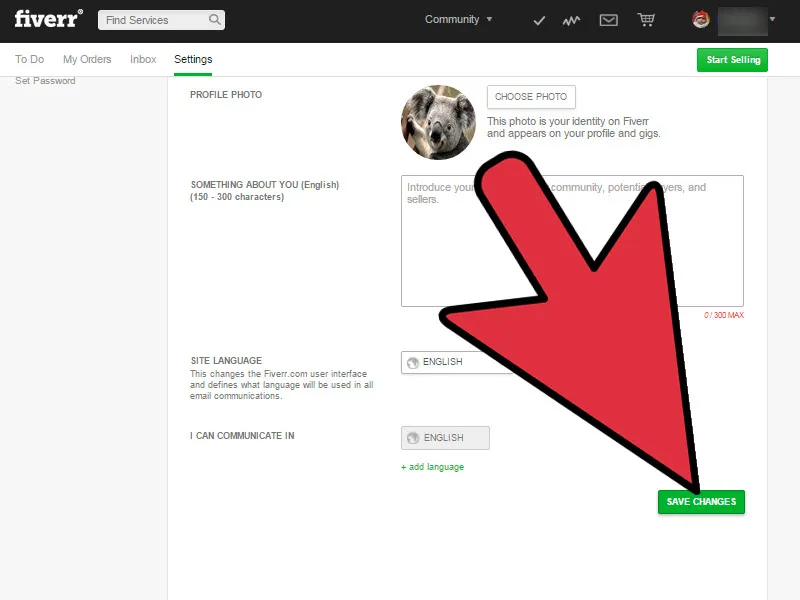
Changing your profile picture on Fiverr is a straightforward process that can be completed in just a few minutes. Follow these easy steps to ensure your profile looks its best:
- Log In to Your Fiverr Account:
Start by heading to the Fiverr website and logging into your account. Use your credentials to access your profile. If you haven't created an account yet, you'll need to do so before you can change your profile picture.
- Go to Your Profile Settings:
Once you are logged in, click on your profile picture or avatar, located in the upper right corner of the page. A drop-down menu will appear. From this menu, select 'Profile' to navigate to your profile settings.
- Select 'Edit Profile':
On your profile page, look for the 'Edit Profile' button. Click on it, which will take you to the section where you can modify various aspects of your profile, including your picture.
- Upload a New Picture:
In the edit profile section, you'll see your current profile picture. Click on the 'Change Picture' option. This will prompt you to upload a new image from your computer or device. Make sure to choose a clear, high-resolution image that represents you well!
- Adjust and Save:
After uploading, you can adjust the cropping of your image if necessary. Once you’re satisfied with how it looks, don’t forget to click the 'Save' button to finalize your changes.
- Review Your Profile:
Last but not least, take a moment to review your profile and ensure that everything appears as you wanted it to. A polished profile boosts your credibility and attracts more clients!
And there you have it! Updating your profile picture on Fiverr is just that simple. A new image can reinvigorate your presence and catch the eye of potential clients. Happy freelancing!
Also Read This: Does Fiverr Pay Real Money? Understanding the Earnings Potential
Common Issues and Troubleshooting
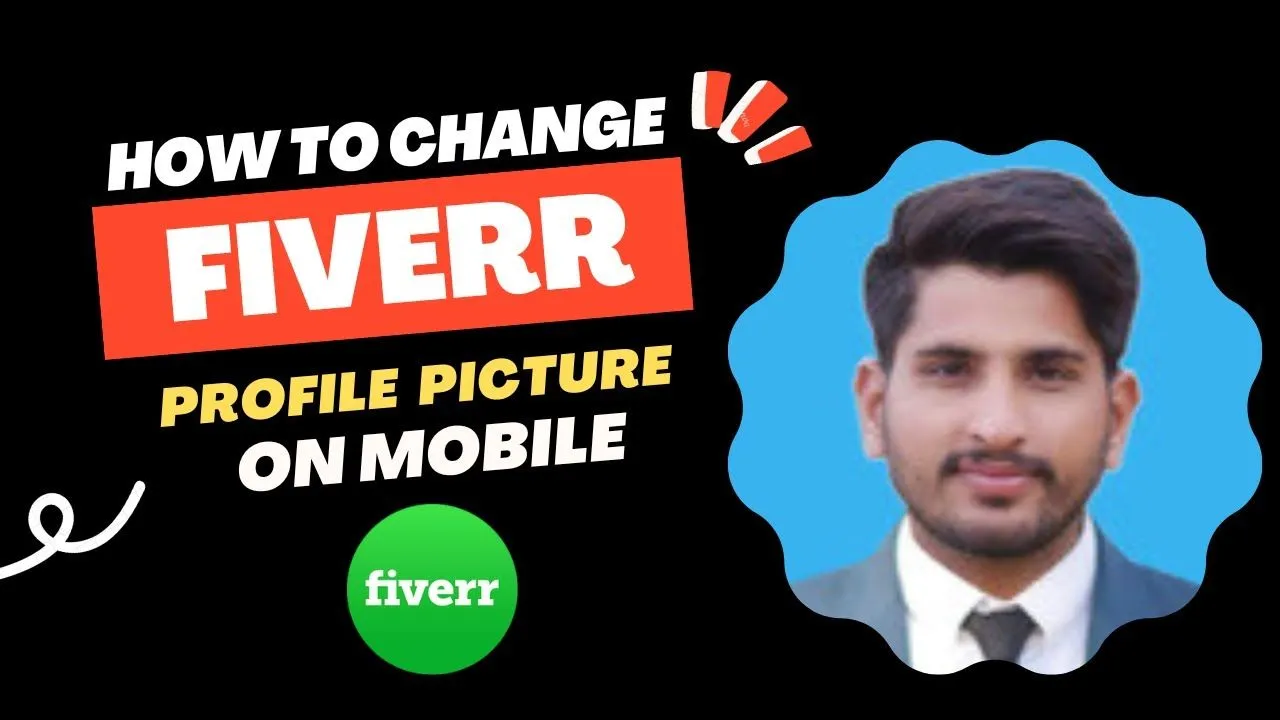
Changing your profile picture on Fiverr should be a smooth process, but sometimes you might run into a few bumps along the way. Let’s talk about some common issues and how to tackle them!
- File Format Issues: Fiverr typically accepts JPEG, PNG, and GIF file formats. If you’re trying to upload a picture in a different format, it simply won’t work. Make sure your picture is in one of the accepted formats!
- Size Restrictions: Profile pictures on Fiverr must adhere to specific size guidelines. If your image is too large or too small, you might receive an error message. Aim for a file size under 2MB and a resolution of around 500 x 500 pixels.
- Browser Problems: Sometimes, the browser you’re using can cause issues. If the upload isn’t working, try clearing your browser's cache or switching to a different browser. Chrome and Firefox are generally reliable choices!
- Connection Errors: A weak internet connection could interrupt your upload. If you're getting unexpected errors, ensure that your connection is stable before trying again.
- Account Restrictions: If you have multiple policy violations on your account, Fiverr may restrict certain actions, including changing your profile picture. In this case, reviewing your account status before making changes is essential.
If you encounter any issues beyond these, don’t hesitate to reach out to Fiverr’s customer support. They’re usually pretty quick to help you out!
Also Read This: How to Change My Number on Fiverr
Tips for Choosing the Perfect Profile Picture
Your profile picture on Fiverr is like your business card. It’s often the first impression potential clients will have of you, so it’s crucial to make it count! Here are some tips to help you choose the perfect one:
- Be Professional: Opt for a clear, high-quality image where you look polished. A well-lit photo with a simple background works wonders. Consider formal attire that reflects your industry.
- Show Your Face: Make sure your face takes up most of the frame. A close-up of your face helps clients feel more connected and establishes trust.
- No Distracting Backgrounds: Keep the background simple and uncluttered. This keeps the focus on you! A plain backdrop or a subtle blurred background can be a great choice.
- Smile! A genuine smile can make you seem approachable and friendly, attracting potential clients. Look inviting and confident in your photo.
- Reflect Your Brand: If you’re a graphic designer, consider incorporating your artistic flair into your profile picture. A subtle indication of your style can be a great conversation starter!
- Stay Updated: If your appearance changes, or you want to refresh your profile, don’t hesitate to update your picture. A current profile image shows you’re active and keeping your account fresh!
Remember, first impressions matter in the freelance world. Take your time and choose a picture that represents you well—your future clients will thank you for it!
How to Change Your Profile Picture on Fiverr
Changing your profile picture on Fiverr is essential for branding and making a good first impression on potential clients. Your profile picture is often the first thing people see, so it's vital to choose a professional and appealing image. Here’s a step-by-step guide on how to change your profile picture on Fiverr:
- Log into Your Fiverr Account: Start by logging into your account using your credentials.
- Access Your Profile Settings: Click on your profile icon located at the top-right corner of the screen. From the dropdown menu, select “Profile.”
- Edit Your Profile: On your profile page, look for the “Edit” button, usually located near your current profile picture.
- Upload Your New Picture: Click on the camera icon or the “Upload Picture” option. Choose a file from your device that you want to set as your new profile picture. Make sure your photo meets Fiverr’s requirements (a clear headshot, minimum 400x400px).
- Adjust Your Picture: After uploading, you can adjust and crop the image as needed to fit Fiverr’s standards.
- Save Changes: Once you are satisfied with your new profile picture, click on "Save" to apply the changes.
Following these steps will help you successfully change your profile picture on Fiverr. A strong profile picture can enhance your visibility on the platform and attract more clients.
Conclusion: Regularly updating your profile picture can keep your Fiverr account looking fresh and engaging, ultimately helping you to connect with clients more effectively.



