Changing your profile name on Fiverr can be a game-changer for your freelance career. Whether you’re rebranding, trying to adopt a more professional persona, or just don’t vibe with your current name anymore, knowing how to do it properly is key. In this post, we’ll explore the steps involved and the reasons why you might consider making this change. Let’s dive in!
Why You Might Want to Change Your Profile Name
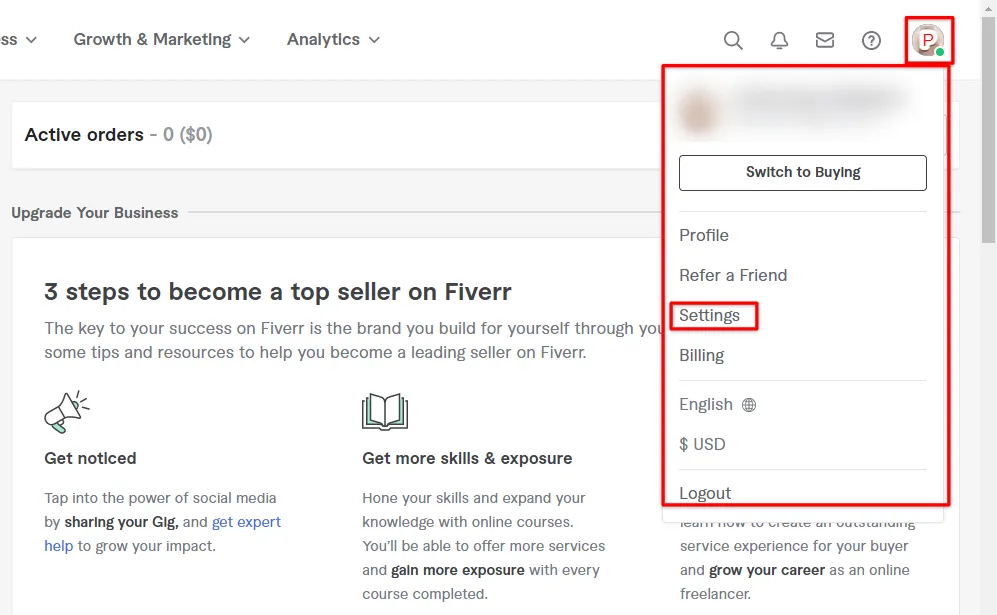
Your profile name is often the first impression potential clients have of you on Fiverr. It encapsulates your identity as a freelancer and can play a significant role in attracting the right clientele. Here are several reasons that might prompt you to rethink your profile name:
- Rebranding: If you’ve evolved as a freelancer, perhaps expanding your skills or shifting your focus, a new name may better represent your current offerings.
- Professionalism: Sometimes personal names might feel too casual. A more professional-sounding name can instill confidence in potential clients.
- SEO Considerations: Incorporating keywords relevant to your services in your profile name can improve your visibility on the platform.
- Privacy Concerns: If you initially used your personal name and want to usher in an element of anonymity, changing your profile name can help protect your privacy.
- Negative Associations: If you’ve had unsatisfactory experiences or negative feedback linked to your current name, a name change might help you start fresh.
- Creative Expression: You might just have a fun or quirky new idea that resonates more with your personality and brand.
Ultimately, your profile name represents you. Taking the time to choose one that aligns with your goals and identity can make a significant impact on your success on Fiverr.
Also Read This: How Long Does It Take to Receive Money from Fiverr?
Step-by-Step Guide to Changing Your Profile Name

Changing your profile name on Fiverr is a straightforward process, but it’s essential to follow the steps carefully to ensure your desired name is accepted. Let’s break it down step by step:
- Log Into Your Fiverr Account: Start by visiting the Fiverr website and log into your account using your credentials.
- Access Your Profile Settings: Click on your profile picture in the top right corner. From the dropdown menu, select “Settings.” This action will redirect you to your account settings.
- Edit Your Profile: In the settings menu, look for the “Profile” tab. Click on it, and you’ll see your current profile information.
- Change Your Name: Locate the field displaying your current name. Click on the “Edit” button next to it. You can now enter your new profile name. Make sure it reflects your brand or the service you offer!
- Review Fiverr’s Guidelines: Before finalizing, take a moment to check Fiverr’s guidelines on profile names. Your new name must adhere to their policies to avoid any issues.
- Save Changes: After entering your new name, don’t forget to click the “Save” button at the bottom of the page. This step ensures that your changes are applied.
- Check for Confirmation: You may receive a confirmation message that your profile name has been successfully updated. It's a good idea to navigate back to your profile to double-check that the change has taken effect.
And just like that, you’ve changed your profile name on Fiverr! Simple, right?
Also Read This: How to Cancel a Fiverr Order After Deadline on Mobile
Things to Consider Before Changing Your Name

Before diving in and changing your Fiverr profile name, there are some crucial factors you should ponder. After all, your name is a key aspect of your brand! Here’s a list of things to consider:
- Brand Consistency: Ensure that your new name aligns with your existing brand. If you already have an established name elsewhere, it’s wise to keep that consistency.
- Searchability: Consider how easily your new name can be found. A unique but relevant name can help you stand out in search results.
- Fiverr Policies: Familiarize yourself with Fiverr’s name policies. You want to avoid names that are offensive, misleading, or violate any trademark guidelines.
- Future Implications: Think about whether the name you choose will still resonate with your services a year or two from now. Aim for a name with longevity!
- Client Perception: How will potential clients perceive your new name? Choose something professional and easy to remember to make a great first impression.
- Feedback: Don’t hesitate to ask for opinions from friends or colleagues before finalizing your new name. An outside perspective can be immensely helpful.
By considering these factors, you’ll not only change your profile name but also enhance your Fiverr presence effectively. Happy freelancing!
Also Read This: How to Get More Fiverr Clients
5. Common Issues and Troubleshooting
When you’re changing your profile name on Fiverr, there can be a few bumps along the way. Fear not! Here’s a handy guide to some common issues you might encounter, along with troubleshooting tips to set you back on the right track.
- Profile Name Not Updating: Sometimes, after you’ve made changes, your new profile name may not appear immediately. This could be due to a caching issue. Try refreshing your page or logging out and back in.
- Name Violation Alert: If your chosen name doesn’t comply with Fiverr's guidelines (such as using inappropriate language or symbols), you’ll likely receive an alert. Always double-check their Terms of Service to ensure compliance.
- Limit on Name Changes: Fiverr restricts how often you can change your profile name. If you’ve changed it recently, you might have to wait a bit before making another change. Patience is key here!
- Profile Visibility Issues: After changing your name, there might be a temporary period during which your profile is less visible in searches. This usually resolves itself shortly, but if issues persist, consider reaching out to Fiverr support.
If you find yourself stuck after trying these troubleshooting steps, don’t hesitate to contact Fiverr’s customer support. They’re there to help and can provide specific guidance based on your situation.
Also Read This: How to Create a Fiverr Account: A Step-by-Step Guide
6. Conclusion
Changing your profile name on Fiverr can be a straightforward process, but like anything online, it can come with a few hiccups. By understanding the steps involved and being aware of the common issues, you can make this transition smoother and without frustration.
Your profile name is the first impression potential clients have of you, so choose wisely! A well-thought-out name can reflect your brand and skills effectively. Remember, if you don’t get it right the first time, you can always try again later, but be sure to follow Fiverr’s guidelines to avoid headaches.
In the vibrant marketplace of Fiverr, establishing a strong identity is essential. So, take your time, navigate the process with ease, and put forth the best name that represents who you are and what you offer. Happy freelancing!
How to Change Your Profile Name on Fiverr
Changing your profile name on Fiverr is a straightforward process, but it's essential to approach it with care since your profile name is a critical aspect of your brand identity. Follow the steps below to successfully update your name without hassle.
Step-by-Step Guide to Changing Your Profile Name
- Log in to your Fiverr account.
- Navigate to your profile by clicking on your avatar in the top right corner.
- Select "Profile" from the dropdown options.
- Click on the "Edit Profile" button located on your profile page.
- In the "Basic Info" section, locate the "Display Name" field.
- Enter your new desired profile name.
- Review Fiverr's naming guidelines to ensure compliance.
- Click on the "Save" button to apply the changes.
Important Tips
- Compliance: Ensure your new profile name adheres to Fiverr's policies regarding acceptable names.
- Branding: Choose a name that reflects your services for better visibility.
- Frequency: Remember that you cannot change your name too frequently; Fiverr limits changes to once every 30 days.
Common Issues
If you encounter any issues while trying to change your profile name, consider the following:
| Issue | Solution |
|---|---|
| Profile Name Already Taken | Try a different variation or include numbers/symbols. |
| Name Change Limit Reached | Wait for 30 days before attempting another change. |
Conclusion
Changing your profile name on Fiverr is a simple yet impactful way to enhance your online presence. Follow the steps carefully, maintain brand consistency, and adhere to community guidelines for optimal results.



