Changing your phone number on Fiverr might seem like a small task, but it’s important for keeping your account secure and ensuring smooth communication with clients. Whether you've switched providers, changed your personal number, or just need to update your contact information for any reason, knowing how to do it correctly can save you from a lot of headaches down the line. Let's dive into the reasons you might need to make this change and how to go about it.
Why You Might Need to Change Your Phone Number
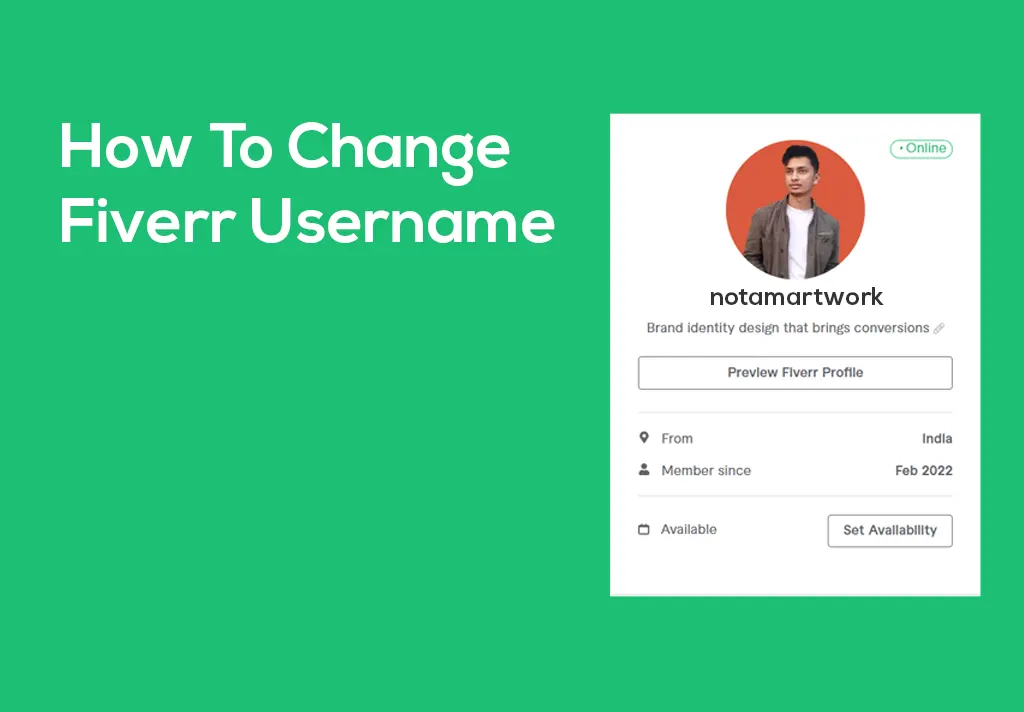
There are a variety of reasons someone might find it necessary to change their phone number on Fiverr. Here are some of the most common scenarios:
- Switching to a New Provider: If you’ve switched to a new mobile service provider, you may have to change your phone number to keep your account consistent.
- Changing Personal Numbers: Some people go through life changes—like moving to a new area or ending an old relationship—that can prompt a change in their personal phone number.
- Security Concerns: If you believe your old number has been compromised or if you’re getting unwanted spam or calls, it’s wise to update your contact details to maintain your account’s security.
- Upgrading to a Business Line: Many freelancers upgrade from personal lines to dedicated business lines to keep work and personal life separate. This helps in being more professional with clients.
- Lost or Stolen Phone: If your phone has been lost or stolen, you might need to change your number to prevent unauthorized access to your Fiverr account.
Regardless of the reason, keeping your phone number updated is vital for effective communication and ensuring you receive important notifications regarding your Fiverr account.
Also Read This: How to Add a New Payment Method on Fiverr
3. Step-by-Step Guide to Changing Your Phone Number on Fiverr

If you’ve decided it’s time to update your phone number on Fiverr, you’re in the right place! Changing your phone number is a straightforward process if you follow these steps. Ready? Let’s dive in!
- Log in to Your Fiverr Account:
Fire up your browser or the Fiverr app, and log in to your account using your username and password.
- Navigate to Settings:
Once logged in, locate your profile picture in the top right corner. Click on it, and from the dropdown menu, select “Settings.”
- Access Your Profile:
In the Settings page, head over to the “Profile” tab. This is where you can make various updates, including your phone number.
- Update Phone Number:
Find the section labeled “Phone Number.” Here, you’ll see your current number. Click on “Edit” to change it.
- Enter New Phone Number:
Input your new phone number, ensuring it’s in the correct format. Don’t forget to double-check for any typos!
- Save Changes:
After entering your new number, hit the “Save” button. Fiverr may send a verification code to confirm the change.
- Verify Your Phone Number:
Check your messages for the verification code. Enter this code in the provided field to complete the process.
And voilà! Your phone number on Fiverr is updated. If you follow these steps carefully, you shouldn't run into any issues.
Also Read This: Improving Your Skills as a Freelance Writer
4. Common Issues and Troubleshooting
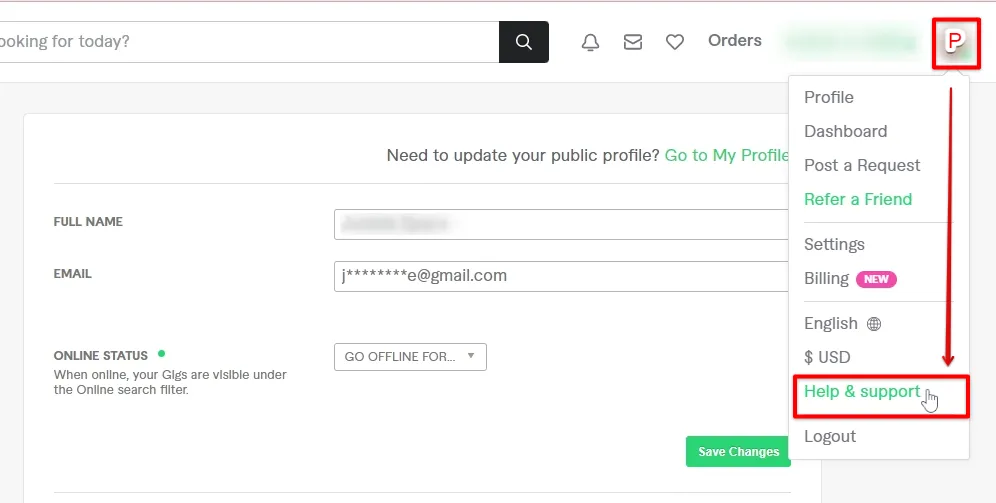
Even with clear instructions, sometimes things go awry. Here are some common issues people face when changing their phone numbers on Fiverr, along with tips for troubleshooting.
| Issue | Possible Solution |
|---|---|
| Verification Code Not Received | Check if you’ve entered the correct phone number and ensure that you have a good signal. If necessary, try to resend the code. |
| Incorrect Verification Code | Make sure you’re typing the code exactly as it appears. Codes are often case-sensitive! |
| Unable to Save Changes | This can happen if you’re using an outdated app or browser. Try clearing your cache or updating the app, then attempt again. |
| Account Locked | If you’ve tried several times and failed, Fiverr might temporarily lock your account for security reasons. Wait a bit and then try again. |
If you still can’t resolve your issues, don’t hesitate to reach out to Fiverr’s support team. They’re equipped to help you through any bumps in the road. Just remember, patience is key!
Also Read This: How to Add More Photos to My Gig on Fiverr
5. Conclusion
Changing your phone number on Fiverr is a straightforward process, but it's essential to take it step by step to ensure you don't miss any important details. Whether you're switching carriers, moving to a new location, or simply want to update your contact information for security reasons, keeping your profile current is crucial. A valid phone number helps you receive notifications, verify your account, and ensures that all your communications with clients run smoothly.
Remember, the key to a successful change is following Fiverr’s verification process, which protects your account from unauthorized changes. Don't rush through the steps; take your time to double-check everything. If you run into any hurdles, Fiverr’s support team is just a message away, and they’re always ready to assist you.
In summary:
- Access your Fiverr account settings.
- Navigate to the phone number section.
- Enter your new number and verify it.
- Stay updated and check for any notifications regarding account changes.
By keeping your phone number updated, you enhance your communication and overall experience on the platform. So go ahead, make that change if you need to, and enjoy a hassle-free gig experience!
6. Frequently Asked Questions (FAQs)
Got questions about changing your phone number on Fiverr? You're not alone! Let’s tackle some of the most common queries to help clarify the process for you.
| Question | Answer |
|---|---|
| What if I can’t access my old phone number? | If you can't access your old phone number, you may need to contact Fiverr support for assistance. They can guide you through the verification process to update it. |
| Will changing my phone number affect active orders? | No, changing your phone number should not affect any ongoing orders. Your order history and details remain intact. |
| Do I need to verify my new phone number? | Yes, verification is required for security reasons. Fiverr will send a verification code to your new number, which you’ll need to enter to complete the change. |
| How often can I change my phone number? | You can change your phone number as needed, but too many changes in a short period may raise security flags. Try to keep it to necessary updates. |
If you have more questions or need further clarification, don’t hesitate to reach out to Fiverr’s support. They’re there to help you navigate any concerns you might have!



