Changing your phone number on Fiverr might seem like a small task, but it’s essential for maintaining your account's security and ensuring you stay connected with clients. Whether you’ve recently changed your phone number or want to manage multiple numbers for different purposes, understanding how to update your contact information on Fiverr is crucial. Let’s dive into the reasons you might need to change your phone number on this popular freelancing platform.
Why You Might Need to Change Your Phone Number
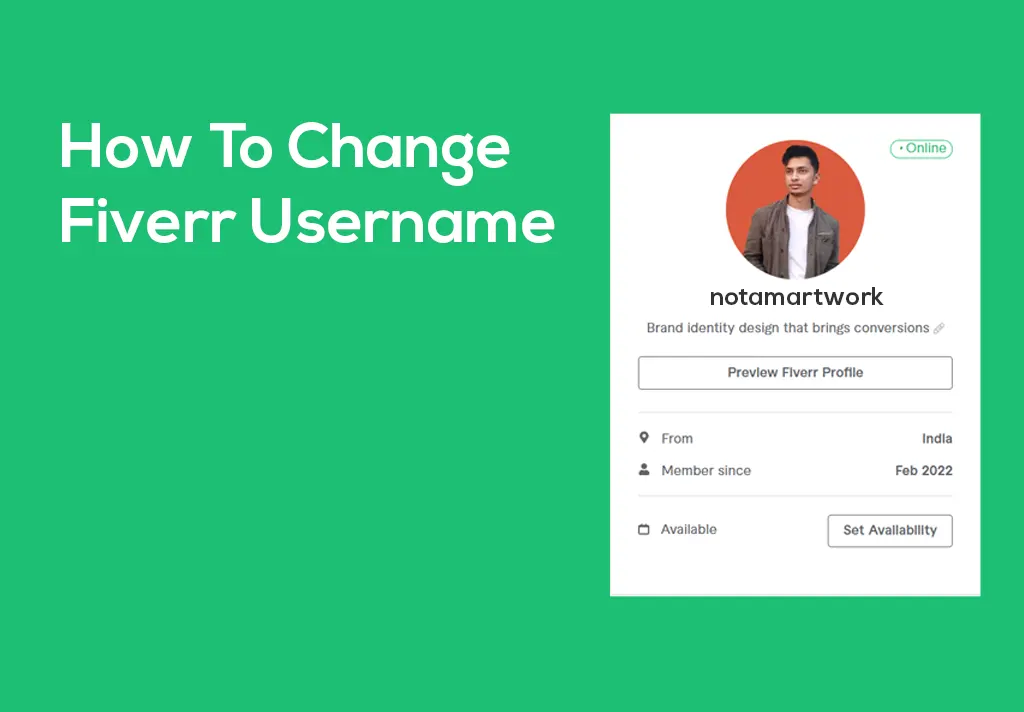
There are several reasons why you might find yourself needing to change your phone number on Fiverr. Here are some of the most common scenarios:
- Switching Carriers: If you’ve changed your mobile service provider, your phone number may have changed in the process. This can be due to migrating to a different plan or provider that better suits your needs.
- Relocation: Moving to a different region or country can often necessitate a new phone number, especially if you’re transitioning from a landline to a mobile device or vice versa.
- Privacy Concerns: If you’re feeling uncomfortable sharing your old number—whether due to spam calls, data privacy issues, or personal security—updating your phone number is a proactive way to protect your information.
- Account Recovery: If you’ve lost access to your old phone number (for example, if your SIM was lost or stolen), you’ll need to change it to recover your Fiverr account easily.
- Managing Work-Life Balance: Some freelancers prefer to separate their work and personal communications. Using a dedicated phone number for Fiverr can help you keep things organized and maintain boundaries between your freelance life and personal life.
Whatever your reason, ensuring your phone number is up-to-date on Fiverr helps keep your account secure and ensures you don’t miss essential notifications from clients.
Also Read This: How to Become a Freelance Writer on Fiverr
3. Step-by-Step Guide to Changing Your Phone Number on Fiverr

Changing your phone number on Fiverr is a straightforward process, but it's essential to follow the steps carefully to ensure everything goes smoothly. Let’s get into the nitty-gritty of it!
- Log into Your Fiverr Account: Start by launching the Fiverr app or navigating to the Fiverr website. Use your credentials to log in.
- Go to Your Profile: Once you’re logged in, click on your profile picture, usually located in the upper right corner of the screen. Select "Settings" from the dropdown menu.
- Access Account Settings: In the settings menu, find the "Account" tab on the left-hand side. Click on it to access your account details.
- Edit Your Phone Number: Scroll down to find the section labeled "Phone Number." Here, you’ll see your current number displayed. Click on "Edit" or the pencil icon next to it.
- Enter Your New Number: Type in your new phone number. Ensure it’s accurate to avoid any issues later.
- Submit Changes: After entering the new number, look for the "Save Changes" button at the bottom of the screen and click it. Fiverr might require you to confirm the change.
And that’s it! With these simple steps, you’re all set. Just make sure to keep your account secure by using a strong password and two-factor authentication, if available.
Also Read This: Top 10 Responsive Website Designers on Fiverr
4. Verifying Your New Phone Number
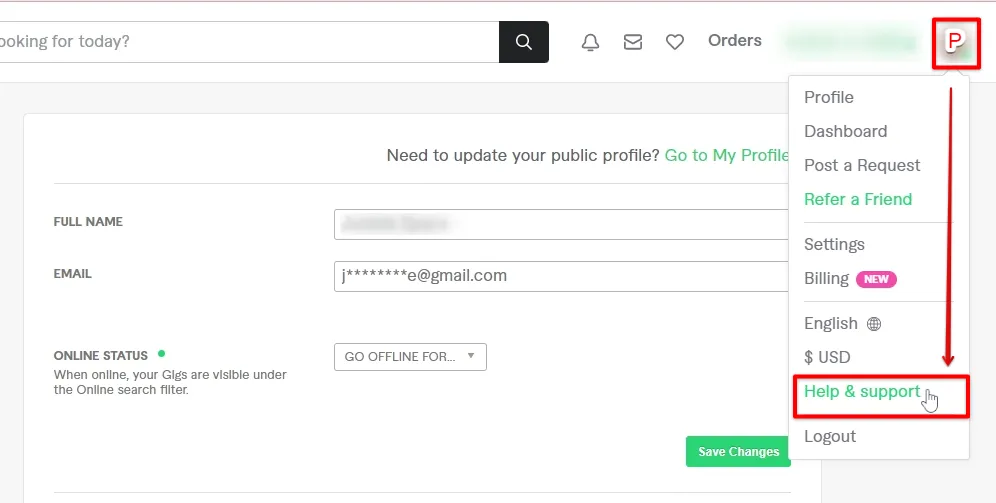
Once you’ve updated your phone number, the next crucial step is verification. This not only secures your account, but it also ensures you receive all important notifications. Here’s how to verify your new number:
- Check for a Verification Message: After you change your phone number, Fiverr will send a verification code via SMS to your new number. Keep your phone handy!
- Retrieve the Code: Open the text message you received from Fiverr. It should contain a unique verification code.
- Enter the Code: Return to the Fiverr app or website. Usually, a prompt will appear where you need to input the code. Type it exactly as it appears in the message.
- Confirm the Verification: Click the “Verify” button. If the entered code is correct, you should see a confirmation message indicating that your phone number has been successfully verified.
And voilà! Your new phone number is now safely linked to your Fiverr account. Not only does this enhance your account’s security, but it also keeps you in the loop with updates and notifications.
Also Read This: How to Submit a Job on Fiverr
Troubleshooting Common Issues
Changing your phone number on Fiverr is generally a straightforward process, but sometimes, you might run into a few hiccups. Don’t worry—many users have run into similar issues, and luckily, most can be easily resolved. Here are some troubleshooting tips to help you out:
- Unable to Save Changes: If you're having trouble saving your new phone number, make sure it's correctly formatted. Fiverr typically requires the number to follow the proper international format, which includes the country code. For example, a U.S. number should start with +1.
- Verification Code Not Received: After submitting your new number, you should receive a verification code via SMS. If this doesn’t arrive, double-check to ensure that you entered your number correctly. Also, check your phone’s reception and ensure that it's not blocking messages from unknown numbers.
- Account Locked: If you attempt to change your phone number too many times in a short span, Fiverr may temporarily lock your account for security reasons. If this happens, it’s best to wait a few hours before trying again.
- Incompatibility with Two-Factor Authentication: If you use two-factor authentication, ensure that your new number is enabled for receiving verification codes. Sometimes, the settings may not update automatically after changing your phone number.
- Contact Support: If none of these steps seem to help, don’t hesitate to reach out to Fiverr Support. They can provide insights specific to your account and help you resolve technical issues.
Also Read This: How to Post a Service on Fiverr
Conclusion
And there you have it! Changing your phone number on Fiverr is a necessary task that can enhance your account's security and communication effectiveness. By following the steps outlined above, you can easily update your personal information to reflect any changes in your contact details.
To summarize, here’s a quick recap of what you need to do:
- Log in to your Fiverr account.
- Navigate to your profile settings.
- Input your new phone number with the correct format.
- Verify your number using the code sent via SMS.
- Troubleshoot any issues that arise during the process.
Ensuring your phone number is up-to-date not only secures your account but also keeps you connected with your clients and fellow freelancers. So, don’t delay—make that change today! If you encounter any issues, just refer back to the troubleshooting section or contact Fiverr Support for assistance. Happy freelancing!
How to Change Your Phone Number on Fiverr
If you need to change your phone number on Fiverr, whether due to a lost phone, change of service provider, or any other reason, the process is straightforward. Keeping your contact information updated is crucial for account security and communication with clients.
Here are the steps you need to follow to change your phone number on Fiverr:
- Log in to your Fiverr account by entering your credentials.
- Click on your profile picture located in the top right corner.
- From the dropdown menu, select Settings.
- Navigate to the Account section.
- Here, you’ll see the Phone Number field.
- Click on the Edit option next to your current phone number.
- Enter your new phone number and click Update.
- Fiverr will send a verification code to the new phone number. Enter the code to confirm the change.
- Once confirmed, your phone number will be updated in your account.
It is important to ensure that your new phone number is accessible and that you can receive SMS messages for verification. If you encounter any problems during this process, consider reaching out to Fiverr Support for assistance.
| Common Issues | Solutions |
|---|---|
| Not receiving the verification code | Check your network signal or try again after a few minutes. |
| Unable to edit phone number | Ensure that your account is in good standing with no restrictions. |
In conclusion, changing your phone number on Fiverr is a simple process that enhances your account security and communication with clients. Ensure your contact details are always up-to-date to avoid any disruptions.



