Changing your PayPal account on Fiverr can seem daunting, but it’s quite a straightforward process. Whether you’ve encountered issues with your current account or simply want to use a different payment method, knowing how to navigate this process will save you a lot of time and stress. In this guide, we’ll explore the steps and reasons behind updating your PayPal information on Fiverr.
Why You Might Want to Change Your PayPal Account
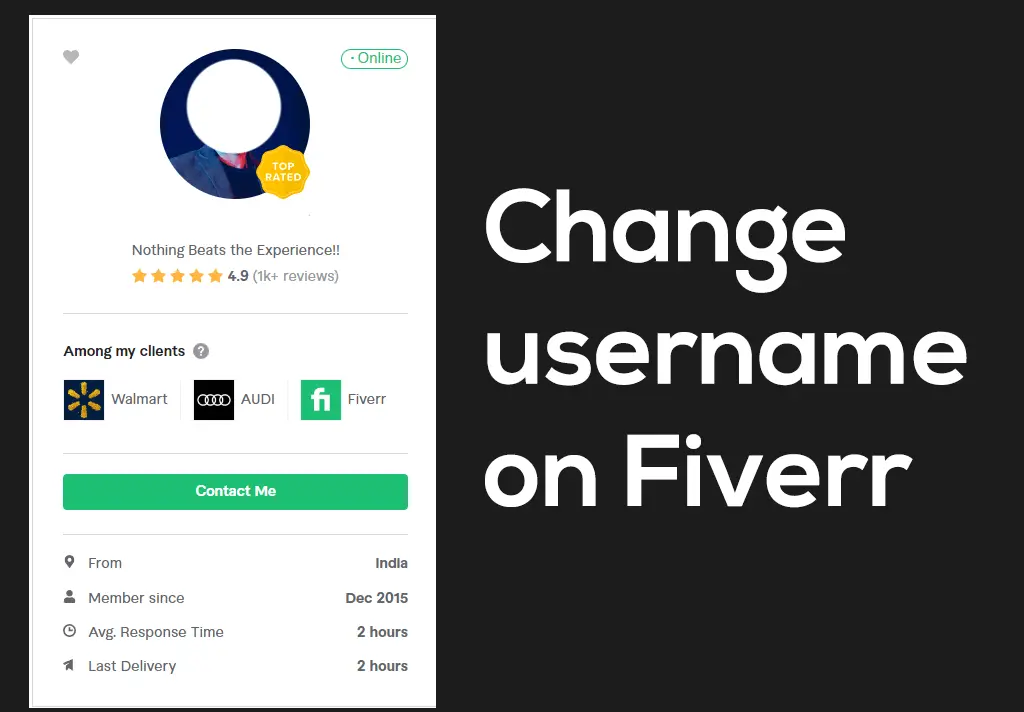
There are several reasons why someone might consider changing their PayPal account linked to Fiverr. Let’s dig into some of the most common motives:
- Security Concerns: If you suspect that your account details may have been compromised, it’s wise to update your PayPal account information to enhance your security.
- Account Issues: Sometimes, the current PayPal account could run into problems, like being limited or frozen. This can disrupt your ability to make or receive payments on Fiverr.
- Personal Changes: Life changes, such as moving to a different country, starting a new job, or even getting married, might prompt you to use a different PayPal account that’s more suited for your new situation.
- Fee Structure: Different PayPal accounts might have varying fee structures. Switching to an account with lower fees can ultimately save you money on transactions.
- Preference for Business Accounts: If you initially signed up for a personal PayPal account and now find yourself needing extra features provided by a business account, like invoicing options, you may want to switch to that.
Understanding these reasons can put you in a better position to make an informed decision regarding your PayPal account on Fiverr.
Also Read This: Steps to Becoming a Freelance Data Analyst
Step-by-Step Guide to Changing Your PayPal Account on Fiverr

Changing your PayPal account linked to Fiverr can be a breeze if you follow the right steps! Let’s walk through the process together so you can get back to focusing on your projects.
- Log into Your Fiverr Account:
First things first, head to the Fiverr website and log in to your account using your credentials. Once you're in, navigate to your profile.
- Go to Settings:
On the dashboard, look for your profile picture in the top right corner. Click on it, and you’ll see a dropdown menu. Select “Settings.”
- Navigate to Billing:
In the settings menu, find and click on the “Billing” tab. This is where all your payment information is managed!
- Edit Payment Methods:
Under the billing section, you’ll see your existing payment methods. Click on the option to edit or remove your current PayPal account.
- Add New PayPal Account:
Now it’s time to add the new PayPal account. Click on “Add Payment Method,” select PayPal, and follow the prompts to link your new account.
- Confirm Changes:
Once you’ve successfully added the new PayPal account, double-check all the details to make sure everything is correct. Hit save, and you should be all set!
And there you go! You've successfully changed your PayPal account on Fiverr. Easy, right? Now, let’s move on to some common issues you might encounter during this process.
Also Read This: Top 10 Fiverr categories to find high-paying gigs
Common Issues and Troubleshooting

Changing your PayPal account on Fiverr can occasionally come with some hiccups. No worries though! Here are some common issues and easy fixes to help you out.
- Incorrect Login Credentials:
If you’re having trouble logging into PayPal, make sure you're entering the right email and password. Password recovery options are available on PayPal’s login page if you need them.
- Linking Issues:
Sometimes, there might be a glitch when linking your new PayPal account. In such cases, try clearing your browser cache or using a different browser.
- Account Verification:
PayPal may require you to verify your account before it can be linked to Fiverr. Make sure your PayPal account is fully verified to avoid any linking issues.
- Payment Method Restrictions:
Ensure that PayPal is available as a payment option in your country. If it’s restricted, you may need to use a different payment method.
- Support Contact:
If you’ve tried all the above and still face issues, don’t hesitate to contact Fiverr support. They can provide personalized assistance based on your situation.
By keeping these common issues in mind and knowing how to troubleshoot them, you’ll find that changing your PayPal account on Fiverr is a straightforward task. Happy freelancing!
Also Read This: How to Create a Profile in Fiverr
Frequently Asked Questions

When it comes to changing your PayPal account on Fiverr, there are quite a few questions that tend to pop up regularly. Let's tackle some of the most common ones to help clear the air!
- Can I have multiple PayPal accounts linked to Fiverr?
No, Fiverr allows you to link only one PayPal account at a time. If you want to change it, you’ll need to remove the existing account first.
- Will changing my PayPal account affect ongoing orders?
No, changing your PayPal details won’t disrupt any ongoing orders. However, if a payment is due during the switch, it may cause a brief delay.
- Do I need to verify my new PayPal account with Fiverr?
Yes, you’ll likely need to verify your new PayPal account. Fiverr will usually prompt you to confirm your account once it’s linked.
- How long does it take for changes to take effect?
Changes typically take effect almost immediately, but it might take a few hours for the new account to be fully verified and functional.
- What if I encounter issues while changing my PayPal account?
If you face any hiccups, Fiverr's support team is just a message away. They are quite responsive and can help you troubleshoot!
Conclusion
Switching your PayPal account on Fiverr doesn’t have to be a daunting task. Whether you’re looking to update your payment details for security reasons or simply want to manage your finances better, the process is quite straightforward. Just remember the steps we talked about:
- Log into Fiverr and go to Payment Settings.
- Remove your existing PayPal account.
- Add your new PayPal account and verify it.
By following these steps, you can easily ensure your payment method is current and secure. And don’t forget, if you run into any problems, Fiverr’s customer support is always there to lend a hand!
In conclusion, keeping your payment methods up to date is essential for a smooth experience on Fiverr. It not only safeguards your financial information but also ensures that you get paid promptly for your hard work. Happy freelancing!



