If you've decided it's time for a fresh start or simply want to go by a different name on Fiverr, you’re in the right place! Changing your name on your Fiverr account is a straightforward process, but it’s essential to follow the right steps to ensure everything goes smoothly. Whether you're rebranding your business or just prefer a different alias, we've got you covered with a comprehensive guide. Let’s dive into how to make this change effectively and give your Fiverr profile the makeover it deserves!
Step-by-Step Guide to Changing Your Name on Fiverr

Changing your name on Fiverr can seem like a daunting task, but it’s actually quite simple if you follow these steps:
- Log In to Your Fiverr Account:
Start by logging into your Fiverr account using your username and password. Make sure you're using the account where you want the name change to occur. - Access Your Profile Settings:
Once logged in, navigate to your profile settings. You can find this by clicking on your profile picture in the top right corner. From the dropdown menu, select "Settings". - Select the "Account" Tab:
In the settings menu, you'll see a variety of options. Click on the "Account" tab to access options related to your account details, including your name. - Click on "Edit":
Under the "Name" section, look for an "Edit" button. Click on it to open up the fields where you can change your name. - Enter Your New Name:
Type the new name you want to use. Make sure it reflects your brand or personal identity clearly. Keep in mind that using a professional name can enhance your credibility on the platform. - Save Your Changes:
After entering your new name, don’t forget to hit the "Save" button to confirm your changes. Your new name will now be updated across your Fiverr profile. - Check for Confirmation:
Fiverr may send you a confirmation email regarding the change. If you do not receive one, verify that the change has taken effect on your profile page.
And there you have it! Changing your name on Fiverr is as easy as that. Just remember that your previous name will still appear in your order history and reviews, but your new name will build your profile in the eyes of potential clients. Enjoy showcasing your refreshed identity!
Also Read This: Discover Essential Fiverr Seller Tips for Success
3. Things to Consider Before Changing Your Name

Changing your name on Fiverr might seem like a simple task, but there are several factors you should think about first. After all, your name is a significant part of your brand identity! Here are some key points to consider:
- Brand Consistency: If you've built a reputation under your current name, switching it could confuse your existing clients. Think about why you want to change your name and whether it's worth the risk of losing recognition.
- Searchability: If your current name is well-optimized for search, changing it could affect your visibility on the platform. Make sure the new name is easy to remember and reflects your services.
- Professionalism: Consider how your new name aligns with your desired professional image. If your current name feels outdated or doesn't match the vibe you aim to project, a change might be beneficial.
- Legal Considerations: Ensure that the name you want to adopt isn’t infringing on any trademarks or copyrights. You wouldn’t want to face legal issues later on!
- Fiverr Guidelines: Familiarize yourself with Fiverr’s policies regarding name changes. Some restrictions may apply, and knowing them in advance can save you a headache down the road.
In short, weigh the pros and cons carefully. A name change is more than just an update; it's a move that could reshape your business’s future!
Also Read This: How to Make Your Fiverr Gig Featured
4. Common Issues and Troubleshooting

Even with the best intentions, changing your name on Fiverr can lead to a few bumps in the road. Don't worry—here are some common issues you might encounter and how to troubleshoot them:
| Issue | Potential Solutions |
|---|---|
| Failed Name Change | Check Fiverr’s guidelines to ensure your new name meets all requirements, like length, characters, etc. |
| Loss of Gig Visibility | After changing your name, your gigs may temporarily lose visibility. Wait a few hours and check your account again. |
| Client Confusion | Notify your clients about the change in advance. Send a message or update your gig description to explain the change. |
| Inconsistent Branding | Update all your social media and external platforms to reflect your new name, ensuring a cohesive brand presence. |
If you run into issues that you can’t solve on your own, don’t hesitate to reach out to Fiverr's customer support. They are equipped to assist you with any problems you're facing. Keep these insights in mind, and you’ll navigate your name change smoothly!
How to Change Your Name on Your Fiverr Account
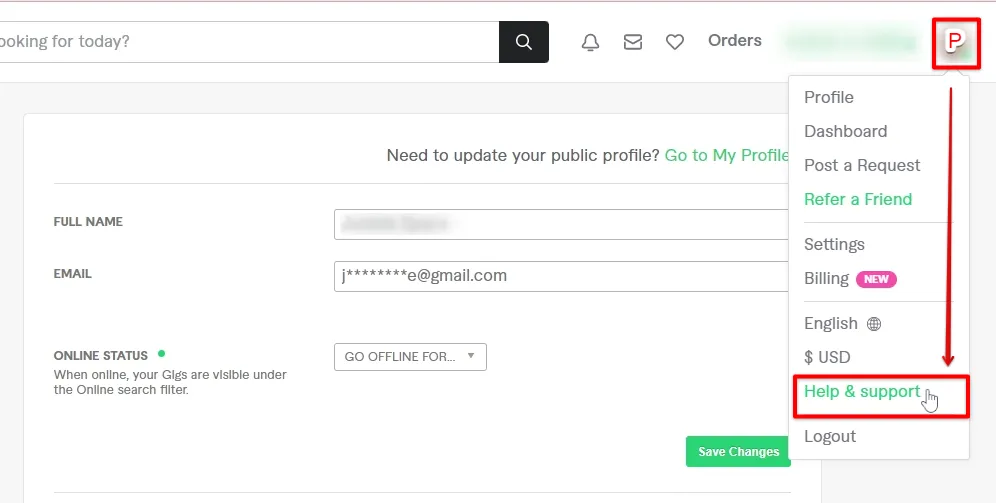
Changing your name on your Fiverr account is an essential process for many users who want to reflect their personal branding or make corrections to their displayed name. Fortunately, Fiverr provides an easy way to update your name, but it’s important to note some guidelines and steps to ensure a smooth transition.
Here’s a detailed step-by-step guide to help you change your name on Fiverr:
- Log In to Your Fiverr Account: Go to the Fiverr website and log in using your credentials.
- Access Your Profile: Once logged in, click on your profile picture at the top right corner. This will open a drop-down menu.
- Select "Profile": From the drop-down menu, choose "Profile" to go to your account settings.
- Click on "Edit Profile": On your profile page, there will be an option to edit your profile. Click on it.
- Change Your Name: In the profile editing section, look for the 'Display Name' field. Enter your new desired name here.
- Save Your Changes: After entering your new name, scroll down and click the 'Save' button to update your profile.
Important Note: Fiverr has specific guidelines regarding the use of names. You cannot use names that violate their terms, such as brand names or offensive language. Always ensure your new name reflects professionalism.
Changes may take a little time to reflect on your public profile, so be patient while the updates are processed.
Quick Reference Table
| Step | Action |
|---|---|
| 1 | Log In to Your Fiverr Account |
| 2 | Access Your Profile Menu |
| 3 | Select "Profile" |
| 4 | Click on "Edit Profile" |
| 5 | Change Your Name |
| 6 | Save Changes |
By following these straightforward steps, you can easily change your name on your Fiverr account. This adjustment helps maintain a professional image and ensures that your account reflects your true identity.
Conclusion: Updating your name on Fiverr is a simple yet essential process that enhances your personal brand and ensures your account accurately represents you, leading to better engagement with clients.



