Changing your name on Fiverr can be a bit of a process, but it’s totally manageable. Whether you’ve decided it’s time for a fresh start or you just want to align your profile with your branding, it’s important to know the steps involved. In this guide, we’ll explore the reasons behind changing your name and walk you through the process in a simple, conversational manner. Let’s jump right in!
Why You Might Want to Change Your Name on Fiverr
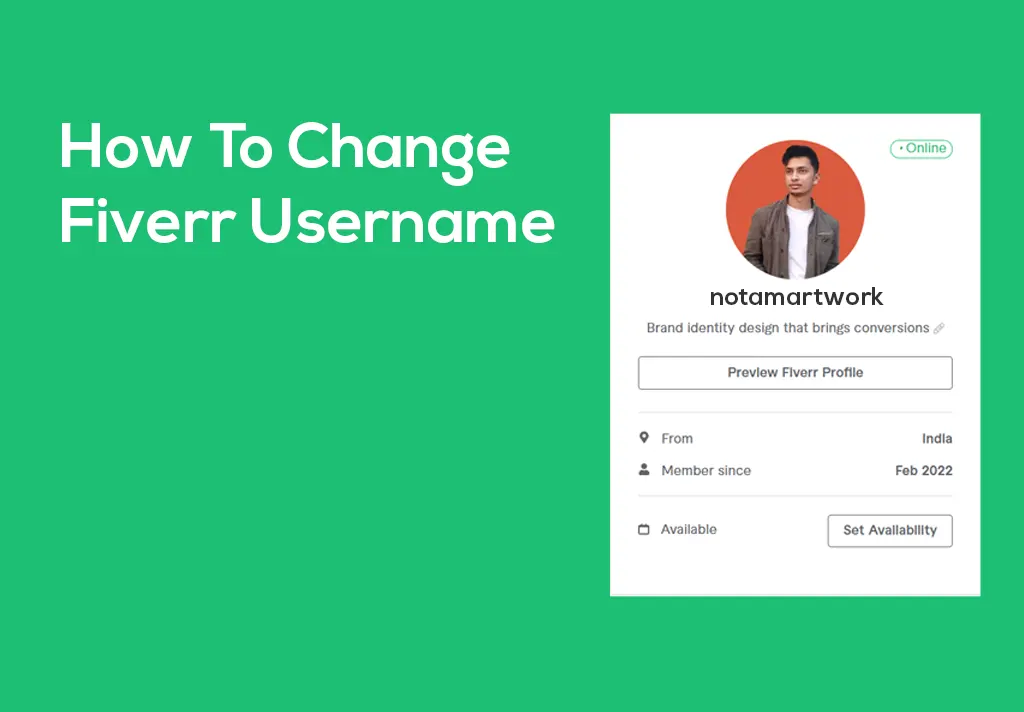
There are plenty of reasons that might lead you to change your name on Fiverr. Here’s a quick roundup of some common motivations:
- Rebranding: If you’ve evolved your business or changed your services, a new name might better reflect your current offerings.
- Privacy Concerns: Using your real name can feel vulnerable for some freelancers. A pseudonym can add a layer of privacy and allow you to separate your personal life from your work life.
- Consistency Across Platforms: You might want your name to match your other social media accounts and online profiles for brand consistency.
- Professionalism: If your current name doesn’t sound professional or doesn't represent your skills well, changing it can enhance your credibility.
- Avoiding Confusion: If your name is too similar to another freelancer on Fiverr, it might confuse potential clients. A unique name can help you stand out.
In all these scenarios, changing your name could potentially lead to better opportunities and a more cohesive brand identity.
Also Read This: Understanding How a Freelance Writer Earns Money
3. Step-by-Step Guide to Changing Your Name
Changing your name on Fiverr is a straightforward process, but it’s essential to follow the steps carefully to ensure everything goes smoothly. Here’s a simple, step-by-step guide to help you out:
- Log into Your Account: Start by logging into your Fiverr account with your username and password.
- Access Profile Settings: Once logged in, click on your profile picture in the top-right corner. A menu will drop down; select “Profile” to access your profile settings.
- Edit Profile: In your profile settings, look for the "Edit" button. Clicking this will take you to a page where you can change various details, including your name.
- Change Your Name: Locate the name field and enter your new name. Make sure to double-check for any typos — you want to get it right!
- Save Changes: After entering your new name, scroll down and click the “Save” button to apply your changes. A notification will confirm that your name has been successfully updated.
- Confirmation: Finally, log out and log back in to see your new name reflected in your profile.
That’s it! With these simple steps, you’ll have a new name displayed on your Fiverr profile in no time.
Also Read This: How to Post Jobs on Fiverr: A Step-by-Step Guide
4. Things to Consider Before Making Changes
Before you jump into changing your name on Fiverr, there are a few important factors to consider. Making changes to your profile can have an impact on your business and clientele. Here’s what you should keep in mind:
- Brand Consistency: If you’ve built a brand around your current name, changing it might create confusion for your existing clients. Make sure your new name aligns well with your brand identity.
- Frequency of Changes: Regularly updating your name can make it hard for clients to recognize you. If you decide to change it, try to stick with it for a while.
- Client Recognition: Clients who have previously worked with you might not recognize your new name right away. Consider informing them about the change through a message or announcement.
- Platform Policies: Always be aware of Fiverr’s policies regarding name changes. Frequent changes may trigger a review process that could temporarily affect your account.
- Search Engine Optimization: If you're trying to rank for specific keywords related to your service, changing your name might affect your visibility in Fiverr searches.
Taking the time to think through these considerations can make the transition smoother and help you maintain your professional reputation on Fiverr.
Also Read This: How to Give Tips on Fiverr: A Comprehensive Guide
Common Issues and Troubleshooting
Changing your name on Fiverr can be a straightforward process, but sometimes you might run into a few bumps along the way. It's always good to be prepared and know how to tackle these common issues. Here's a rundown of what you might face and how to troubleshoot:
- Username Not Available: If the new name you want is already taken, you’ll need to think of a different one. Fiverr requires unique usernames, so try to get creative!
- Changes Not Saving: If you click save but nothing seems to happen, double-check your internet connection. Sometimes a simple refresh of the page can help.
- Verification Issues: Fiverr often requires users to verify their identity when making significant changes. Make sure you’ve completed the identification process via email or text message.
- Delay in Processing: After submitting your name change, it may take a few hours or even days for the change to reflect on your profile. Patience is key! If it takes too long, reach out to Fiverr support.
- Profile Visibility Changes: Sometimes, if your username is changed, your Gig visibility might be affected temporarily. Make sure to check your listings afterward.
Getting stuck on any of these points can be frustrating, but just remember to breathe and take it one step at a time. And if all else fails, Fiverr's support team is available to help!
Also Read This: Can I Work on Fiverr Without a License?
Conclusion
Changing your name on Fiverr doesn’t have to be a daunting task. Whether you’re looking to rebrand yourself or just want a fresh new username, following the right steps can make the process seamless. Here’s a quick summary of key points:
- Navigate to settings; it’s your starting point.
- Be mindful of Fiverr’s username guidelines.
- Keep an eye out for common issues, and don’t hesitate to troubleshoot!
- Allow some time for the changes to take effect.
So, if you’re ready to take the plunge, dive in and make your name change! Remember, your name is part of your brand identity on Fiverr, so choose wisely. And if you encounter any challenges, just refer back to our troubleshooting tips. You’ve got this!
How to Change Your Name on Fiverr
If you’ve recently decided to change your professional identity or simply want to update your Fiverr profile for a fresh start, changing your name on Fiverr is quite straightforward. Below is a step-by-step guide to help you through the process.
Step-by-step guide to changing your name:
- Log in to your Fiverr account.
- Click on your profile image at the top right corner of the page.
- Select Settings from the drop-down menu.
- In the settings page, navigate to the Profile tab.
- Under the Name section, enter your new name.
- Once you have inputted your desired name, click on the Save button at the bottom.
Things to Keep in Mind:
- Fiverr may take some time to approve your name change.
- Make sure your new name adheres to Fiverr's naming policies.
- You can only change your name once every 30 days, so choose wisely!
- Updating your name does not affect your account history or current orders.
| Aspect | Details |
|---|---|
| Change Frequency | Once every 30 days |
| Approval Time | Varies, may take a few hours to days |
| Account History | Unchanged by name changes |
In conclusion, changing your name on Fiverr is a simple process that requires you to follow a few straightforward steps while also keeping certain policies in mind. Enjoy your updated profile!



