When you're working on Fiverr, refining the details of your gigs can make a huge difference in attracting potential buyers. One of those crucial details is your gig URL. Changing your gig URL might seem like a small task, but it can have significant implications for your visibility and branding. In this post, we’ll explore why you might want to change your gig URL and the benefits that come with this small yet impactful change.
Why Change Your Gig URL?

Changing your gig URL can be a strategic move for several reasons. Let's break down some of the most compelling reasons you might consider making this change:
- Brand Consistency: If you’ve rebranded your services or shifted your focus, having a gig URL that reflects your current offerings can strengthen your brand identity. A consistent brand image across all platforms enhances professionalism.
- Improved SEO: A well-optimized URL can help with search engine rankings. Incorporating relevant keywords can make your gig more discoverable, bringing in more organic traffic and potential buyers.
- Enhanced Appeal: A clear, concise URL is easier for customers to remember and share. It adds a touch of professionalism to your gig, making it more attractive to buyers. After all, who wouldn't prefer a simple, catchy link over a long, cumbersome one?
- Market Trends: If your identified target audience or market niche has evolved, changing your gig URL can help align it better with current trends. Adapting to market demands can give you a competitive edge.
- Correcting Mistakes: Maybe your original gig URL had a typo or didn’t accurately reflect your services. Changing it allows you to fix these errors and present a cleaner image to potential clients.
These factors demonstrate how a simple change in your gig URL can lead to improved visibility, professionalism, and ultimately, more sales. So, if you're considering updating your gig URL, it might just be the right move for your Fiverr success!
Also Read This: How to Rank on the First Page of Fiverr
Steps to Change Your Gig URL
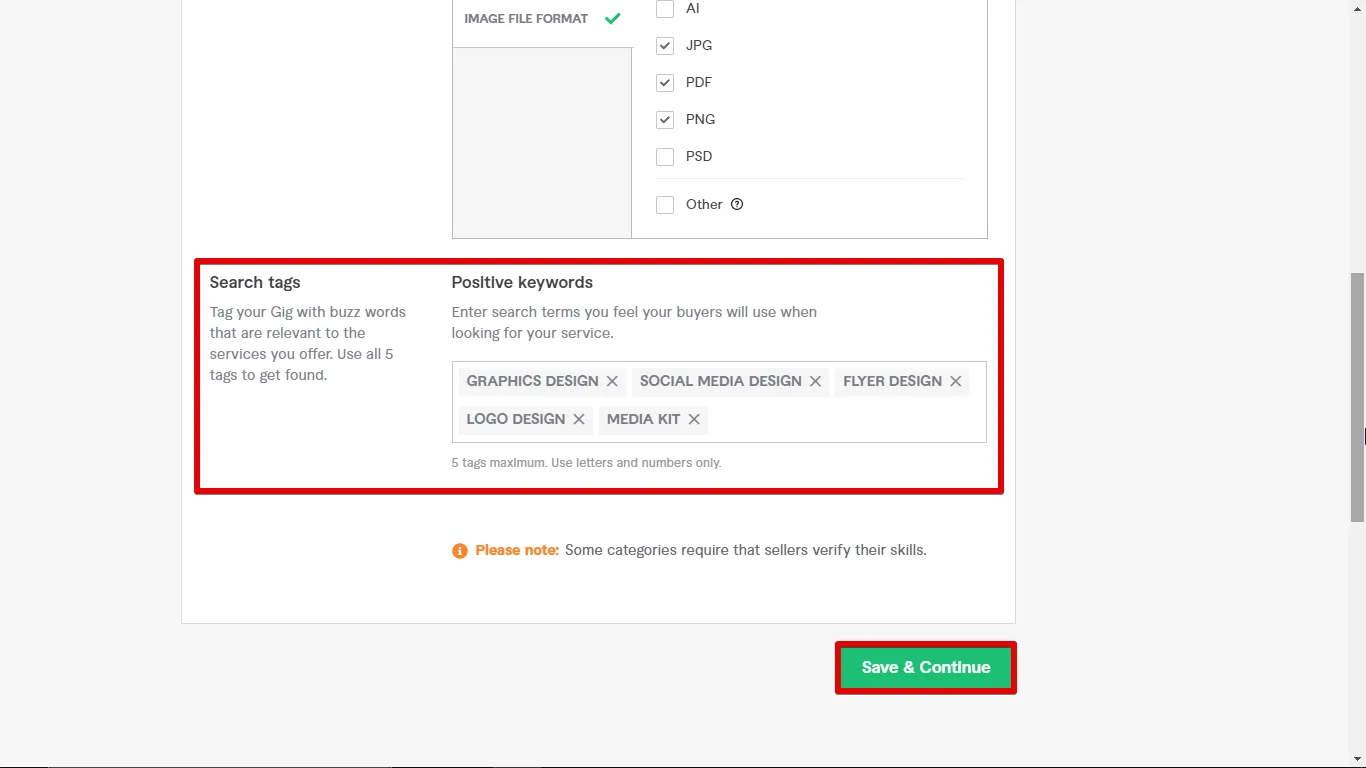
Changing your Gig URL on Fiverr is a straightforward process, but it's important to approach it with care. Here's a step-by-step guide to help you make the change smoothly:
- Log in to Your Fiverr Account: Start by logging into your seller account on Fiverr. This is your gateway to managing all your gigs.
- Navigate to Your Gigs: Once you're logged in, go to the "Selling" menu on the top bar, and select "Gigs" from the dropdown. This will take you to a list of all your active gigs.
- Select the Gig to Modify: Find the specific gig for which you want to change the URL. Click on the gig title to open the gig’s management page.
- Edit the Gig: On the gig management page, look for the "Edit" button. Clicking this will allow you to make various changes to your gig including the URL.
- Change the Gig URL: Scroll down to the "Gig URL" section. Here, you can enter your desired new URL. Note that the new URL must be unique and relevant to your gig's content.
- Save Your Changes: After entering the new URL, don’t forget to click the "Save" button at the bottom of the page to ensure your changes take effect.
- Double-Check Your URL: Once saved, revisit the gig to confirm that the changes have been implemented successfully.
And that’s it! Changing your Gig URL can help in optimizing your gig for better visibility, so it’s worth the effort. Just remember that frequent changes can lead to confusion, so choose your new URL wisely.
Also Read This: Can I Post My Instagram on Fiverr? Exploring the Possibilities
Common Mistakes to Avoid

While changing your Gig URL can be beneficial, there are a few common pitfalls you should avoid. Here’s a rundown of mistakes that can derail your efforts:
- Using Special Characters: Ensure your new URL contains only letters, numbers, and hyphens. Using special characters or spaces can cause errors and make your URL difficult to access.
- Overly Long URLs: Keep your URL concise and relevant. Long URLs can be cumbersome and may not display well in links shared on social media or via email.
- No Keywords: Ignoring keywords can hurt your gig's visibility. Try to include important keywords relevant to your services in the URL to help with searchability.
- Changing URLs Frequently: It's best to avoid changing your URL too often. Frequent changes can confuse potential buyers and make it challenging for them to find your gig.
- Neglecting to Update Promotion Links: If you promote your gig on social media or other platforms, be sure to update the links there as well. Failing to do so can lead to broken links.
By steering clear of these common mistakes, you can ensure your Gig URL change is as smooth and effective as possible. Remember, a well-optimized URL can play a crucial role in attracting the right clients to your services!
Also Read This: How to Start on Fiverr: A Comprehensive Guide
Tips for Creating an Effective Gig URL
When it comes to setting up a gig on Fiverr, the URL is often overlooked. However, a well-crafted gig URL can do wonders for searchability and memorability. Here are some handy tips to help you create an effective gig URL:
- KISS Principle: Keep it Short and Simple. The shorter the URL, the easier it is for potential clients to remember and type it in.
- Use Keywords: Incorporate relevant keywords that describe your service. This helps improve SEO and makes it clear what your gig is about at a glance.
- Avoid Numbers and Special Characters: Stick to letters and hyphens. This reduces the likelihood of mistyping your URL and maintains professionalism.
- Be Descriptive: Try to convey what you offer in the URL. For example, if you create logos, consider something like “professional-logo-design” instead of generic terms.
- Brand Yourself: If applicable, include your brand name. This not only helps in creating a personal connection but also sets you apart from others.
To sum it up, a well-structured gig URL can not only enhance your visibility on Fiverr but also provide a better experience for your clients. Take a moment to formulate your URL thoughtfully!
Also Read This: Can You Sell Multiple Services on Fiverr?
Frequently Asked Questions
Got questions about changing your gig URL on Fiverr? You’re not alone! Here are some frequently asked questions that might clear things up:
| Question | Answer |
|---|---|
| Can I change my gig URL after posting? | Yes, you can change your gig URL, but only up to a certain number of times, limited by Fiverr's guidelines. Always make sure to update it when necessary! |
| Will changing my URL affect my gig's ranking? | It might have a temporary impact on your gig's search ranking, as it may take a bit of time for search engines to update. But don’t worry; most users can still find your gig with the right keywords. |
| How often should I change my gig URL? | Generally, you should only change your gig URL if it’s absolutely necessary—when your services change or you realize it doesn’t reflect your offerings well. |
| Can I create a custom gig URL? | Fiverr allows for some customization, but make sure you adhere to their guidelines for optimal results. |
If you have more questions, don’t hesitate to reach out to Fiverr's support. They’re super helpful!
How to Change Your Gig URL in Fiverr
Changing your gig URL on Fiverr can be an important step to enhance your visibility and make your listing more appealing to potential buyers. A unique and descriptive gig URL can help in search engine optimization and make it easier for clients to find your services. Here’s a step-by-step guide on how to change your gig URL on Fiverr:
- Log in to Your Fiverr Account: Begin by logging into your Fiverr account using your credentials.
- Go to Selling Menu: Click on the "Selling" menu located at the top navigation bar.
- Select Gigs: From the dropdown, select "Gigs" to view all your published gigs.
- Edit the Desired Gig: Find the gig for which you want to change the URL and click on the "Edit" button.
- Change Your Gig URL: Scroll down to the 'Gig Details' section. Here, you will find the option to change your gig URL. Modify it as per your preference, ensuring it’s relevant to your service.
- Save Changes: After making the changes, don’t forget to click on the "Save" button to apply the modifications.
Important Tips:
- URLs can only be changed once every 30 days.
- Use keywords that represent your service for better searchability.
- Ensure the URL is easy to remember and type.
| Current URL | Proposed New URL |
|---|---|
| fiverr.com/username/old-gig | fiverr.com/username/new-gig |
In conclusion, changing your gig URL is a straightforward process that can significantly improve your service's appeal on Fiverr. Following the steps mentioned will ensure you have a tailored gig URL that enhances your branding and visibility on the platform.



