Changing your Fiverr username might seem like a small step, but it can have significant implications for your freelancing career. Whether you're looking to rebrand yourself, align your username with a new niche, or simply want a fresh start, understanding how and why to change your Fiverr username is crucial. In this post, we'll delve into the reasons you might consider making this change and provide you with all the details you need to do it effectively.
Why You May Want to Change Your Fiverr Username

There are several compelling reasons why you might want to change your Fiverr username. Let’s unpack some of the most common motivations behind this decision:
- Rebranding: If you've evolved as a freelancer or shifted your service offerings, your old username may no longer reflect your current brand. A new username can help align your Fiverr profile with your growing business.
- Niche Focus: If you’ve specialized in a particular niche that wasn’t your original focus, updating your username can signal this new direction. For example, if you started as a graphic designer but now focus exclusively on logo design, a tailored username could attract more relevant clients.
- Professionalism: As you grow in your career, you may feel that your old username doesn't match your professional image. Switching to a more professional-sounding name can help enhance your credibility.
- Personal Reasons: Sometimes, the motivation may not be business-related. Perhaps your current username has personal associations you’d rather avoid, and changing it lets you start again on your terms.
- SEO Benefits: Your username can influence how you rank in Fiverr’s search results. A keyword-rich username can help improve visibility, making it easier for potential clients to find your gigs.
Ultimately, knowing why you want to make a change can guide your decision and help you choose a username that reflects who you are and what you offer.
Also Read This: How to Start Working as a Freelance App Tester
Step-by-Step Guide to Change Your Fiverr Username
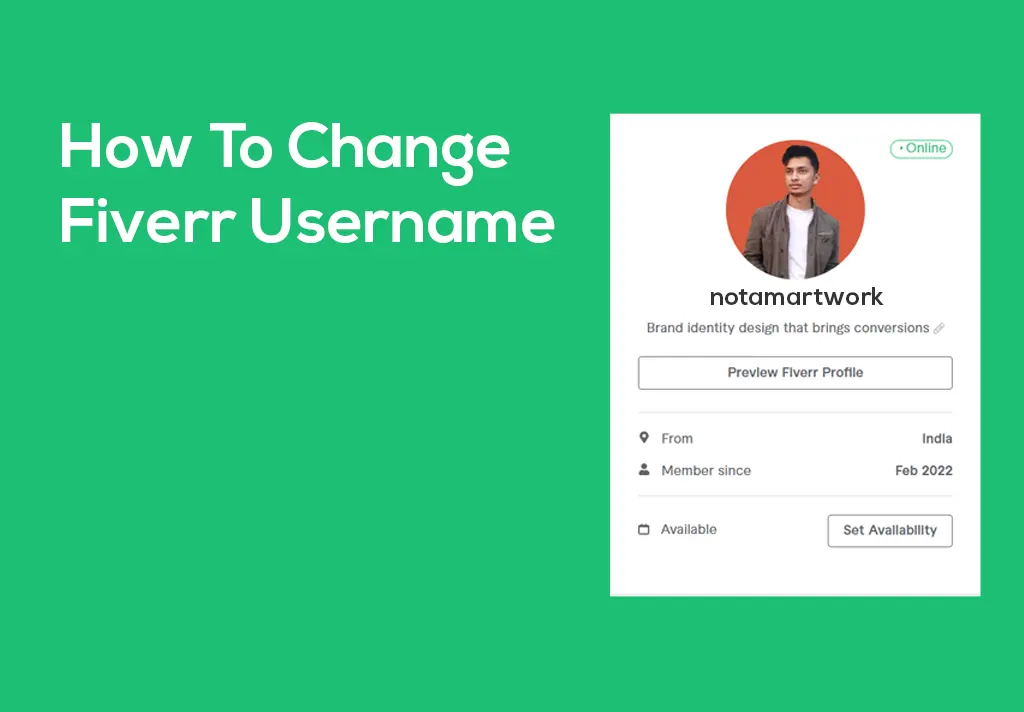
Changing your Fiverr username may seem like a daunting task, but it’s actually quite straightforward! Just follow these step-by-step instructions, and you’ll be all set in no time. Ready? Let’s dive in!
1. Log into Your Fiverr Account:
First, you need to access your Fiverr account. Head over to the Fiverr website and log in using your current username and password. If you’re on the app, the process is similar; just open it and sign in.
2. Go to Your Profile Settings:
Once you’re logged in, look for your profile photo or icon at the top right corner of the page. Click on it, and a dropdown menu will appear. Choose the “Settings” option from this menu. This will take you to your account settings.
3. Access the Username Section:
In the settings menu, look for the “Profile” tab. Here, find the section labeled “Username.” Click on the edit button next to it to begin changing your username.
4. Choose Your New Username:
Now comes the fun part! Enter your desired username in the provided field. Make sure it’s catchy, professional, and easy to remember. Keep in mind that Fiverr may have certain requirements regarding username format.
5. Save Your Changes:
After you’ve entered your new username, hit the “Save” button. You might need to confirm your action, so keep an eye out for any additional prompts!
6. Check for Confirmation:
Lastly, once the changes are saved, make sure to log out and log back in to see if your username has been successfully updated. Voilà! You’ve done it!
Also Read This: How to Make a Fiverr Account in the USA
Things to Consider Before Changing Your Username
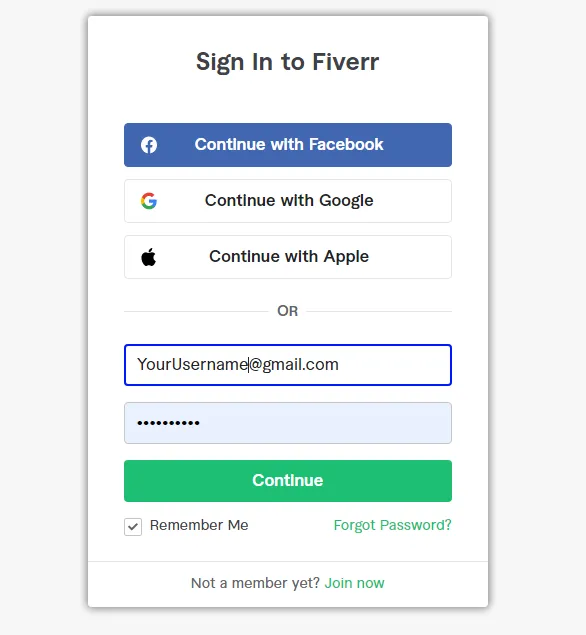
Before flipping the switch on your new Fiverr username, it's important to think things through. Changing your username can have a lasting impact on your Fiverr presence, and here are several key considerations:
- Your Brand Identity:
Consider how the new username aligns with your personal brand. Is it reflective of the services you offer? Make sure it resonates with your target audience.
- Consistency Across Platforms:
If you're active on other platforms (like social media), think about whether you want a consistent username across them. This helps reinforce your brand.
- Potential for Confusion:
A drastic change might confuse your existing clients. Consider keeping elements of your old username for continuity.
- Username Availability:
Not all usernames will be available. Check if your desired name complies with Fiverr’s guidelines and isn’t already taken.
- Impact on SEO:
Your username could have implications for search engine optimization (SEO). If your current username has decent visibility, weigh the pros and cons of changing it.
- Frequency of Change:
Frequent changes can make you seem inconsistent and untrustworthy to potential clients. Limit username changes to maintain credibility.
By considering these factors before making the switch, you’ll ensure that your new Fiverr username serves you well in the long run!
Also Read This: Best 10 Fiverr Gigs for Digital Art in 2024
5. Common Issues and FAQs
Changing your Fiverr username is generally a straightforward process, but like anything, it can come with its own set of hiccups. Here’s a rundown of some common issues and frequently asked questions to help you navigate any challenges you might face.
What if I can't find the username I want?
One of the most common frustrations is discovering that your desired username is already taken. Fiverr usernames are unique, so you’ll need to get creative!
- Try adding numbers or symbols.
- Mix up the format, such as using uppercase letters or abbreviations.
- Consider using niche-related terms that reflect your services.
Can I change my username back?
Unfortunately, once you change your username on Fiverr, you can't revert to your old one. It's crucial to pick a name that you'll want to stick with long-term.
Will changing my username affect my gigs?
Good news! Your gigs will remain unaffected; they won't lose any rankings or visibility due to a username change. However, customers may recognize you by your old name, so let them know about the change!
What if I face technical issues?
If you run into glitches while trying to change your username, try these steps:
- Refresh the page.
- Clear your browser cache.
- Use a different browser.
If the problem persists, the Fiverr support team is a call away!
Also Read This: How to Add to My Fiverr Account
6. Conclusion
Changing your Fiverr username can refresh your brand and provide a new perspective on your freelancing journey. Whether you're ready for a complete rebranding or just a subtle tweak, it's essential to approach this change with thoughtfulness and creativity.
Here are a few takeaways to keep in mind:
- Choose Wisely: Make sure your new username genuinely reflects your services and expertise.
- Communicate with Your Audience: Don’t forget to inform your existing clients about your new identity to maintain trust.
- Be Unique: A unique name can help you stand out in a crowded marketplace.
In conclusion, while the process of changing your username might come with some bumps along the road, being prepared and understanding the implications can make it a smooth transition. So take the plunge, and good luck with your new Fiverr identity!
How to Change Your Fiverr Username
If you are looking to change your Fiverr username, whether for branding reasons or personal preference, the process is straightforward but comes with some important considerations. Here’s a step-by-step guide to help you make the change smoothly.
Steps to Change Your Fiverr Username
- Log into Your Fiverr Account: Begin by signing into your Fiverr account using your existing credentials.
- Go to Settings: Click on your profile picture in the top right corner, then select “Settings” from the dropdown menu.
- Select the Profile Tab: Within the settings, navigate to the “Profile” tab to find your current username.
- Change Username: Look for the “Change Username” option. Click on this link.
- Enter New Username: Type in your desired new username. Make sure it meets Fiverr’s guidelines:
- Must be between 5-15 characters.
- No special characters (except hyphens).
- Must not include any offensive or inappropriate language.
Things to Consider
| Factor | Impact |
|---|---|
| Branding | Consider how the new username reflects your services. |
| Recognition | Existing clients may not recognize your new username. |
| SEO | Changing your username might impact your visibility. |
Changing your Fiverr username can be a significant decision that may affect your branding, customer recognition, and search engine optimization. Therefore, take the time to choose a username that aligns with your goals, and remember to adhere to Fiverr's guidelines to ensure a smooth transition.



